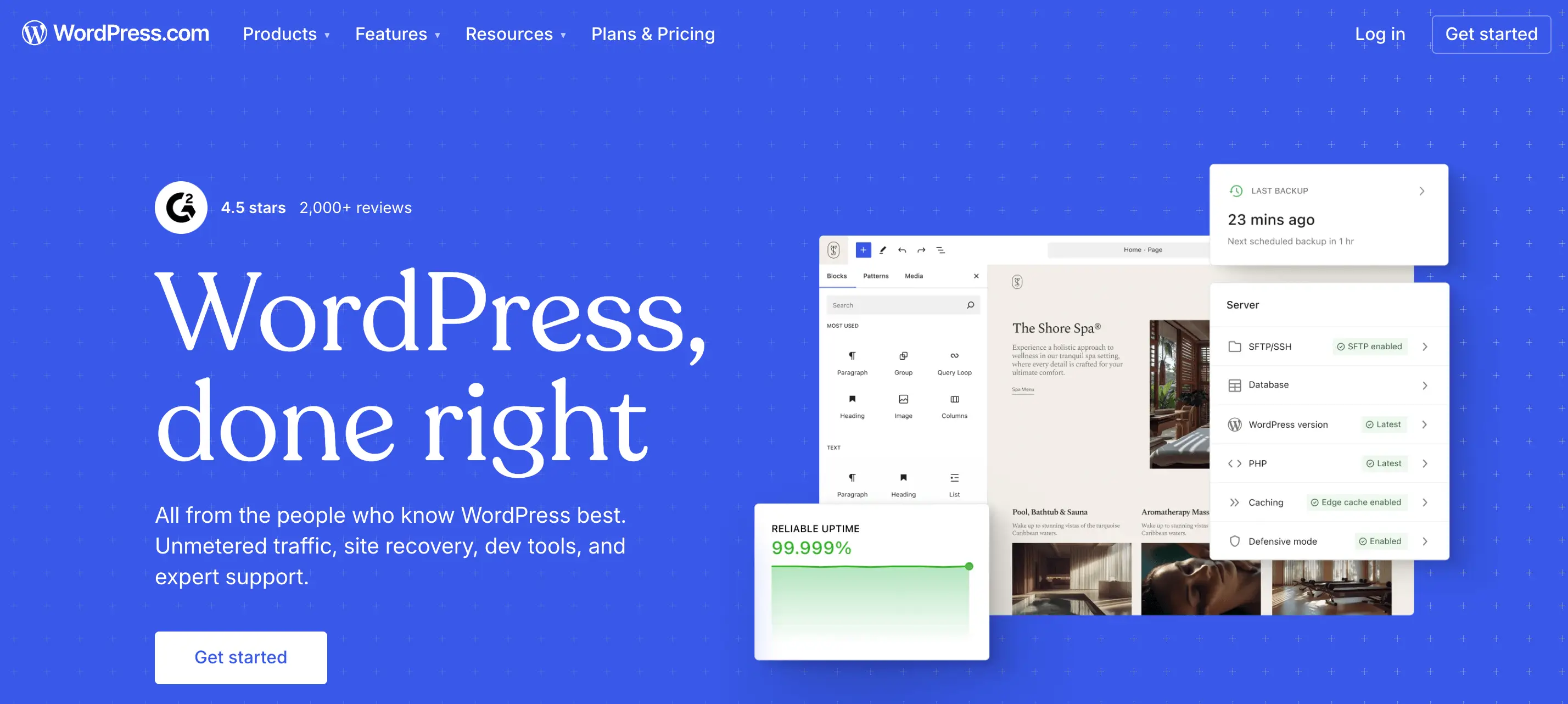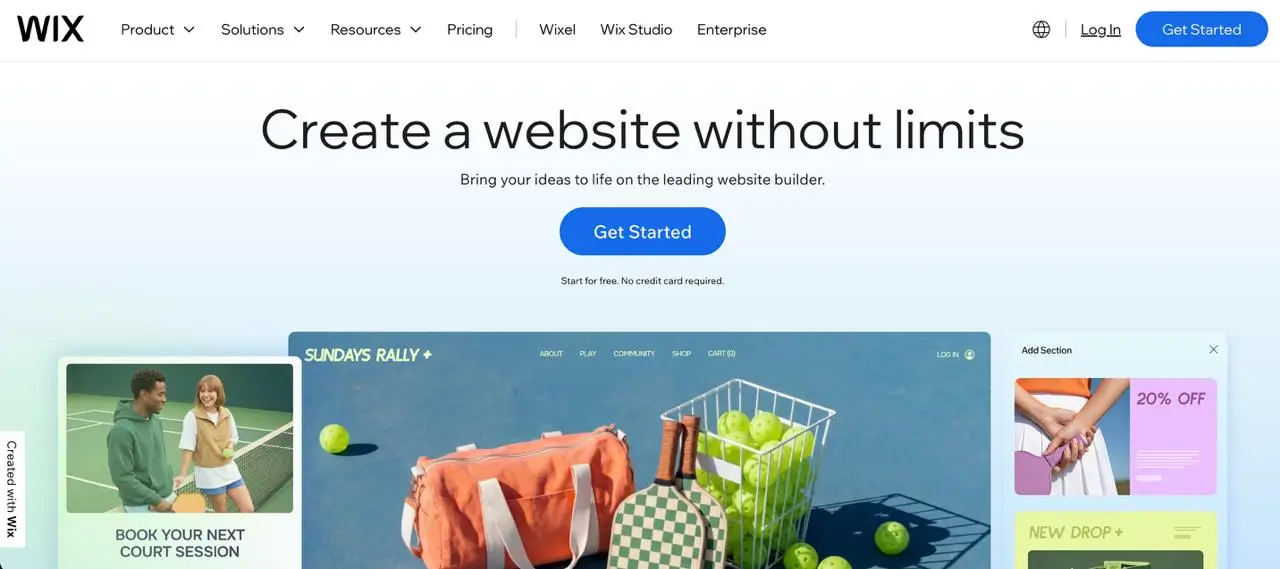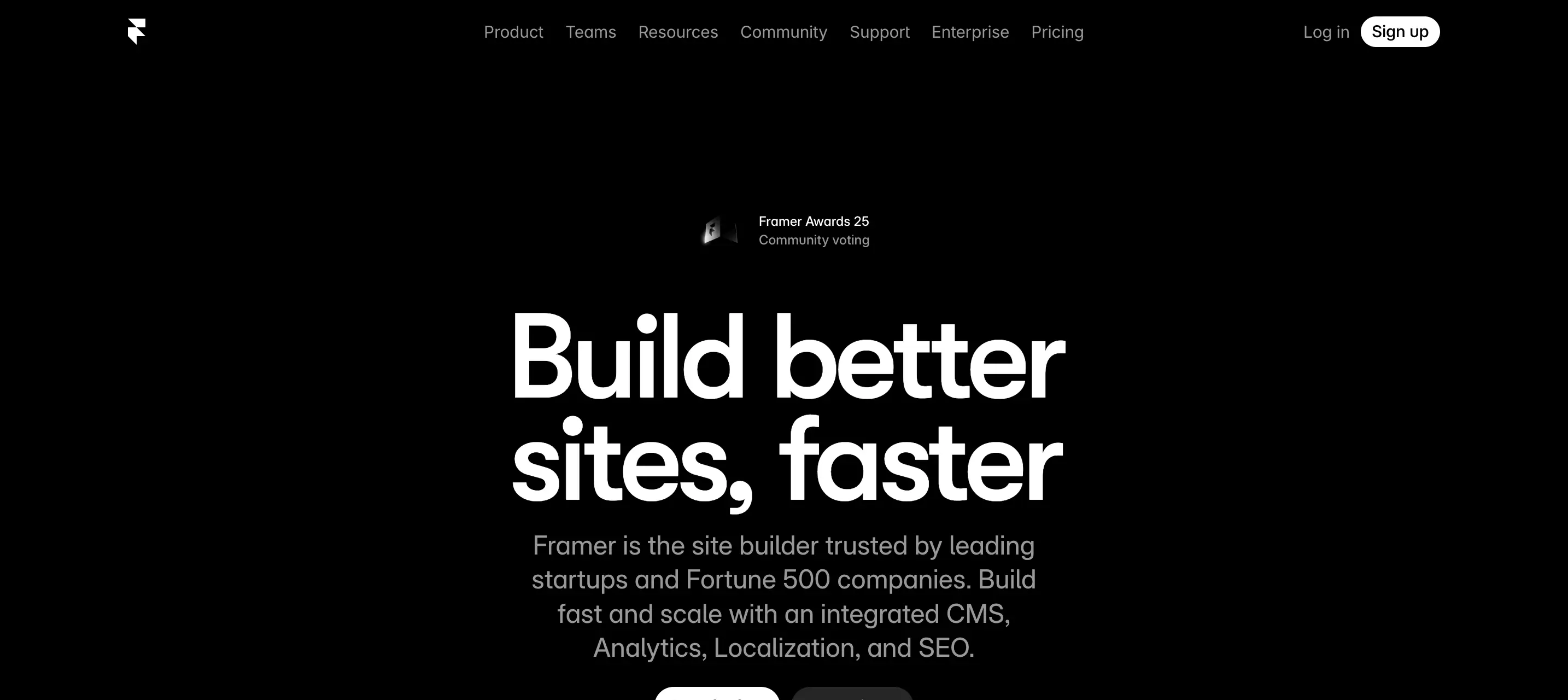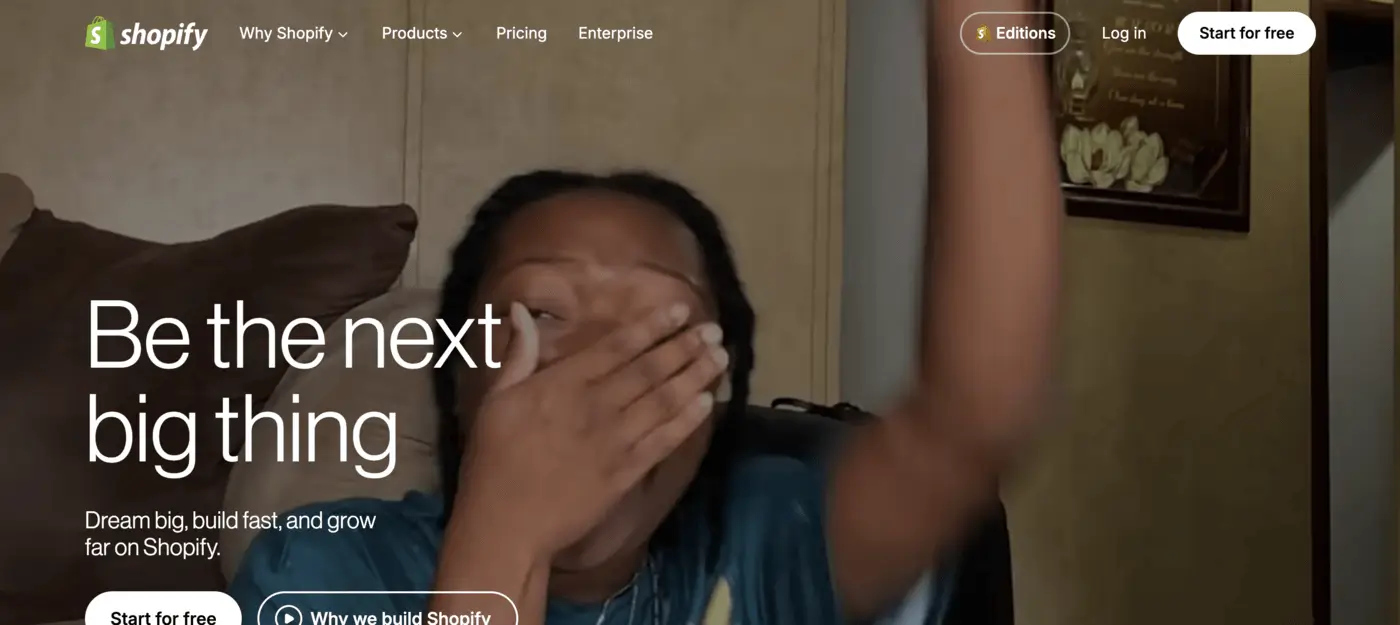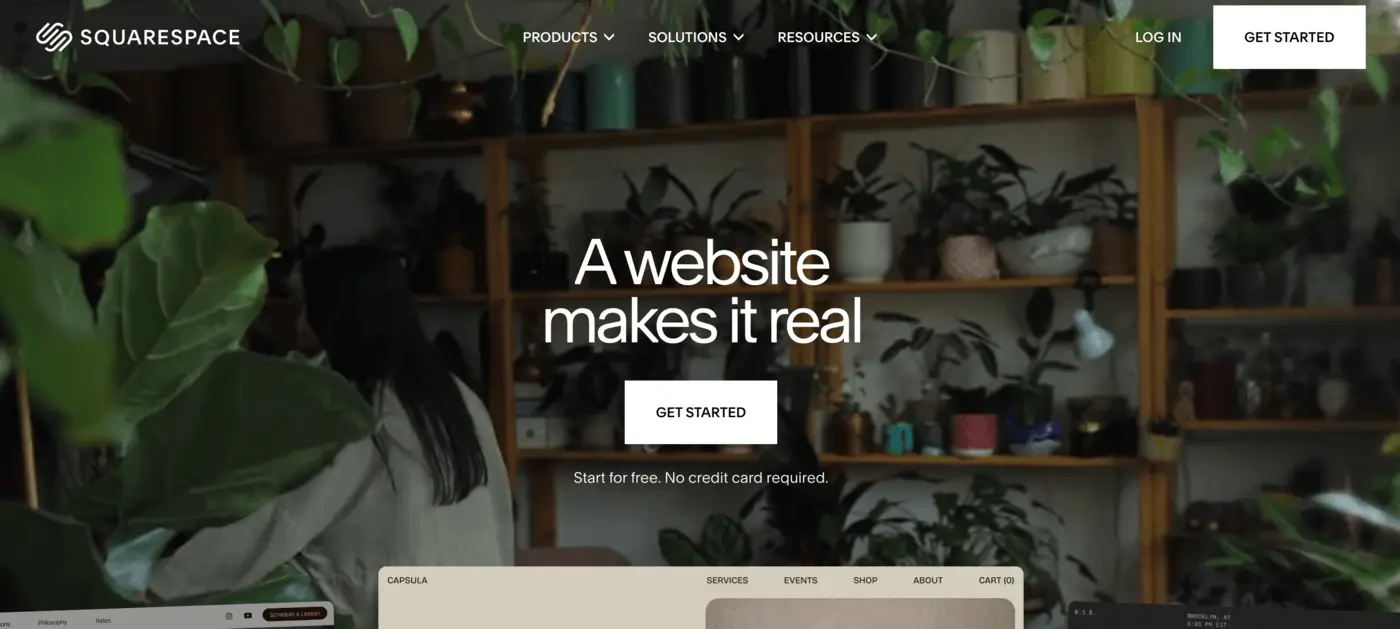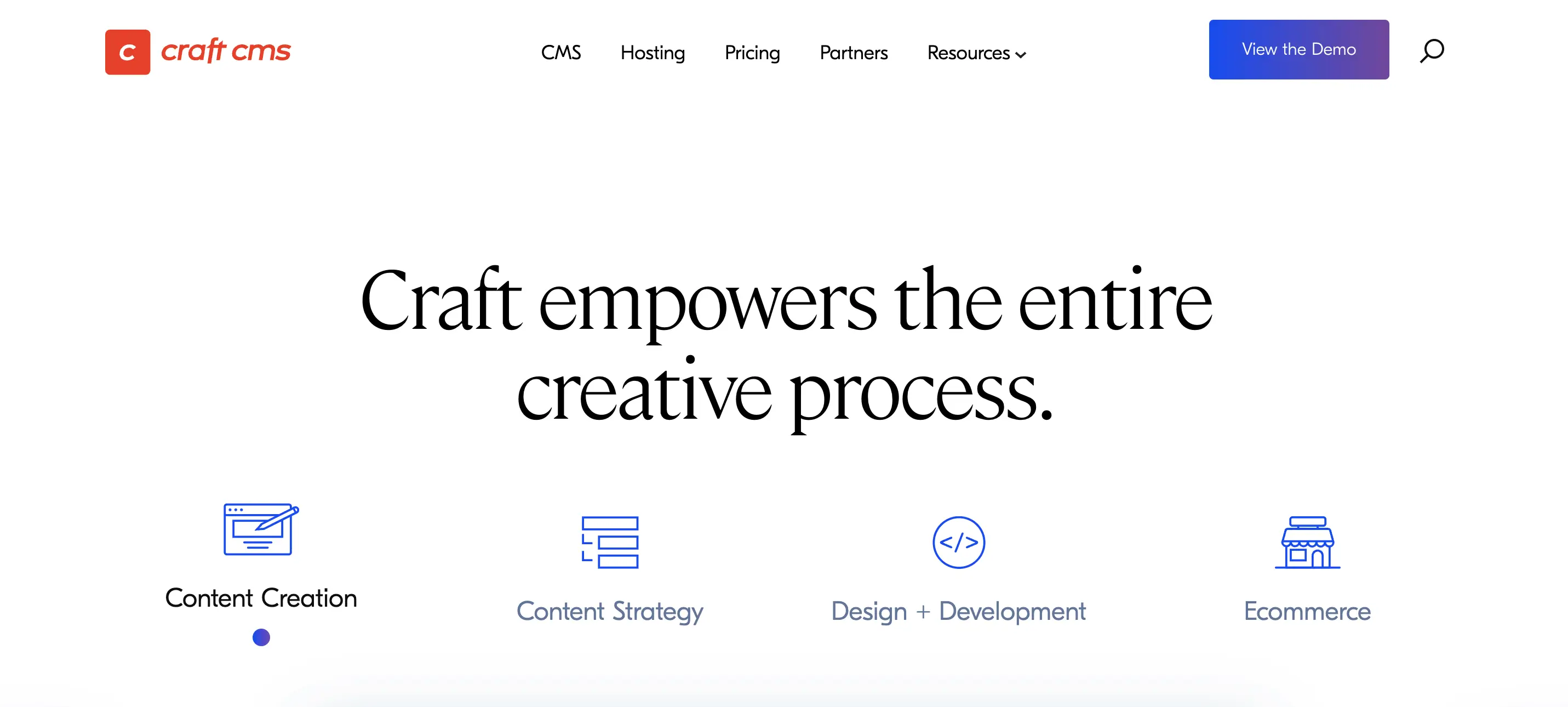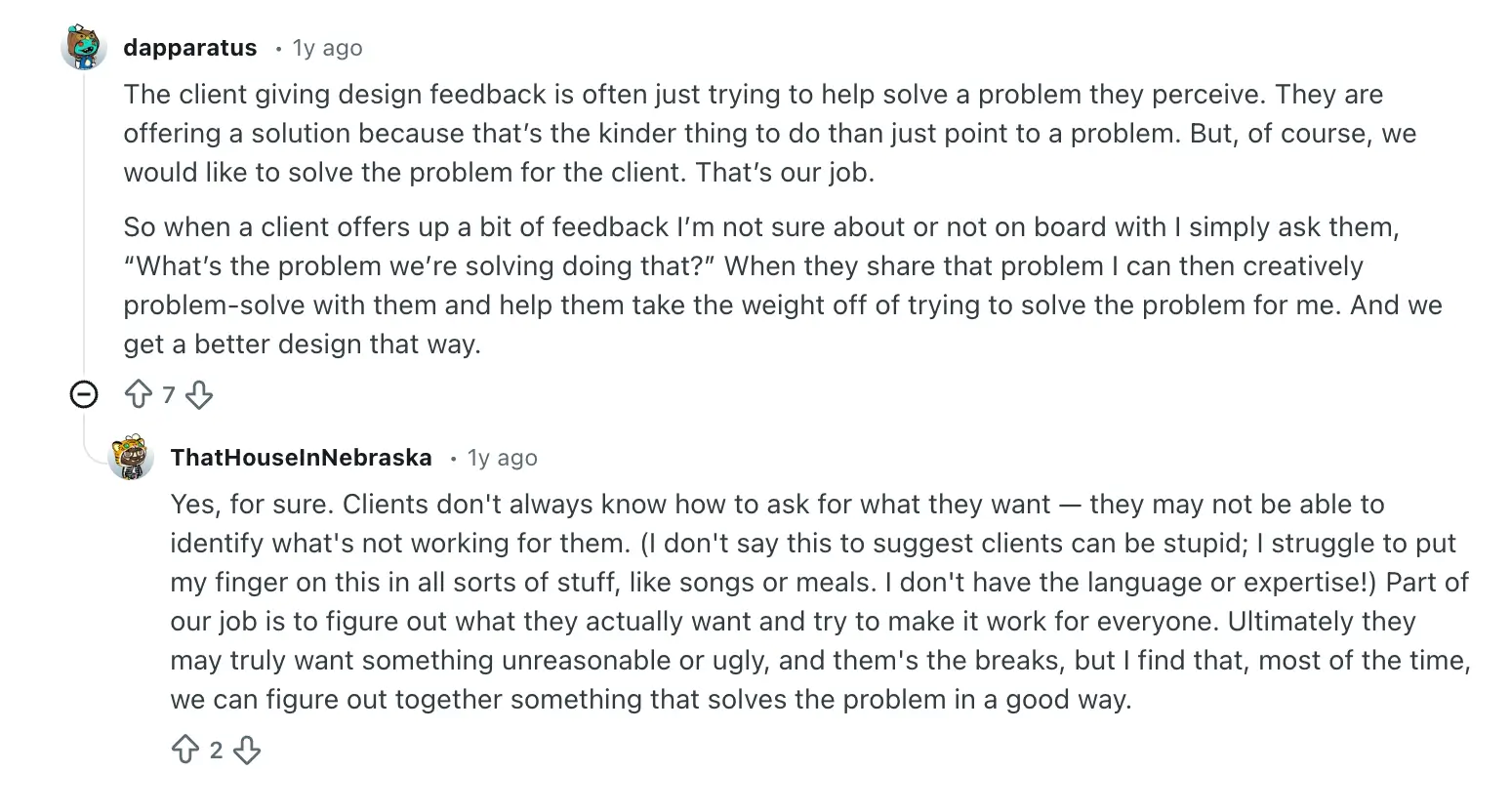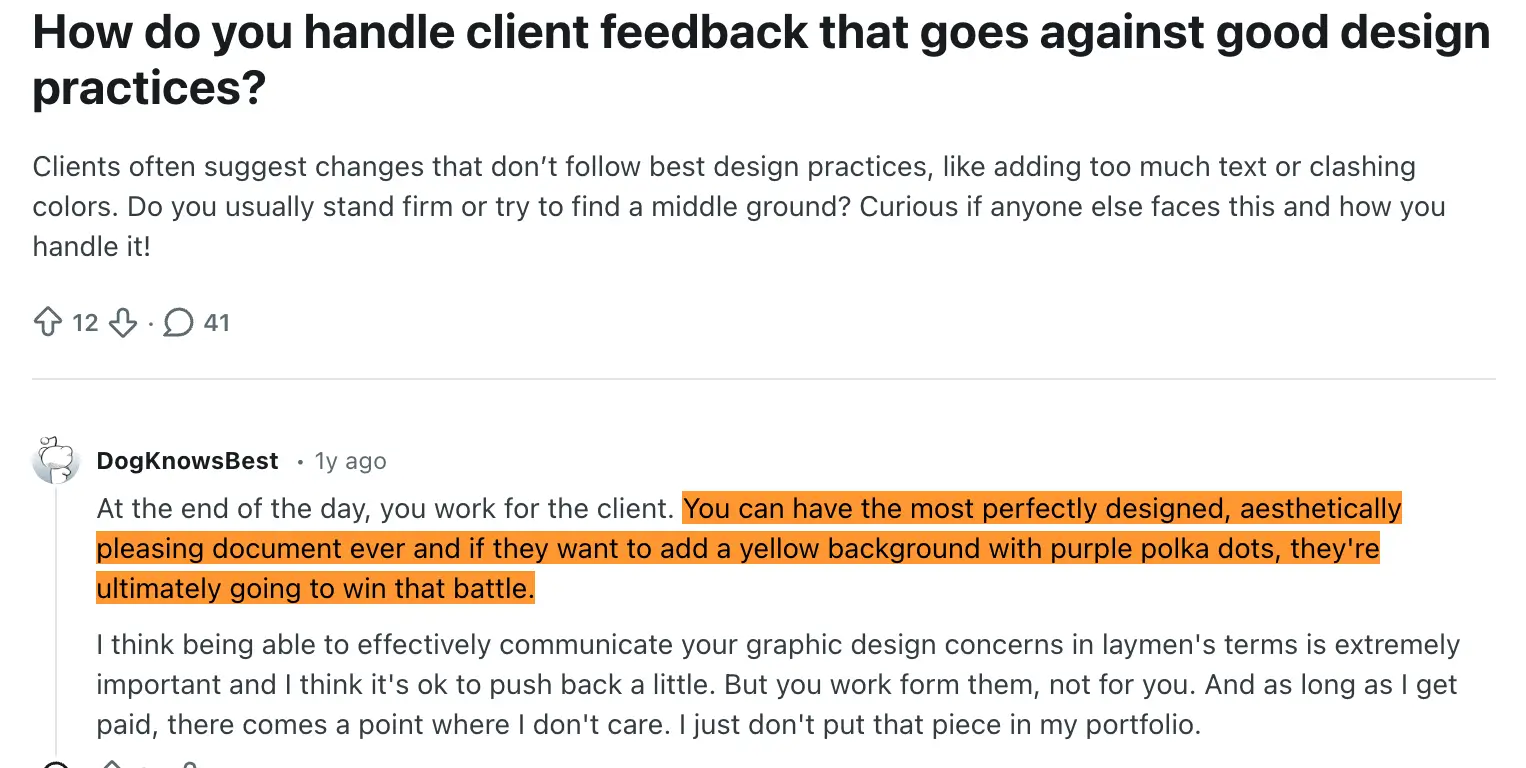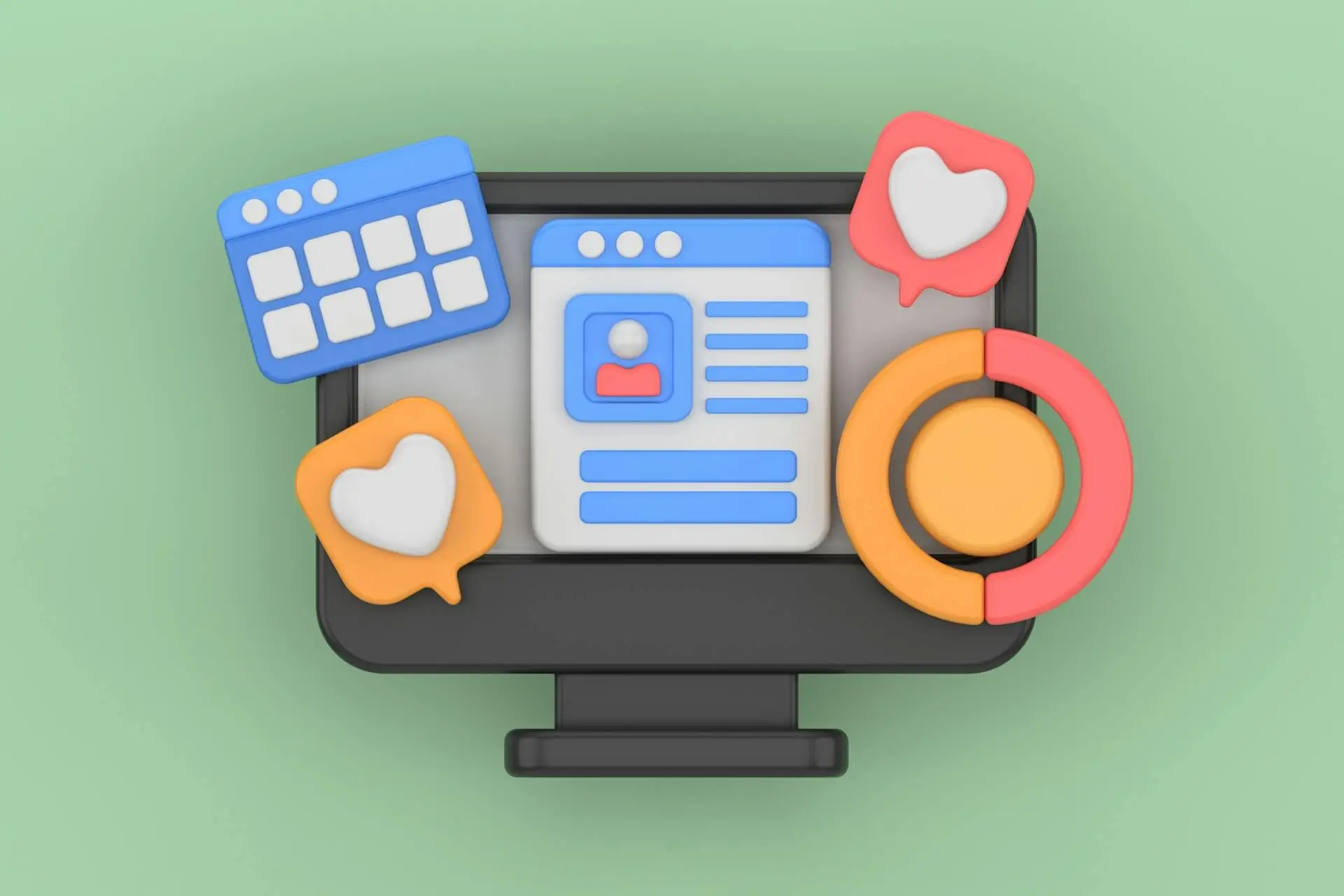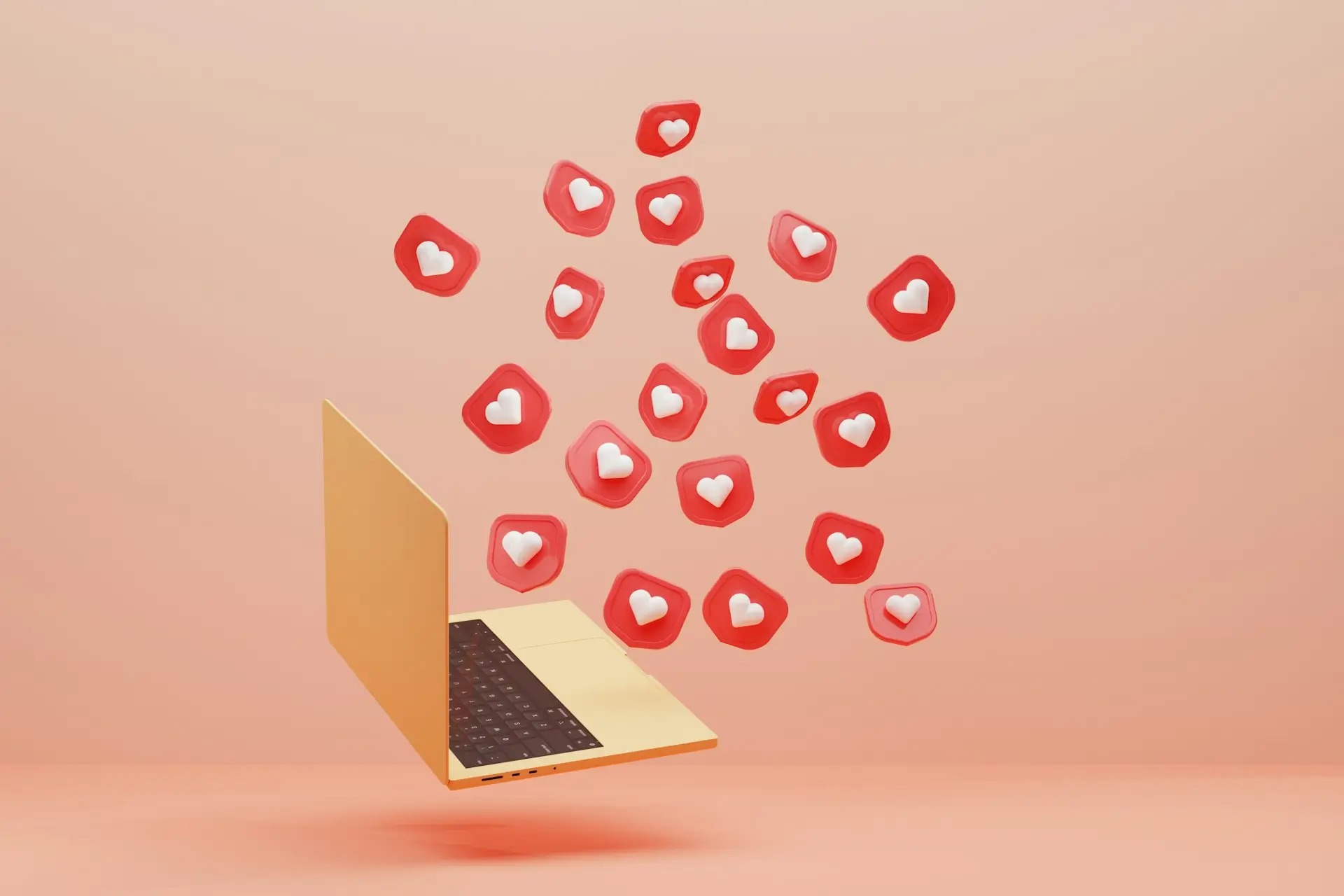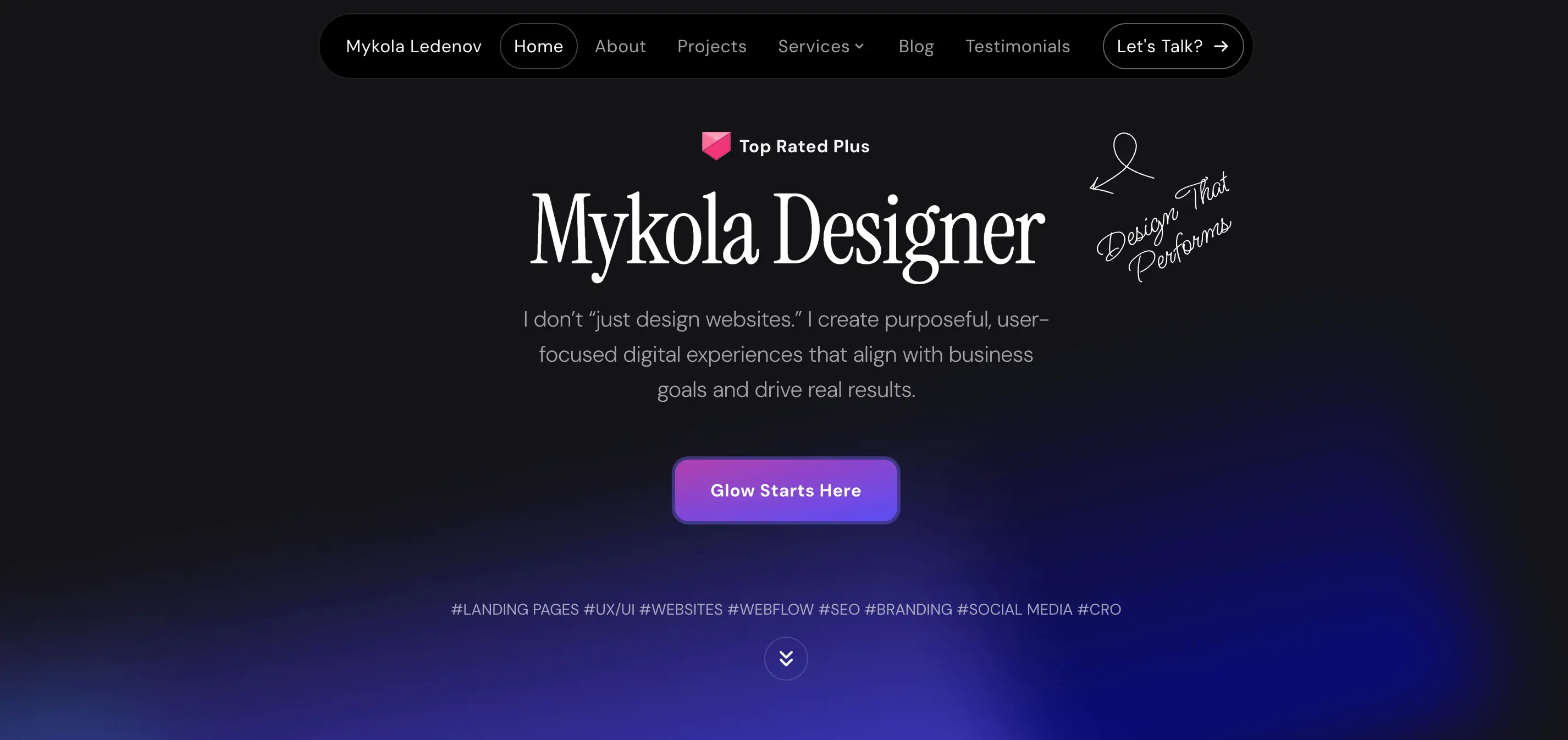Squarespace vs WordPress: Which Website Builder Should You Choose?
Website
Development
Oct 6, 2025
0 min
Building a website today is easier than ever, but with so many platforms available, choosing the right one can feel overwhelming. Two names stand out in almost every comparison: Squarespace and WordPress. Both are powerful, both are popular, and both can help you build anything from a simple portfolio to a thriving online business.
But when it comes down to Squarespace vs WordPress, which is the better choice for you? Let’s dive deep into the differences, strengths, and drawbacks so you can make a confident decision.
What is Squarespace?
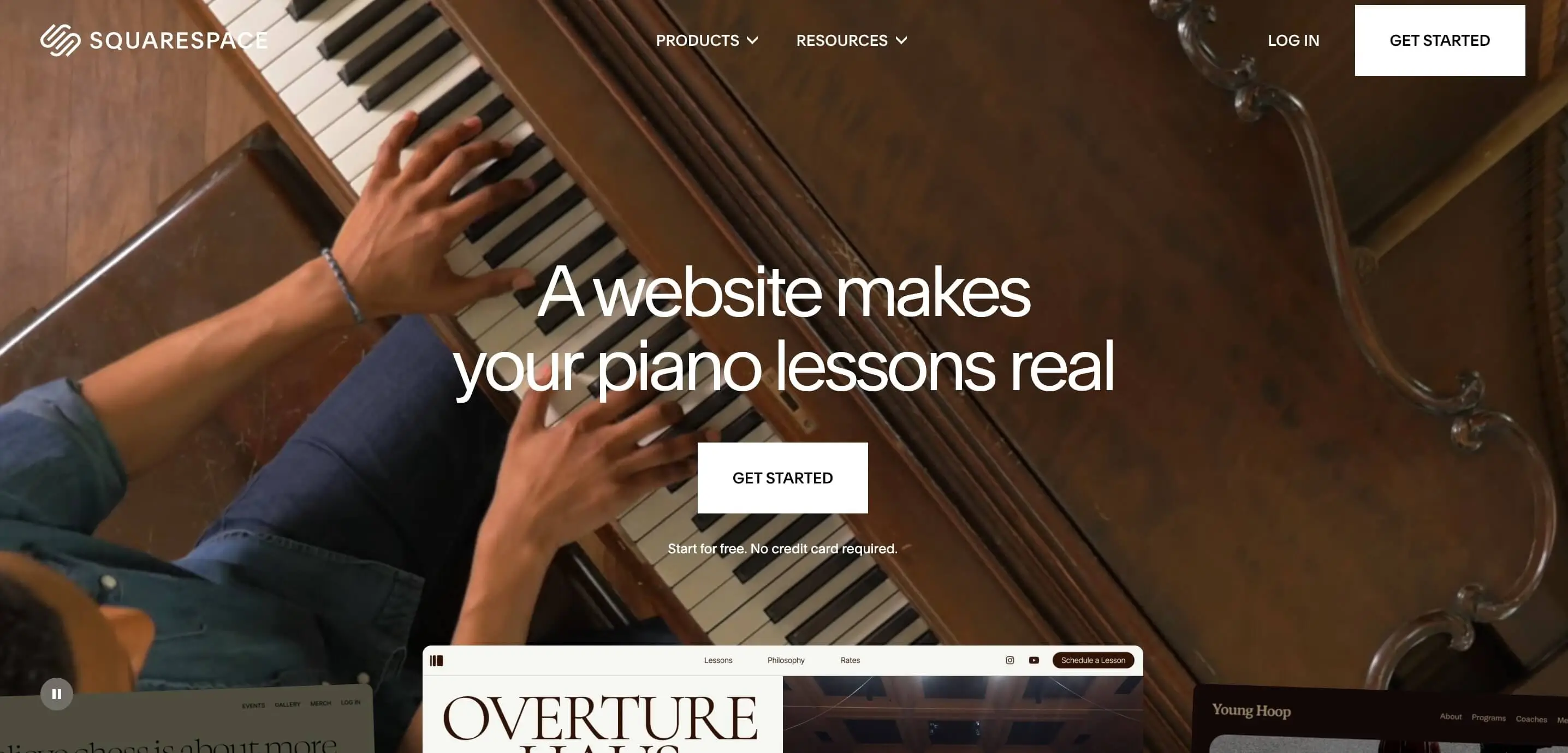
Squarespace is an all-in-one website builder that focuses on simplicity and design. It allows users to create professional-looking websites using drag-and-drop tools and beautifully designed templates. Everything, from hosting to analytics, is included in the platform, which means you don’t need to manage external plugins or worry about technical details.
Squarespace is especially popular with creatives, small businesses, and entrepreneurs who want a site that looks polished without requiring coding skills.
What is WordPress?
WordPress is the world’s most popular content management system (CMS), powering over 40% of all websites on the internet. Unlike Squarespace, WordPress is open-source software, which means it’s highly flexible and can be customized with thousands of themes and plugins.
Originally built as a blogging platform, WordPress has evolved into a versatile solution capable of powering everything from small blogs to enterprise-level websites. It’s the go-to choice for those who want complete control over their site’s design, features, and growth.
Ease of Use: Simplicity vs Flexibility
Squarespace has built its reputation on simplicity. Its interface is clean, beginner-friendly, and packed with stylish templates that look great without much effort. For someone who wants to launch a professional-looking site quickly, it’s hard to beat.
WordPress, by contrast, is more like a blank canvas. You’ll have more freedom, but with that comes responsibility. The dashboard may feel overwhelming at first, and getting the design you want can require experimenting with themes, plugins, or even a little coding.
- Squarespace = ready-to-wear fashion. Elegant, easy, but limited in choices.
- WordPress = tailor-made suit. It takes more work, but it fits exactly the way you want.
Design and Customization
When it comes to design, both platforms shine, but in very different ways.
Squarespace is known for its polished, modern templates. They’re designed by professionals, which means you can launch a portfolio, blog, or business site that already looks stunning. The downside? Customization has limits. You can tweak colors, fonts, and layouts, but only within the framework provided.
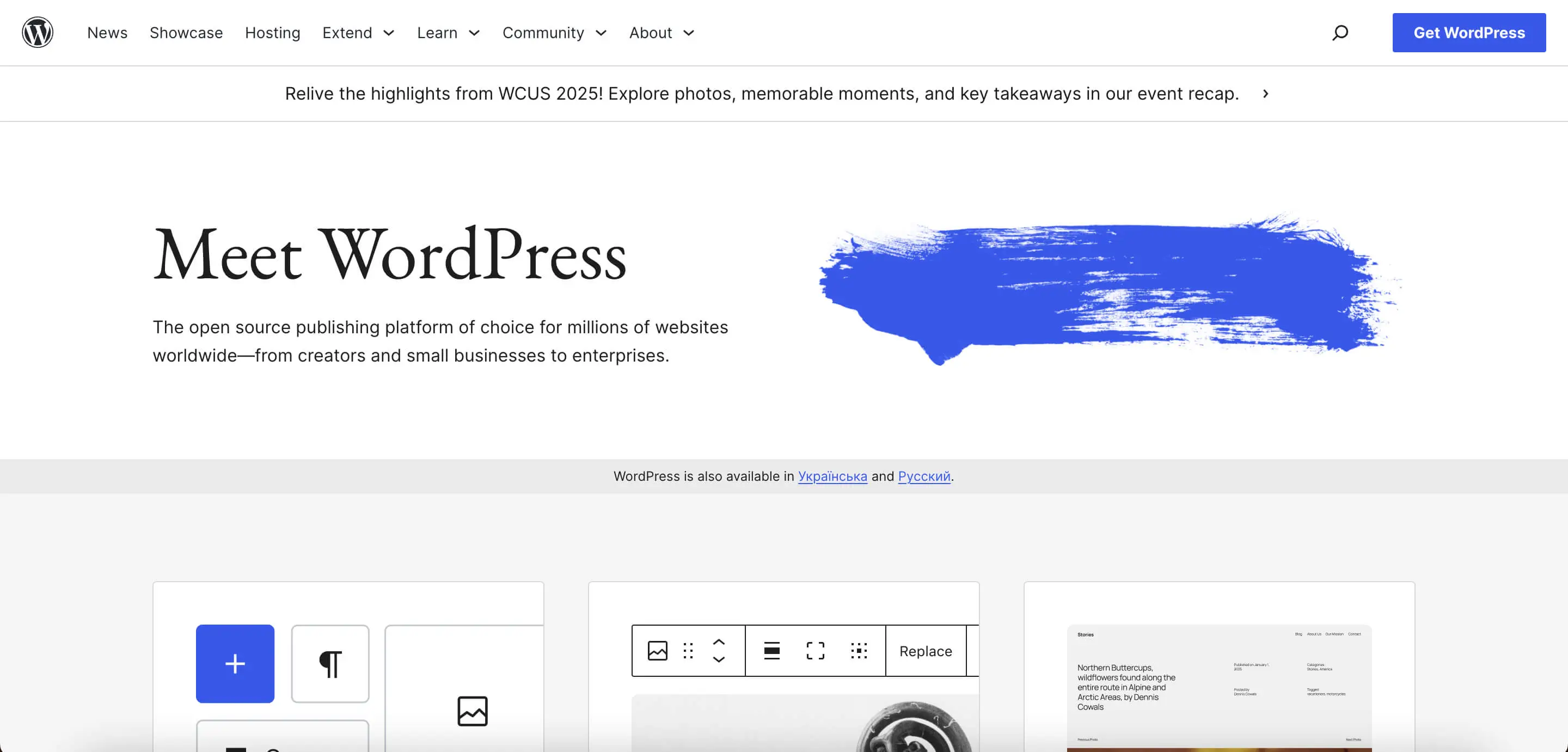
WordPress, on the other hand, offers thousands of themes, ranging from free minimalist designs to advanced, feature-packed templates. However, themes alone usually aren’t enough to achieve a truly unique or fully functional site.
That’s why many users extend their websites with page builders, plugins, or custom code. This combination of tools provides a high level of control, making WordPress ideal for people who want their websites to stand out and evolve over time.
- Squarespace: Great out-of-the-box designs, less flexibility.
- WordPress: Unlimited customization, but may require more effort.
Features and Functionality
The feature sets of Squarespace and WordPress reflect their overall philosophies.
Squarespace focuses on being an all-in-one platform. It includes blogging, scheduling, image galleries, and e-commerce right out of the box. Everything works smoothly without needing extra add-ons.
WordPress takes a different approach. It starts simple, but its true strength lies in plugins. There are over 60,000 available, covering everything from contact forms to membership systems. Need a podcast manager? A learning management system? A custom booking engine? WordPress has a plugin for it.
Here’s how they compare in functionality:
- Squarespace: Perfect for people who want built-in features that “just work.”
- WordPress: Ideal for those who need advanced, custom solutions.
Squarespace vs WordPress SEO
Search engine optimization (SEO) is a crucial factor for any website that wants to grow its audience. Here’s where differences become clear.
Squarespace offers built-in SEO basics: customizable titles, meta descriptions, SSL security, mobile-friendly templates, and automatic clean URLs. These features are enough for beginners and small sites, ensuring pages are optimized without much extra effort.
WordPress, however, takes SEO to another level. With plugins like Yoast SEO or Rank Math, you can fine-tune everything—XML sitemaps, schema markup, redirects, internal linking, and keyword optimization. This makes it the stronger option for content-heavy websites or businesses aiming for long-term organic growth.
In other words:
- Squarespace SEO is simple and effective for most small projects.
- WordPress SEO is powerful, advanced, and customizable for ambitious growth.
If SEO is your top priority, WordPress leads in the Squarespace vs WordPress SEO debate.

Blogging Experience
Both platforms can support a blog, but they feel very different in practice.
Squarespace blogs are straightforward. You can add posts, insert images, and schedule content easily. It’s ideal for someone who just wants a clean, simple way to share thoughts and updates.
WordPress, however, was originally built as a blogging platform, and it shows. Its editor (Block Editor/Gutenberg) supports rich formatting, media embeds, categories, tags, and custom taxonomies. For content creators who publish regularly and want maximum control, WordPress remains the gold standard.
E-commerce Capabilities
Squarespace includes e-commerce features natively. Adding a store is simple, and managing products, payments, and inventory is streamlined. It’s excellent for small businesses or entrepreneurs who want to sell a handful of products without fuss.
WordPress doesn’t come with built-in e-commerce, but it integrates seamlessly with WooCommerce, one of the most powerful e-commerce solutions on the web. WooCommerce supports everything from small online shops to large-scale marketplaces with advanced features.

If your goal is a simple online shop, Squarespace is faster to set up. If you’re building something scalable and customizable, WordPress with WooCommerce is hard to beat.
Scalability and Long-Term Growth
One of the biggest questions to ask is: Where do I see my website in 2–5 years?
- Squarespace is perfect if you want a site that stays relatively simple: a portfolio, small business website, or blog that won’t require complex features.
- WordPress is better if you expect your website to grow significantly. Whether it’s adding a membership area, an online course, or scaling to thousands of posts, WordPress can handle it.
In summary:
- Squarespace = quick, stylish, manageable growth.
- WordPress = long-term scalability and advanced capabilities.
WordPress vs Squarespace: Who Should Choose What?

To make things clearer, let’s break it down by user type.
Squarespace is best for:
- Creatives who need visually appealing portfolios.
- Small businesses that want a professional site without technical hassle.
- Beginners who value ease of use over deep customization.
WordPress is best for:
- Bloggers and content creators who publish frequently.
- Businesses planning to scale their websites with advanced features.
- Anyone who wants total control over design, SEO, and functionality.
Final Thoughts
The Squarespace vs WordPress debate doesn’t have a single winner; it depends on your goals.
If you want simplicity, style, and an all-in-one solution, Squarespace is a fantastic choice. But if you crave flexibility, advanced SEO, and long-term scalability, WordPress is the platform for you.
When considering WordPress vs Squarespace, think about your own comfort level with technology, your need for customization, and your vision for future growth. Choosing the right builder now will save you time, effort, and frustration later.
So ask yourself: Do you want a site that’s quick and polished, or one that’s fully in your control? Once you answer that, the decision between Squarespace and WordPress becomes much easier. And if you’re still unsure about the best path forward, a skilled web developer can help you create a website that’s both effective and aligned with your goals.