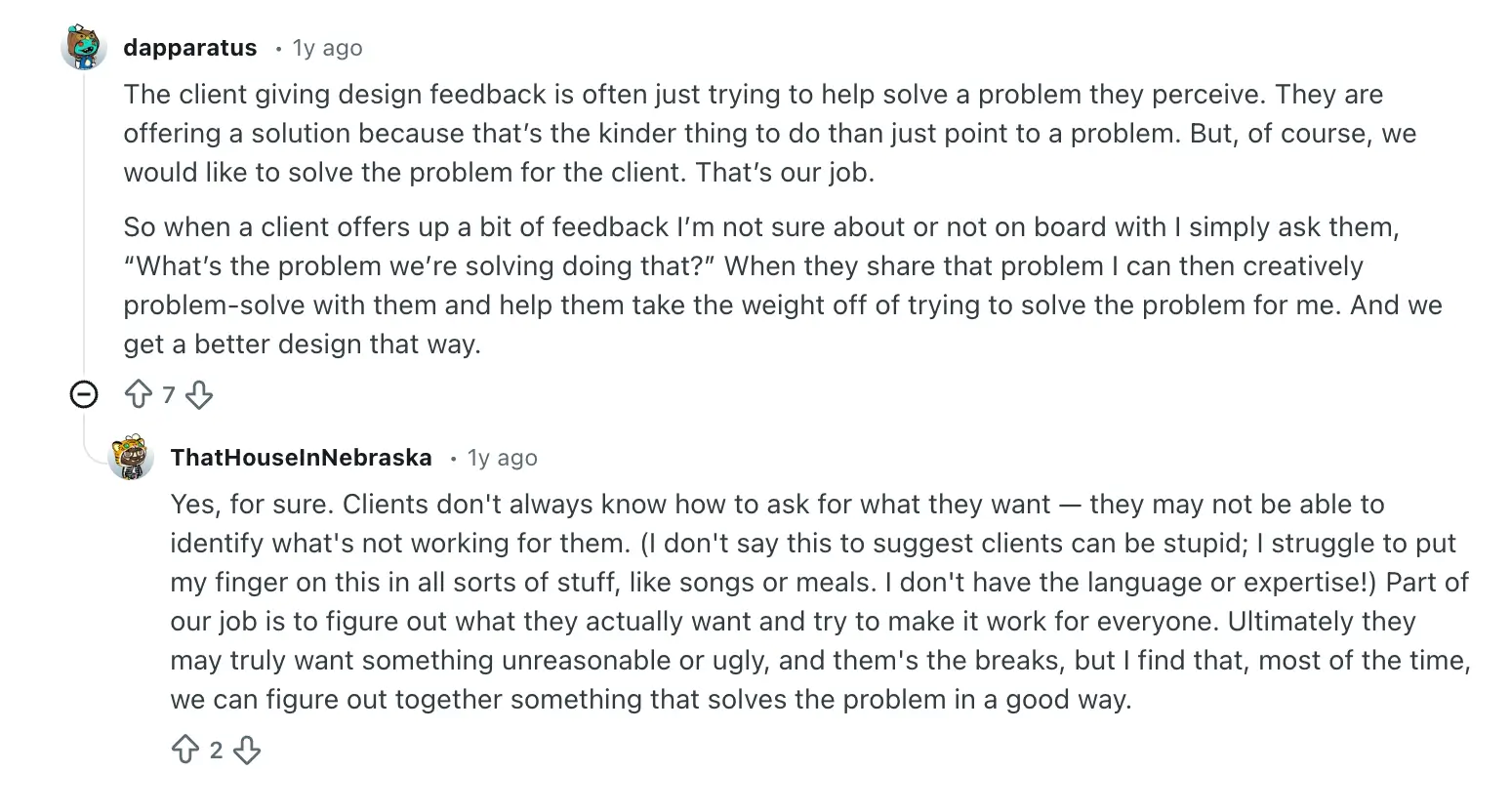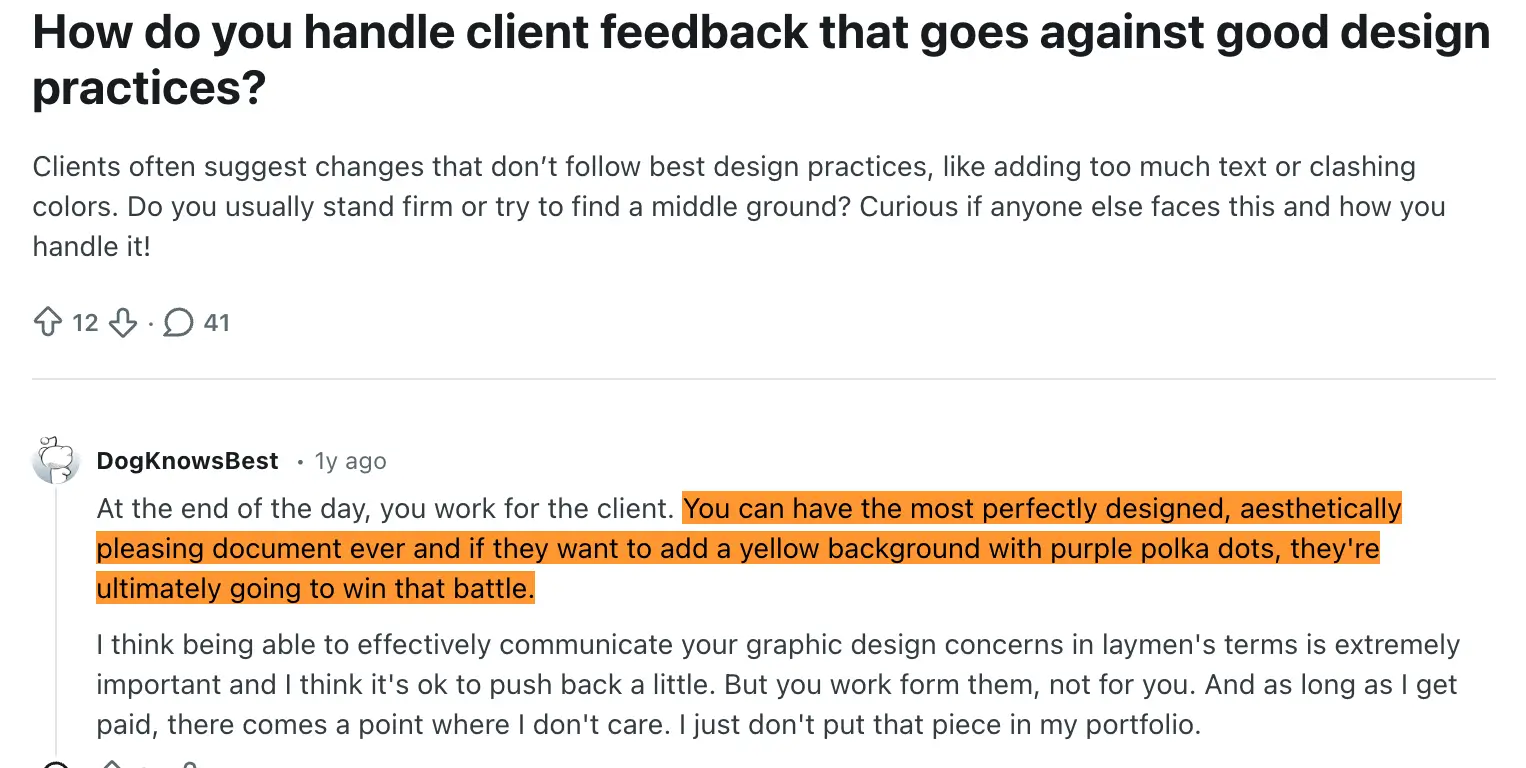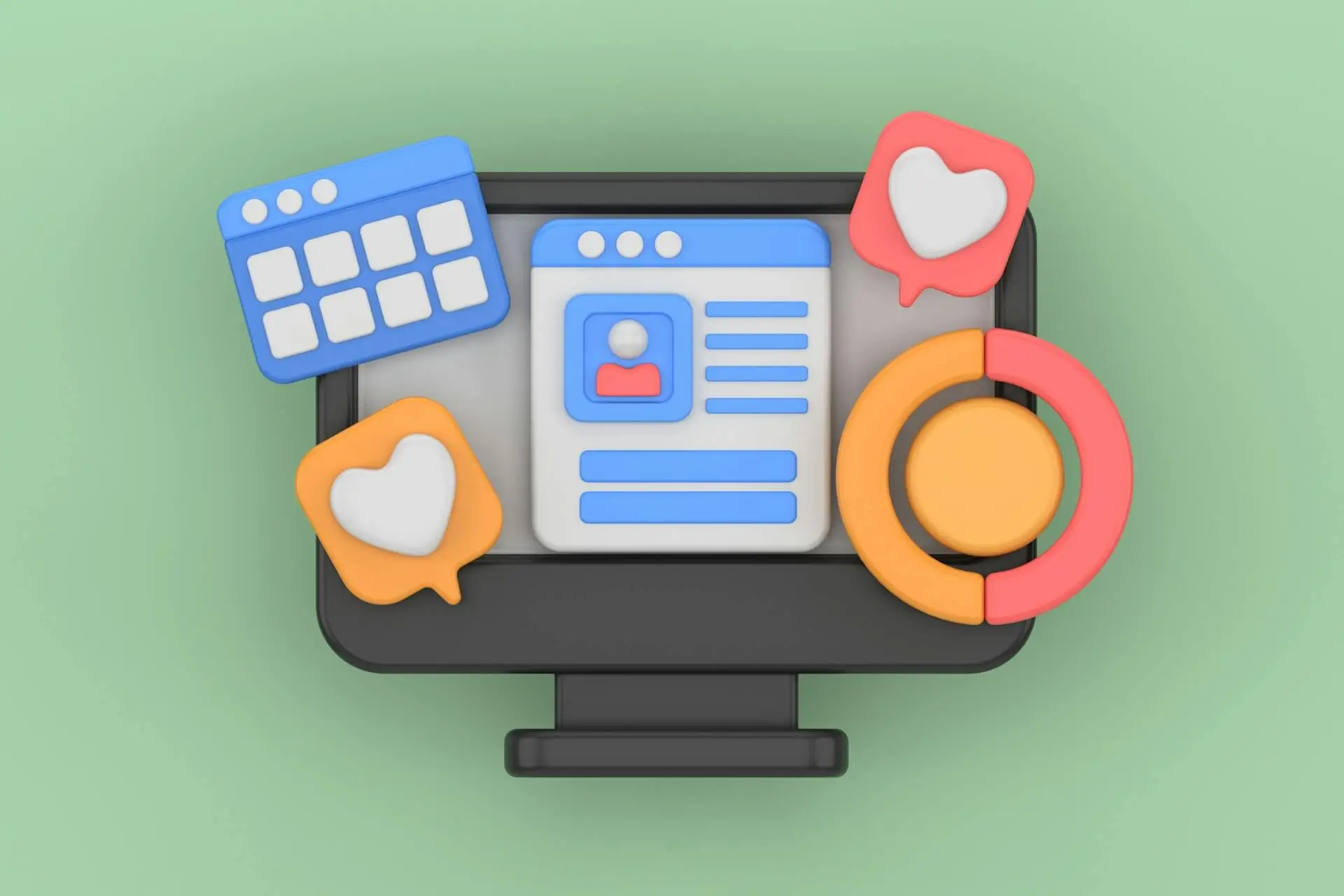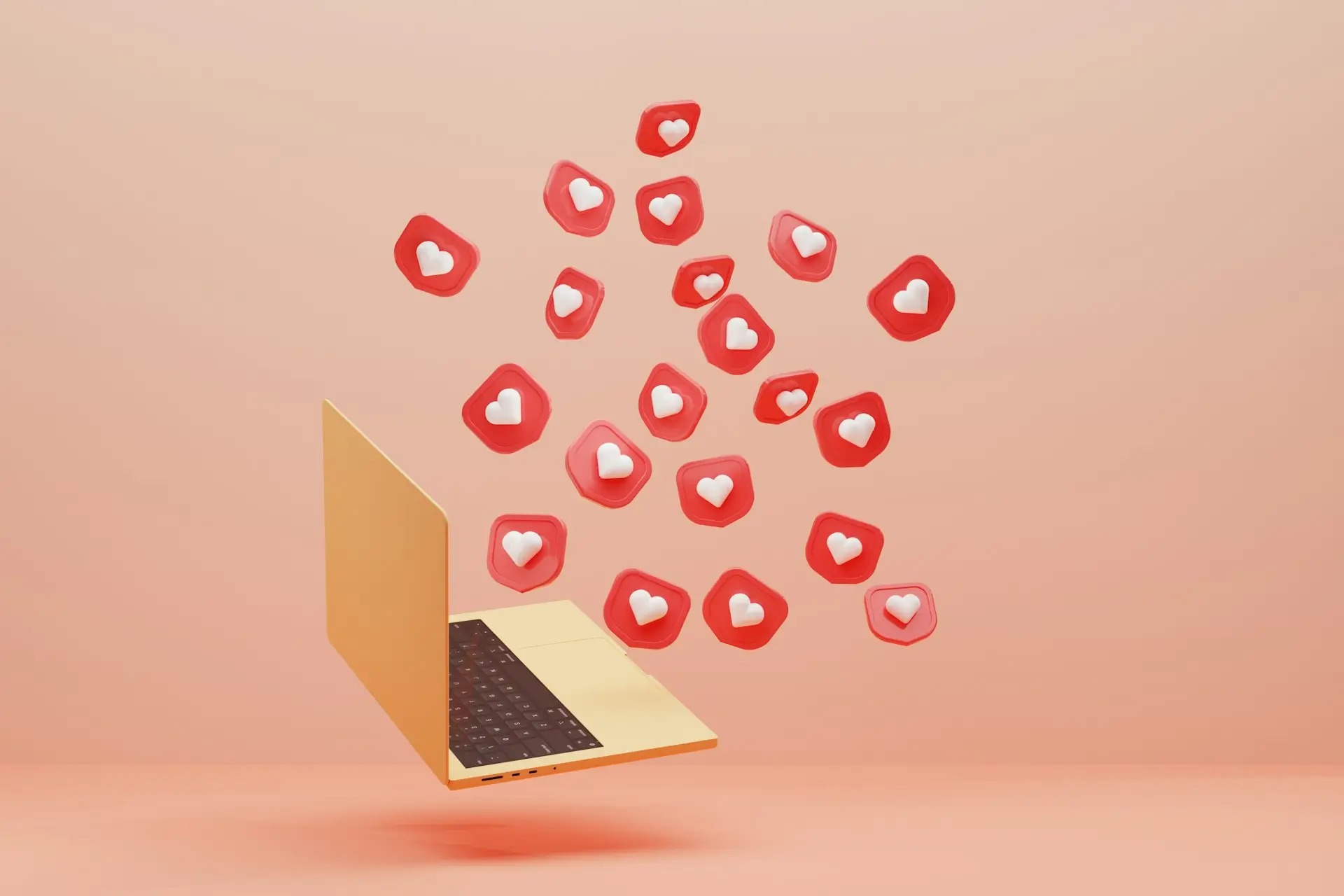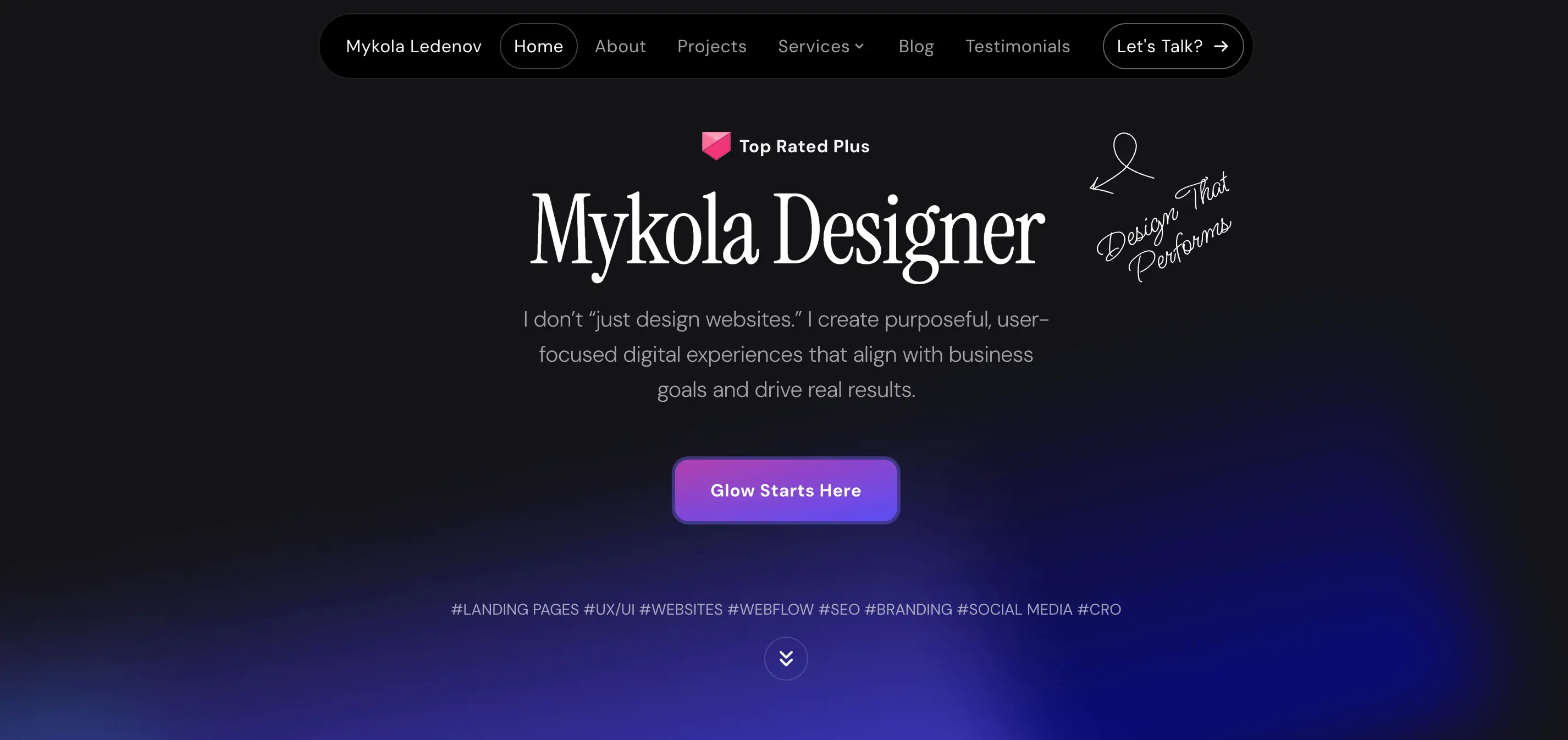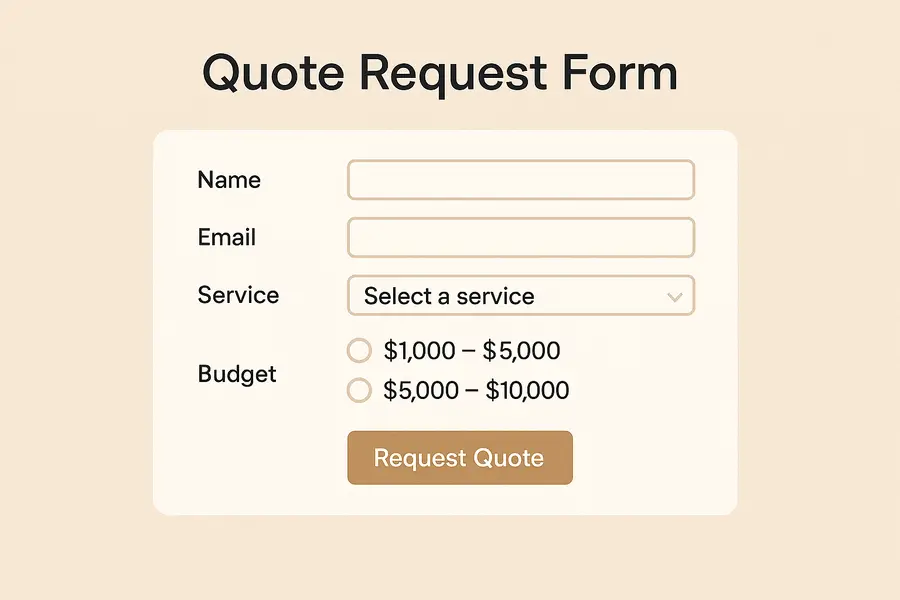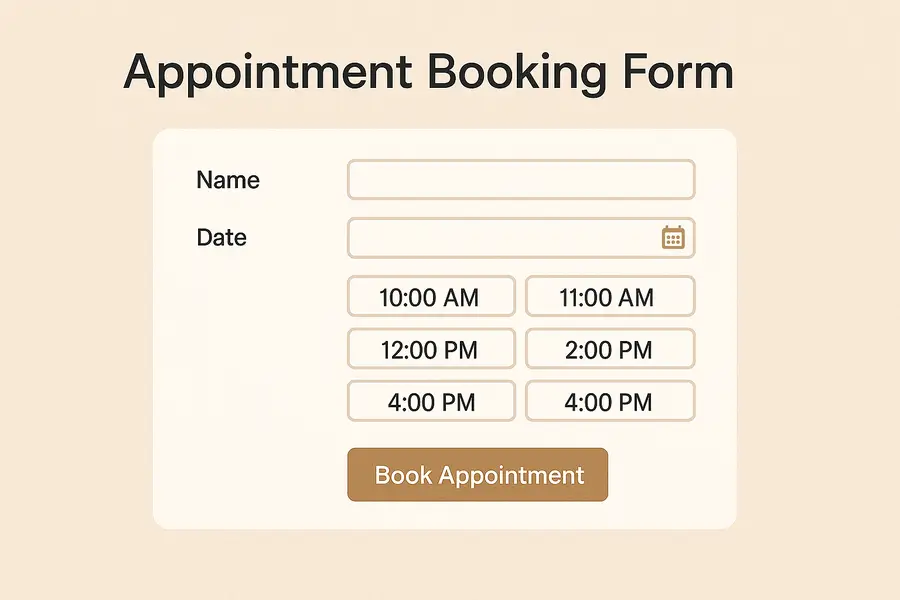What Is Modal Web Design and When Should You Use It?
Web Design
Jun 17, 2025
0 min
Modal Web Design delivers focused content when users need it most. Modals keep people on the page, increase engagement, and cut friction. Here’s how it works.
In this article, I’ll explain what a modal in web design is, how it works, and when it’s appropriate to use. You’ll learn where modals are most effective, what pitfalls to avoid, and how to implement them as part of a user-friendly, goal-oriented design.
Whether you’re building a new website or refining an existing one, understanding modal web design will help you create smoother, more efficient user journeys.
What Is a Modal in Web Design?
A modal in web design is a user interface element that appears on top of the main content to deliver a specific message or request an action. It typically dims or disables the background and requires the user to interact with the modal before continuing.

In simple terms, a modal is a focused popup window that creates a temporary interaction layer. It’s used to prompt users to make decisions, complete tasks, or acknowledge important information, without navigating away from the current page.
Modals are part of many modal web design systems because they allow for streamlined interactions and can save users time when used correctly.
It’s important to note that modals often get confused with popups. The difference? A modal is usually triggered by user action (like clicking a button), while website popups can appear automatically. Modals also typically block background interaction, forcing the user to focus.
Key Characteristics of Modal Web Design
Modals are powerful UI elements that provide a focused way to engage users. But to use them well, it’s important to understand their defining traits. Below are the key characteristics that distinguish a modal from other interface elements, and explain why they’re so widely used in modal web design.
1. Overlay Effect
Modals always appear on top of the main page content, accompanied by a dimmed or blurred background. This overlay effect is designed to reduce distractions and isolate the user’s attention on the modal window itself.
It creates a visual hierarchy, signaling that what’s inside the modal is more urgent or important than what’s behind it. Until the user interacts with or dismisses the modal, the rest of the content becomes visually and functionally secondary.
2. Focused Interaction
The essence of modal web design is that it demands the user’s full attention. Unlike tooltips or dropdowns, modals temporarily disable interaction with the rest of the page. Users must complete an action, such as submitting a form, making a choice, or closing the window, before they can return to what they were doing.
This makes modals ideal for critical decisions, confirmations, or steps that shouldn’t be skipped.
3. Temporary and Contextual
Modals are designed for temporary use. They’re not meant to deliver long-form content or support complex navigation. Instead, they serve specific, contextual purposes, like displaying a login form, previewing product details, or showing a warning message.
Since they appear only when triggered by an action (like clicking a button), modals should feel like a natural extension of the user’s journey, not an interruption.
4. Clear Call to Action (CTA)
Every modal should guide the user toward a decision or next step. That’s why a strong CTA is essential, whether it’s “Submit,” “Cancel,” “Continue,” or “Close.” Without a clear CTA, the user may feel lost or uncertain about what to do next.
Good modal design also includes visual hierarchy in button placement and color contrast to make actions obvious and accessible.
5. Limited Distraction
A well-designed modal is clean and to the point. It avoids unnecessary design elements that could confuse or overwhelm the user. This includes limiting the use of animations, keeping copy concise, and avoiding cluttered layouts.
Minimalism in modal design supports faster decision-making and a smoother user experience, especially on mobile devices, where space is limited.
Getting these small UX details right, like when and how to use modals, can significantly improve the overall user experience and is often a key part of thoughtful web design.
Common Use Cases for Modals
Now let’s look at where they’re most effectively used. Modals can streamline user interaction, simplify complex tasks, and provide quick access to important actions, when applied thoughtfully.

Here are some of the most common and practical use cases for modal web design:
1. Login and Sign-Up Forms
One of the most familiar examples of modals is the login or sign-up window. Instead of redirecting users to a separate page, a modal allows them to log in quickly and return to what they were doing.
Why it works:
- Keeps users on the same page;
- Reduces friction during entry points;
- Provides a quick, familiar interaction.
2. Confirmation Dialogs
Modals are often used to confirm critical actions, like deleting data, submitting a form, or exiting without saving. These dialogs prevent accidental decisions by requiring a deliberate response.
Why it works:
- Interrupts the flow at key decision points;
- Encourages user accountability;
- Helps prevent irreversible actions.
3. Promotional Pop-Ups and Offers
Modals are also popular for time-sensitive announcements like discounts, newsletter subscriptions, or special promotions. These can be triggered by behavior (e.g., exit intent) or time spent on the page.
Why it works:
- Grabs attention without a full redirect;
- Encourages conversion at key moments;
- Can be personalized for higher relevance.

4. Product Previews or Quick Views
E-commerce sites often use modals to let users preview product details without navigating away from the category or search results page. This makes browsing faster and more seamless.
Why it works:
- Reduces clicks and page loads;
- Keeps users within their browsing context;
- Increases likelihood of continued exploration.
5. Image Galleries and Media Playback
In portfolios or media-heavy websites, modals are used to showcase full-size images, videos, or documents in a clean and distraction-free layout.
Why it works:
- Delivers immersive viewing without leaving the page;
- Makes it easy to close and return to the gallery;
- Ideal for creative, visual-first designs.
Pros and Cons of Using Modals
While modals can enhance usability when used correctly, they also carry risks if misused or overused. Like any design pattern, they should support, not disrupt, the user journey.
Let’s explore the key advantages and potential drawbacks of modal web design to help you decide when it’s the right solution.
Pros of Using Modals
1. Focused User Attention
Modals isolate content by overlaying the main page, allowing users to concentrate on one specific action or decision without distractions.
2. Efficient Use of Space
Instead of redirecting users to new pages, modals present content or forms within the same view, ideal for quick interactions like logging in or confirming actions.
3. Supports Task Completion
By pausing the background content, modals encourage users to complete an action before continuing, which can increase conversions and form submissions.
4. Ideal for Contextual Content
Since modals are triggered by user actions (like clicking a button), they provide content that feels timely and relevant, such as previews or quick settings.

Cons of Using Modals
1. Disrupts User Flow
Poorly timed modals, especially ones that appear unexpectedly, can interrupt browsing and lead to user frustration or higher bounce rates.
2. Accessibility Challenges
If not implemented properly, modals can be difficult for screen readers, keyboard navigation, or mobile users to interact with. Many fail basic accessibility standards.
3. Risk of Overuse
When overused, such as repeated pop-ups or stacking modals, they can feel invasive and cluttered, negatively impacting user trust and engagement.
4. Not Always Mobile-Friendly
On smaller screens, modals can be hard to navigate or dismiss, especially if they include too much content or lack clear close options.
Conclusion
Modals are a valuable part of modern web interfaces when used with clarity and purpose. They help streamline user actions, highlight key decisions, and improve interaction flow, especially when paired with clean, accessible design. Like any pattern, the key lies in thoughtful implementation: knowing when to use them, how to design them, and where they add the most value.
If you're refining your site's interaction patterns, modals can be a small change that makes a big difference in usability and engagement.