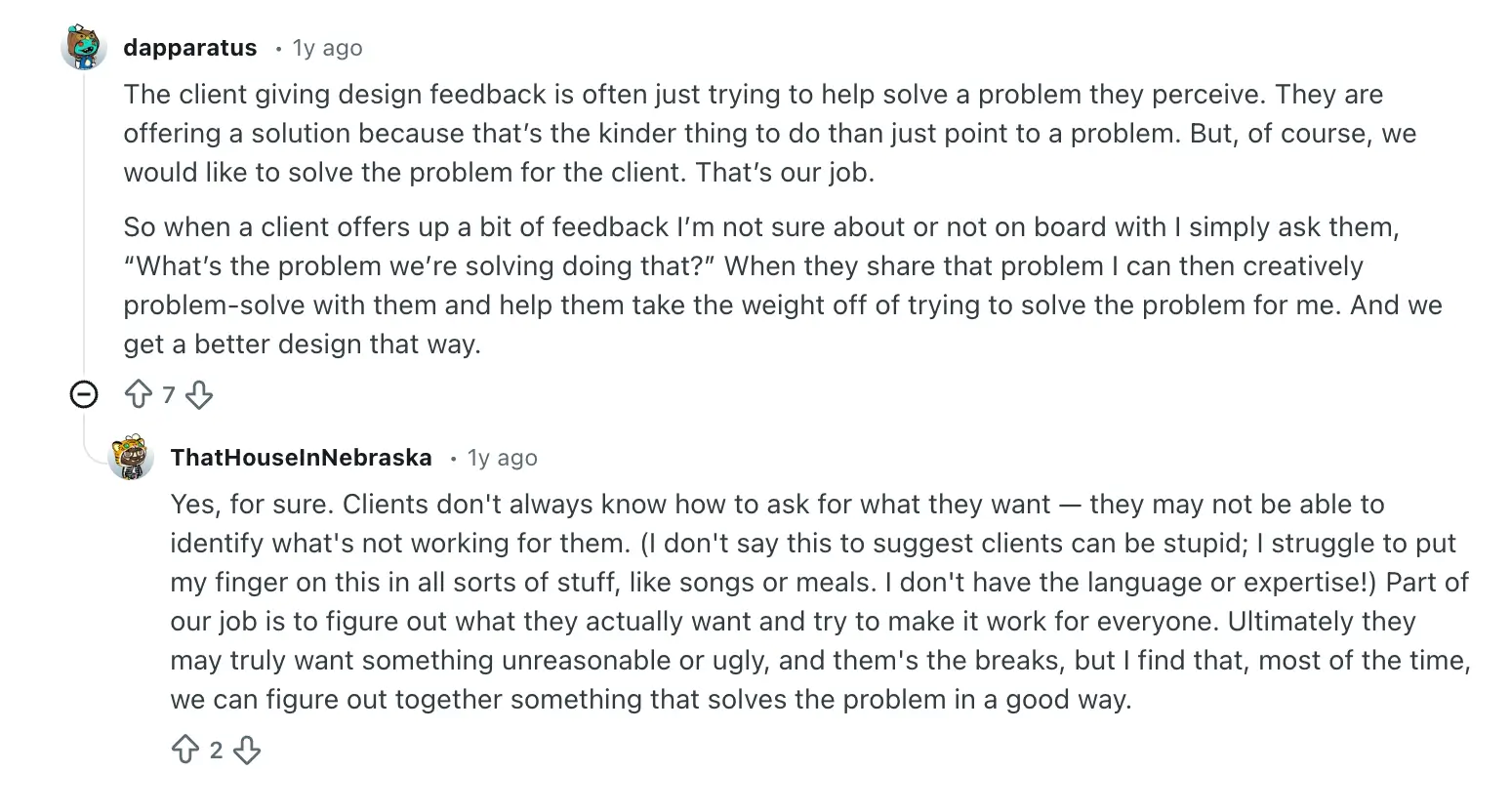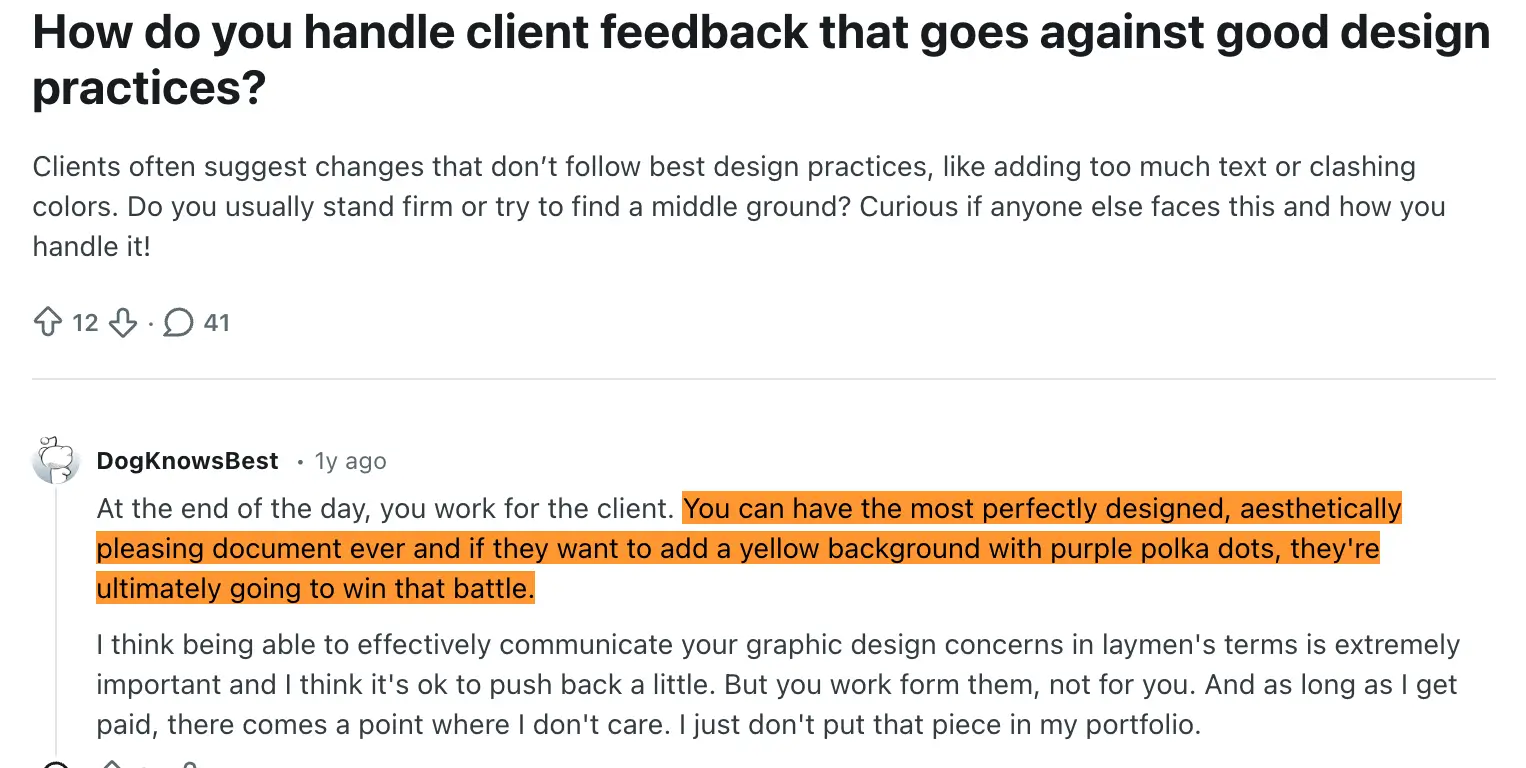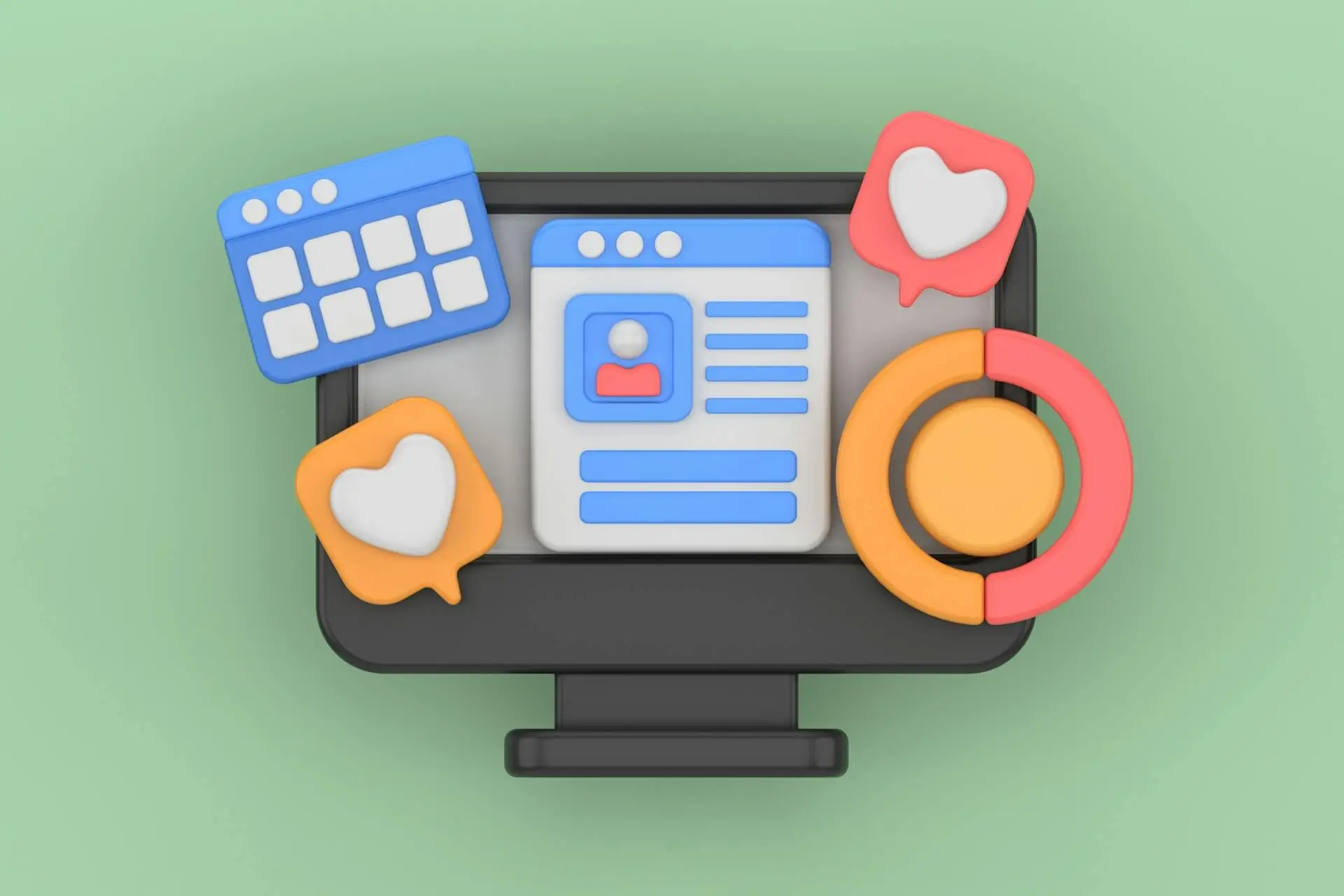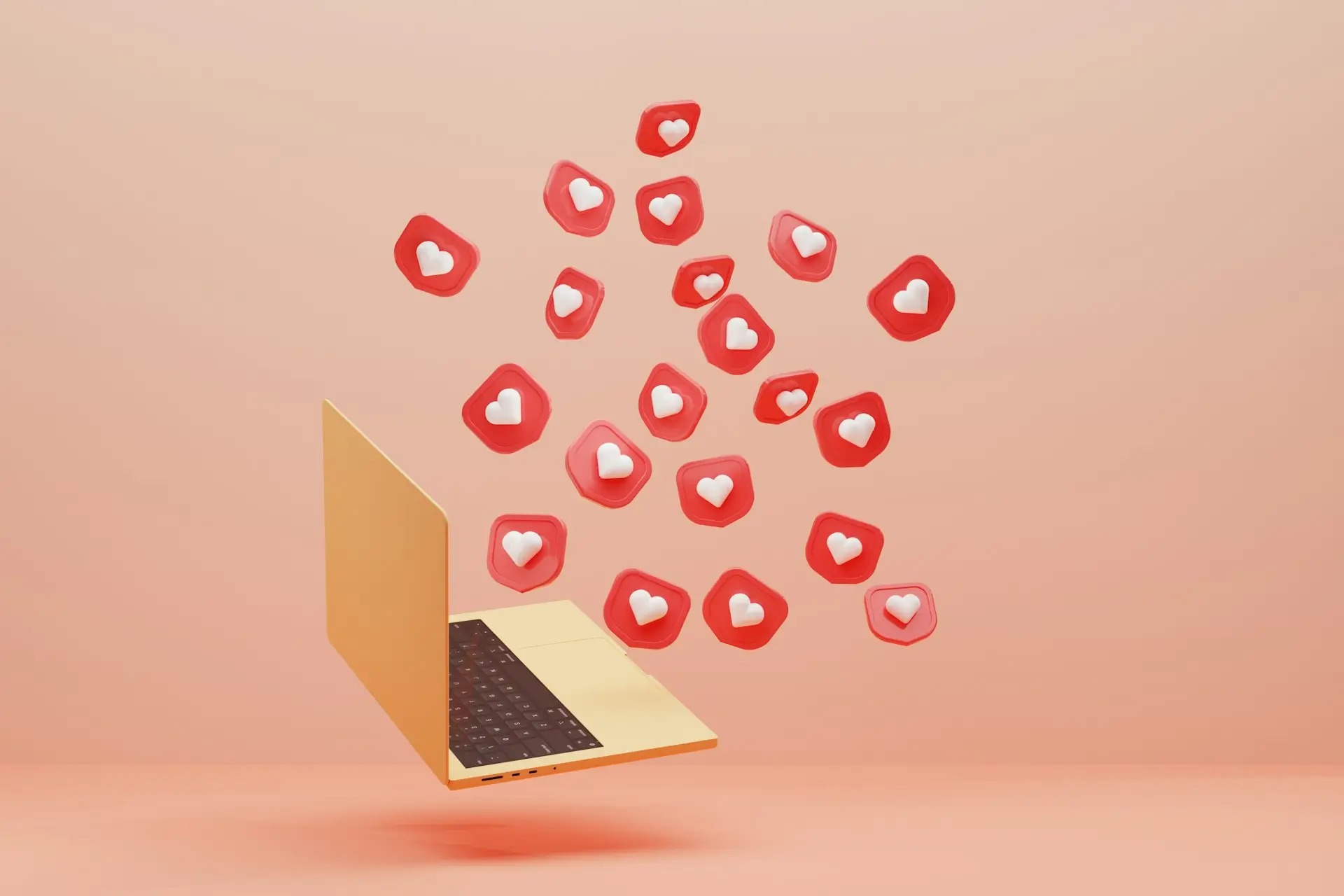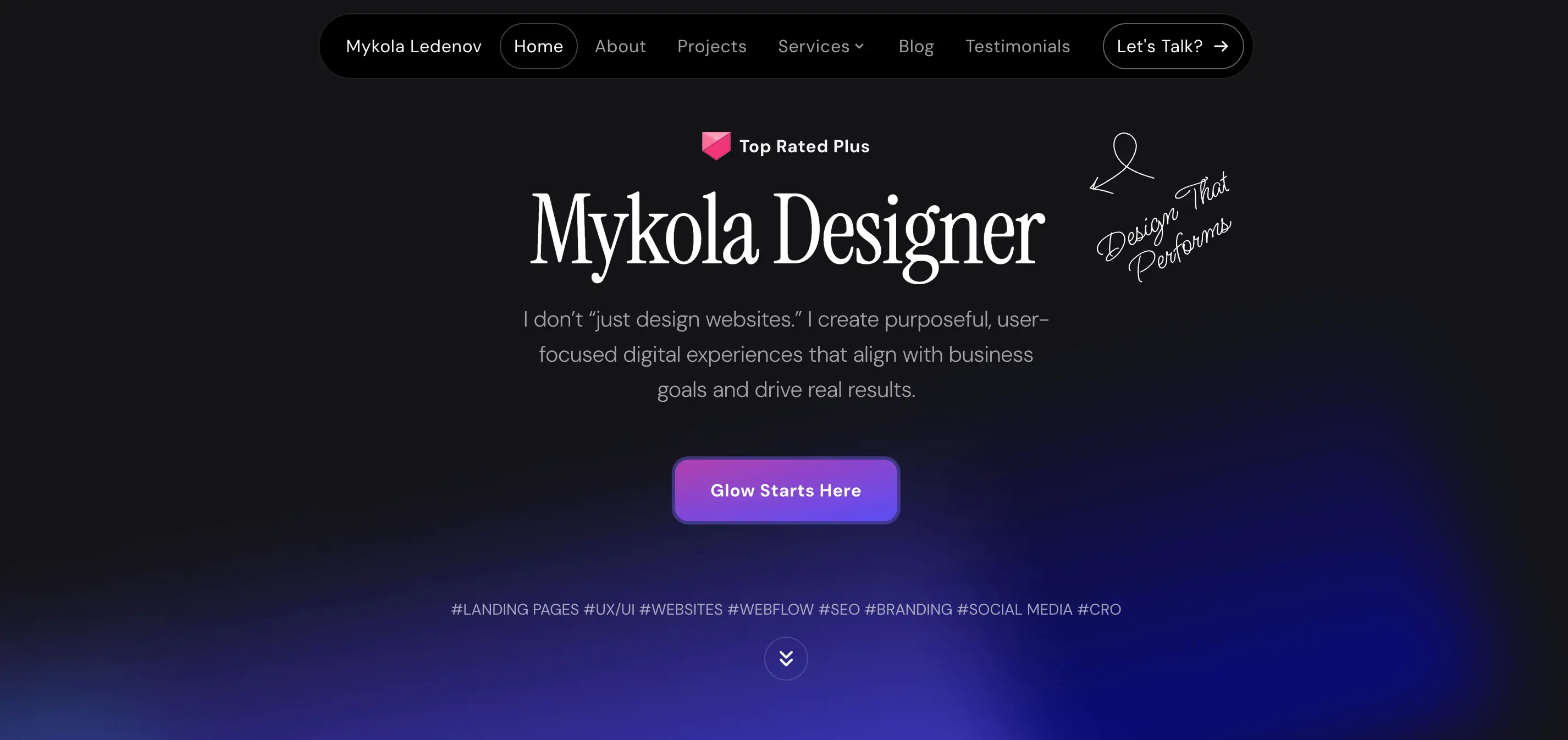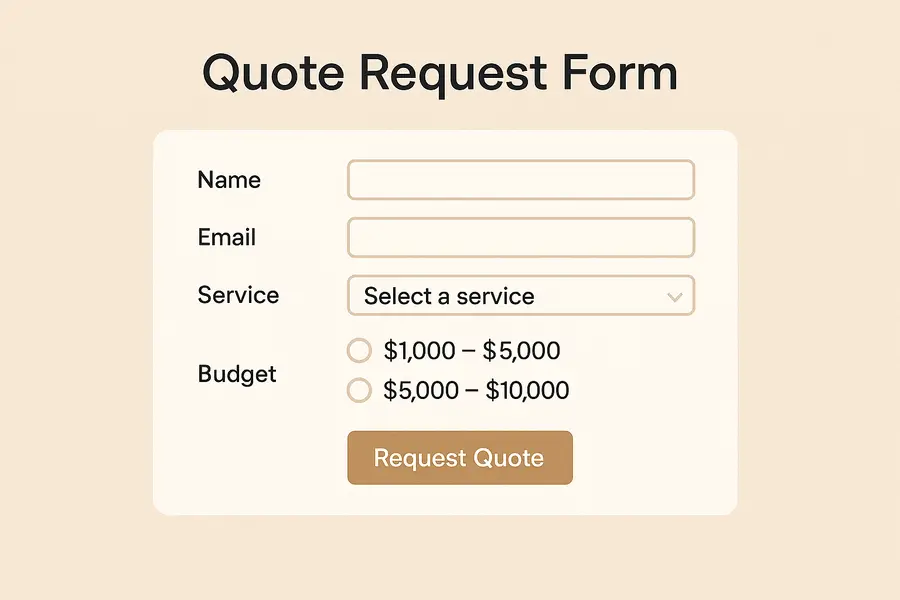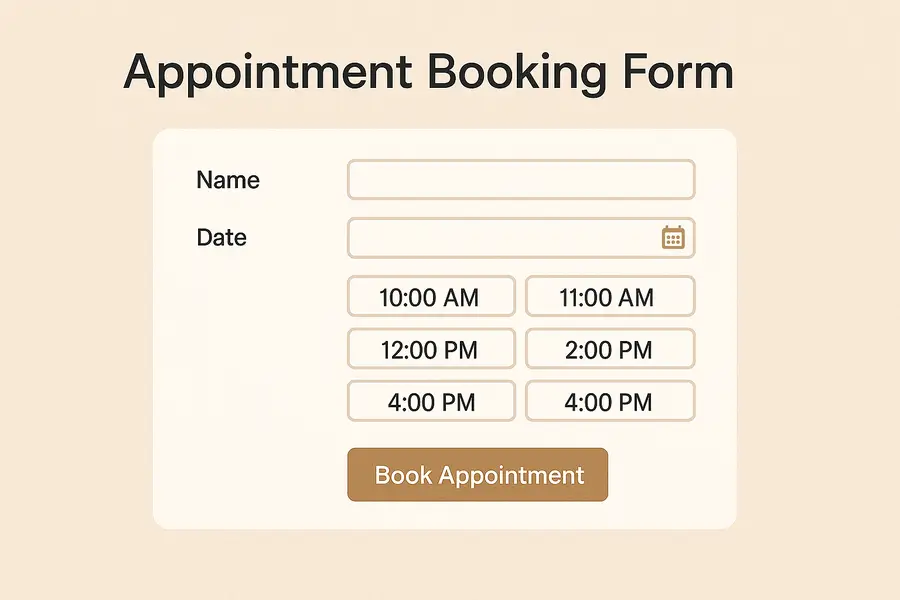12 Key Principles of Good Web Page Design
Web Design
Jan 29, 2025
0 min
In today’s increasingly digital world, a well-crafted web page can be the deciding factor between capturing an audience’s attention or losing them to a competitor. The design choices you make, from layout and color scheme to navigation and content structure, not only shape how visitors perceive your brand but also determine how easily they can locate the information they need.
When done right, good web design boosts user engagement, instills trust, and helps convert casual browsers into loyal customers.
This article will explore 12 key principles of good web page design - a foundational set of guidelines to help you create visually appealing, user-friendly websites. Whether you’re a web design novice or a seasoned professional, these core principles offer a roadmap to building pages that are both functional and memorable.
From ensuring intuitive navigation to optimizing your site for mobile devices, we’ll outline the strategies that will help your website stand out in a crowded digital space.
Let’s dive in and discover how to blend aesthetics and functionality, capturing the essence of effective website design while meeting your audience’s needs.

What Are Web Design Principles?
Principles of a good web design draw on insights from diverse fields such as psychology, behavioral science, ergonomics, and even physics. They act as flexible guidelines that help designers create effective and user-friendly websites. These principles influence which design elements to include or exclude, as well as how to structure them for maximum clarity and impact.
By applying these principles, it becomes easier to build aesthetically pleasing sites that also deliver a smooth and efficient user experience (UX) and user interface (UI). When applied properly, they can significantly boost user engagement and conversions, often through just a few thoughtful adjustments.
In short, incorporating core web design principles into each stage of your process will enhance usability, shape how your site is perceived, and empower you to make the best decisions for both users and your business.
Main Principles of a Good Web Page Design
1. Clarity of Purpose
Every good site design starts with a clear, well-defined purpose. Whether it’s providing information, selling products, or showcasing a portfolio, users should be able to understand your site’s main objective within seconds of arriving.
A defined purpose guides all subsequent design decisions, from layout and color palette to the tone of your content, ensuring that each element supports a cohesive user experience. When your website’s purpose is evident and straightforward, visitors are more likely to engage with your content and take desired actions.

2. Simplicity and Minimalism
In a world of constant information overload, simplicity is a powerful design strategy. By eliminating unnecessary elements and focusing on what truly matters, you create a clean, navigable environment that keeps users engaged. Below are some key considerations when adopting a minimalist approach.
Limit Your Color Palette
Stick to one primary color and one or two accent colors. This keeps the design cohesive and focuses user attention on your content.
Use White Space Effectively
Allow for ample margins around text and images. Don’t be afraid of blank areas, as they can help guide the eye to key messages.
Prioritize Readability
Opt for clean, legible fonts, and ensure font sizes and line spacing are generous enough for comfortable reading on all devices.
Declutter Your Layout
Only include elements that serve a clear purpose or directly support your website’s goals. Group related items and make use of simple navigation menus.
Create a Clear Visual Hierarchy
Use size, contrast, and spacing to guide the eye from essential information to supplementary details.
Maintain Consistency
Use the same style of buttons, icons, and spacing throughout. Keep recurring elements uniform across all pages.
3. User-Friendly (Intuitive) Navigation
No matter how visually appealing a website may be, if users can’t easily find what they’re looking for, they’re unlikely to stick around. User-friendly navigation allows visitors to navigate your site quickly and efficiently, often without even realizing it.
Keep Menus Clear and Concise
- Why it Matters: Confusing labels and overly long menus can overwhelm users, causing them to abandon your site.
- Best Practices: Use clear, descriptive terms for menu items and limit the number of top-level options to the most essential categories.
Use Consistent Navigation Elements
- Why it Matters: Familiarity reduces cognitive load, so users can focus on content rather than figuring out how to get around.
- Best Practices: Place main navigation in a consistent location across all pages. Make sure the style, color, and placement of navigation elements remain the same site-wide.
Provide a Logical Hierarchy
- Why it Matters: Grouping related pages under intuitive subcategories helps users quickly understand how content is organized.
- Best Practices: Create broad categories for main sections, then nest relevant pages beneath them in a structured, logical manner.

Include a Search Function
- Why it Matters: Even with the most organized menu, some users prefer to type in a keyword rather than click through multiple links.
- Best Practices: Make the search bar easily visible, typically in the header. If possible, include features like auto-suggestions or filters to refine results.
Use Breadcrumbs for Complex Sites
- Why it Matters: Breadcrumbs visually indicate a user’s location within the site’s hierarchy, making it easier to jump back to higher-level pages.
- Best Practices: Display a simple text path near the top of the page, e.g., Home > Category > Subcategory > Current Page.
Optimize for Mobile Navigation
- Why it Matters: More users browse on mobile devices than ever before, and cramped, hard-to-click menus can ruin the experience.
- Best Practices: Use collapsible menus (often called “hamburger” menus) for smaller screens. Ensure that buttons and links are large enough to tap comfortably.
4. Responsive and Mobile-Friendly Design
In an era where smartphones and tablets are increasingly the primary way people access the web, ensuring that your website is easy to use on all devices is essential. A responsive design automatically adjusts its layout and elements according to the user’s screen size, preventing content from becoming distorted or cut off. This seamless adaptability helps maintain visual appeal and functionality, whether someone is browsing on a large desktop monitor or a small mobile phone.
A mobile-friendly site also enhances overall user experience by reducing the need for excessive scrolling or zooming. Buttons, navigation menus, and text all remain comfortably accessible, improving engagement and lowering bounce rates.
Moreover, search engines reward mobile-optimized websites with better rankings, making responsiveness not just a design choice but a strategic move for increasing visibility and attracting new visitors.
5. Accessibility
Accessibility ensures that all users, including those with disabilities or impairments, can fully interact with and benefit from your website’s content. A truly accessible design goes beyond adding text alternatives for images or enabling keyboard navigation; it creates an inclusive digital environment.
By using clear headings, descriptive link text, and sufficient color contrast, you help those with visual, auditory, or motor challenges navigate your site more comfortably.
Accessible websites also tend to rank higher in search results and typically feature cleaner code, which can improve overall performance. Ultimately, prioritizing accessibility not only expands your audience reach but demonstrates a genuine commitment to creating a welcoming, user-centric online experience.
6. Speed and Performance
Website speed and performance are critical factors in delivering a positive user experience. Visitors quickly lose patience with slow-loading pages and are more likely to abandon the site in favor of a faster alternative. Achieving optimal performance often involves compressing images, minimizing code, and employing efficient hosting solutions.
By improving loading times and reducing unnecessary elements, you create a smoother browsing experience, which in turn increases user satisfaction and encourages repeat visits. In addition, search engines take site speed into account when ranking pages, so optimizing performance not only pleases your audience but can also boost visibility in search results.
7. Visual Hierarchy and Layout
A well-structured layout with a clear visual hierarchy helps guide users’ attention to the most important elements on your page. When users arrive on your site, they should immediately recognize where to focus, whether it is a headline, call-to-action button, or key product feature.
Achieving this involves using principles like contrast, spacing, and scale to distinguish primary content from secondary elements. By deliberately arranging and styling elements in order of importance, you make it easier for visitors to scan and absorb information.
Moreover, a balanced layout creates a sense of harmony that keeps users engaged rather than overwhelmed. Cluttered or disorganized pages can lead to confusion and higher bounce rates.
On the other hand, a well-structured visual hierarchy enhances the user journey by creating natural pathways that encourage exploration and guide visitors toward your key objectives, such as signing up for a newsletter, making a purchase, or exploring more content.

8. Consistent Branding and Design
Sticking to a unified design language not only creates a sense of familiarity but also instills trust in your audience. When every element on your site, from the color palette to typography, maintains a consistent brand identity, it enhances credibility and reinforces user recognition.
Unified Color Palette and Typography
Consistency in color and typography helps users instantly identify your brand across different pages. Choose a limited set of colors and no more than two or three complementary fonts to maintain a visually harmonious look and feel.
Cohesive Imagery and Iconography
Visuals such as images, icons, and illustrations should support your overall brand persona. If you use custom icons or images, ensure they follow the same style, forming a seamless, professional aesthetic.
Consistent Tone of Voice
From headlines to product descriptions, the language you use can reinforce brand identity just as much as visuals. Maintain a consistent writing style that aligns with your organization’s core values, whether it is friendly, authoritative, or humorous.
Site-Wide Design Patterns
Using common design components and layouts across all pages helps users predict where to find important elements. This predictability boosts user confidence and encourages them to explore further.
9. Clear Calls to Action (CTAs)
A website without effective calls to action is like a map without directions. Even if users appreciate the design, they won’t necessarily know what to do next or how to take the step you want them to take. Well-crafted CTAs encourage visitors to take specific actions, such as signing up for a newsletter, downloading a resource, or making a purchase, effectively bridging the gap between curiosity and conversion.
To make CTAs impactful, place them where users are most likely to see them, such as near the top of a page, within important content, or at the end of a critical information section. Keep the text short and direct, ensuring it clearly communicates the benefit of clicking. Use design elements like contrasting colors or slightly larger fonts to make CTAs stand out visually.
Each CTA should feel relevant and natural in its context, making the next step for your visitors both intuitive and compelling. When executed well, strong CTAs not only increase engagement but can significantly boost conversions, ultimately driving your business’s growth.
10. Search Engine Optimization (SEO)
Even the most visually stunning and user-friendly website will struggle if potential visitors can’t find it in search results. By following fundamental SEO best practices, such as using relevant keywords in headings, optimizing load times, and structuring content with clear metadata, you can enhance your site's visibility and reach.

Good SEO also often aligns with a positive user experience; for instance, user-friendly navigation and fast page speeds are ranking factors that can improve your standing in search engine results. When people can discover your site organically, you’re more likely to attract the right audience and ultimately see higher levels of engagement and conversions.
11. Continuous Testing and Improvement
Even the best-designed website can benefit from ongoing refinement. By regularly reviewing analytics, conducting user testing, and gathering feedback, you can pinpoint what’s working and what isn’t. This iterative process enables you to refine elements such as layout, navigation, and copy to better meet user needs and stay aligned with evolving design trends.
A commitment to continuous improvement ensures your site remains fresh, functional, and competitive in a constantly changing digital landscape.
Frequently Asked Questions
1. What is a good website design?
A good web page design is one that seamlessly blends aesthetics with functionality. It has a clear purpose, intuitive navigation, fast load times, and visual coherence that reflects a consistent brand identity. Moreover, it caters to a diverse range of users by prioritizing accessibility and responsive design.
2. What makes a good website stand out?
What makes a good web page design is its ability to meet user needs efficiently and effectively. This involves providing valuable, readable content, employing calls to action at strategic points, and ensuring the layout is both visually appealing and easy to navigate. When all these elements work in harmony, the site stands out and keeps visitors engaged.
3. How important is mobile responsiveness in good web page design?
Mobile responsiveness is essential because a large portion of web traffic now comes from mobile devices. A website optimized for phones and tablets delivers a seamless experience, reducing bounce rates and improving overall user satisfaction. Search engines also give preference to mobile-friendly sites, which can boost your rankings.
4. Why does website speed matter so much?
Speed influences how users perceive your site’s usability. If pages load slowly, visitors are more likely to leave and may never return. High bounce rates can negatively affect your search engine ranking, decreasing the likelihood that new visitors will discover your site organically.
5. How often should I update or redesign my website?
There is no one-size-fits-all answer, but regularly reviewing your site's performance metrics and identifying indicators such as high bounce rates or declining conversions can help determine when updates are needed. Conducting user testing or analyzing feedback can also highlight areas that require improvement.

Conclusion
Creating a good web page design that effortlessly merges aesthetics with functionality is both an art and a science. From clarifying your site’s purpose to optimizing for speed, accessibility, and overall user engagement, these principles lay the groundwork for a website that not only captures attention but also builds trust and drives meaningful actions.
A consistent commitment to monitoring performance and gathering user feedback ensures your site remains effective in an ever-evolving digital landscape.
If you’d like expert help implementing these principles or refining your existing site, consider hiring a professional for expert web design services. With over 8 years of experience, I can help create a user-centric, visually appealing online presence that resonates with your audience and drives real results.