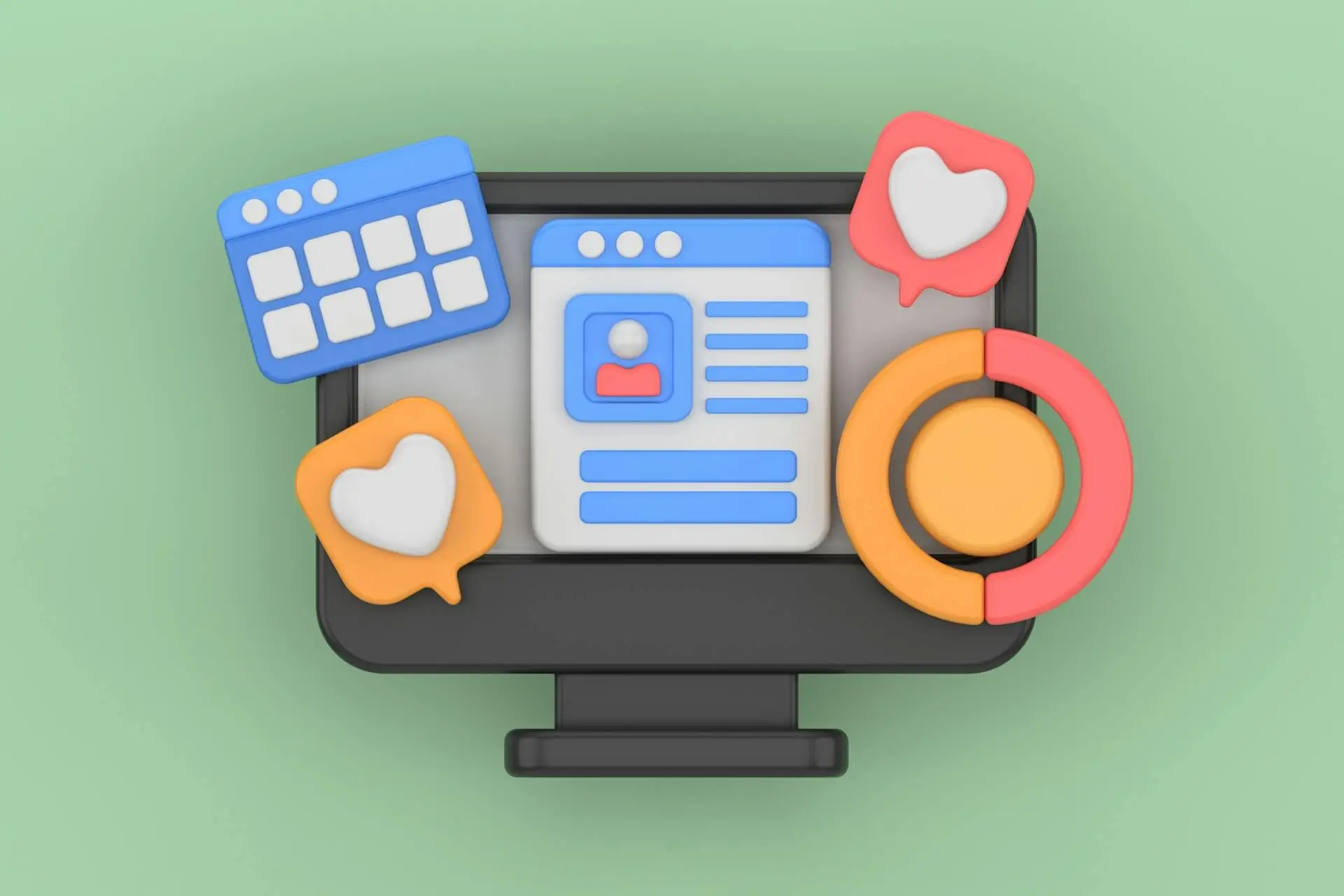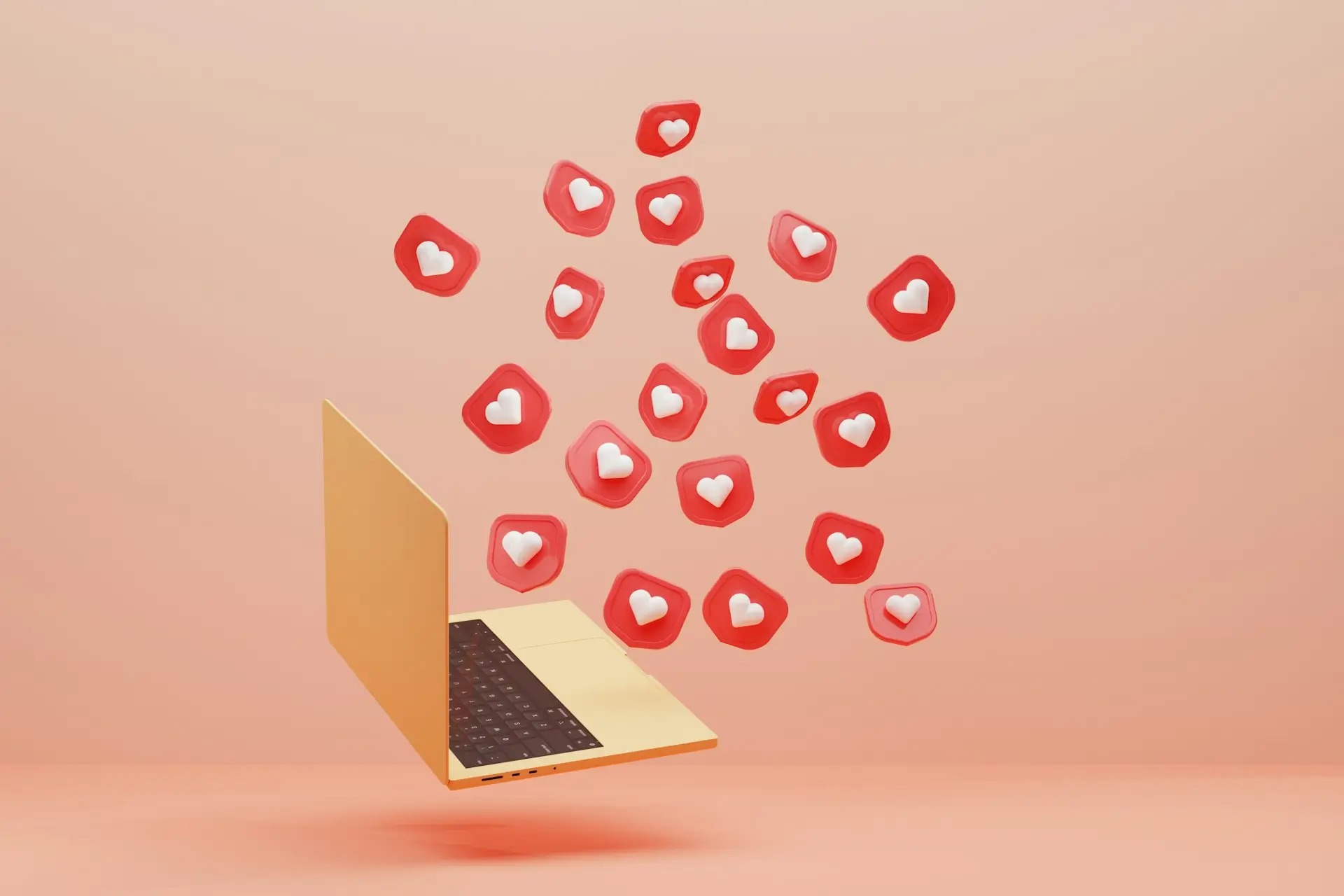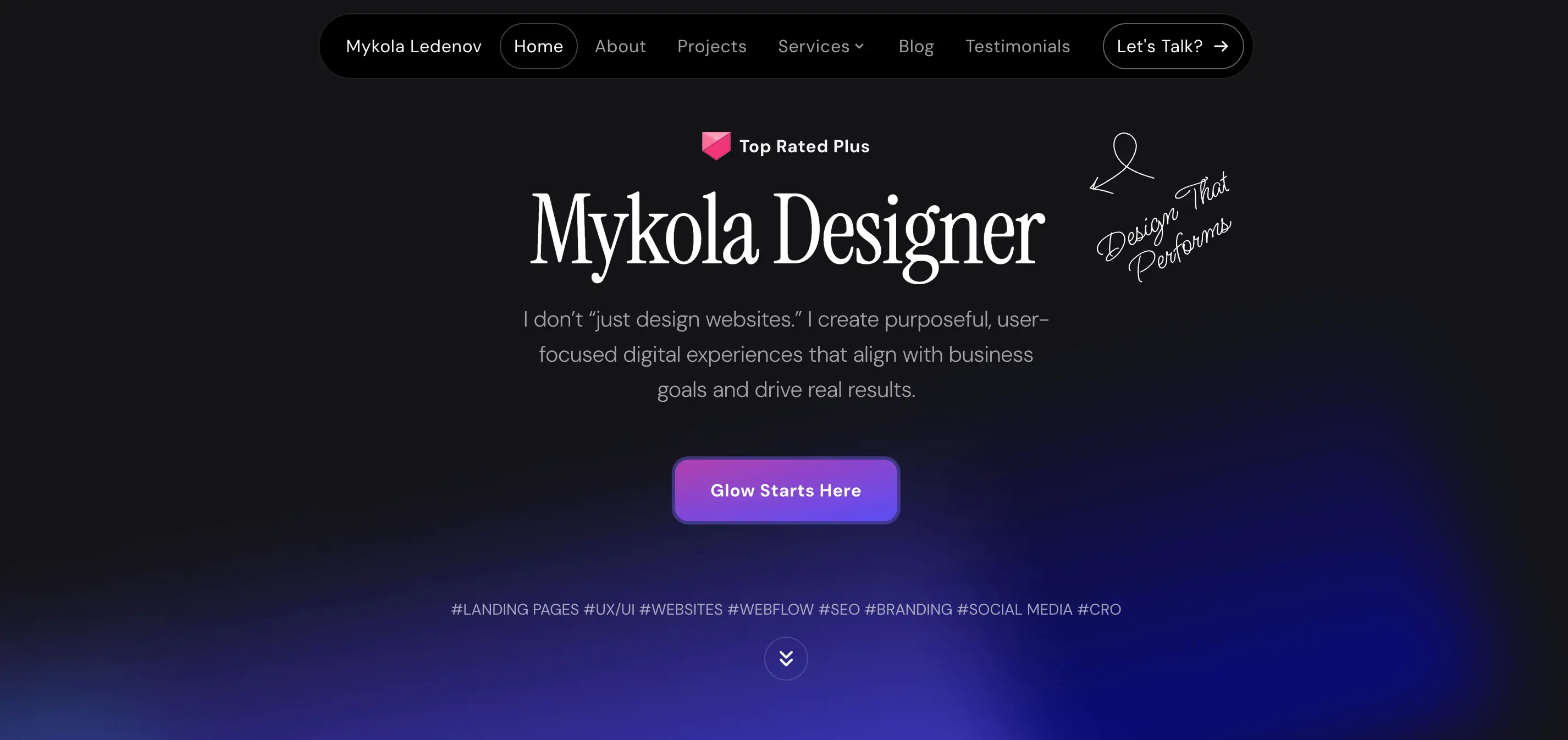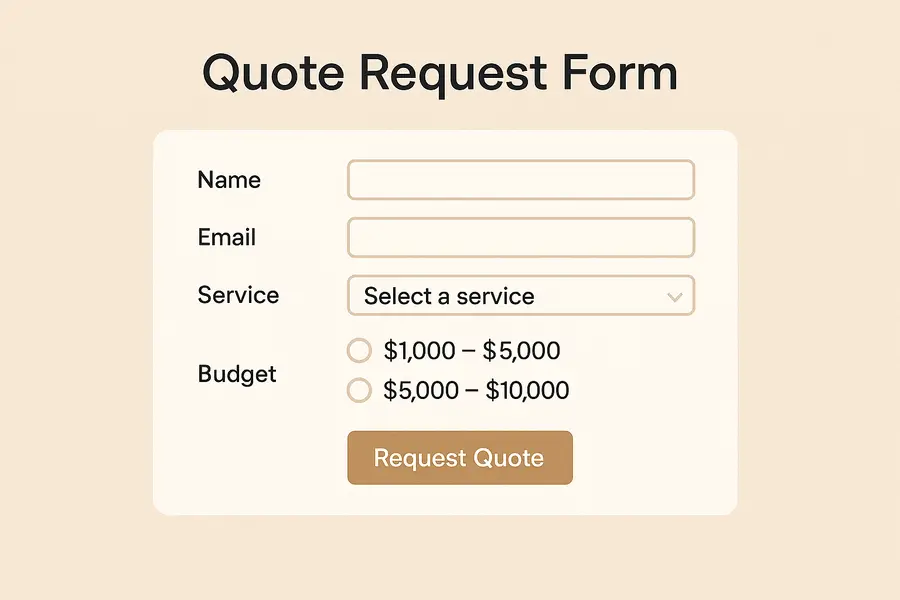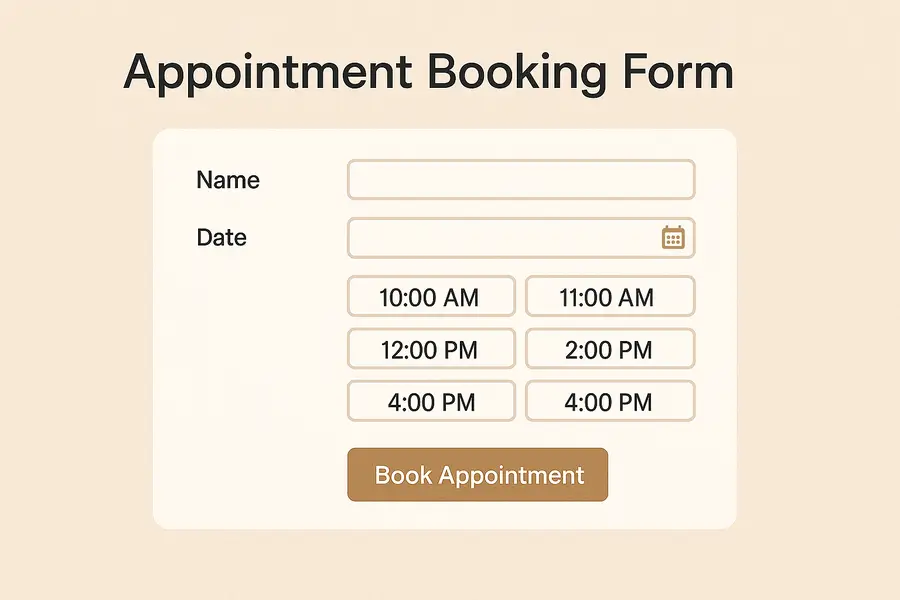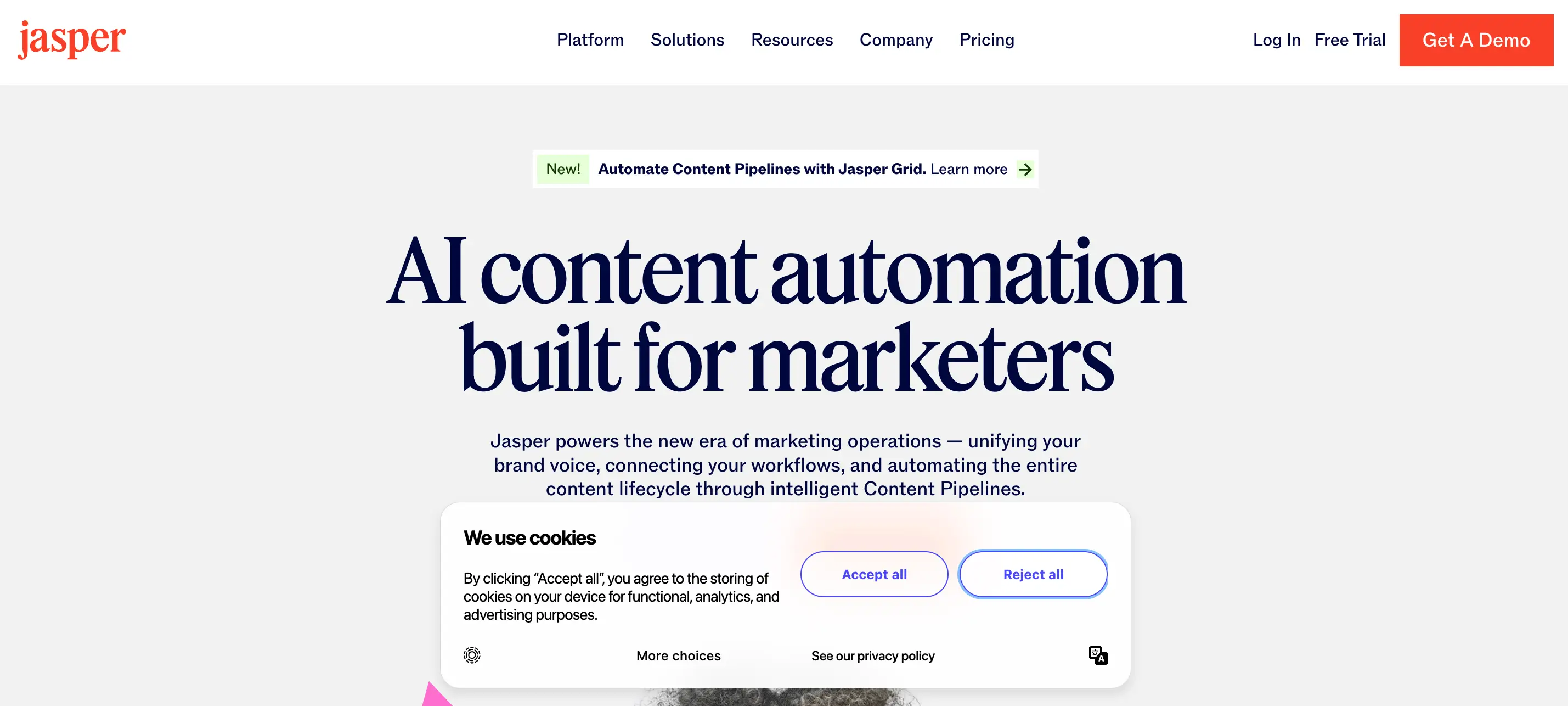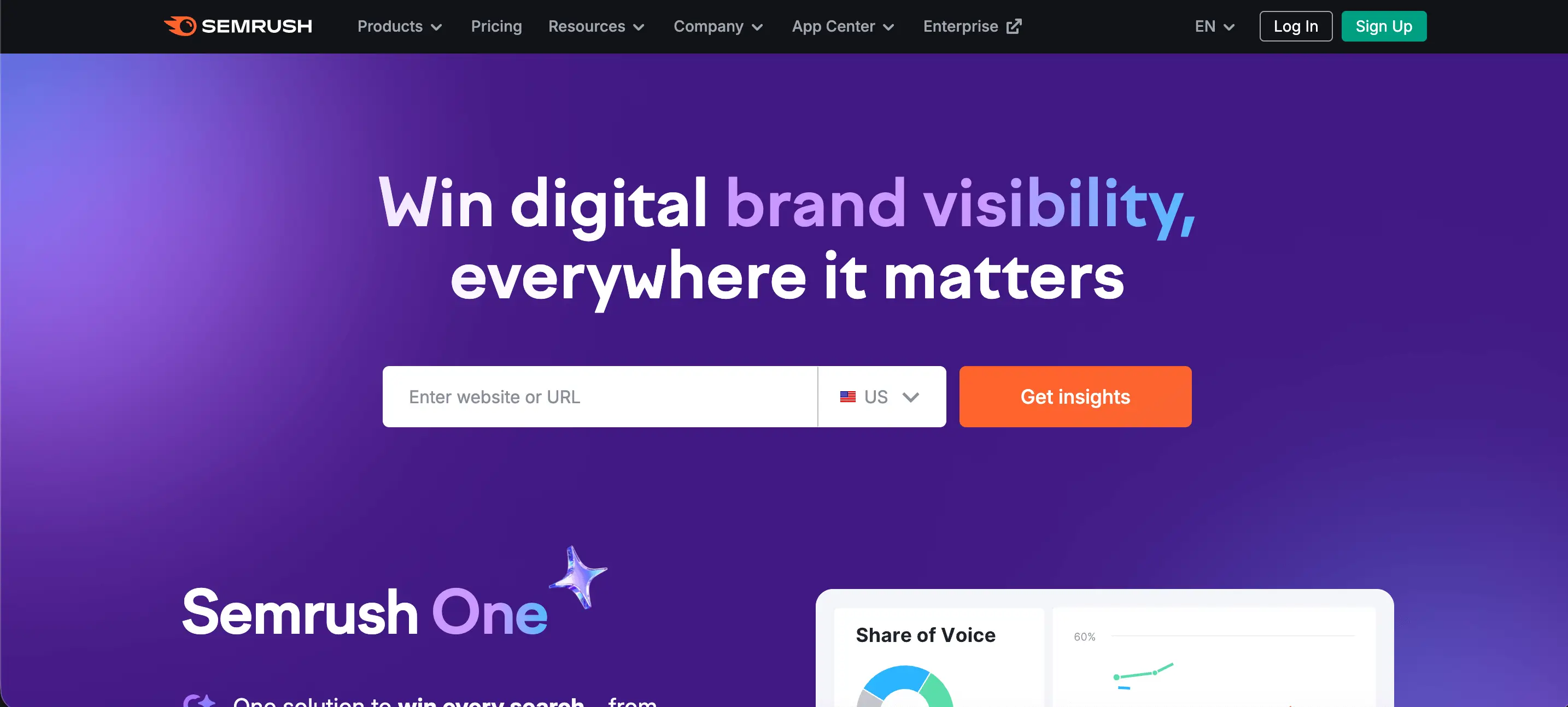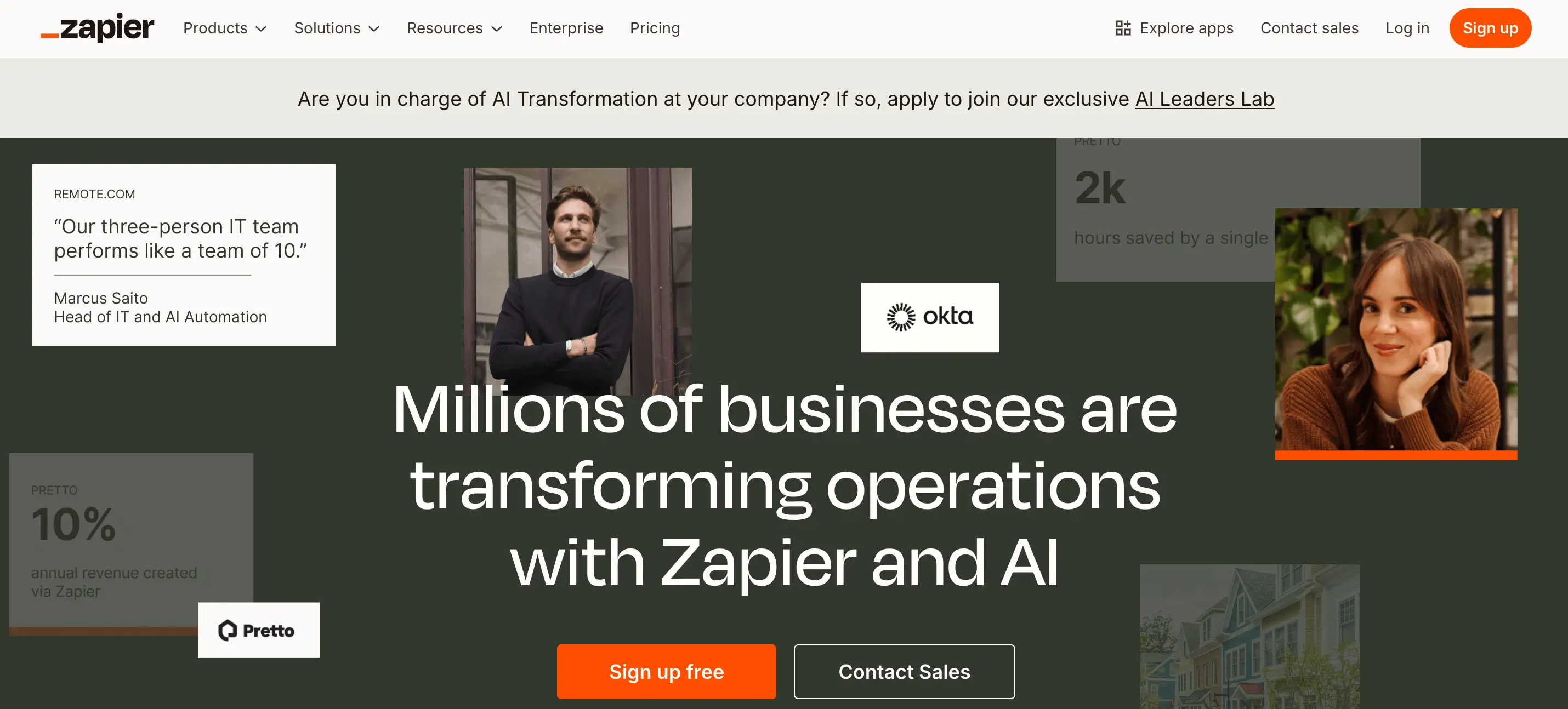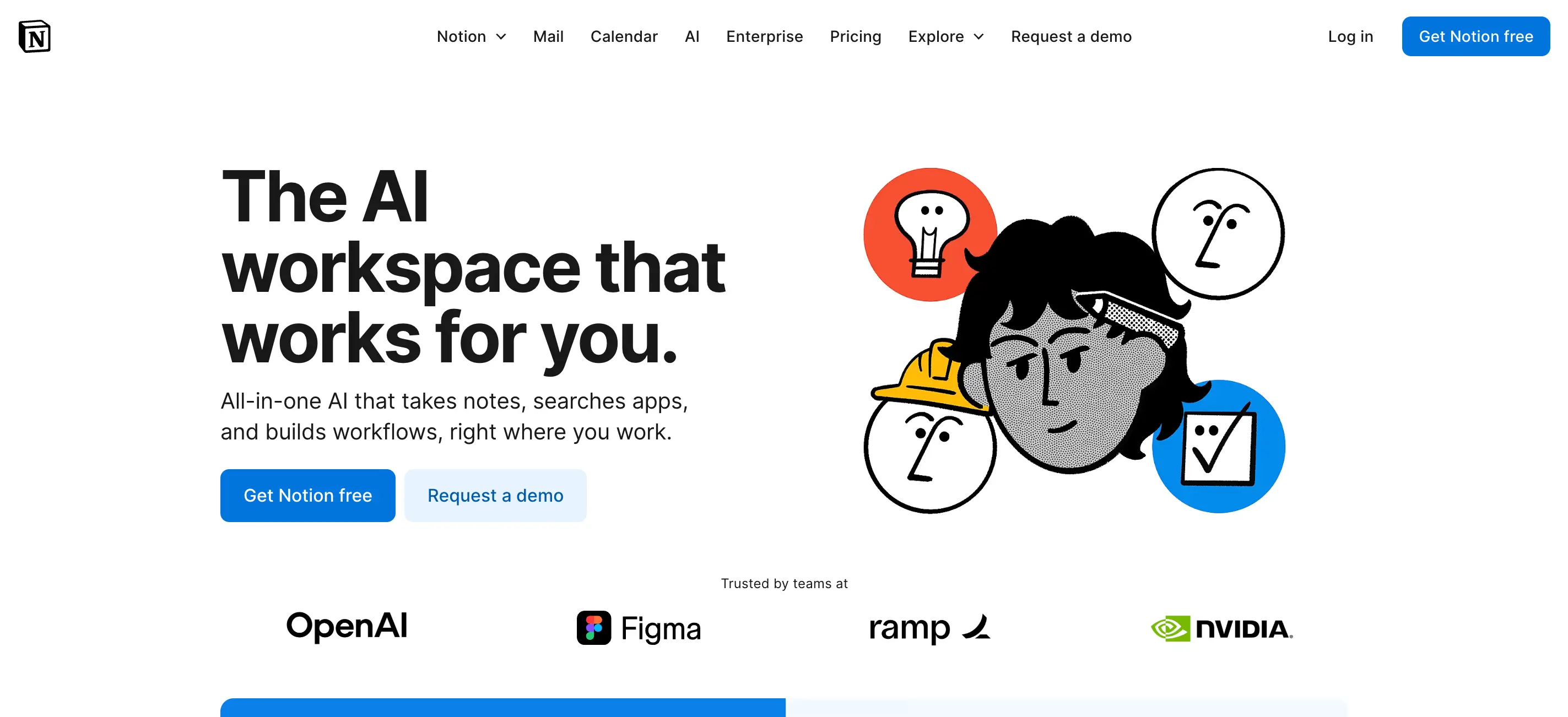UI vs UX in Web Design: What You Need to Know
UI Design
UX Design
May 17, 2025
0 min
UI and UX are frequently mentioned together in web design, but they aren’t interchangeable. While both play a crucial role in creating websites and apps people love to use, they focus on very different aspects of the user journey.
So what’s the real difference in the UI vs UX debate? In short, UX (User Experience) is about how a product works, while UI (User Interface) is about how it looks and feels. Understanding the distinction between UX vs UI design can help you make better design decisions and build more successful digital products.
In this article, I’ll break down UI design vs UX design, explain their key differences, debunk common myths, and show you why they’re both essential in good web design.
What Is UX Design?
%20elements.webp)
UX design, short for User Experience design, focuses on how users interact with a product and how they feel during that interaction. It’s about making sure the experience is smooth, intuitive, and meaningful, from the first click to the final action.
A UX designer’s job is to understand the user’s needs, behaviors, and pain points. They plan out the entire journey a user takes on a website or app, from navigation structure to feature flow. Their goal is to solve problems, remove friction, and create satisfying, goal-driven experiences.
Core responsibilities in UX design include:
- Conducting user research and testing;
- Creating wireframes and prototypes;
- Mapping user journeys and workflows;
- Collaborating with developers and UI designers;
- Ensuring accessibility and usability.
What Is UI Design?

UI design, or User Interface design, is all about how a digital product looks and how users interact with its visual elements. It’s focused on layout, color schemes, typography, spacing, and interactive components like sliders,buttons, and forms.
Where UX maps out the experience, UI brings it to life visually. A UI designer ensures that the product is not only usable, but also aesthetically appealing and aligned with the brand’s personality.
Core responsibilities in UI design include:
- Designing visual components like buttons, menus, and icons;
- Defining color palettes, fonts, and style guides;
- Ensuring consistency across screens and devices;
- Collaborating with UX designers and developers;
- Creating responsive, accessible layouts.

UI vs UX: Key Differences
Although UI and UX design often work hand-in-hand, they serve very different roles in the web design process.
UX design focus is on the structure, flow, and overall usability of a digital product. It’s about creating a smooth, problem-solving experience from the user’s perspective. This includes research, user journey mapping, wireframing, and testing.
On the other hand, UI design is responsible for the look and feel of the interface. It includes choosing colors, fonts, spacing, icons, and layout. UI makes sure that every visual element aligns with the brand and is easy to interact with.
The main differences include:
- UX is about functionality and solving user problems; UI is about visual appeal and interaction;
- UX uses tools like user flows, wireframes, and testing platforms; UI uses tools focused on layout, color, and design systems;
- UX designers focus on the user's journey through a product, while UI designers concentrate on how that product looks and feels during interaction.
Why UI and UX Work Best Together
While UI and UX are different disciplines, they’re most effective when they work together. A great user experience with poor visuals can feel outdated or confusing, while a stunning interface with no usability leads to frustration and drop-offs.
UX lays the groundwork by understanding user needs, defining the flow, and solving problems. UI takes that foundation and turns it into something users enjoy interacting with. When both are aligned, the result is a product that not only works well but also feels intuitive and visually engaging.
For example, a well-structured checkout process (UX) that’s also beautifully designed and easy to use on mobile (UI) is far more likely to convert visitors into customers.
In web design, it’s not about UX vs UI - it’s about how each complements the other to deliver a complete, seamless experience.

In short, UX makes sure the product works well, while UI makes sure it feels great to use.
Common Myths About UI vs UX
Despite how often they’re discussed, there’s still a lot of confusion around UI and UX design. Let’s clear up some of the most common misconceptions, and what’s actually true.
Myth 1: UX is just wireframing.
While wireframes are part of UX, the process also includes research, testing, and improving the entire user journey. UX is about shaping how something works - not just sketching the layout.
Myth 2: UI is only about making things look pretty.
UI is about more than appearance. It guides user interaction through clear design patterns, feedback cues, and accessibility. Good UI supports the user experience, not just the brand image.
Myth 3: You only need one — not both.
Some believe that focusing on just UX or UI is enough. In reality, a product with great UX but poor UI feels clunky, and a product with beautiful UI but poor UX is frustrating. You need both for lasting impact.
Myth 4: UI and UX are done by the same person.
While some designers work across both areas, UI and UX require different skill sets. UX leans on psychology and logic; UI focuses on visual design and interaction. Collaboration usually brings better results.
How to Choose the Right Focus for Your Project
When starting a new digital project, it’s common to wonder whether you should focus more on UX or UI. The answer depends on your goals, but ideally, you’ll want both.
If your users are confused or dropping off:
Start with UX. You may need to restructure the navigation, simplify workflows, or improve the content hierarchy. UX design helps solve usability issues and make the product easier to use.
If your product works but feels outdated or unpolished:
That’s where UI comes in. A modern, visually consistent interface can improve credibility, trust, and first impressions. UI design also ensures the experience feels cohesive across screens and devices.
If you’re launching something new:
Prioritize UX first, then bring in UI to create a seamless, attractive interface. This sequence ensures you’re designing something that not only looks good but also makes sense to your users.
Tip: The most successful projects include collaboration between both roles. UX defines the structure; UI brings it to life.

Conclusion
Understanding the difference between UI and UX is essential for building websites and digital products that perform well. While UX design focuses on how things work and how users move through a product, UI design ensures everything looks and feels intuitive, engaging, and on-brand.
It’s not about UX vs UI; it’s about combining both to create experiences that are not only functional but delightful to use.
If you're looking for help with UI/UX design that balances strategy, usability, and clean visual execution, I can help. I specialize in creating intuitive user flows, responsive interfaces, and seamless digital experiences that align with your brand and engage your audience.