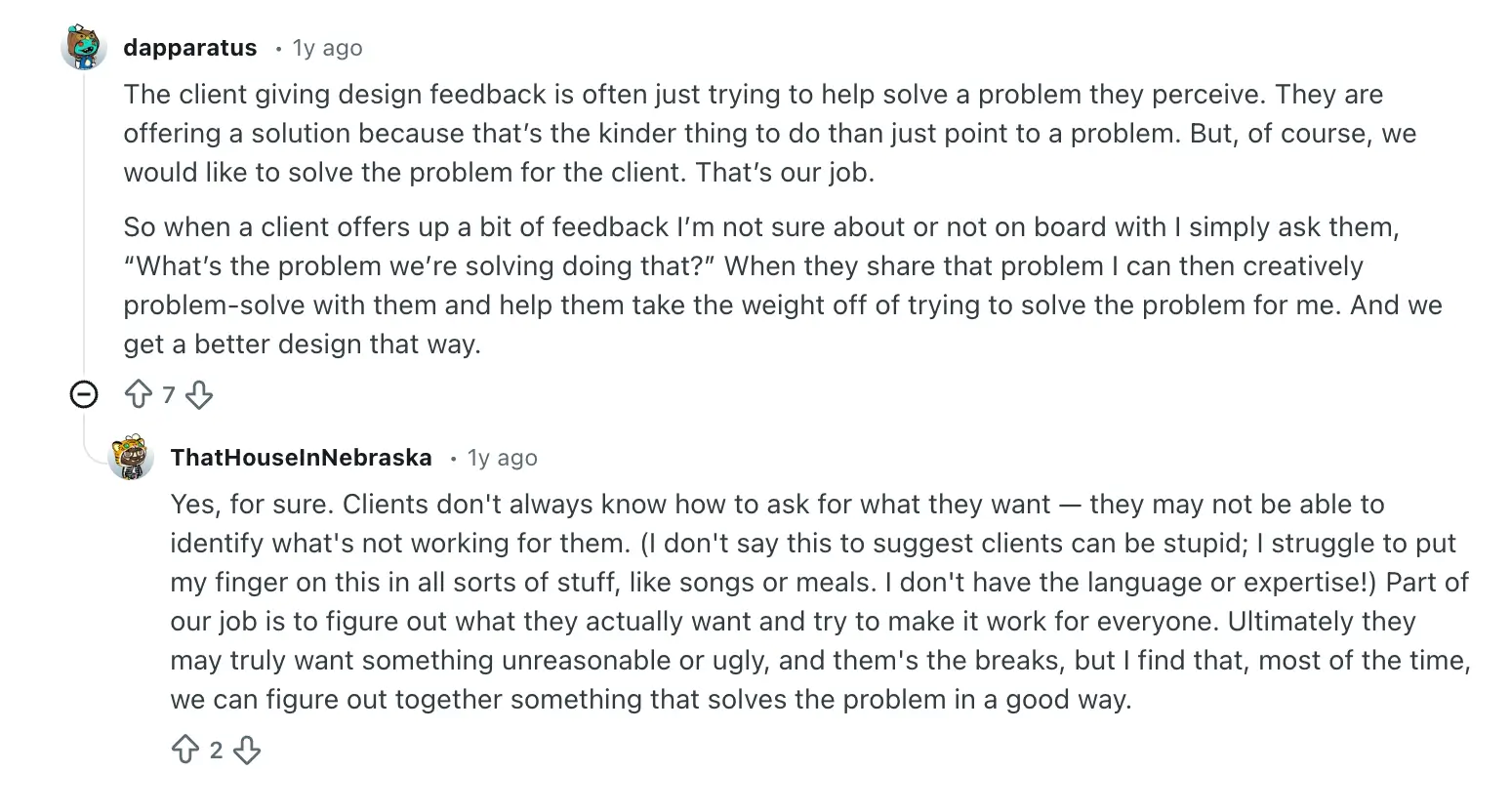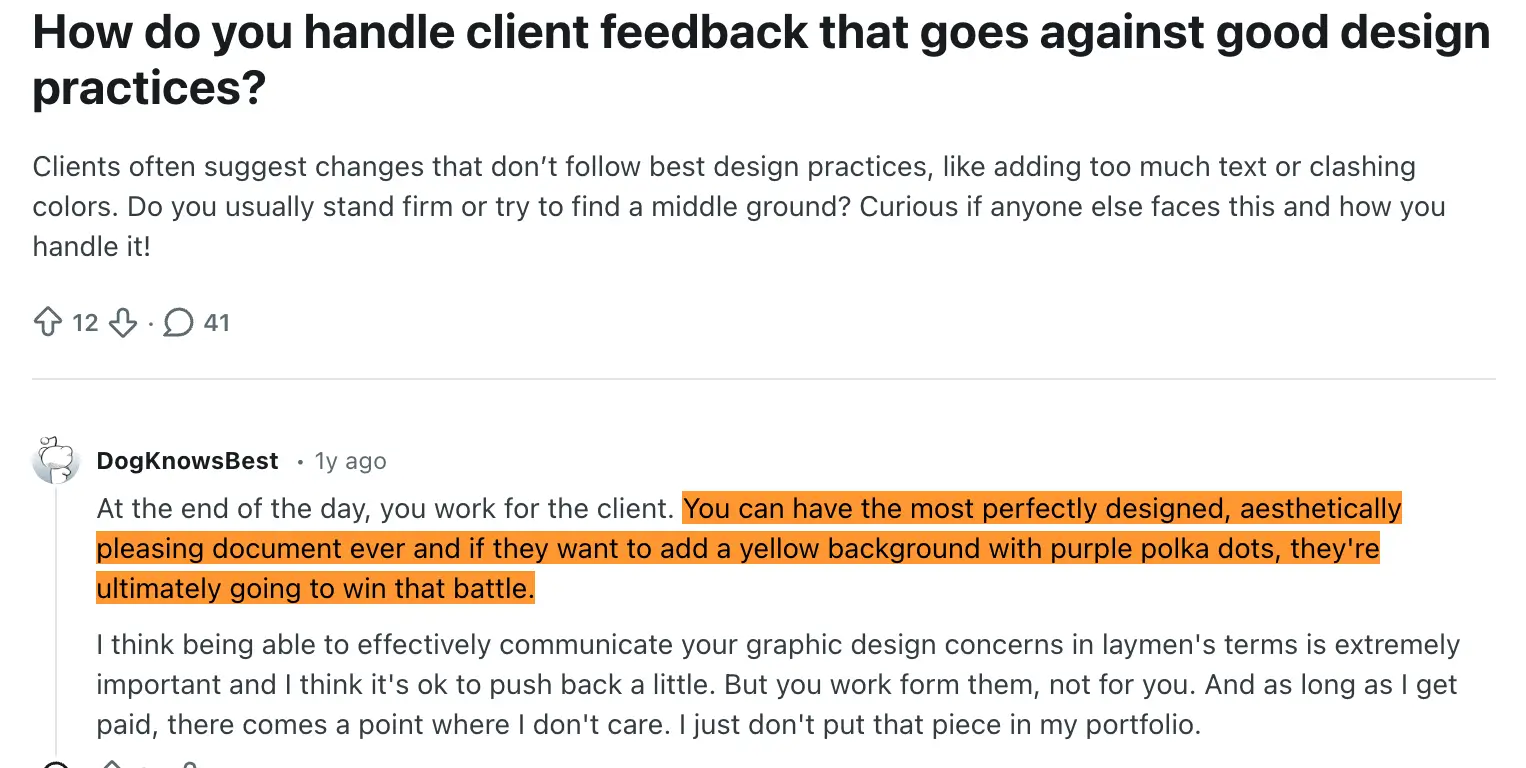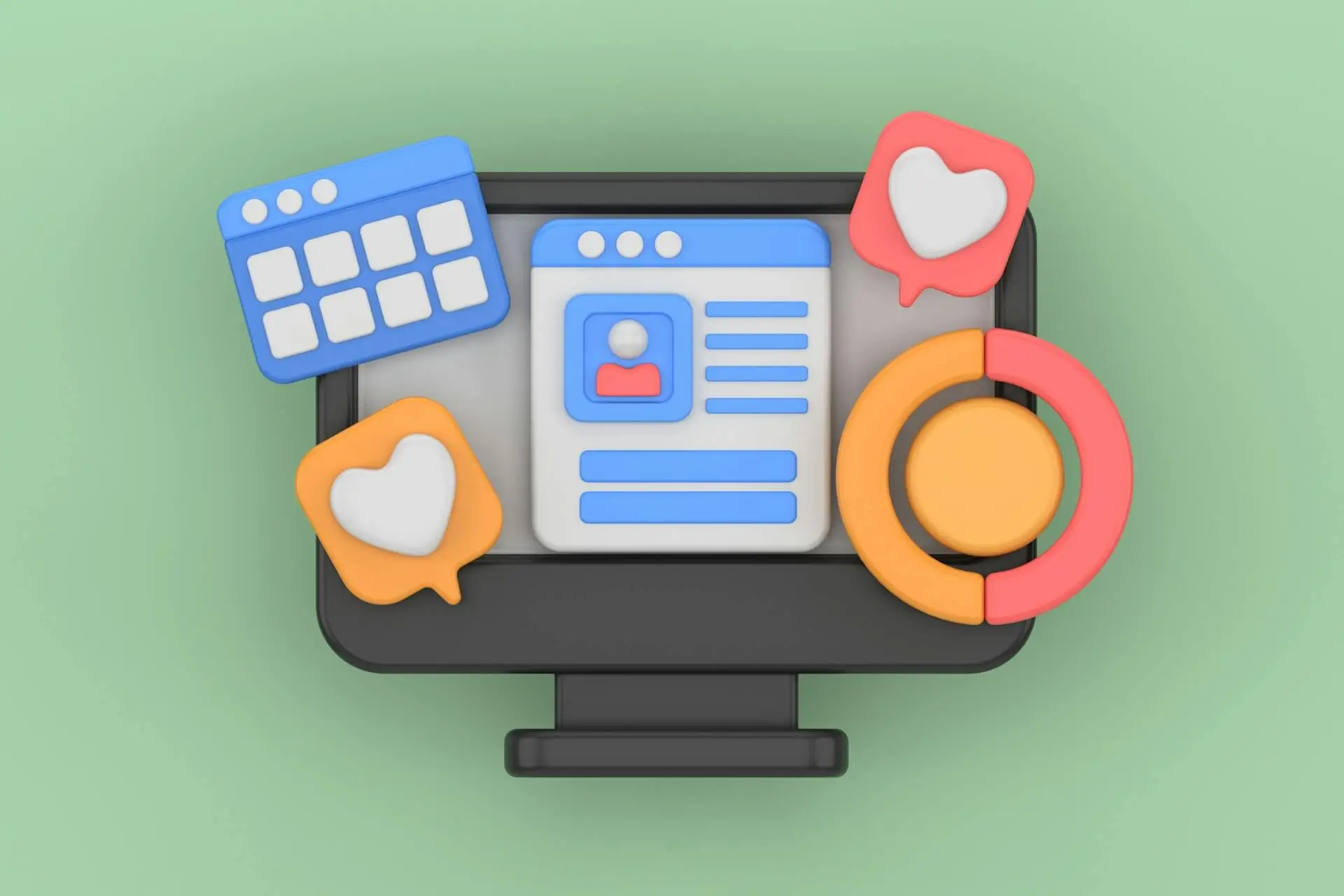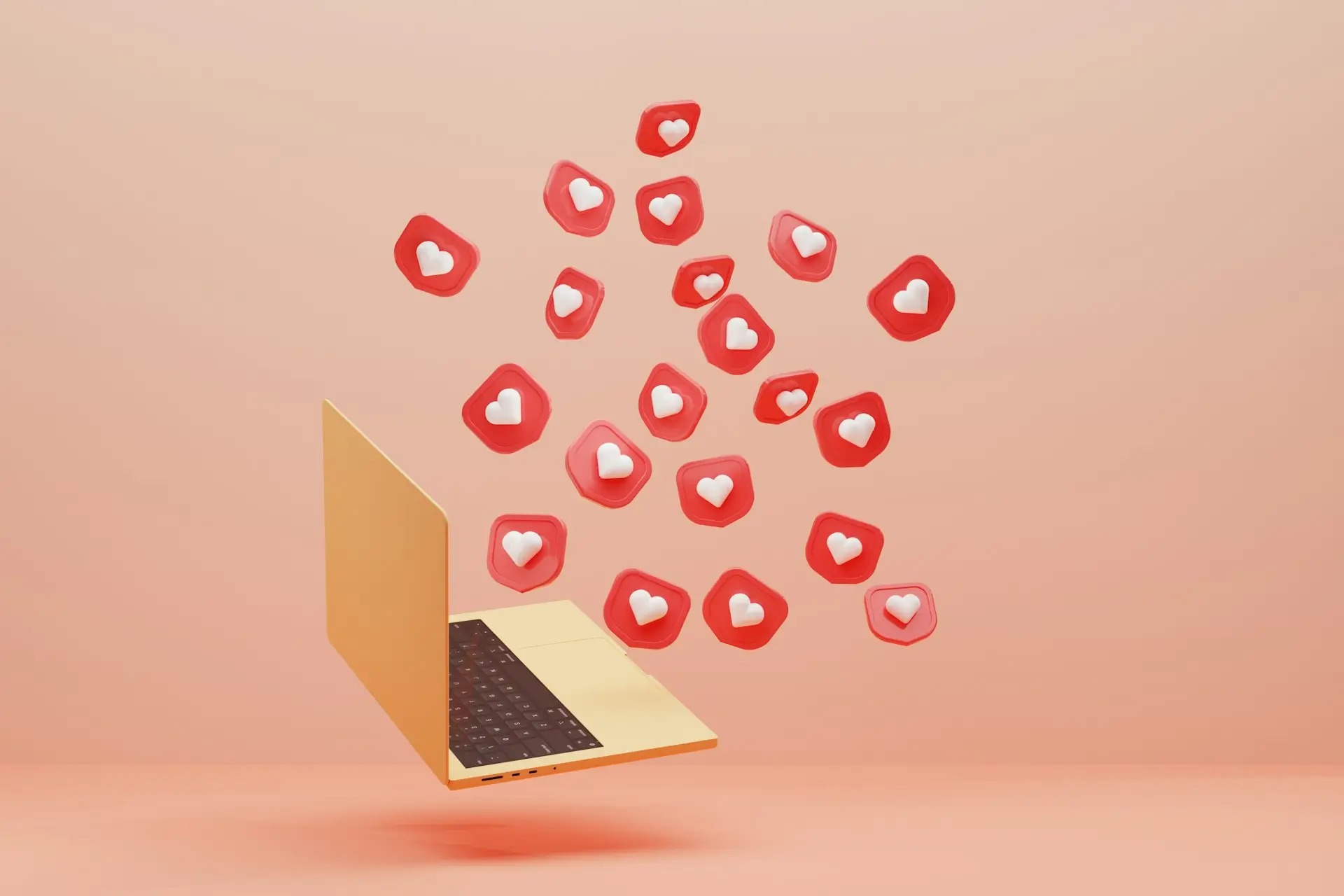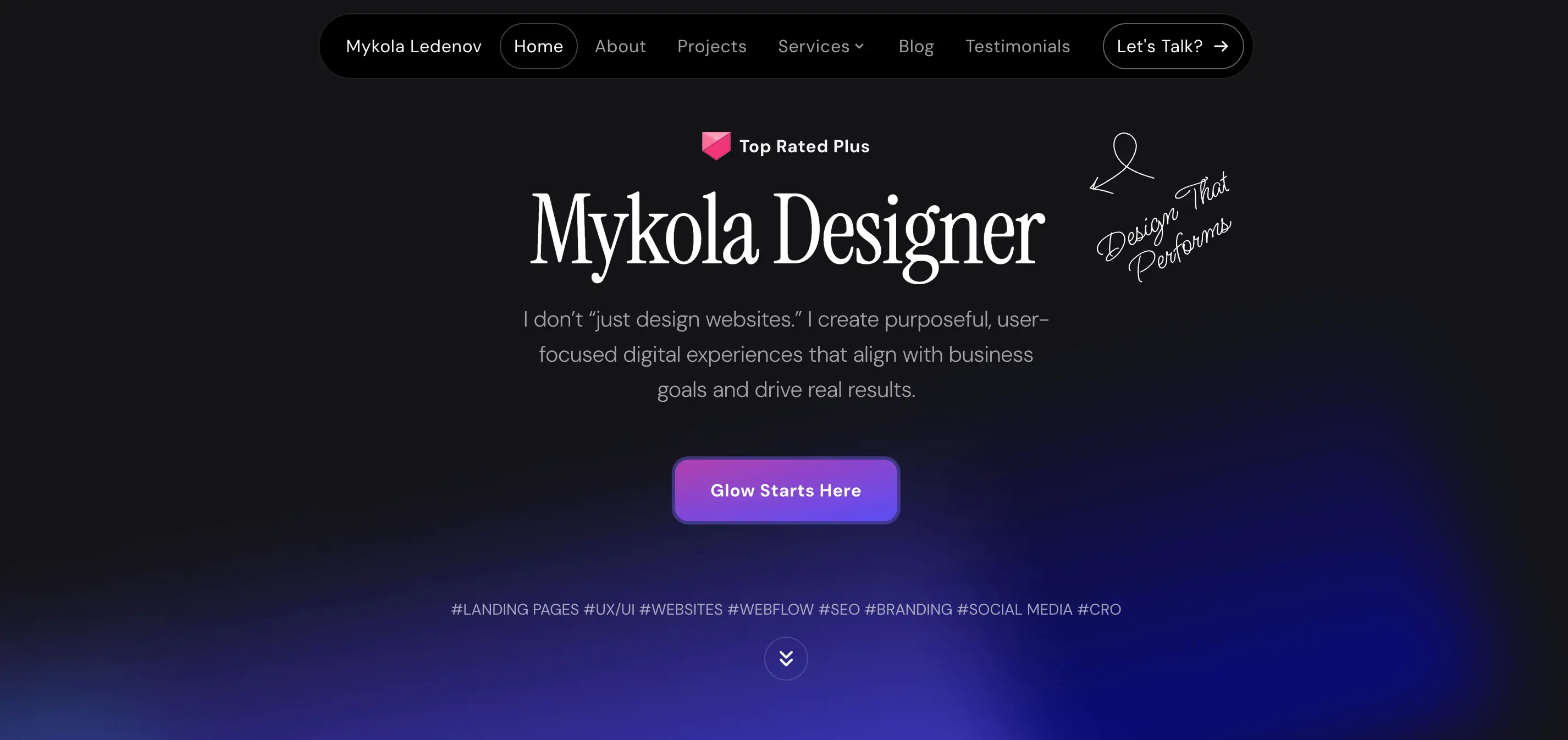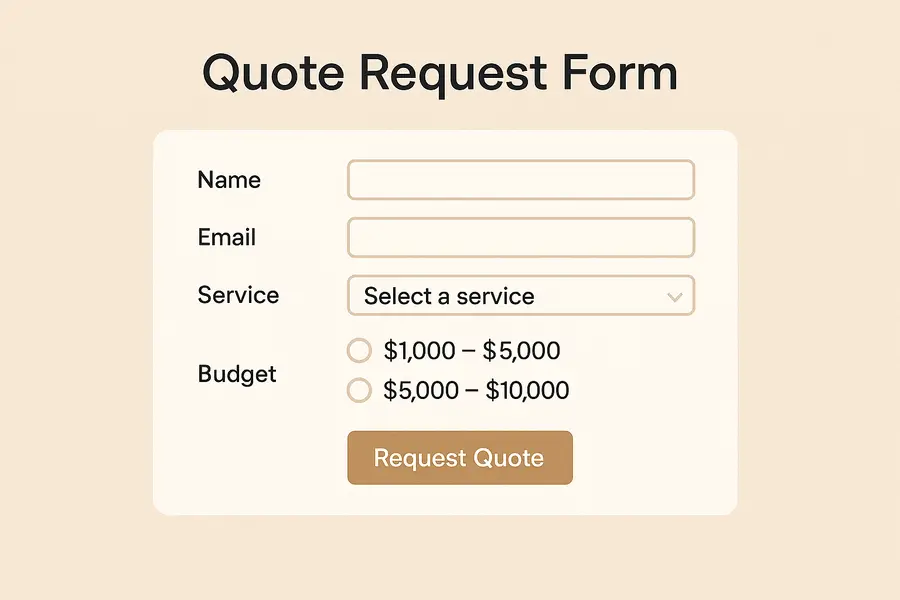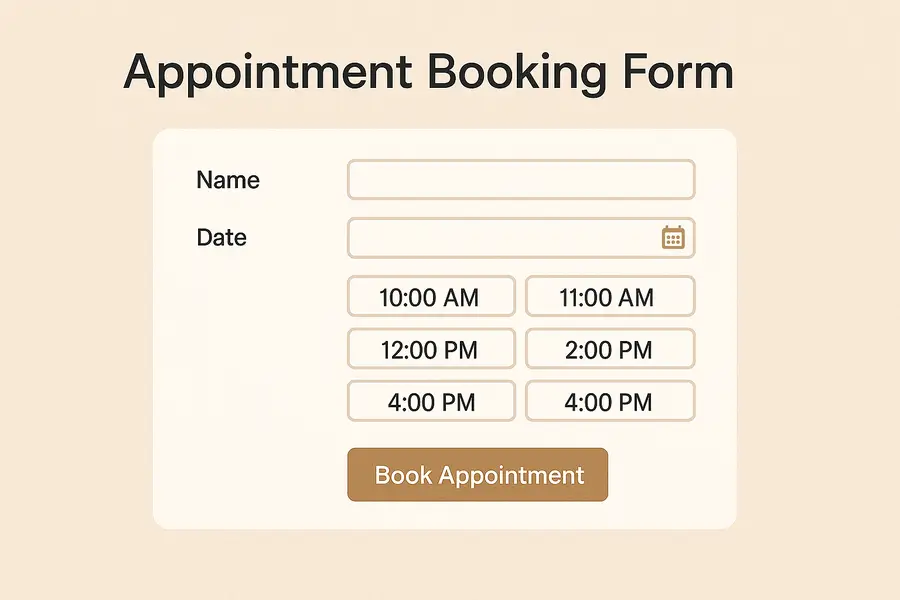Alibaba’s Big Comeback: AI & Cloud Power Stock Surge
News
Feb 21, 2025
0 min
Alibaba Group Holding Ltd. (BABA) has reported strong financial results for the quarter ending December 31, 2024, surpassing market expectations and signaling a major comeback for the Chinese tech giant.
After facing regulatory pressures, restructuring challenges, and slower growth in previous years, Alibaba’s latest earnings report demonstrates resilience and adaptability, particularly in e-commerce, cloud computing, and artificial intelligence (AI).
The company's performance has sparked investor optimism, sending Alibaba’s U.S.-listed shares up by over 12%. Analysts attribute this strong market reaction to the company’s ability to leverage AI-driven innovations, strengthen its cloud business, and maintain steady growth in its core e-commerce operations.

Alibaba’s Financial Highlights: Strong Revenue and Profit Growth
- Total Revenue: 280.15 billion yuan ($38.38 billion), an 8% increase year-over-year (YoY).
- Net Income: 48.9 billion yuan ($6.71 billion), demonstrating strong profitability.
- Cloud Computing Revenue: 31.74 billion yuan ($4.36 billion), reflecting a 13% YoY growth due to rising demand for AI-powered services.
- E-commerce Business: Tmall and Taobao remain key revenue drivers, benefiting from China’s economic rebound and consumer spending recovery.
These numbers indicate that Alibaba is regaining momentum, particularly in areas that had previously slowed down due to regulatory restrictions and global market uncertainties.
Key Growth Drivers: AI, Cloud, and Strategic Innovation
Alibaba's earnings report highlights three major areas of growth:
Cloud Computing & AI Expansion
- Alibaba’s cloud intelligence group experienced double-digit growth, driven by an increased demand for AI-related computing power.
- The company reported triple-digit growth in AI-related product revenue for the sixth consecutive quarter, demonstrating significant progress in AI adoption and monetization.
- Alibaba Cloud, China’s largest cloud provider, continues to scale its AI-driven services, competing with global giants like Amazon Web Services (AWS) and Microsoft Azure.

E-commerce Recovery & Strong Domestic Demand
- Taobao and Tmall, Alibaba’s flagship online retail platforms, saw solid consumer demand, particularly during China’s Singles' Day shopping festival.
- Livestream shopping and personalized AI-driven recommendations boosted user engagement and conversion rates, strengthening Alibaba’s dominance in the e-commerce sector.
Strategic Partnerships & Investments
- Collaboration with Apple: Alibaba has announced a partnership with Apple to integrate AI services into iPhones sold in China, enhancing user experiences through localized AI applications.
- Future Investments in AI: CEO Eddie Wu confirmed plans to invest aggressively in AI and cloud computing over the next three years, with a focus on achieving artificial general intelligence (AGI).
Alibaba’s commitment to AI innovation places it at the forefront of China’s rapidly growing AI sector, competing with local tech giants like Tencent and Baidu.
Market Reaction: Alibaba’s Stock Jumps 12%
Following the earnings announcement, Alibaba’s U.S.-listed shares surged more than 12%, reflecting strong investor confidence. The better-than-expected financial performance reassured shareholders that Alibaba is executing a solid turnaround strategy despite global economic challenges.
Financial analysts believe Alibaba’s growth signals a new phase of expansion, driven by:
- AI commercialization across e-commerce and cloud computing.
- Post-pandemic consumer spending recovery in China.
- Strategic partnerships to expand market influence.
Despite this positive momentum, some analysts remain cautiously optimistic, citing potential risks such as global economic uncertainty, regulatory oversight, and competitive pressure from domestic and international tech firms.
This article is based on publicly available reports and company statements.