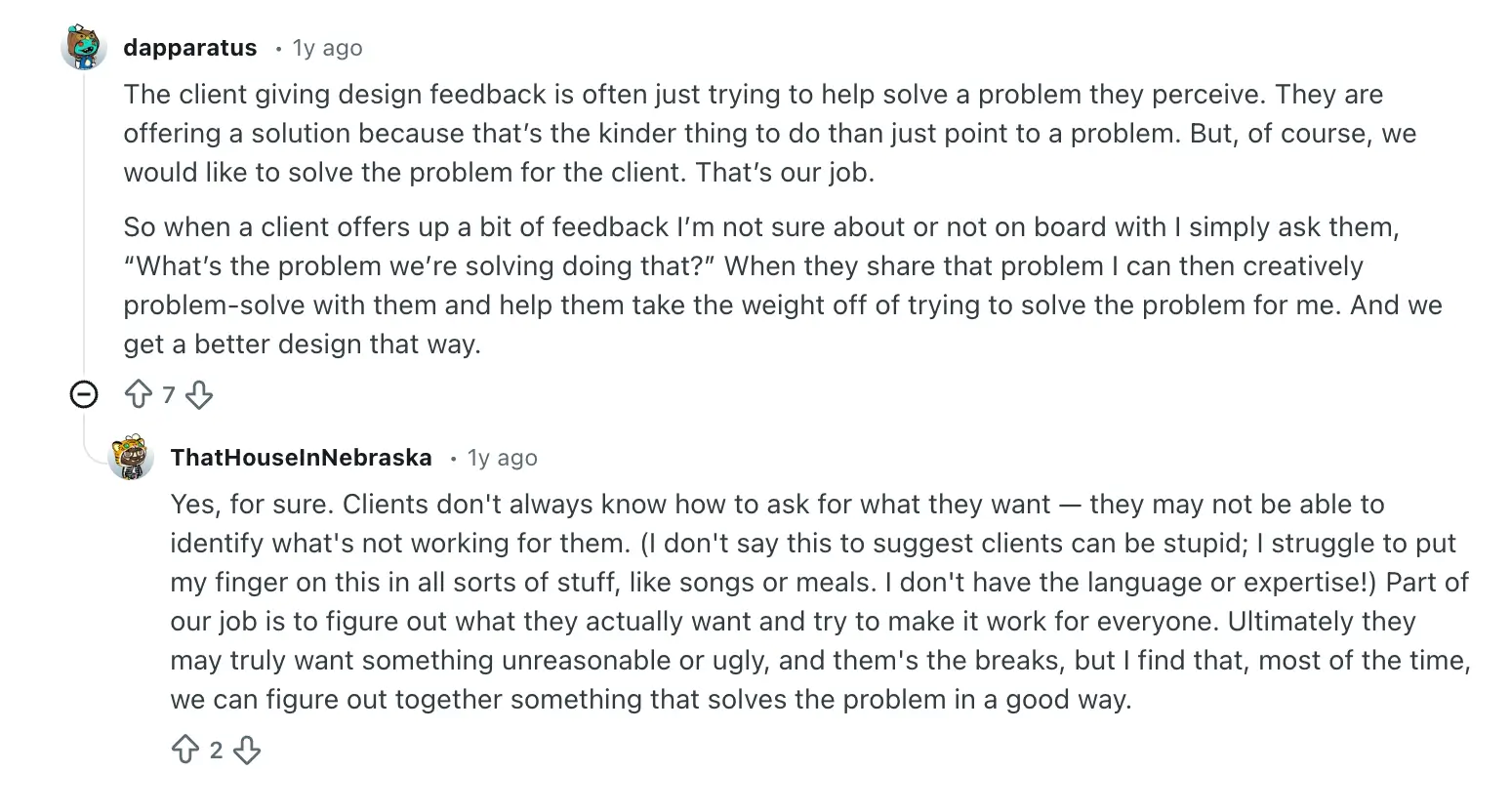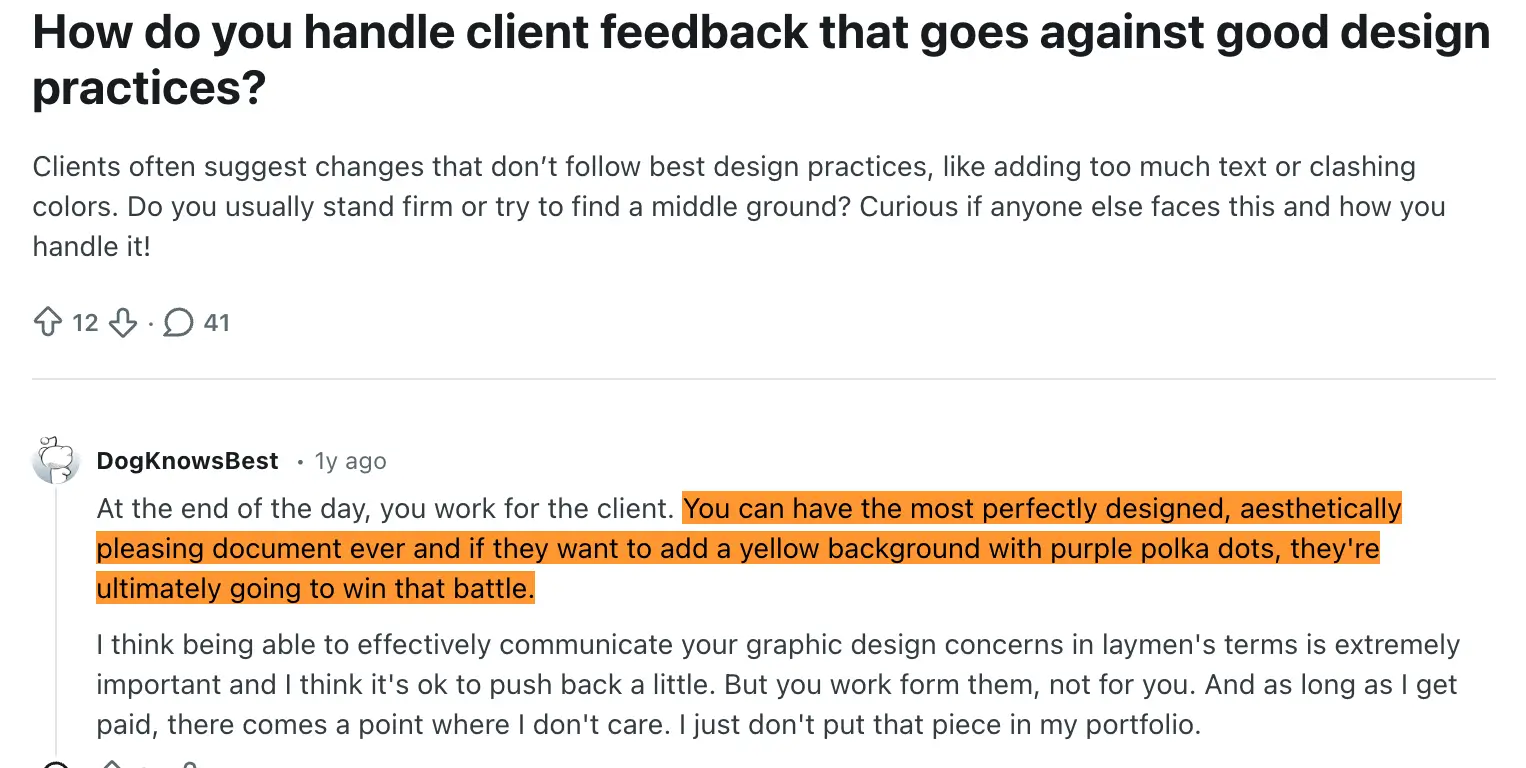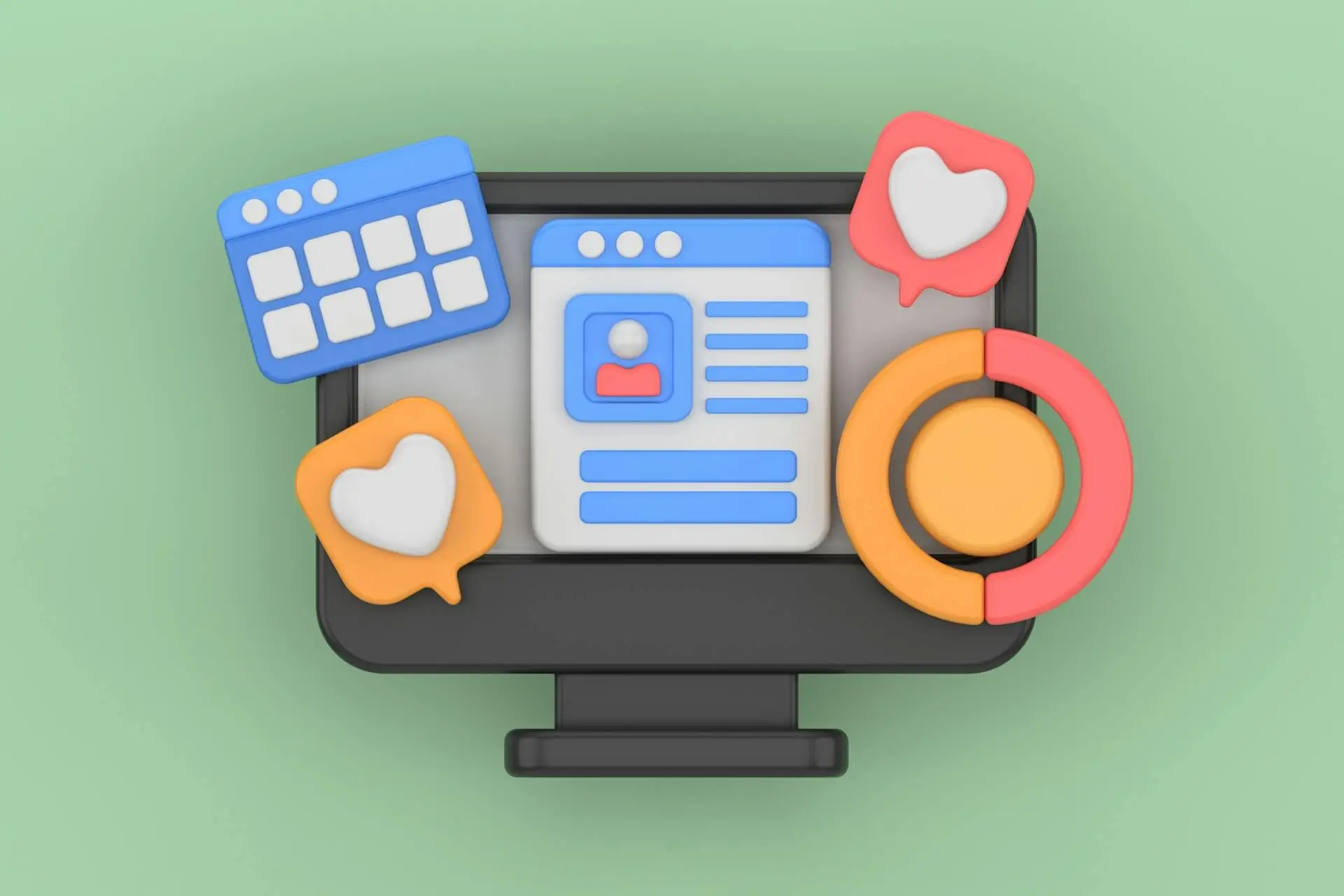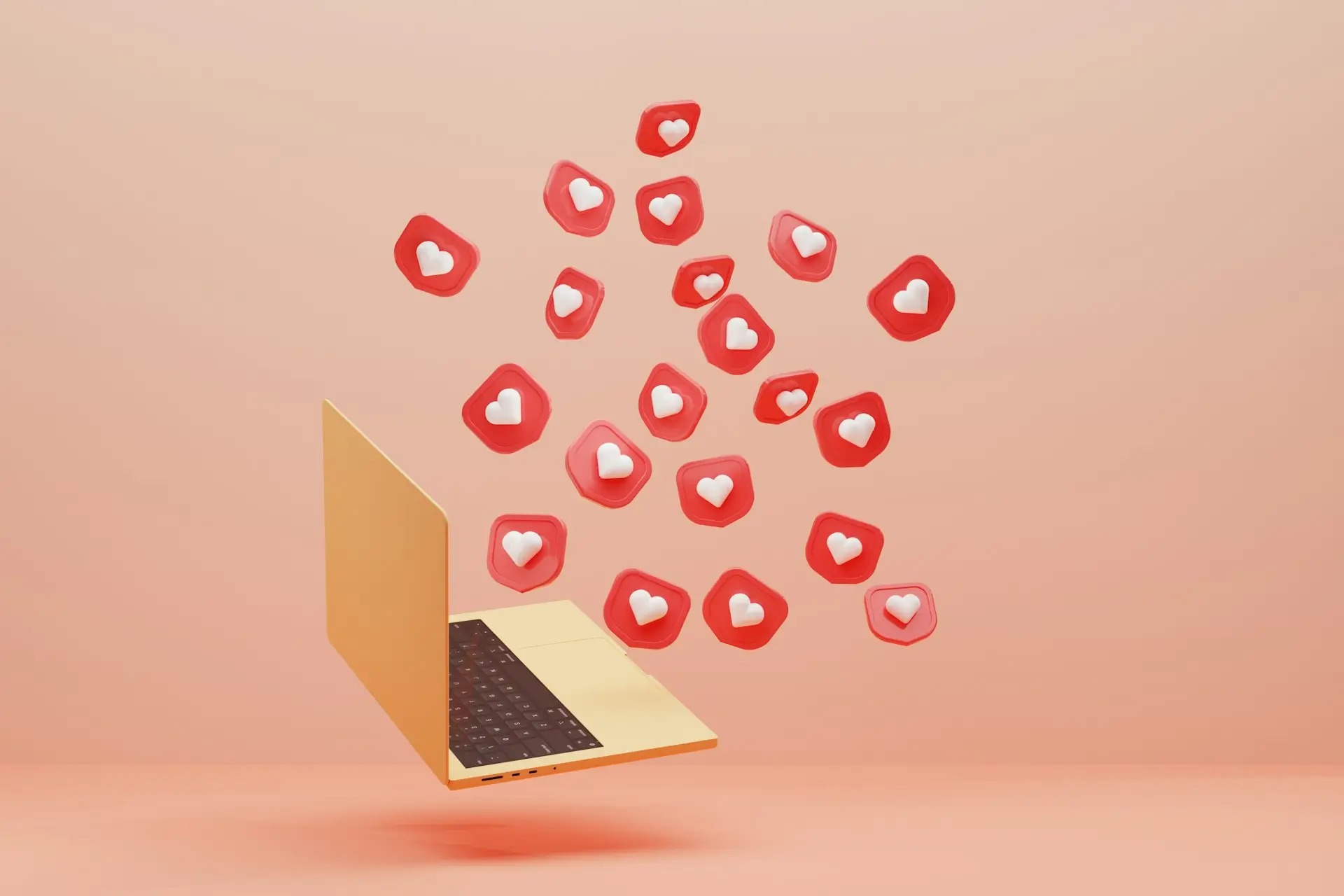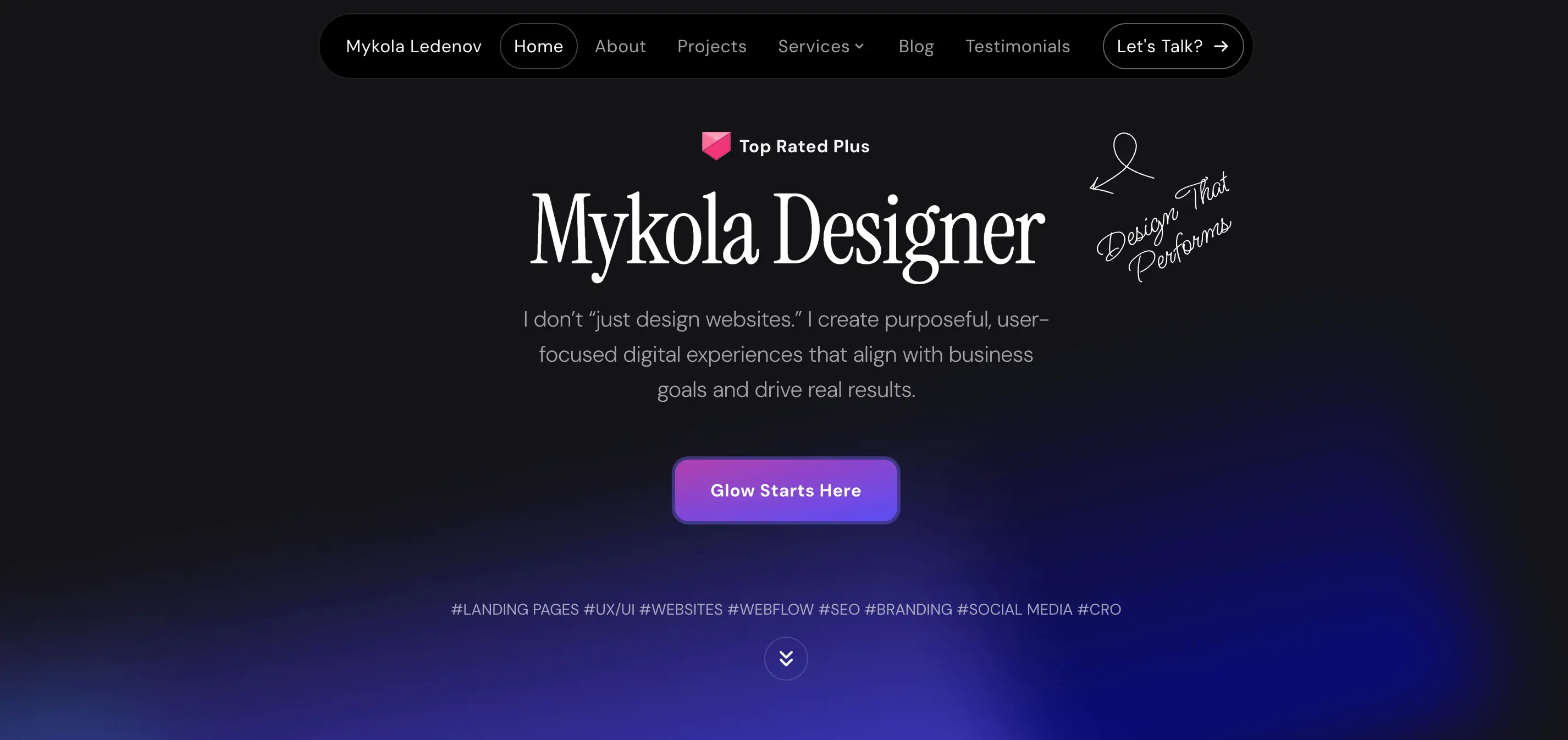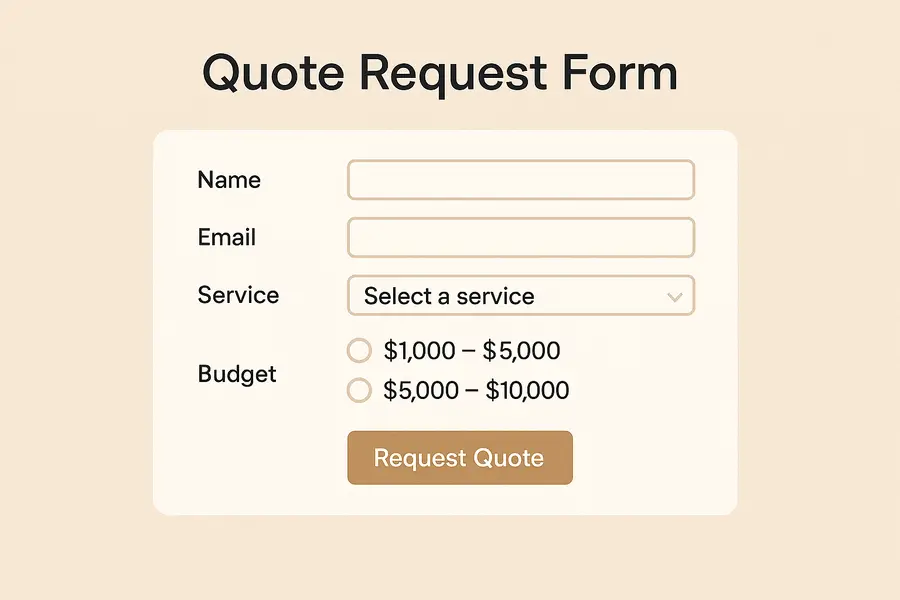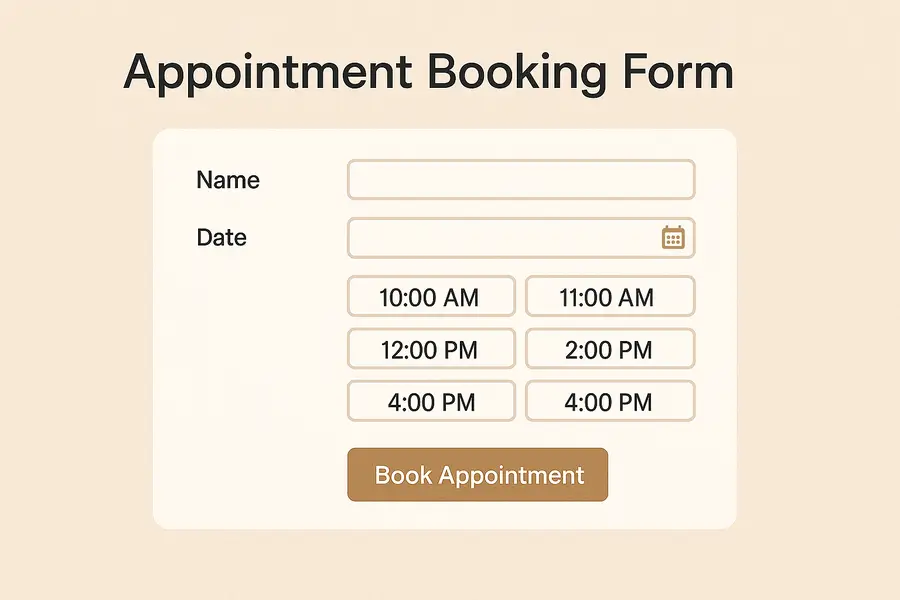How to Make a Portfolio - A Step-by-Step Guide
Long-Term Success
Website
Mar 21, 2025
0 min
A portfolio is more than a collection of work; it’s your digital first impression. Whether you’re a designer, writer, developer, or any creative professional, a well-crafted portfolio highlights your skills, experience, and unique style.
If you have ever wondered, "how can I make a portfolio?", the process can feel overwhelming at first. From choosing the right format to organizing projects effectively, every step plays a crucial role in making a strong impact. In this guide, I will walk you through how to create a web portfolio, from organizing your content effectively to designing a visually appealing layout.

What Is A Portfolio?
A portfolio is a curated collection of work that showcases your skills, experience, and expertise. It serves as a visual or written representation of what you can do, helping potential clients, employers, or collaborators assess your abilities.
Portfolios are commonly used by professionals in creative fields such as design, writing, photography, architecture, development and more. However, they are also valuable for marketers, consultants, and anyone looking to demonstrate their achievements.
When making a website portfolio, the goal is to present work in a clear, engaging, and professional manner. A strong portfolio highlights your best projects, provides context for each piece, and includes essential details like an "About" section, contact information, and testimonials.
How to Make a Portfolio - Steps to Consider
Find Inspiration for Your Portfolio
Before you start building your portfolio, it is helpful to explore examples from professionals in your industry. Looking at well-designed portfolios can give you ideas for layout, structure, and content presentation.
To gather inspiration:
- Research industry leaders – Check out portfolios of top professionals in your field to see how they showcase their work.
- Explore portfolio platforms – Websites like Behance, Dribbble, and personal portfolio sites can offer creative ideas.
- Analyze design and functionality – Pay attention to navigation, color schemes, typography, and how projects are displayed.
Taking time to find inspiration will help you define your portfolio's style, ensuring it reflects your personality and professional strengths.

Select the Right Design for Your Portfolio
The design of your portfolio plays a crucial role in making a strong first impression. A well-structured and visually appealing layout ensures your work stands out while keeping visitors engaged.
When choosing your portfolio design, consider:
- Website Builders vs. Custom Design – Platforms like Webflow, and WordPress offer customizable templates, while a fully created website from scratch gives more control over design and functionality.
- Minimalist vs. Bold Aesthetic – A clean, simple layout keeps the focus on your work, while a bold and creative design can showcase your personality.
- User Experience (UX) and Navigation – Ensure the site is easy to navigate, mobile-friendly, and loads quickly to keep visitors engaged.
Selecting a design that aligns with your brand and industry will make your portfolio more impactful and memorable.
Highlight Your Best Work in Your Portfolio
Your portfolio should showcase only the most impressive and relevant projects. Quality matters more than quantity, so it is essential to be selective when choosing what to display.
To make an impact:
- Choose Work That Aligns With Your Goals – Include projects that reflect the type of work you want to do in the future.
- Prioritize Quality Over Quantity – A few well-executed projects will leave a stronger impression than an overwhelming collection.
- Provide Context for Each Project – Briefly explain the problem, your approach, and the results to showcase your process and expertise.
By curating only your best work, your portfolio will be more focused, professional, and appealing to potential clients or employers.

Enhance Your Portfolio with High-Quality Images
Visual presentation is key to making your portfolio stand out. High-quality images help showcase your work in the best light, making it more engaging and professional.
To ensure your portfolio looks polished:
- Use Clear, High-Resolution Images – Avoid blurry or pixelated visuals that can make your work look unprofessional.
- Optimize for Web Performance – Compress images to maintain fast loading speeds without losing quality.
- Maintain Consistent Styling – Use a cohesive format, color scheme, and layout to create a visually appealing experience.
Strong visuals make a lasting impression, helping potential clients or employers appreciate the quality and detail of your work.
Essential Content and Features for Your Portfolio
A well-structured portfolio includes more than just your work samples. It should provide context, highlight your expertise, and make it easy for visitors to connect with you.
Key elements to include:
- About Section – A brief introduction that highlights your background, skills, and what you offer.
- Case Studies or Project Descriptions – Explain the challenges, your approach, and the results to showcase your process.
- Contact Information – Make it easy for potential clients or employers to reach you with a clear contact form or email link.
- Testimonials or Client Reviews – Social proof adds credibility and builds trust.
- Clear Navigation and Call-to-Actions (CTAs) – Guide visitors to explore your work and take action, whether it is hiring you or scheduling a consultation.

Enhance Your Portfolio’s User Experience (UX)
A great portfolio is not just visually appealing; it should also be easy to navigate and provide a seamless experience for visitors. A well-optimized UX ensures potential clients or employers can quickly find the information they need and engage with your work.
To improve your portfolio’s UX:
- Keep Navigation Simple – Use a clean, intuitive layout with clear sections for your work, about page, and contact information.
- Ensure Mobile-Friendliness – Optimize your portfolio for all devices so it looks great on desktops, tablets, and smartphones.
- Improve Load Speed – Compress images and minimize unnecessary scripts to prevent slow loading times.
- Use Clear Calls to Action (CTAs) – Guide visitors to take the next step, whether it is contacting you, viewing more work, or following you on social media.
A portfolio with a smooth and user-friendly experience will keep visitors engaged and encourage them to take action.
Optimize Your Portfolio for SEO
A well-optimized portfolio helps you attract more visitors by improving your search engine rankings. By applying SEO best practices, your site can reach potential clients and employers who are searching for professionals in your field.
To improve your portfolio’s SEO:
- Use Relevant Keywords – Incorporate industry-related terms in your headings, project descriptions, and meta tags.
- Optimize Page Titles and Meta Descriptions – Create clear, concise, and keyword-rich titles and descriptions for better visibility on search engines.
- Improve Site Speed – Compress images, use caching, and minimize scripts to ensure fast loading times.
- Add Alt Text to Images – Describe images using relevant keywords to improve accessibility and SEO.
- Build Backlinks – Share your portfolio on social media, online directories, and industry websites to increase authority and traffic.
Ensure Your Portfolio Is Mobile-Friendly
With more people browsing on mobile devices, a responsive portfolio is essential. A mobile-friendly design ensures that visitors have a smooth experience, no matter what device they use.

To optimize your portfolio for mobile:
- Use a Responsive Design – Choose a layout that adapts seamlessly to different screen sizes.
- Optimize Images and Videos – Compress media files to maintain fast loading times without sacrificing quality.
- Ensure Easy Navigation – Keep menus simple, buttons large enough to tap, and text readable without zooming.
- Test Across Devices – Check your site on smartphones and tablets to fix any display or functionality issues.
A mobile-friendly portfolio improves usability, boosts engagement, and enhances SEO, making it easier for clients or employers to explore your work.
Keep Your Portfolio Updated
A portfolio is not something you create once and forget. Keeping it up to date ensures that it reflects your latest skills, projects, and achievements. An outdated portfolio can make it seem like you are not active in your field or evolving with industry trends.
To maintain a strong portfolio:
- Regularly Add New Work – Showcase recent projects that highlight your growth and expertise.
- Refine and Improve Existing Content – Update case studies, refresh descriptions, and remove outdated work.
- Check for Broken Links and Errors – Ensure all links, images, and contact forms are functional.
- Stay Current with Design Trends – Make small design updates to keep your site visually appealing and modern.
Conclusion
Building a strong portfolio is essential for showcasing your skills and attracting new opportunities. Whether you are a designer, writer, developer, or creative professional, your portfolio should highlight your best work, be easy to navigate, and optimized for both SEO and mobile users.
If you need a professional, custom-built portfolio, I can help. As an experienced web designer and developer, I specialize in creating high-quality, fully optimized portfolio websites from scratch. Let’s bring your vision to life - get in touch today.