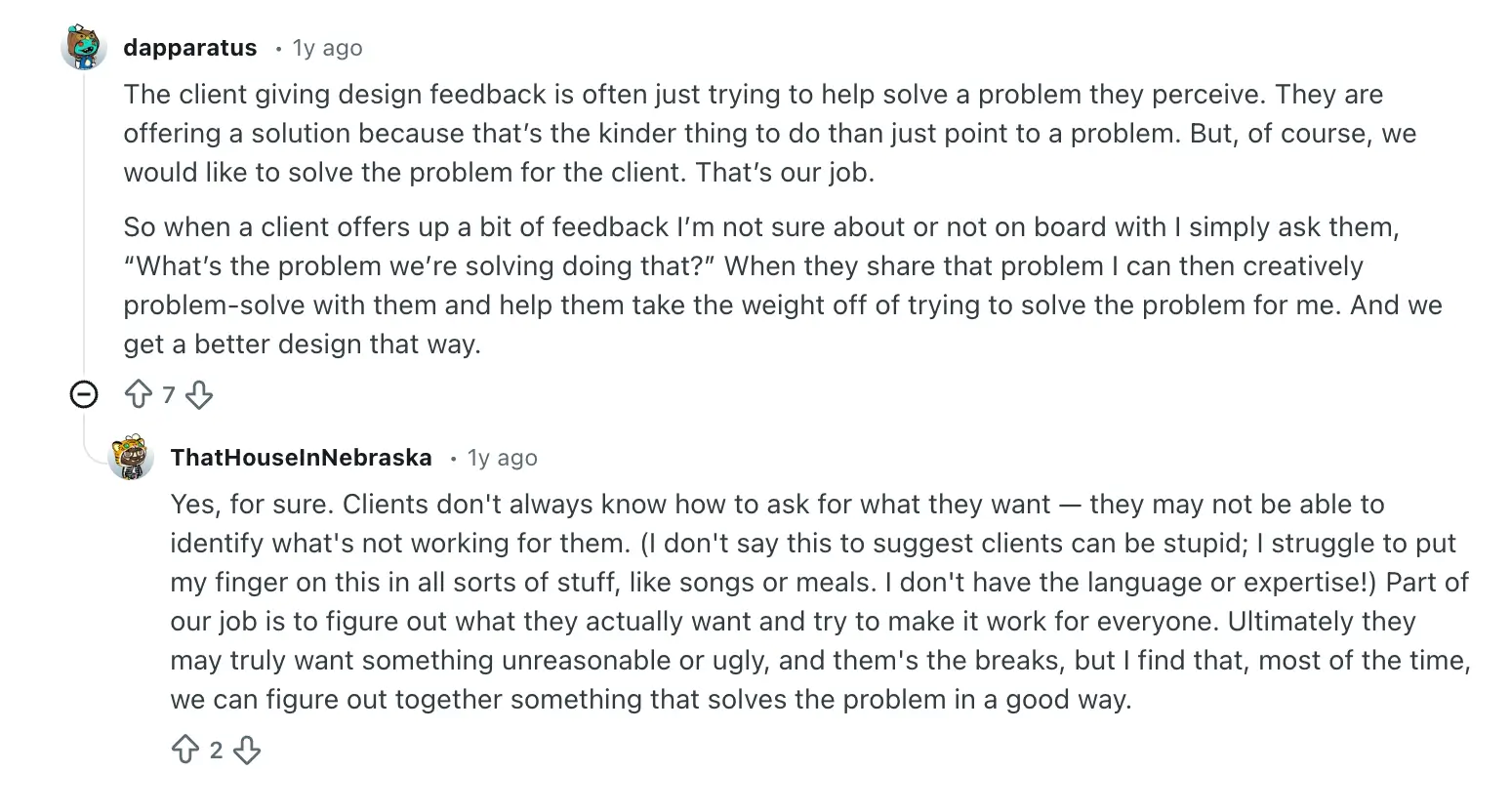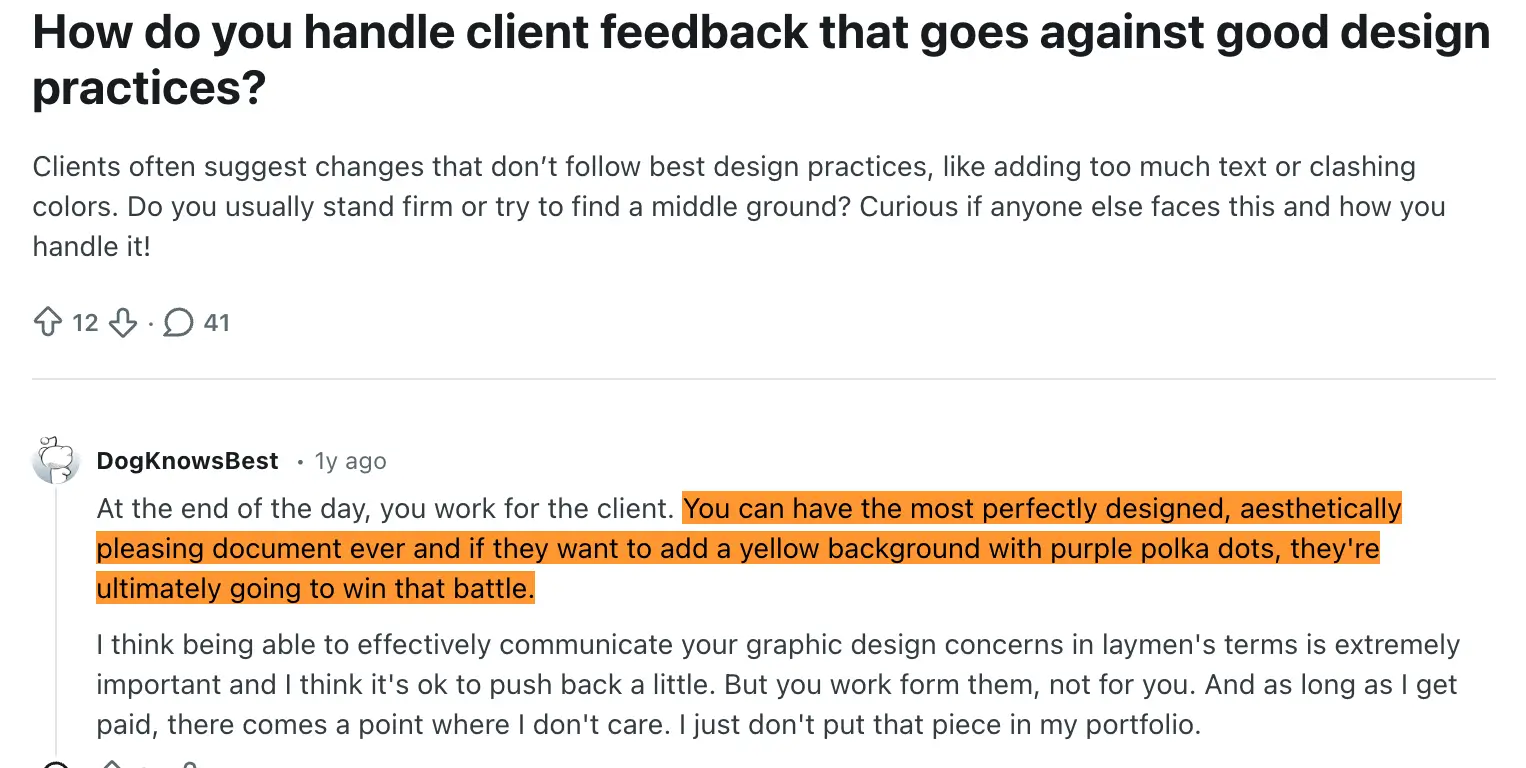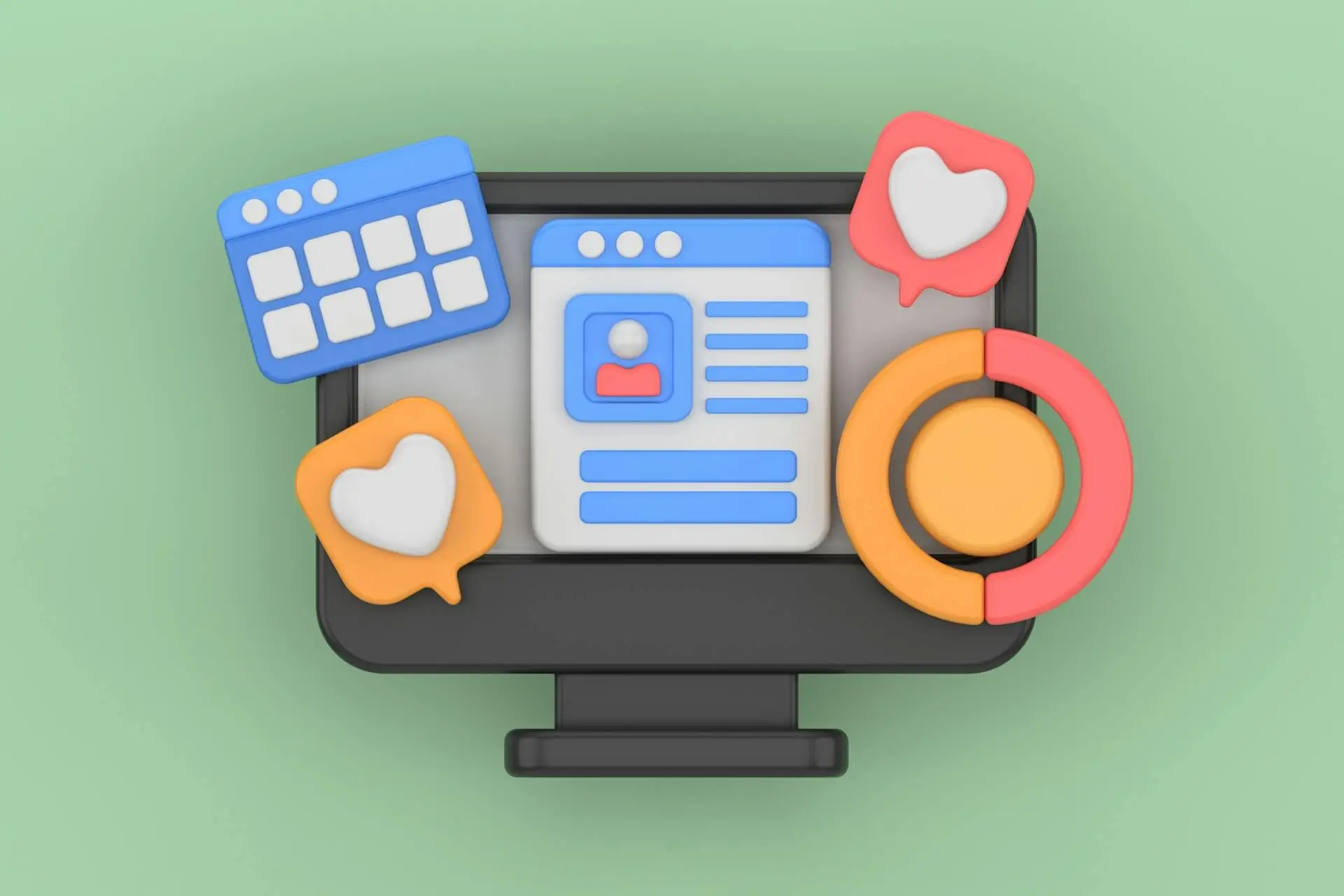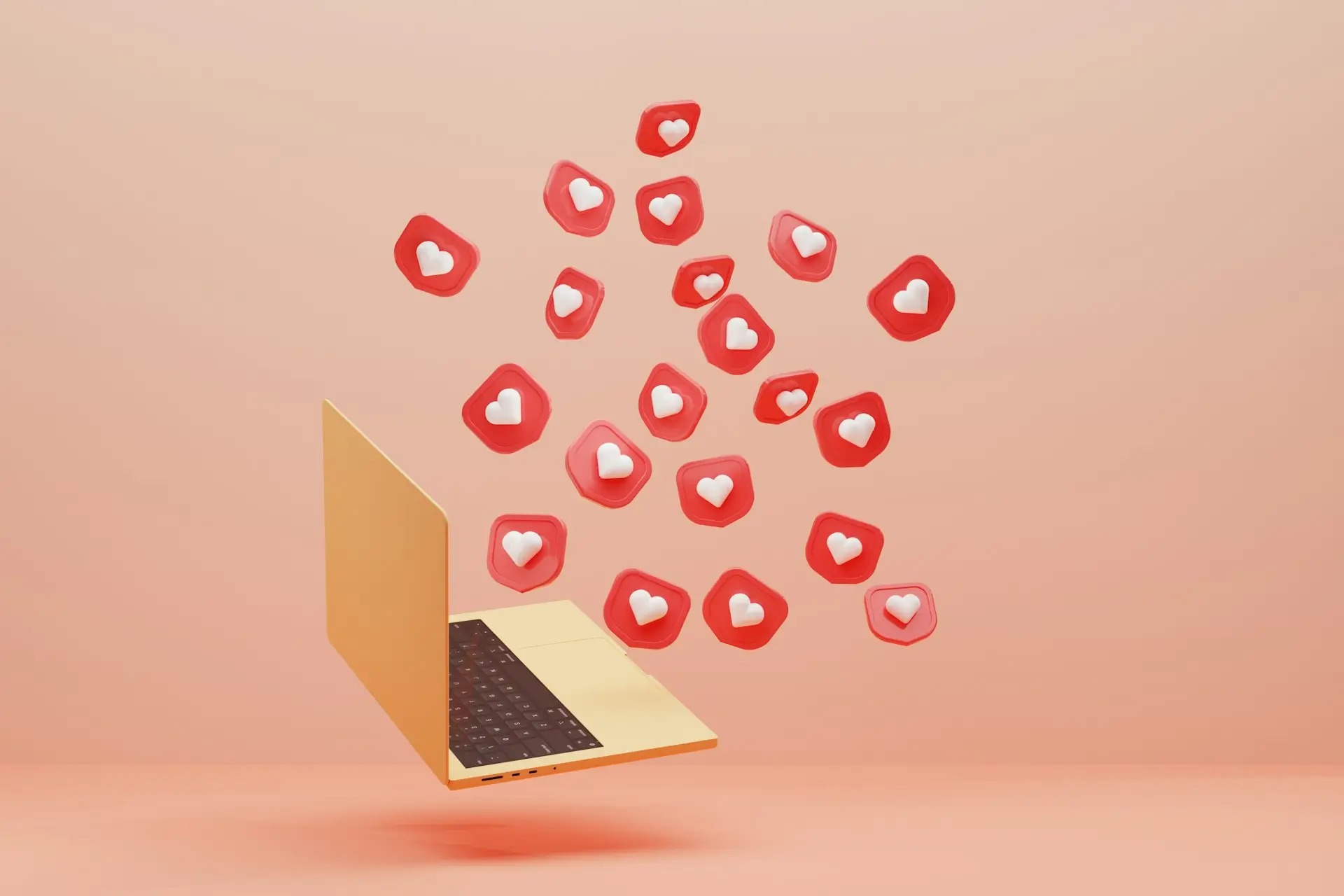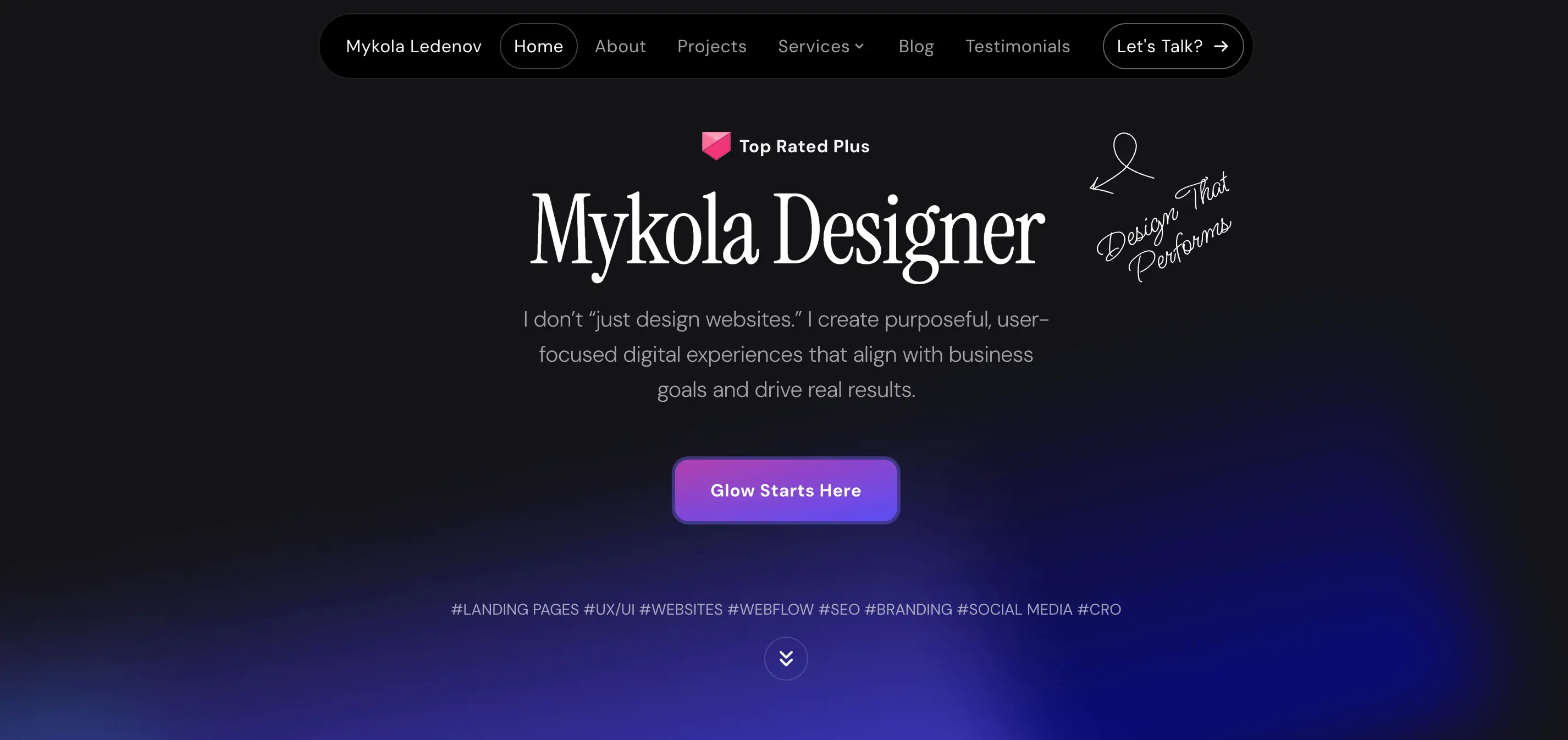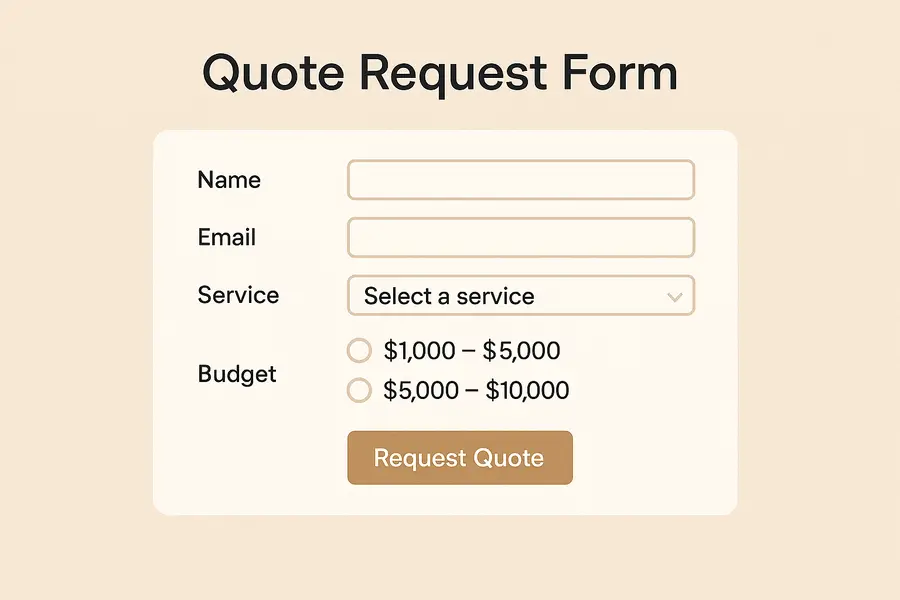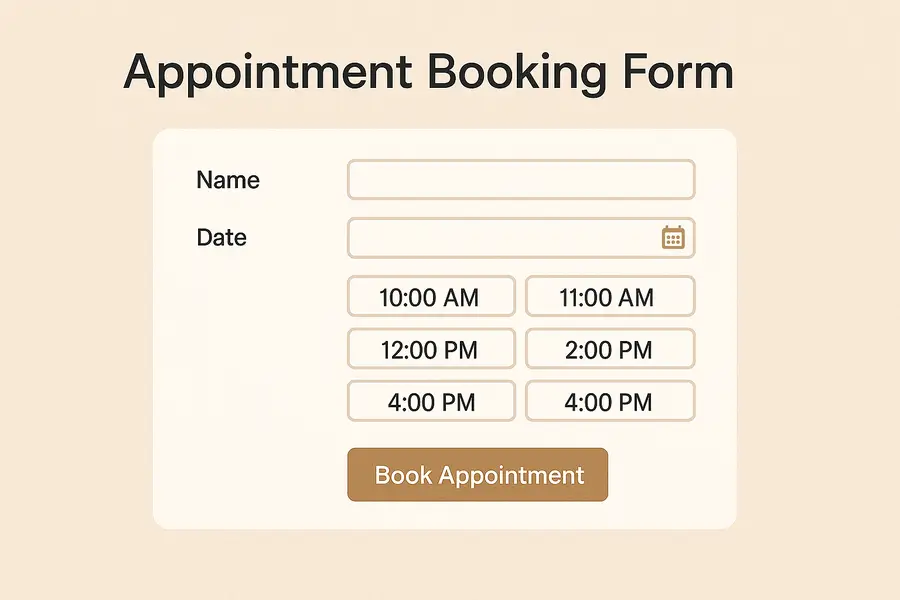Is Webflow University Worth It? A Deep Dive for Learners
Development
Jul 18, 2025
0 min
If you’ve ever explored building websites with no-code tools, chances are you’ve come across Webflow University. This educational platform by Webflow has become a go-to resource for designers, developers, and entrepreneurs eager to master the art of modern website creation, without writing a single line of code.
But with countless tutorials and learning hubs out there, you might wonder: Is Webflow University really worth your time? In this article, I’ll take a close look at what it offers, who it’s best for, and whether it can actually help you grow your skills in areas like professional no-code development, and beyond.

What Is Webflow University?
Webflow University is the official learning hub created by Webflow to teach users how to build websites using their no-code platform. It offers a library of high-quality, easy-to-follow video tutorials and written guides that walk you through every step of the website-building process, from layout and typography to CMS integrations and responsive design.
What sets Webflow University apart is its engaging, animated teaching style and hands-on approach. You’re not just watching someone click through screens - you’re learning how to think like a modern web designer using visual tools.
Is Webflow University Free?
Yes, Webflow University is completely free. You don’t need a paid Webflow account to access the lessons, and there are no hidden fees or subscriptions required. This makes it one of the most accessible learning platforms available.
When comparing Webflow University to other educational resources, many paid platforms offer similar content at a significant cost. With Webflow University, you're getting professionally produced, up-to-date training videos at no charge. For learners on a budget or those exploring no-code tools for the first time, this can be a major advantage.
Inside Webflow University: What You’ll Learn
Webflow University offers a wide range of lessons tailored to both beginners and more advanced users. The content is divided into clear learning paths, allowing you to build foundational knowledge and then advance into more specialized skills at your own pace.
Here are some of the key topics covered:
- Core Web Design Principles: Learn about layout, typography, spacing, and visual hierarchy.
- Responsive Design: Build websites that look great on desktop, tablet, and mobile.
- Webflow CMS: Understand how to create and manage dynamic content using the Webflow content management system.
- Interactions and Animations: Discover how to bring your site to life with scroll effects, transitions, and triggers.
- SEO Basics: Explore how to set up clean URLs, meta tags, alt text, and other elements important for search engines.
- E-commerce Tools: Get introduced to Webflow's e-commerce features for building product pages and checkout flows.
- Freelancing and Client Workflows: Learn how to manage projects, collaborate with clients, and build a Webflow-based freelance career.

One standout offering is the 21-Day Portfolio Course, which walks you through creating a personal website from scratch. Each course combines video tutorials, interactive elements, and downloadable resources to reinforce learning through practice.
Who Should Use Webflow University?
Webflow University is ideal for anyone looking to understand modern web design using a visual, no-code approach. Whether you're just starting out or you're a seasoned designer exploring new tools, the platform offers structured guidance that meets you where you are.
Here are a few types of learners who benefit most:
- Beginners with no coding experience who want to build fully functional, responsive websites.
- Graphic and UI designers who want to transition into building their designs directly on the web using visual tools.
- Freelancers and entrepreneurs creating client sites or personal projects with flexibility and control.
- Developers interested in understanding the potential of no-code development and how it can complement or streamline certain workflows.
If you're exploring a career in Webflow or want to sharpen your website design skills, this platform can be a strategic starting point. And for those already working with clients, it’s a great way to improve efficiency and stay up to date with evolving web standards.
As someone who works with Webflow professionally, I’ve seen how learners who invest time in Webflow University often progress more confidently in real-world projects. It builds not just technical knowledge but also the mindset needed to work effectively in a visual development environment.
Pros and Cons of Learning Through Webflow University
Like any learning platform, Webflow University has its strengths and a few limitations. Here’s a quick overview to help you decide if it’s the right fit for your learning style and goals.
Pros
1. Completely free and accessible: Anyone can start learning without needing a paid Webflow plan. This makes it easy to explore at your own pace, risk-free.
2. High production quality: The videos are thoughtfully designed, engaging, and visually clear. Complex topics are explained in an entertaining and digestible way.

3. Hands-on learning: Courses often encourage real practice by walking you through actual projects. This helps reinforce skills far more effectively than passive watching.
4. Updated regularly: Content evolves alongside Webflow’s product updates, so learners are always working with current tools and workflows.
5. Beginner-friendly with advanced options: Whether you’re brand new to website design or want to explore advanced Webflow no-code development, there’s material for all levels.
Cons
1. Webflow-specific focus: While you’ll pick up general web design principles, the platform focuses heavily on the Webflow interface and tools. If you’re seeking broader development theory or coding skills, it might not cover everything you need.
2. No 1:1 support or feedback: There’s no direct mentorship, live Q&A, or feedback on your individual work. For learners who prefer guided interaction, this may be a limitation.
3. Requires self-motivation: Like most self-paced platforms, progress depends on your consistency and drive. It’s ideal for independent learners but may be challenging if you prefer structured deadlines.

Is Webflow University Worth It? Final Verdict
After exploring its features, structure, and audience, the answer is clear: Webflow University is absolutely worth it for most learners interested in building websites with modern, visual tools.
Its value lies not just in being free, but in how well it teaches real-world concepts through hands-on, practical content. You’re not learning abstract theory - you’re building projects, solving problems, and gaining a clear understanding of how Webflow works.
For beginners, it provides a solid foundation to start a creative journey into web design. For more experienced professionals, it’s a resource to sharpen skills, learn new features, and stay current in the no-code space. And for those working with clients or businesses, it can support a more efficient and streamlined process, especially when combined with expert support.
From my experience, Webflow University has played a key role in helping people unlock the power of visual development. If you're looking to gain momentum in Webflow no-code development or take your website design skills further, it’s one of the best places to start.