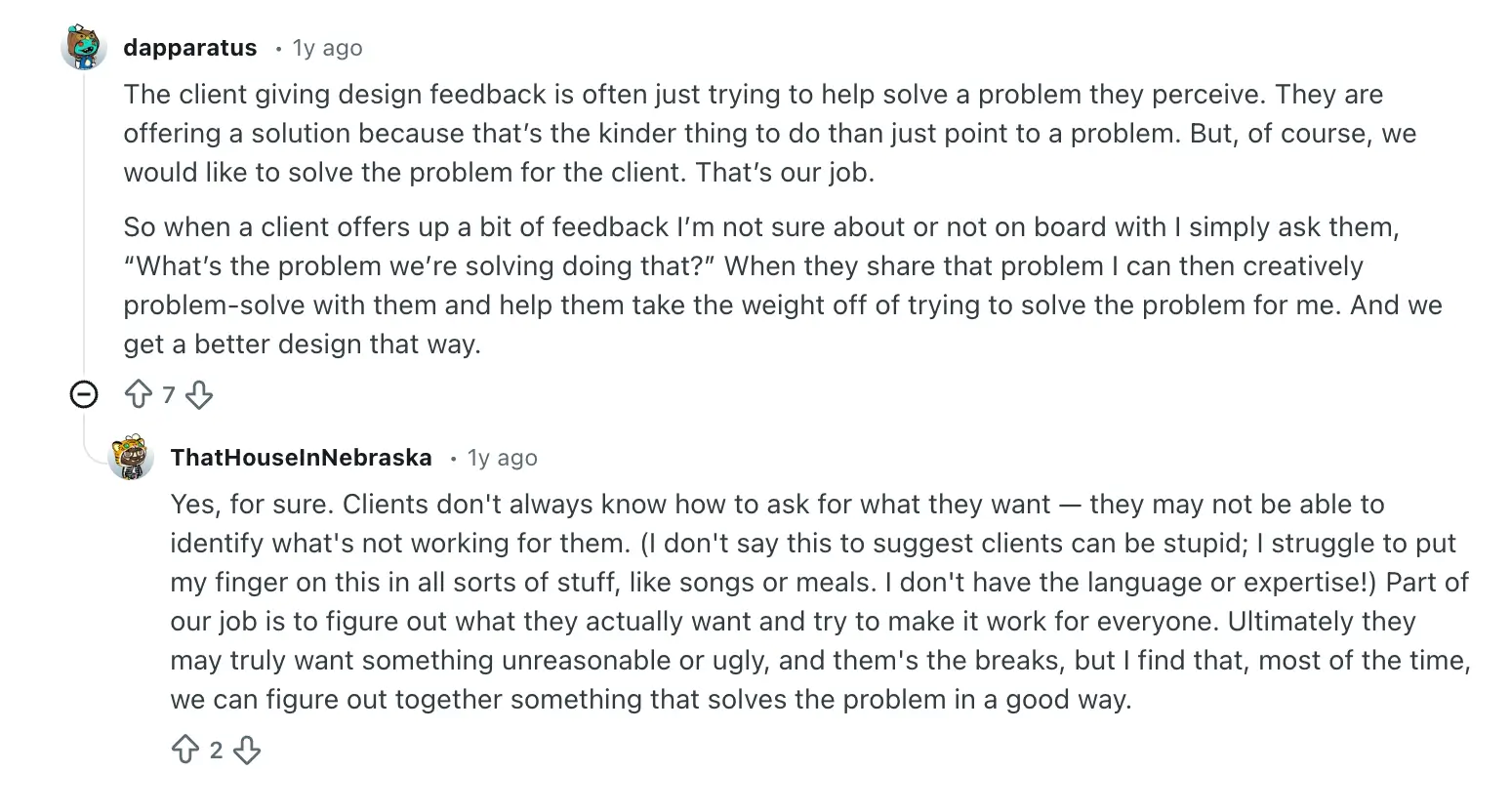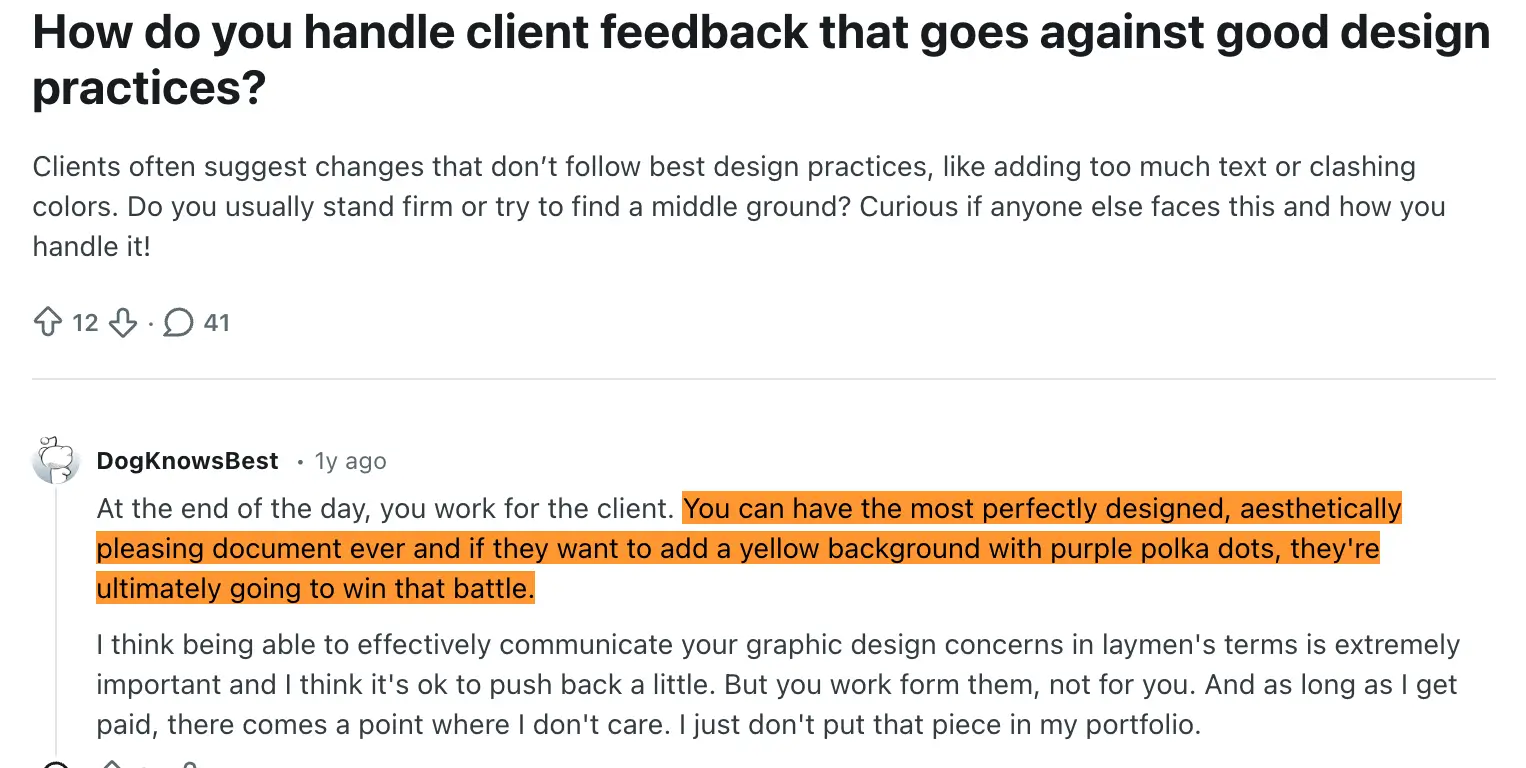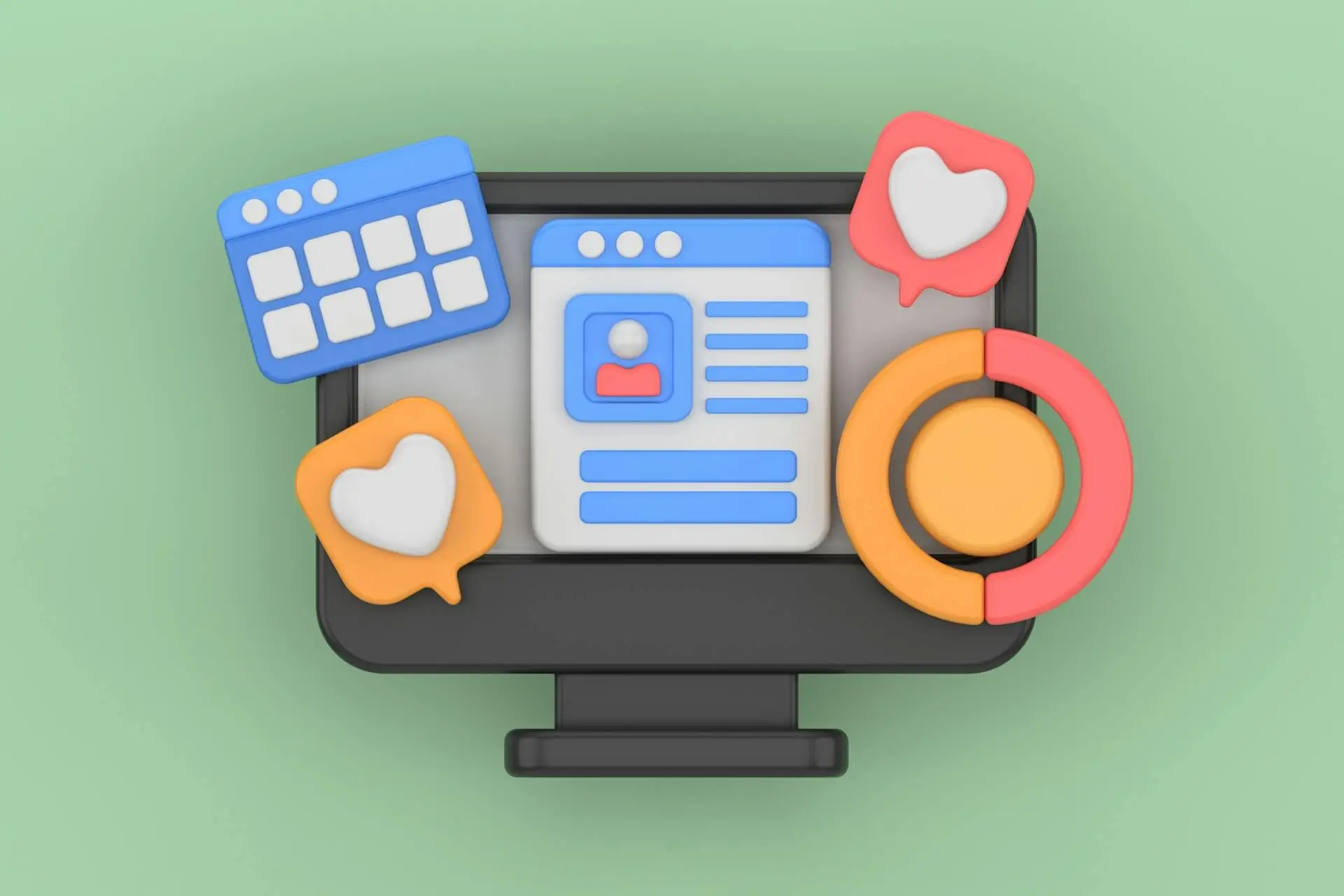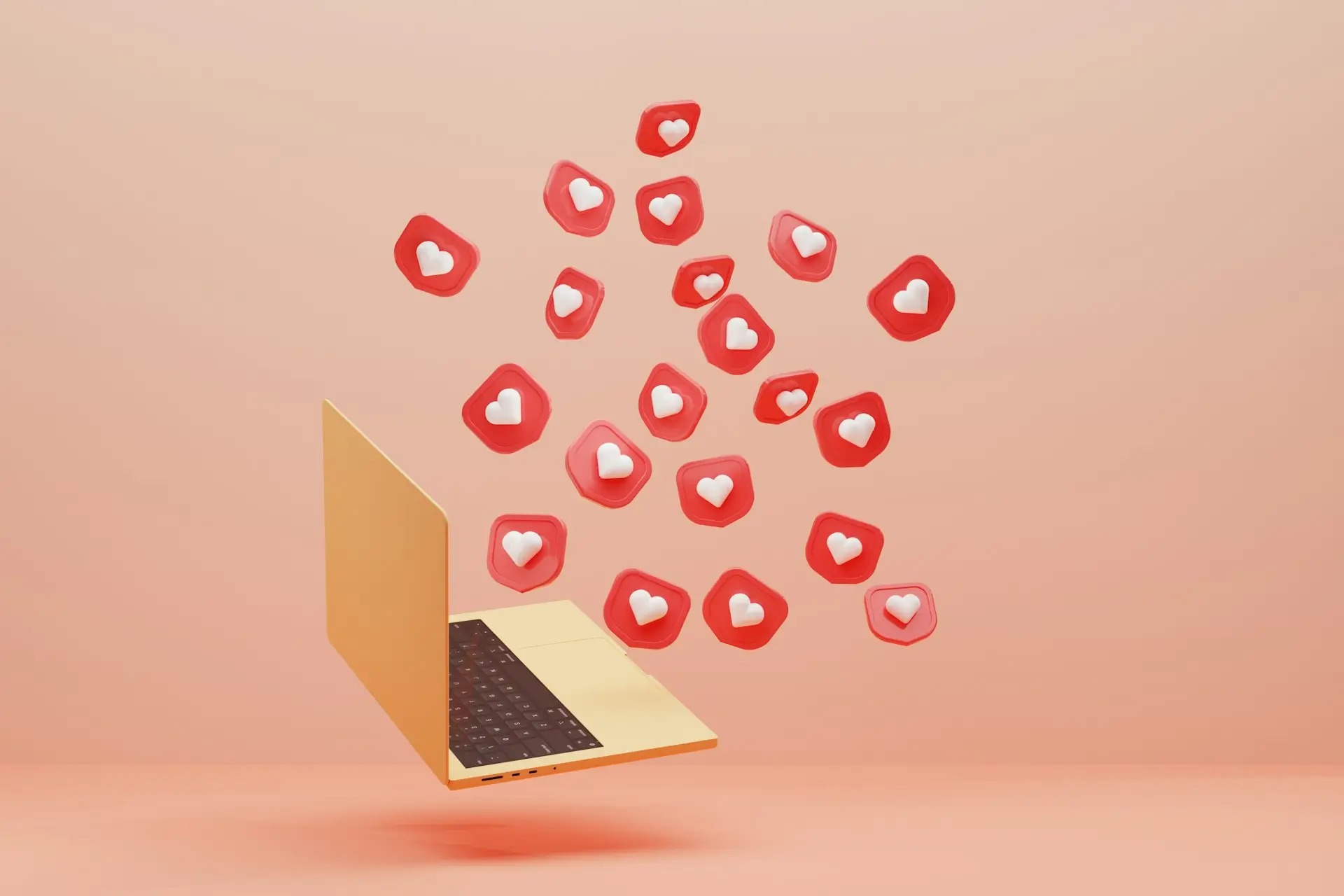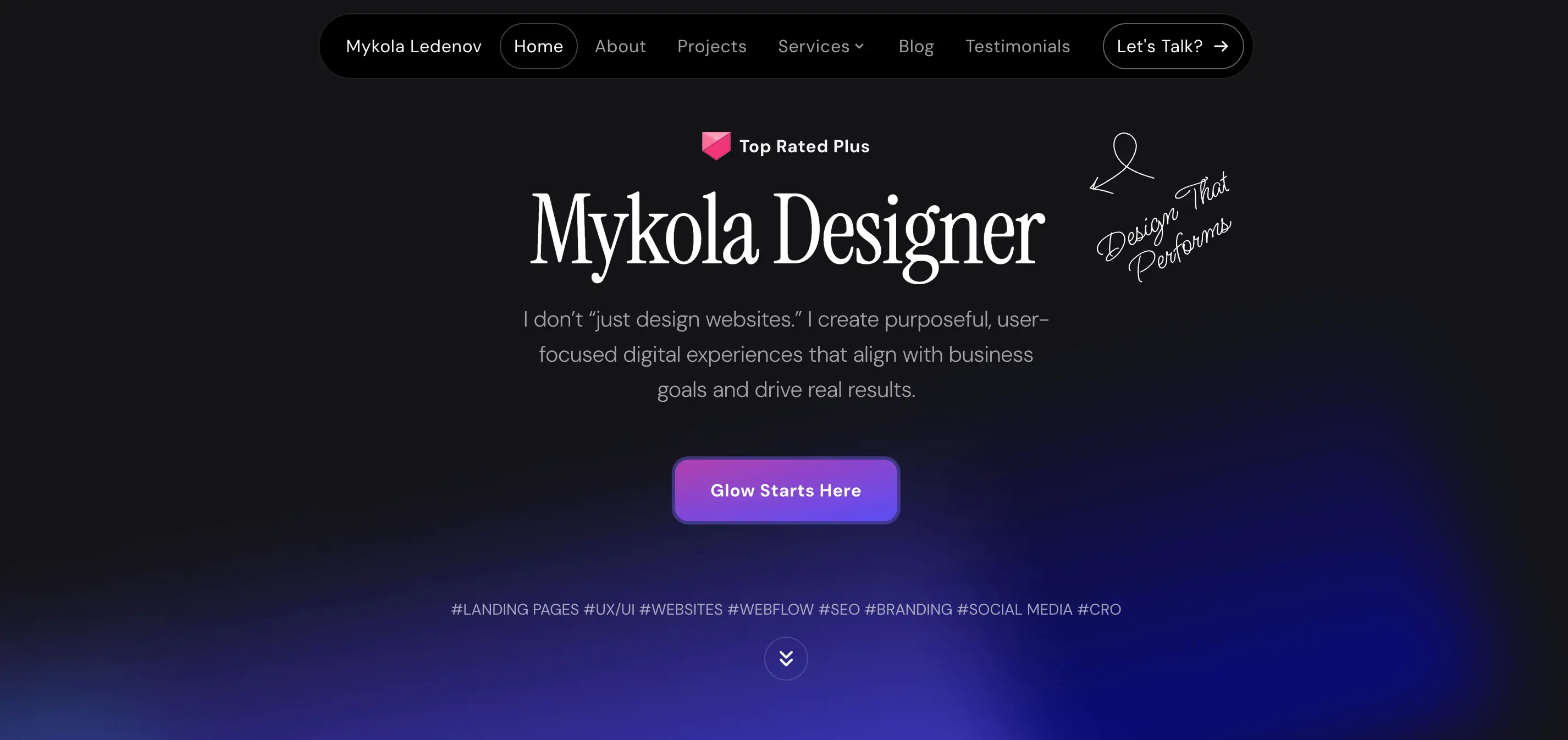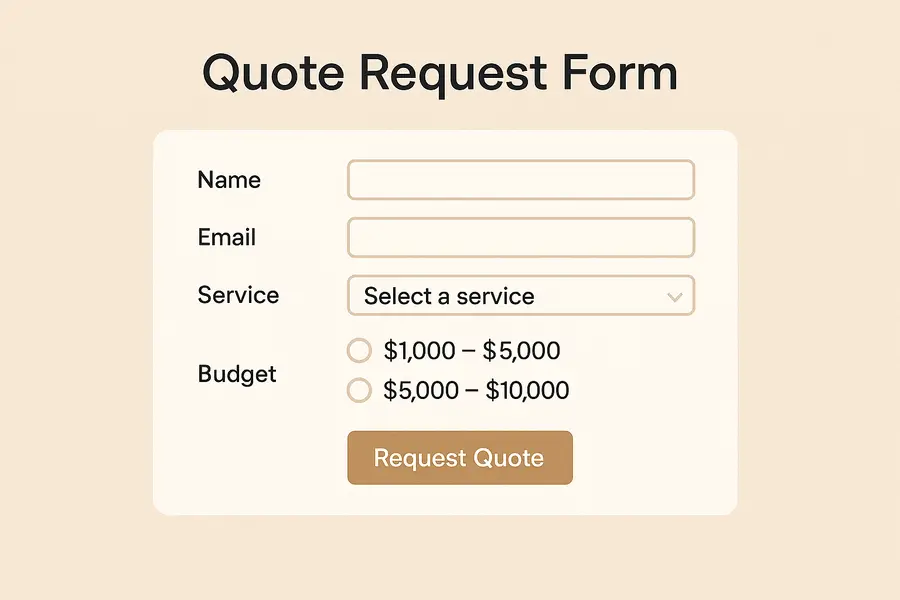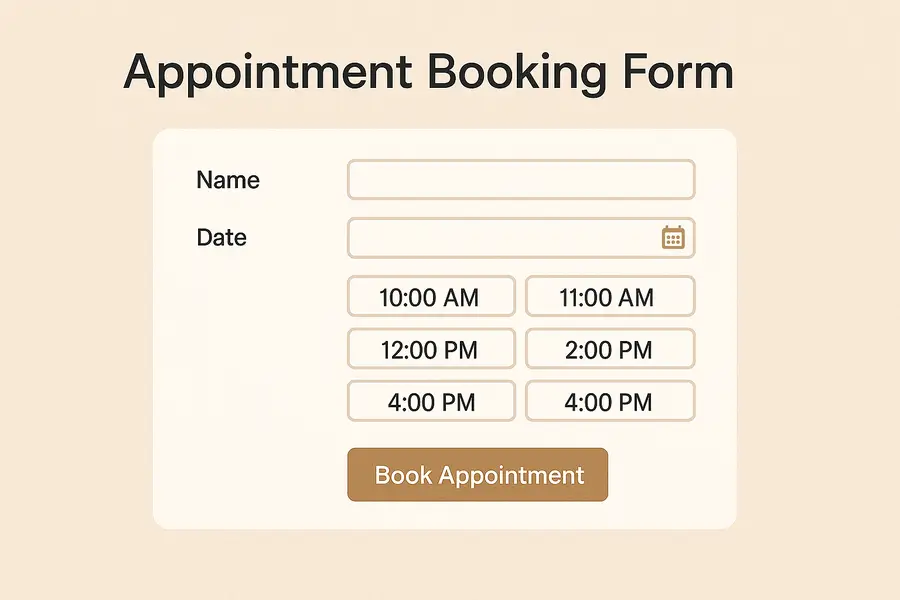What Is a URL? Understanding Its Structure and Function
SEO
Mar 10, 2025
0 min
URLs are essential to how we browse the web, connect to websites, and share online content. Whether you are clicking on a website address, typing a search query, or managing SEO for a site, URLs are an essential component of web browsing.
Understanding how URLs work, their structure, and their importance in web navigation and SEO can help website owners, marketers, and everyday users make the most of their online experience.
This article will explore what is a URL, its structure and function, and why it is important for web usability and SEO.

What Is a URL?
The term URL (Uniform Resource Locator) refers to a string of characters that identifies a specific location on the internet. Every website and webpage has a unique URL that helps browsers retrieve and display the content to users. URLs serve as addresses for web pages, making them essential for navigation, linking, and search engine indexing.
A URL consists of multiple elements that define how a browser locates and retrieves a web page. Each part of a URL serves a distinct purpose, helping both users and search engines understand the structure of a website.
For example, in the URL: https://www.example.com/blog/what-is-a-url
https://– Defines the protocol (HTTP or HTTPS).www.example.com– The domain name of the website./blog/what-is-a-url– The specific path to a page within the site.
By breaking down URLs into their components, we can better understand how they function and contribute to seamless web navigation.
The Parts of a URL and Their Functions
To fully understand what is a URL, it is important to explore its structure. URLs are made up of several components, each playing a key role in identifying and accessing web resources.
1. Protocol (Scheme)
The protocol, also called the scheme, defines the method used to access a website. The most common protocols include:
- HTTP (Hypertext Transfer Protocol): A standard protocol for transferring data on the web.
- HTTPS (Hypertext Transfer Protocol Secure): A more secure version of HTTP that encrypts data to protect users.
Using HTTPS instead of HTTP is crucial for website security and SEO, as search engines favor secure websites.

2. Domain Name
The domain name is the unique identifier of a website. It consists of two main parts:
- Second-Level Domain (SLD): The main part of the domain (e.g., "example" in
example.com). - Top-Level Domain (TLD): The extension (e.g., .com, .org, .net).
Domain names help users recognize and remember websites easily.
3. Subdomain (Optional)
A subdomain is an extension of the main domain, often used for organizing content. For example:
blog.example.com(subdomain "blog" for a blog section).shop.example.com(subdomain "shop" for an online store).

4. Path
The path directs users to a specific page within a website. For example, in:
https://www.example.com/blog/what-is-a-url
The /blog/what-is-a-url part specifies a page inside the "blog" directory.
5. Query Parameters (Optional)
Query parameters provide additional information to the web server. They appear after a ? symbol in the URL and are used for tracking, filtering, or passing data.
Example:
https://www.example.com/search?q=URL
6. Anchor (Fragment) (Optional)
An anchor, indicated by #, points to a specific section of a webpage.
Example:
https://www.example.com/blog#section2
This directs users to "Section 2" on the blog page.

How URLs Function in Web Browsing
URLs act as instructions that tell web browsers where to find and display content. When a user enters a URL in a browser, the following steps occur:
- DNS Lookup: The browser contacts a Domain Name System (DNS) server to find the correct IP address associated with the domain.
- Server Request: The browser sends a request to the website’s hosting server.
- Content Retrieval: The server processes the request and sends back the required webpage.
- Page Display: The browser renders the webpage based on the retrieved data.
Without URLs, navigating the internet would require manually entering complex IP addresses, making web browsing inefficient.
What Is a Canonical URL and Why It Matters
In SEO, duplicate content can create issues for search engines. A canonical URL is the preferred version of a webpage when multiple URLs lead to similar content.
For example, if these URLs all display the same content:
https://example.com/pagehttps://www.example.com/pagehttps://example.com/page?source=referral
A canonical URL is chosen to avoid duplicate indexing. It is defined using a <link rel="canonical" href="https://example.com/page"> tag.
Using canonical URLs helps search engines understand which version of a page to prioritize, improving SEO rankings and preventing duplicate content penalties.
The Role of URLs in SEO and Web Usability
URLs play a significant role in both user experience and search engine optimization.
Best Practices for SEO-Friendly URLs:
- Keep URLs short, descriptive, and readable.
- Use keywords to improve relevance and rankings.
- Avoid special characters that make URLs difficult to read.
- Use hyphens (-) instead of underscores (_) to separate words.
- Implement HTTPS for better security and trust.
A well-structured URL improves click-through rates, enhances navigation, and helps search engines categorize content effectively.
Common URL-Related Issues and How to Fix Them
1. Broken URLs
Issue:
A broken URL occurs when clicking on a link leads to a "404 Not Found" error. This means the requested page no longer exists, has been moved, or was mistyped. Broken URLs can harm user experience by frustrating visitors who are unable to access the content they were expecting. They also negatively impact SEO, as search engines may remove these pages from their index or lower a website’s rankings due to poor usability.
Common Causes of Broken URLs:
- Deleted or moved pages without proper redirection.
- Incorrectly typed URLs in links or website code.
- Expired external links pointing to unavailable resources.
- Changes in URL structure without updating internal links.
Fix:
- Set Up Redirects – If a page has been moved or deleted, use 301 redirects to send users and search engines to a new, relevant page. This ensures they still find valuable content instead of encountering an error.
- Fix Internal Links – Regularly check and update internal links that point to non-existent pages. Tools like Google Search Console or broken link checkers can help identify problematic links.
- Monitor External Links – If your site links to external pages that are no longer available, either update the link with a new source or remove it altogether.
- Use a Custom 404 Page – A custom error page can help guide visitors to other parts of your website instead of leaving them at a dead end.

By addressing broken URLs, you improve navigation, maintain SEO rankings, and provide a better experience for users.
2. Duplicate URLs
Issue:
Duplicate URLs occur when multiple URLs lead to the same content. This confuses search engines because they may not know which version to rank, potentially splitting SEO authority and reducing a page’s effectiveness in search results.
Common Causes of Duplicate URLs:
- URL variations caused by parameters (e.g.,
example.com/product?id=123vs.example.com/product). - Multiple URL versions for the same page (e.g.,
http://example.comvs.https://example.comvs.www.example.com). - Tracking and session parameters (e.g.,
?utm_source=google). - Printable or alternate page versions (e.g.,
example.com/pagevs.example.com/page/print).
Fix:
- Use Canonical URLs – Implement a canonical tag (
rel="canonical") on duplicate pages to tell search engines which version to prioritize. This helps consolidate ranking signals and prevents dilution of SEO authority. - Redirect Duplicate URLs – Set up 301 redirects from duplicate URLs to the preferred version to ensure all traffic is directed to the correct page.
- Avoid URL Parameter Issues – When possible, structure URLs in a clean format and minimize unnecessary parameters.
- Set Preferred Domain in Google Search Console – Specify whether your site should be indexed as
www.example.comorexample.comto prevent search engines from treating them as separate sites.
3. Long, Complex URLs
Issue:
A long, cluttered URL filled with unnecessary characters, tracking parameters, and random strings makes it difficult for both users and search engines to understand the page's content. Complex URLs can reduce trust, make links harder to share, and negatively affect SEO rankings.
Common Causes of Long URLs:
- Dynamically generated URLs with excessive parameters (e.g.,
example.com/product?id=1234&type=shoes&color=blue). - Overuse of tracking codes (e.g.,
example.com/page?utm_campaign=spring_sale&utm_medium=email). - Unnecessary subfolders making URLs too deep (e.g.,
example.com/category/products/shoes/running/men). - Repetitive or non-descriptive URLs that do not clearly indicate page content.
Fix:
- Keep URLs Short and Descriptive – Use clear, meaningful words that describe the page’s content instead of long strings of numbers or symbols.
- Remove Unnecessary Parameters – Minimize query strings (
?id=1234&source=ref) unless absolutely necessary. Use session management and tracking tools like Google Analytics instead of appending parameters to URLs. - Use Hyphens Instead of Underscores – Separate words with hyphens (-) instead of underscores (_) or spaces to improve readability and SEO. For example,
example.com/what-is-a-urlis better thanexample.com/what_is_a_url. - Limit the Use of Subfolders – Keep URL structures shallow and avoid excessive categories (e.g.,
example.com/blog/article-titleinstead ofexample.com/blog/categories/2024/march/web/seo/article-title). - Implement URL Rewrites – If your website generates dynamic URLs, configure your Content Management System (CMS) or server settings to create clean, readable URLs.
Frequently Asked Questions (FAQ)
1. How do URLs affect website security?
URLs play a key role in website security, especially when using HTTPS instead of HTTP. HTTPS encrypts data between the user and the server, protecting sensitive information like login credentials and payment details. Websites without HTTPS are more vulnerable to cyberattacks, and search engines may warn users before accessing them.

2. What is the difference between absolute and relative URLs?
An absolute URL includes the full web address, including the protocol and domain (e.g., https://example.com/page). A relative URL only specifies the path relative to the domain (e.g., /page). Relative URLs are often used for internal linking, while absolute URLs are required for linking from external sites.
3. Can changing a URL impact SEO?
Yes, modifying a URL can affect SEO, especially if the old URL had existing rankings and backlinks. To prevent loss of traffic, always implement a 301 redirect from the old URL to the new one. Updating internal links and resubmitting the updated URL to Google Search Console can also help maintain rankings.
4. What is a vanity URL, and why is it useful?
A vanity URL is a short, customized web address that is easy to remember and share (e.g., example.com/sale instead of example.com/store/products/category/sale). Vanity URLs are commonly used in marketing campaigns, social media promotions, and branded links to improve user experience and engagement.
5. How does URL case sensitivity affect websites?
Some servers, especially those running on Linux-based systems, treat uppercase and lowercase letters in URLs as different addresses (example.com/Page vs. example.com/page). This can lead to duplicate content issues and broken links. It’s best to use lowercase URLs consistently to avoid confusion and maintain proper indexing.
Conclusion
URLs are a fundamental part of web navigation, SEO, and digital marketing. By understanding what is a URL, how it functions, and how to optimize it for both users and search engines, website owners can create a better online experience.
A well-structured URL enhances readability, improves search rankings, and ensures seamless access to content. Whether you are managing a blog, an e-commerce store, or a corporate website, paying attention to URL structure and best practices is essential for long-term success.