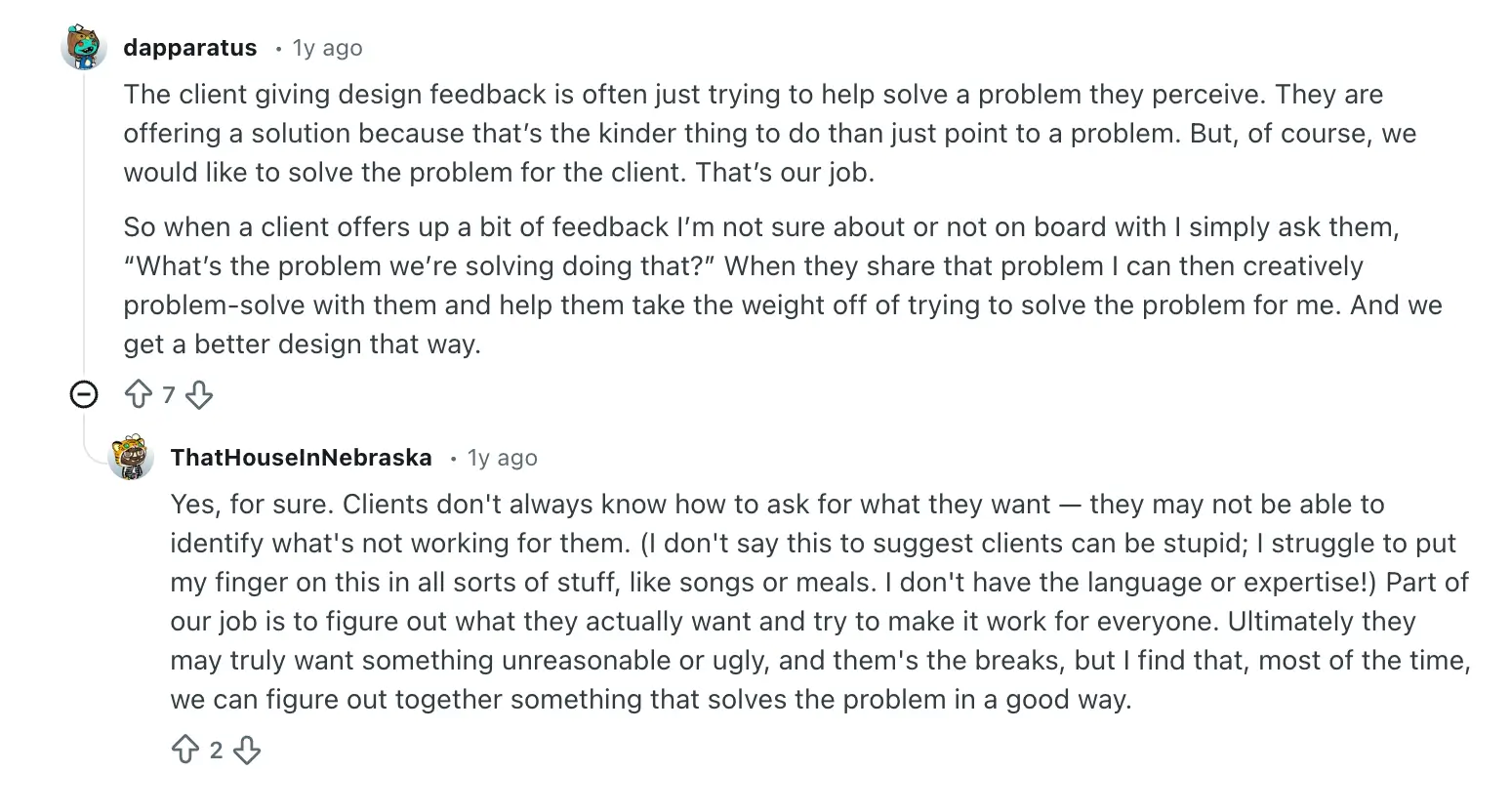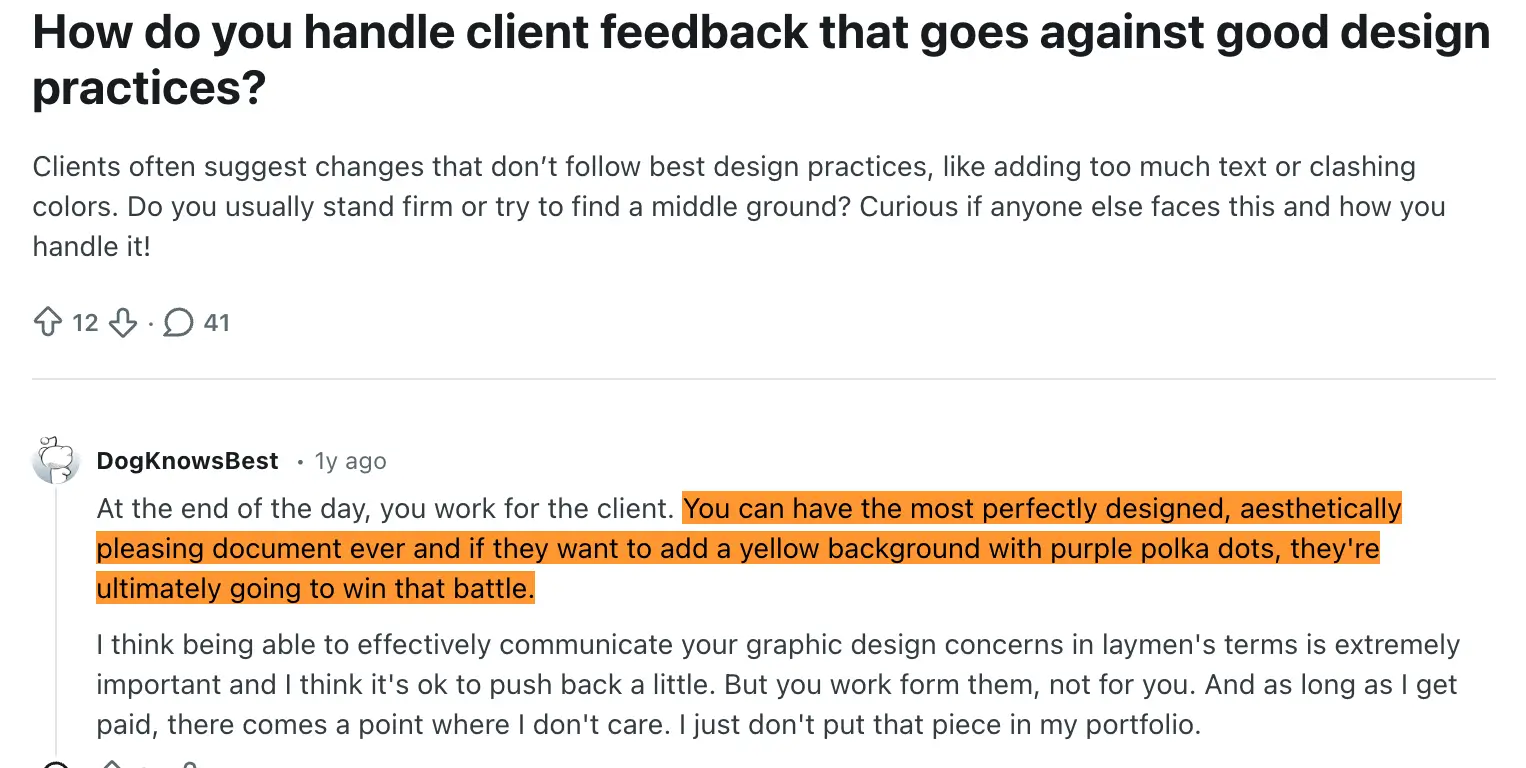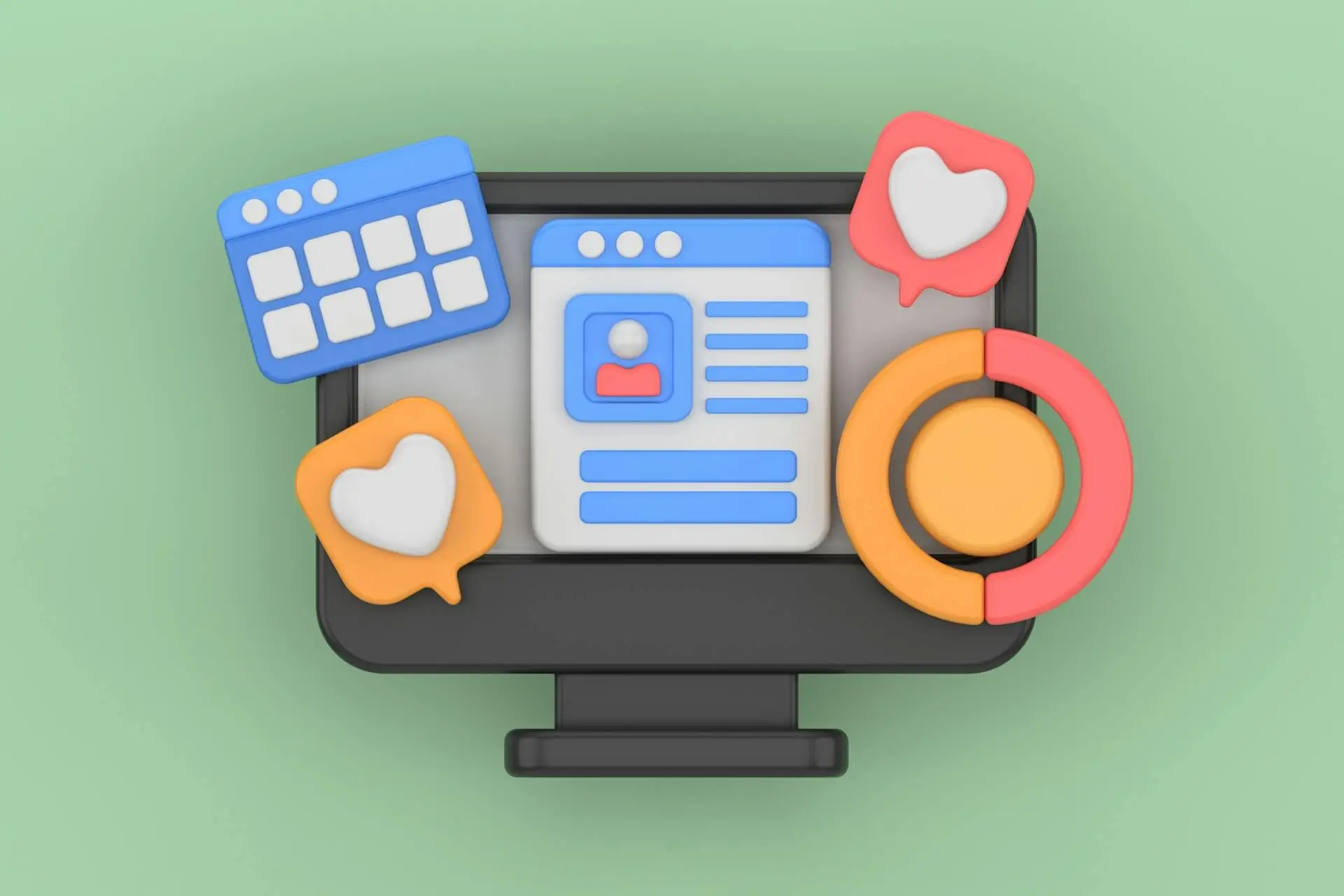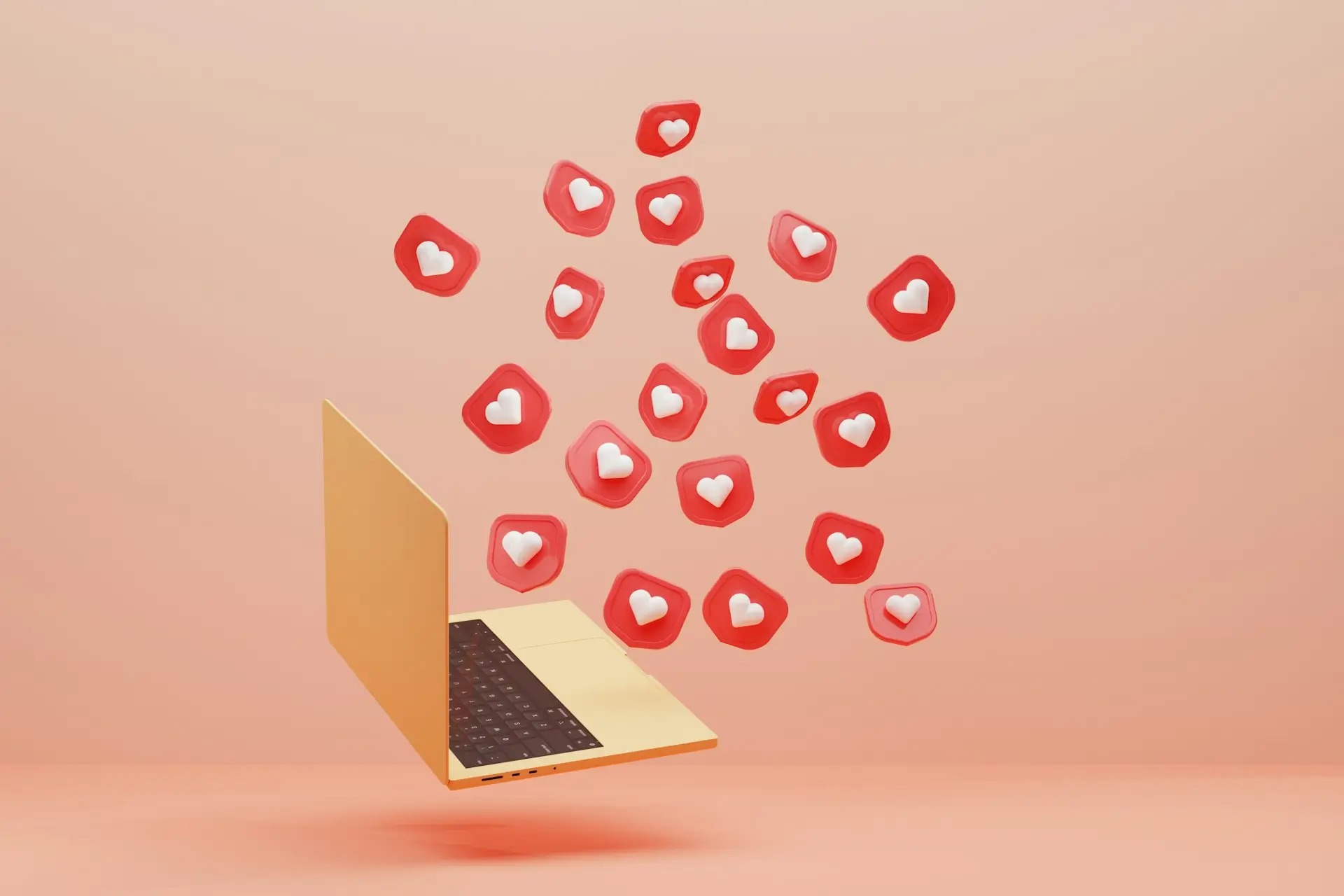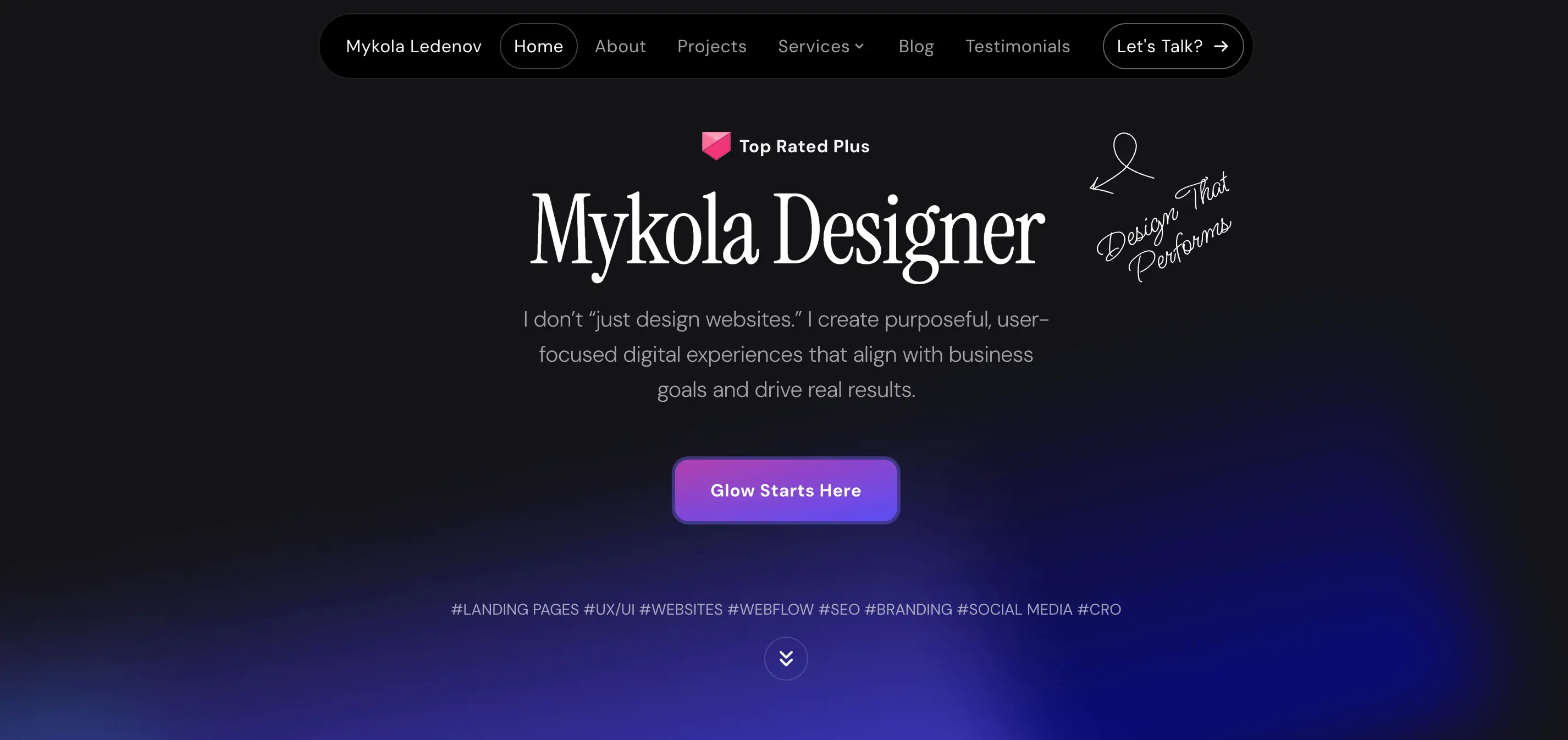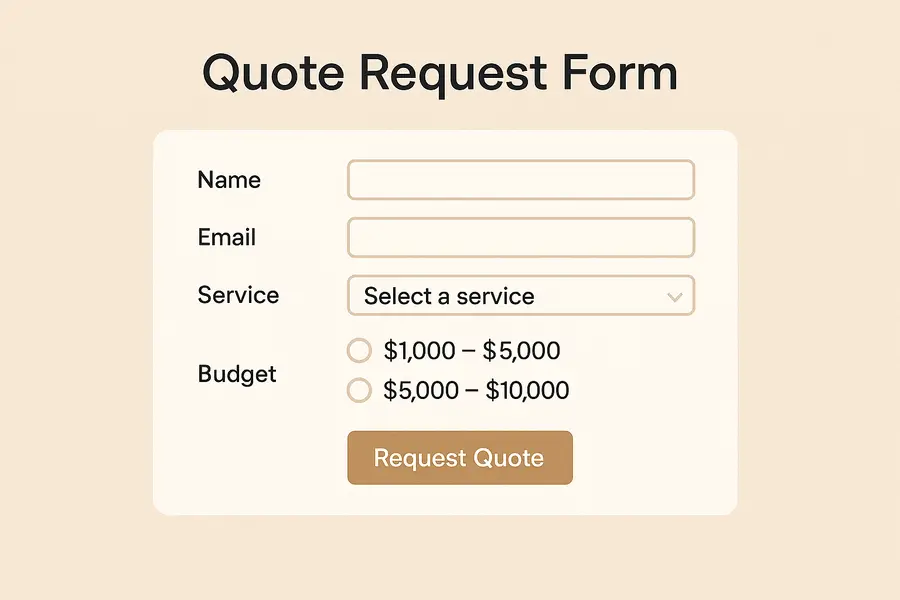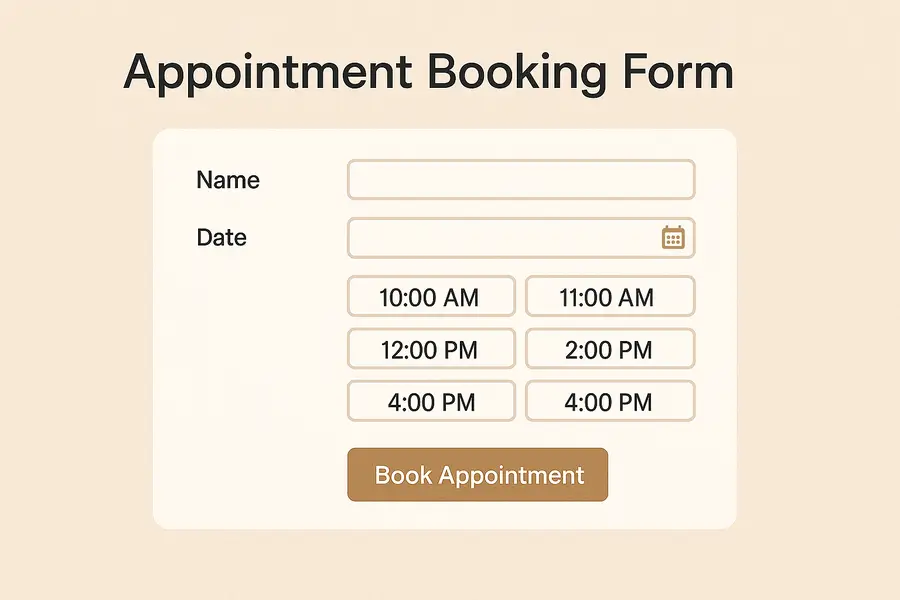Essential Website Components for Effective Web Design
Web Design
Mar 10, 2025
0 min
A well-designed website is not just a digital presence but a strategic asset that influences user engagement, brand perception, and conversions. Every detail, from layout and typography to navigation and security, plays a role in shaping how visitors interact with a website.
Understanding the key website components is essential for businesses and individuals who want to create an effective online platform. A successful website should be visually appealing, easy to navigate, optimized for search engines, and built with user experience in mind.
In this guide, we will explore the most critical components of a website, explaining how each contributes to a well-functioning and high-performing digital experience.

1. User-Friendly Navigation
Navigation is one of the most critical website components that directly impacts user experience. A confusing or poorly structured menu can drive visitors away, while an intuitive system encourages them to explore further.
Best Practices for Navigation:
- Use a well-organized menu structure that helps users find key pages quickly.
- Implement a hierarchical navigation system, ensuring that important pages are easily accessible from the main menu.
- Add breadcrumb navigation to show users where they are on the site and help them navigate back easily.
- Include a search bar for quick access to specific content, especially for websites with a large number of pages.
- Maintain consistent navigation across all pages to ensure a seamless browsing experience.
A website with well-structured navigation makes it easy for visitors to access different web page components without confusion, improving both engagement and retention.
2. Responsive and Mobile-Friendly Design
With the increasing dominance of mobile browsing, a responsive website is one of the most important website essentials. A website must function seamlessly across desktops, tablets, and smartphones to provide a smooth user experience.
Key Considerations for Mobile-Friendly Design:
- Use a responsive grid layout that adapts to different screen sizes without distortion.
- Optimize images and media to reduce loading times on mobile networks.
- Ensure all clickable elements, such as buttons and links, are large enough for touch navigation.
- Utilize adaptive typography that adjusts to screen size for improved readability.
- Test the website using Google’s Mobile-Friendly Test to ensure full responsiveness.
A website that is not optimized for mobile users risks losing a significant portion of potential visitors. A responsive design ensures that every visitor, regardless of device, enjoys a fully functional experience.
3. Fast Loading Speed
Page speed is a crucial factor for both user satisfaction and search engine rankings. Websites that take too long to load often experience high bounce rates and lower conversions.
Ways to Improve Loading Speed:
- Use tools such as TinyPNG or WebP formats to compress images and reduce their file sizes.
- Enable browser caching to store frequently accessed resources and reduce load times.
- Use a content delivery network (CDN) to serve content from the nearest server to the user.
- Minimize HTTP requests by reducing excessive scripts and plugins.
- Enable lazy loading for images and videos to prioritize the loading of above-the-fold content.
A fast-loading website enhances user experience, boosts engagement, and improves overall website performance. The speed of individual components' websites plays a vital role in keeping visitors engaged and encouraging them to explore further.
4. Clear and Engaging Call-to-Actions (CTAs)
Call-to-actions guide users toward specific goals, such as signing up for a service, making a purchase, or requesting more information. A well-placed and well-designed CTA is one of the most impactful website elements for conversions.
How to Create Effective CTAs:
- Utilize action-driven phrases like "Start Now" or "Get Your Download" to motivate users to take the next step.
- Position CTAs in high-visibility areas, such as above the fold or at the end of key content sections.
- Use contrasting colors and bold text to make CTAs stand out.
- Ensure CTAs are clear, concise, and relevant to the page content.
A strong CTA acts as a roadmap, guiding users toward completing a desired action while improving overall engagement and conversion rates.
5. High-Quality Visual Design and Branding
The visual design of a website significantly impacts first impressions. A well-designed site reflects professionalism, credibility, and brand identity.
Elements of Strong Visual Design:
- Apply a consistent color palette that reflects the brand's identity.
- Select legible typography that enhances readability across devices.
- Maintain a clean layout with appropriate white space to avoid clutter.
- Utilize high-quality images, icons, and graphics to improve visual appeal.
By incorporating strong branding elements, businesses can create a cohesive and memorable online presence.
6. Well-Structured and SEO-Friendly Content
Content is at the heart of any website, providing information, engaging users, and improving search engine visibility. Well-structured and SEO-optimized content ensures that a website is both user-friendly and discoverable.

Best Practices for Content Optimization:
- Use clear headings (H1, H2, H3, etc.) to structure content logically.
- Keep paragraphs concise and easy to read.
- Utilize bullet points and lists to highlight key takeaways.
- Incorporate relevant keywords naturally without overstuffing.
A well-structured website with optimized content enhances both user experience and search engine rankings, making it easier for visitors to find relevant information.
7. Trust Signals and Security Features
A secure and trustworthy website fosters confidence among users. Trust signals reassure visitors that their data is safe, while security features protect against potential threats.
How to Establish Trust and Security:
- Implement SSL certificates (HTTPS) for encrypted data transmission.
- Display customer testimonials and case studies to establish credibility.
- Clearly outline privacy policies and terms of service.
- Include trust badges and security certifications for online transactions.
By integrating strong trust signals, businesses can increase customer confidence and enhance website credibility.
8. Accessibility and Inclusivity
Web accessibility ensures that people with disabilities can navigate and interact with a website effectively. A truly inclusive website meets the needs of all users.
Key Accessibility Considerations:
- Add alt text to images for visually impaired users.
- Use high-contrast color schemes for better readability.
- Enable keyboard navigation for users who cannot use a mouse.
- Implement ARIA labels for improved screen reader compatibility.
Ensuring that a website is accessible to all users not only improves usability but also aligns with legal requirements and best practices.

9. Analytics and Performance Tracking
Monitoring website performance is essential for continuous improvement. Analytics tools provide valuable insights into user behavior and engagement metrics.
Important Metrics to Track:
- Bounce rate to measure how quickly visitors leave the site.
- Session duration to analyze how long users stay on a page.
- Conversion rates to track goal completions.
- Traffic sources to identify where visitors are coming from.
Tools like Google Analytics and Hotjar help businesses make data-driven decisions to optimize website performance.
Frequently Asked Questions (FAQ)
1. What are the key website components for effective design?
Essential website components include user-friendly navigation, mobile responsiveness, fast loading speed, clear CTAs, SEO-friendly content, and strong security features. Each plays a vital role in enhancing user experience and conversions.
2. What are the main types of websites?
Websites come in various types, including business websites, e-commerce stores, blogs, portfolios, landing pages, and membership sites. Each serves a specific purpose and requires tailored design elements.

3. Why is website speed important?
A fast-loading website improves user experience, lowers bounce rates, and enhances SEO rankings. Optimizing images, using caching, and minimizing scripts can significantly boost site performance.
4. How do CTAs improve conversions?
Call-to-actions (CTAs) guide users toward key actions, like signing up or making a purchase. Well-placed, clear, and compelling CTAs help drive engagement and increase conversions.
5. What makes a website mobile-friendly?
A mobile-friendly website adapts to different screen sizes, ensuring proper touch interactions, easy navigation, and fast loading times. Google prioritizes mobile-friendly sites in search rankings.
6. How can I track my website’s performance?
Tools like Google Analytics and Hotjar help monitor traffic, user behavior, and conversion rates. Tracking key metrics allows for data-driven improvements and better user experience.

Conclusion
A well-designed website is a combination of multiple factors that work together to create an engaging and functional user experience. By focusing on essential website components such as navigation, mobile responsiveness, speed, CTAs, visual design, content structure, trust signals, accessibility, and analytics, businesses can build a website that attracts, retains, and converts visitors.
Understanding main website components and optimizing each element ensures long-term success in an increasingly competitive digital landscape. By implementing these best practices, businesses can create an online presence that stands out and delivers real results.
Enhance Your Website’s Performance
Get expert web design and SEO-optimized content that drives results. Let's build a website that works for your business.