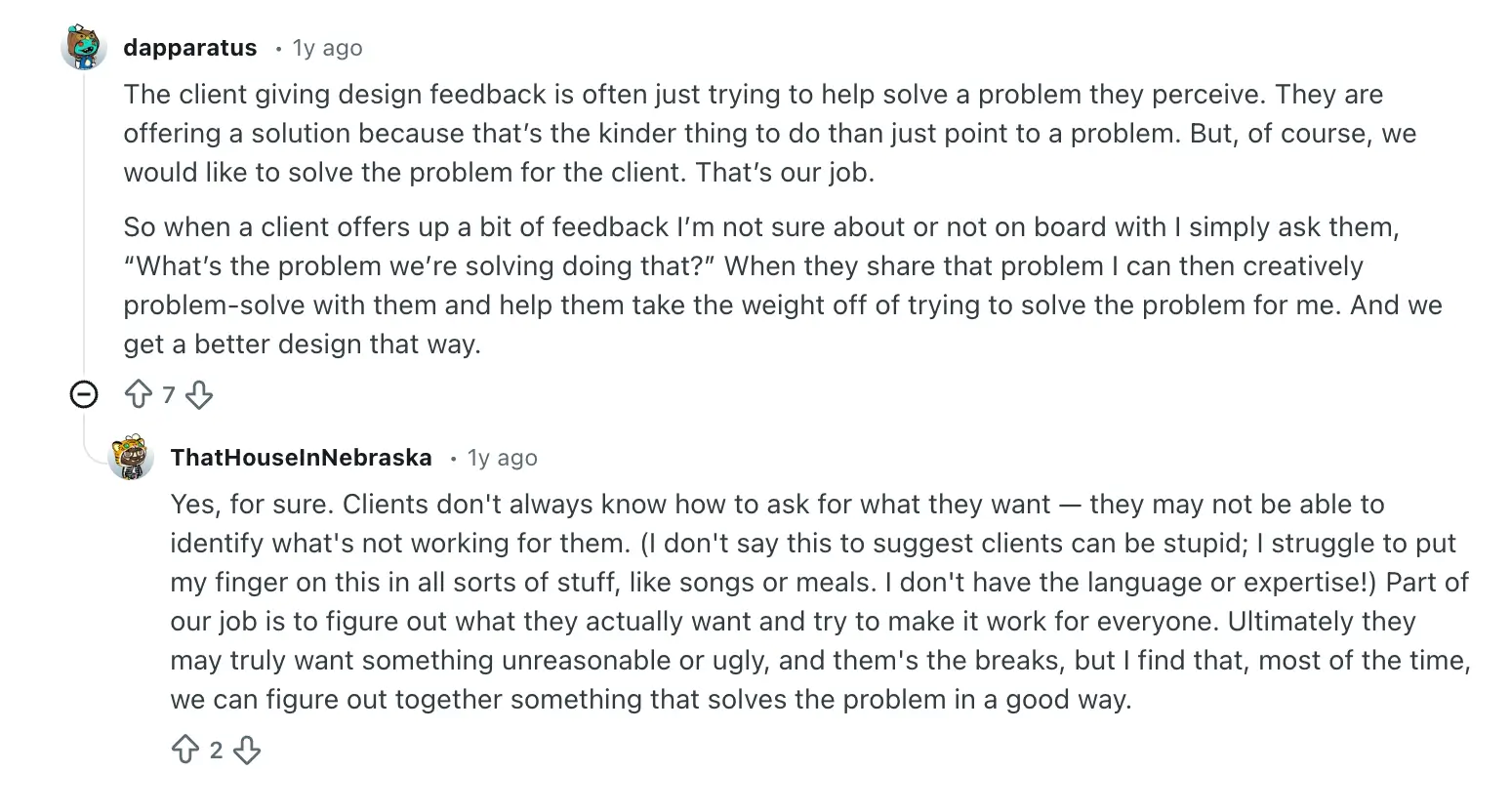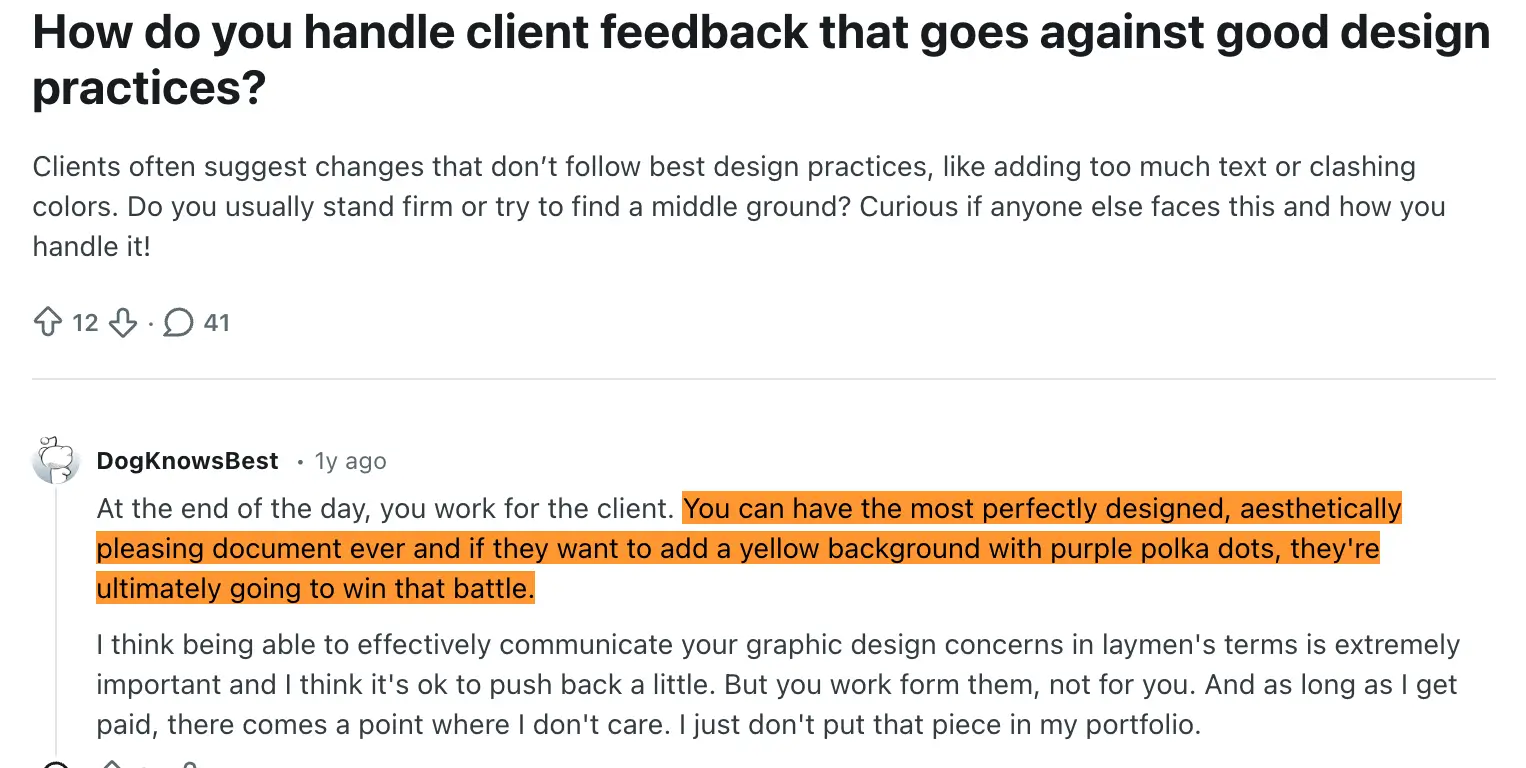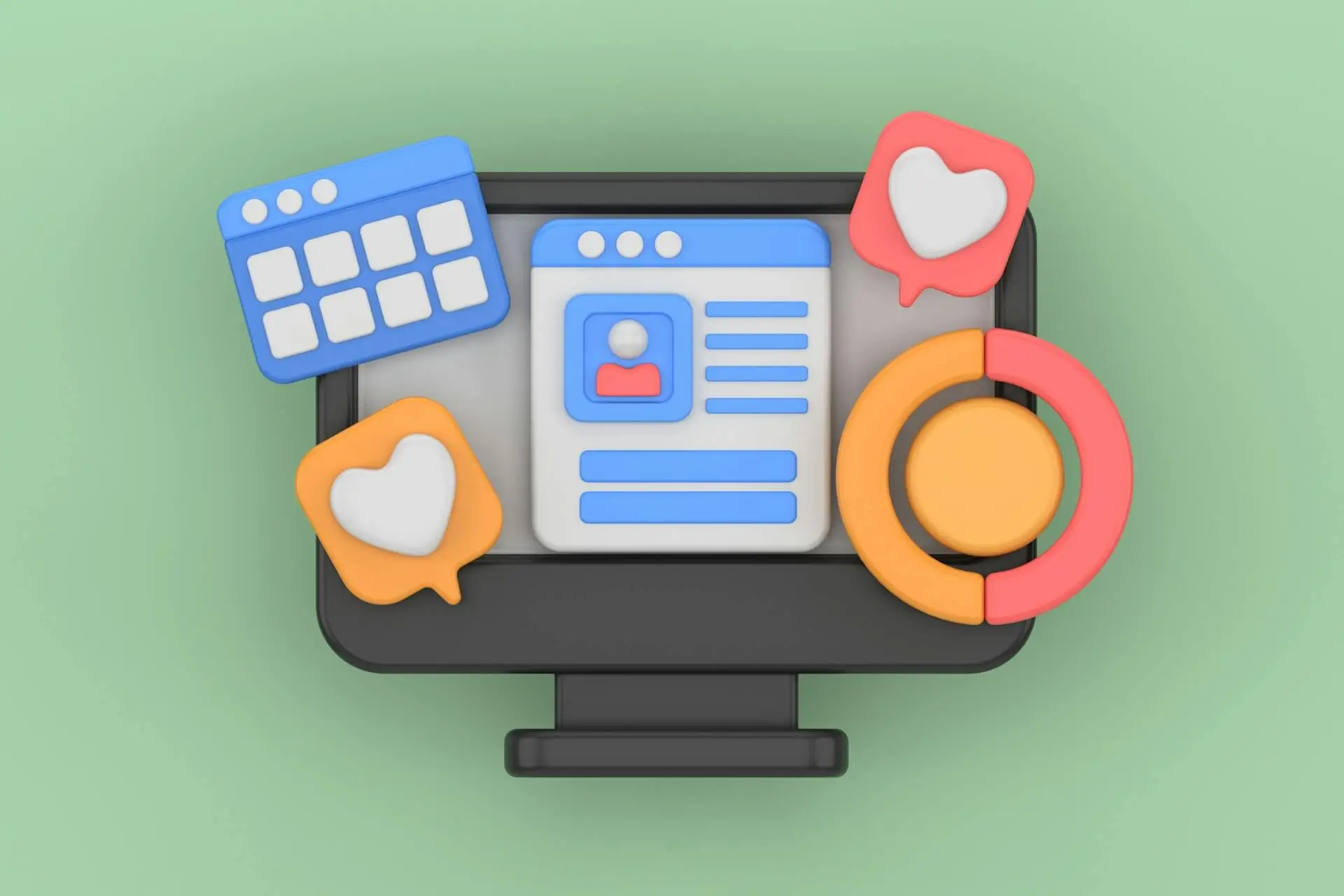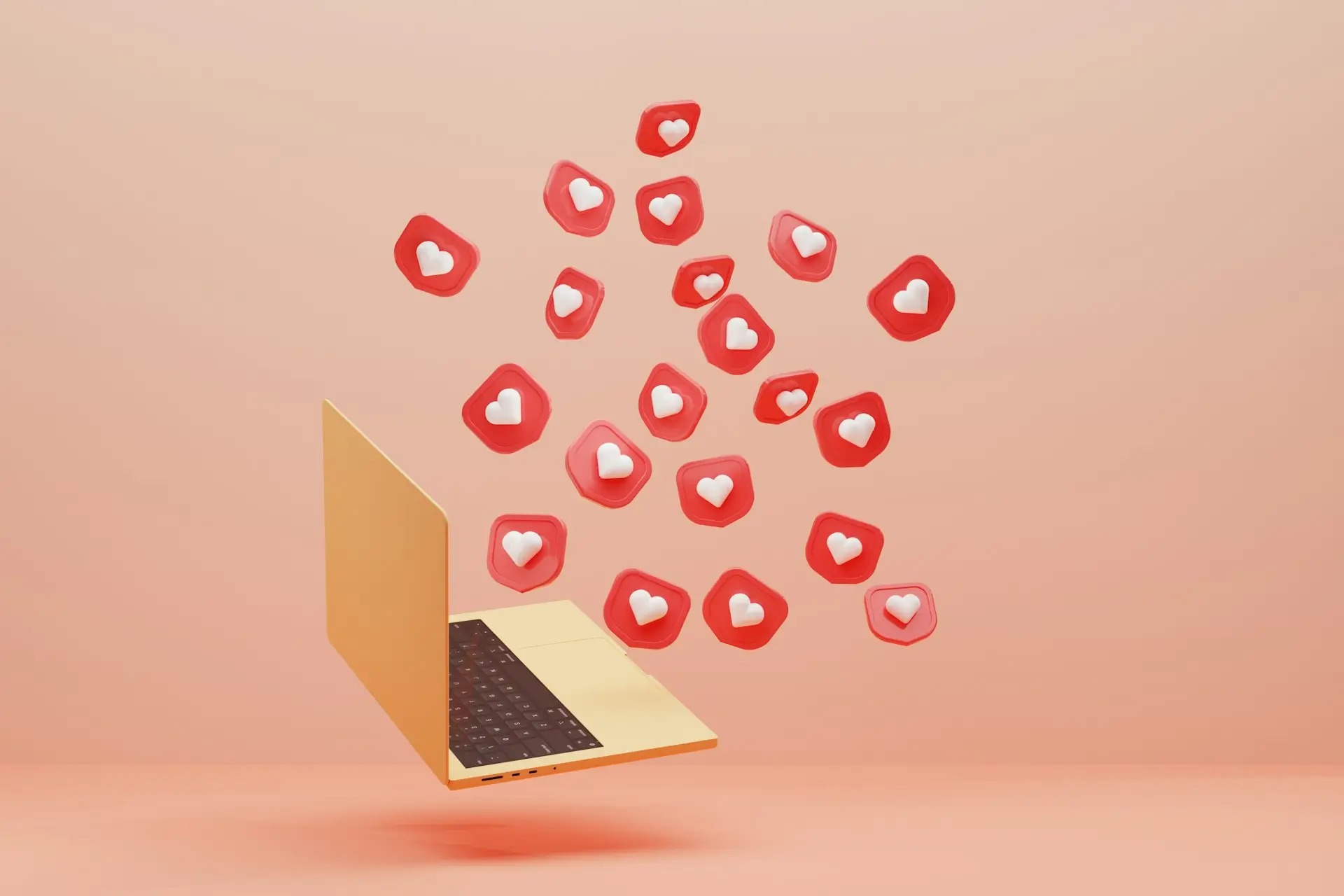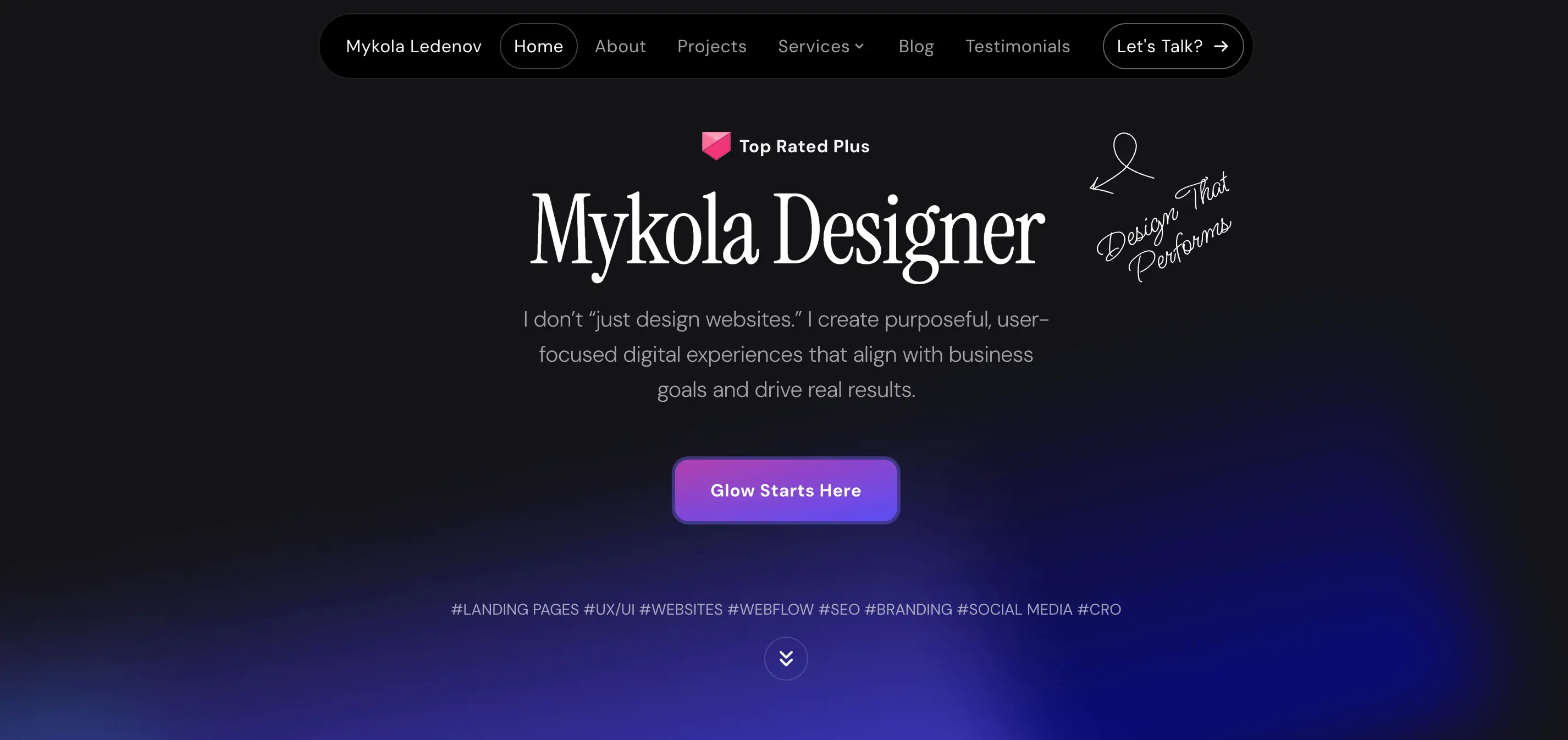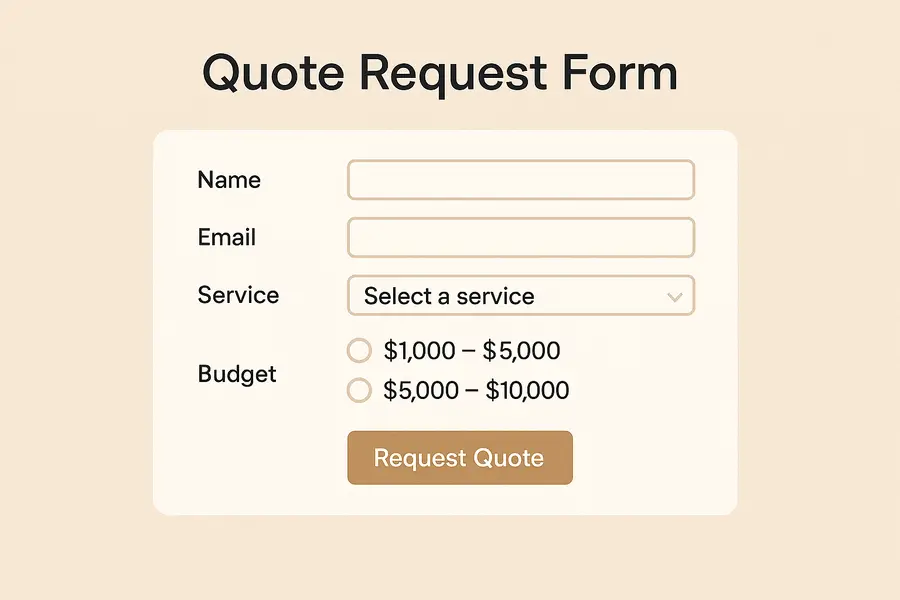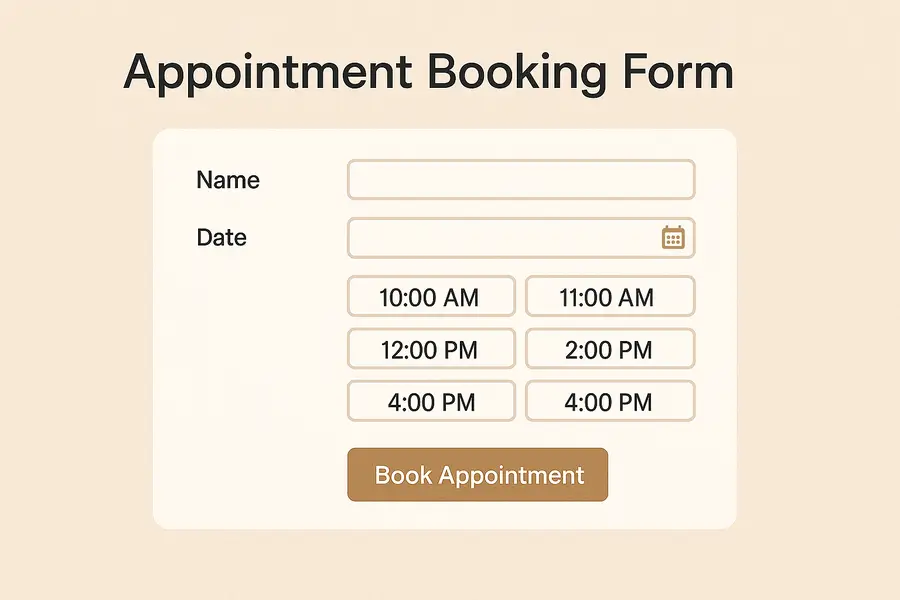Logo Dimensions for Website: What Size and Format You Need
Website
Web Design
May 5, 2025
0 min
If your logo is the wrong size or format, it can look blurry or stretched. Correct website logo dimensions are a small detail that makes a big difference in your brand’s online appearance.
Whether it’s a header logo, favicon, or mobile version, every placement has its own optimal size. Choosing the wrong dimensions can affect your site’s loading speed, visual consistency, and user experience.
In this guide, I’ll explain the best dimensions for website logos, how different file formats affect performance, and common mistakes to avoid. You’ll also learn why scalable, responsive logo design is more important than ever in today’s multi-device world.

Why Logo Size Matters on a Website
Your logo appears in more places than you might think - headers, navigation bars, footers, mobile menus, and even browser tabs as a favicon. If it’s not sized correctly for each of these placements, the result can be a distorted, pixelated, or poorly aligned image that weakens your brand's credibility.
Poorly optimized logo dimensions for websites can also affect performance. Oversized files may slow down page loading times, especially on mobile devices. On the other hand, logos that are too small or low-resolution may look unprofessional and unclear on high-definition screens.
Here’s why getting your logo dimensions right matters:
- It ensures your logo appears crisp and clean on all screen sizes;
- It avoids layout issues such as stretching, misalignment, or cut-offs;
- It helps maintain consistent branding across the site and devices;
- It improves site speed by reducing unnecessary file weight;
- It supports better user experience, especially on mobile and retina displays.
Modern websites are built to be responsive, which means every visual element, including your logo, should adapt seamlessly to different devices. That’s why planning for multiple logo sizes is essential.
Best Dimensions for Website Logos
There is no single standard logo size that works for every website, but there are recommended ranges that help maintain clarity, performance, and consistency. The right size depends on where the logo is used, whether it’s in the header, as a favicon, or on mobile devices. Below are the best dimensions for website logos based on placement and use case.
Header Logo
The most common placement for a logo is in the website’s header. It should be large enough to stand out but not so big that it disrupts the layout.
Recommended dimensions:
- Horizontal logo: 250 x 100 pixels;
- For larger headers: up to 400 x 100 pixels;
- For minimalist designs: 160 x 80 pixels.
For retina or high-resolution screens, it's best to upload your logo at 2x its display size to ensure sharpness.

Mobile Logo
Logos on mobile devices need to be optimized for smaller screens without losing readability.
Typical size:
- 100 x 50 pixels or smaller depending on layout;
- Use a simplified or stacked version if your full logo has small text.
Favicon
Your favicon is the tiny icon that appears in browser tabs, bookmarks, and on mobile home screens.
Standard favicon sizes:
- 16 x 16 pixels;
- 32 x 32 pixels;
- 48 x 48 pixels (for high-resolution displays).
Use a simplified version of your logo, ideally in PNG or SVG format, and ensure it remains legible at a very small scale.
Vertical or Square Logos
If your logo is square or stacked vertically, it may require different proportions than horizontal logos.
Recommended size:
- 160 x 160 pixels for general use;
- Adjust based on how much visual space it takes up in your layout.
Choosing the Right Logo Format
Picking the correct file format is just as important as choosing the right size. Using the wrong type can lead to slow load times, poor quality, or limited flexibility when resizing your logo for different screens.
Best formats for web logos:
1. SVG (Scalable Vector Graphic)
SVG is the ideal format for most website logos. It’s a vector file, which means it can scale up or down without losing quality. SVG files are lightweight, load quickly, and remain sharp on all screen sizes, including retina and 4K displays.
Use SVG when:
- You want a crisp, scalable logo;
- Your site uses responsive design;
- You need flexibility across devices and screen sizes.

2. PNG (Portable Network Graphic)
PNG files support transparency and are great for logos with a transparent background. However, they are not scalable like SVGs and can become pixelated when resized.
Use PNG when:
- You need a logo with a transparent background;
- The logo is displayed at a fixed size;
- You don’t need to scale the logo for different screen resolutions.
3. JPG (JPEG)
JPGs are smaller in size but do not support transparency and tend to lose quality with compression. They are not recommended for logos unless transparency is not needed and file size is a priority.
4. WebP
WebP is a newer format that combines compression and quality. It’s efficient but not yet universally supported in all situations for logos.
Quick tips:
- Use SVG as the primary logo format when possible;
- Always export logos in high resolution if using PNG or JPG;
- Keep a transparent background for flexibility with different website themes.
Responsive Logos and Scalability
Today’s websites must adapt to a wide range of screen sizes, from large desktop monitors to small mobile devices. Your logo should be just as flexible. A responsive logo adjusts to its environment, ensuring that it remains clear, readable, and properly aligned no matter where or how it’s displayed.
Responsive logos often require different versions of the same design. For example, a horizontal logo might work well in a desktop header, but a simplified, stacked version may be better suited for mobile navigation or smaller spaces.
How to make your logo responsive:
- Create multiple versions of your logo (horizontal, stacked, icon-only);
- Use vector formats like SVG to keep logos sharp at any size;
- Apply CSS rules to adjust logo size based on screen width;
- Test on various devices to catch issues with scaling or alignment.
A responsive logo improves your brand’s appearance across devices and ensures a better user experience. It also supports consistency across your site, social media profiles, email signatures, and other digital assets.
Common Mistakes to Avoid
Even the best-designed logos can fall short if they are not implemented correctly on a website. Avoiding a few common mistakes will help ensure your logo looks professional, loads quickly, and scales properly across devices.
1. Using the wrong file format
Uploading a JPG instead of an SVG or PNG can lead to blurry edges, poor scaling, or visible background boxes. Always choose a format that matches the intended use and design.
2. Uploading oversized files
High-resolution logos that haven’t been optimized can slow down your website, especially on mobile. Resize your files appropriately and compress them without losing quality.

3. Neglecting retina displays
Modern screens have higher pixel density, which means your logo may look blurry if it’s not prepared in high resolution. Use SVG or upload 2x versions of raster images to maintain sharpness.
4. Ignoring mobile responsiveness
A logo that looks great on desktop may break or appear too small on mobile. Always test your logo at different screen sizes and consider creating a simplified version for mobile.
5. Skipping the favicon
Many brands forget to upload a favicon version of their logo. This tiny icon improves branding in browser tabs and bookmarks, and it adds a polished touch to your site.

6. Inconsistent spacing or alignment
If your logo is misaligned with the header or other elements, it can disrupt the overall visual flow. Make sure it has enough white space around it and is visually balanced with the rest of the layout.
Conclusion
A logo is usually the first element people recognize when they see your brand. Getting the logo dimensions for the website right, along with the right format and responsiveness, ensures your brand looks polished, trustworthy, and consistent across every screen. From header placement to mobile scaling and favicon design, attention to these small details can have a big impact on how your business is perceived.
If you're launching a new brand or need help optimizing your existing logo for web use, I can help. I create modern, responsive logos that look sharp, load fast, and align perfectly with your website design.