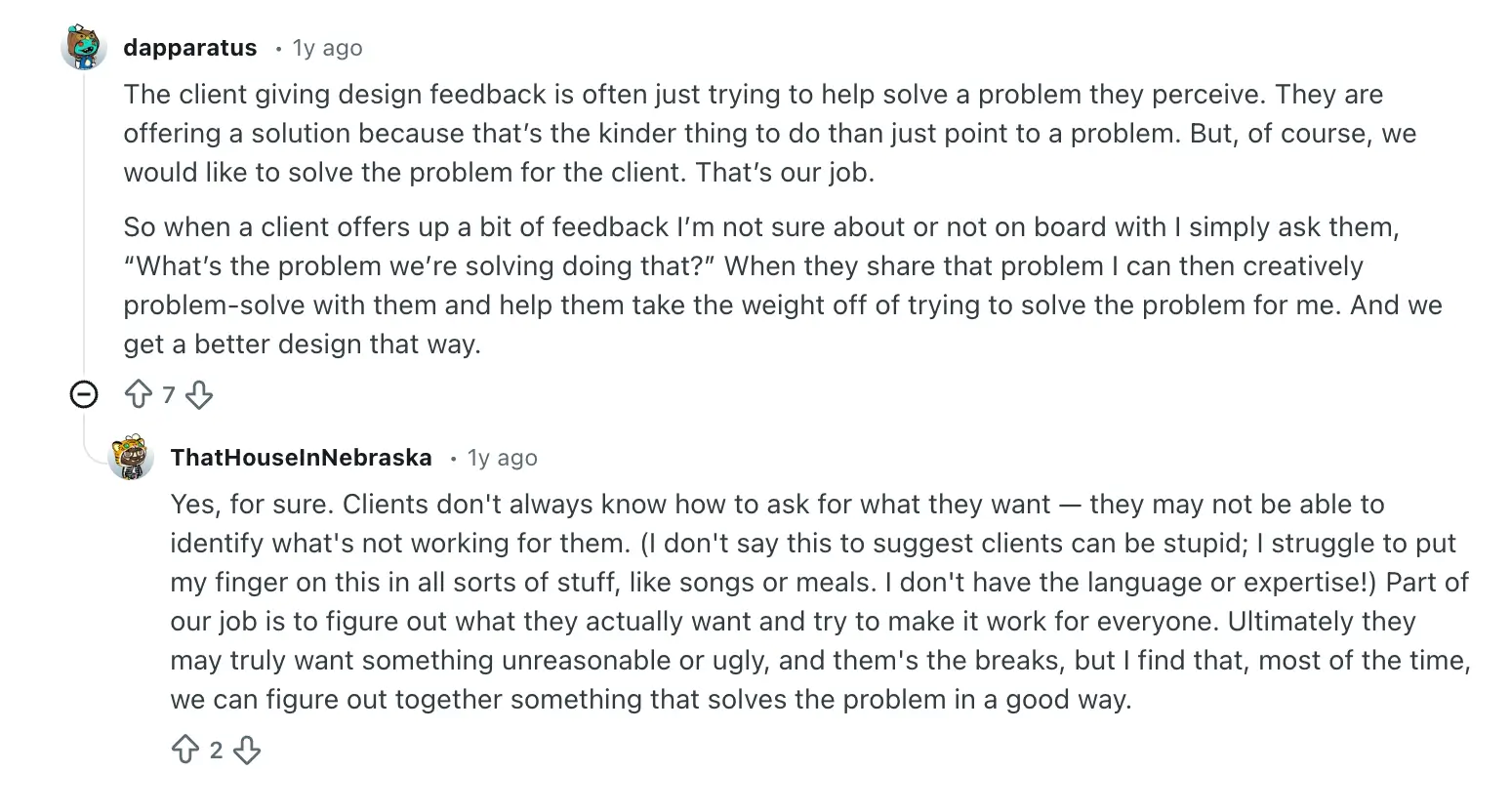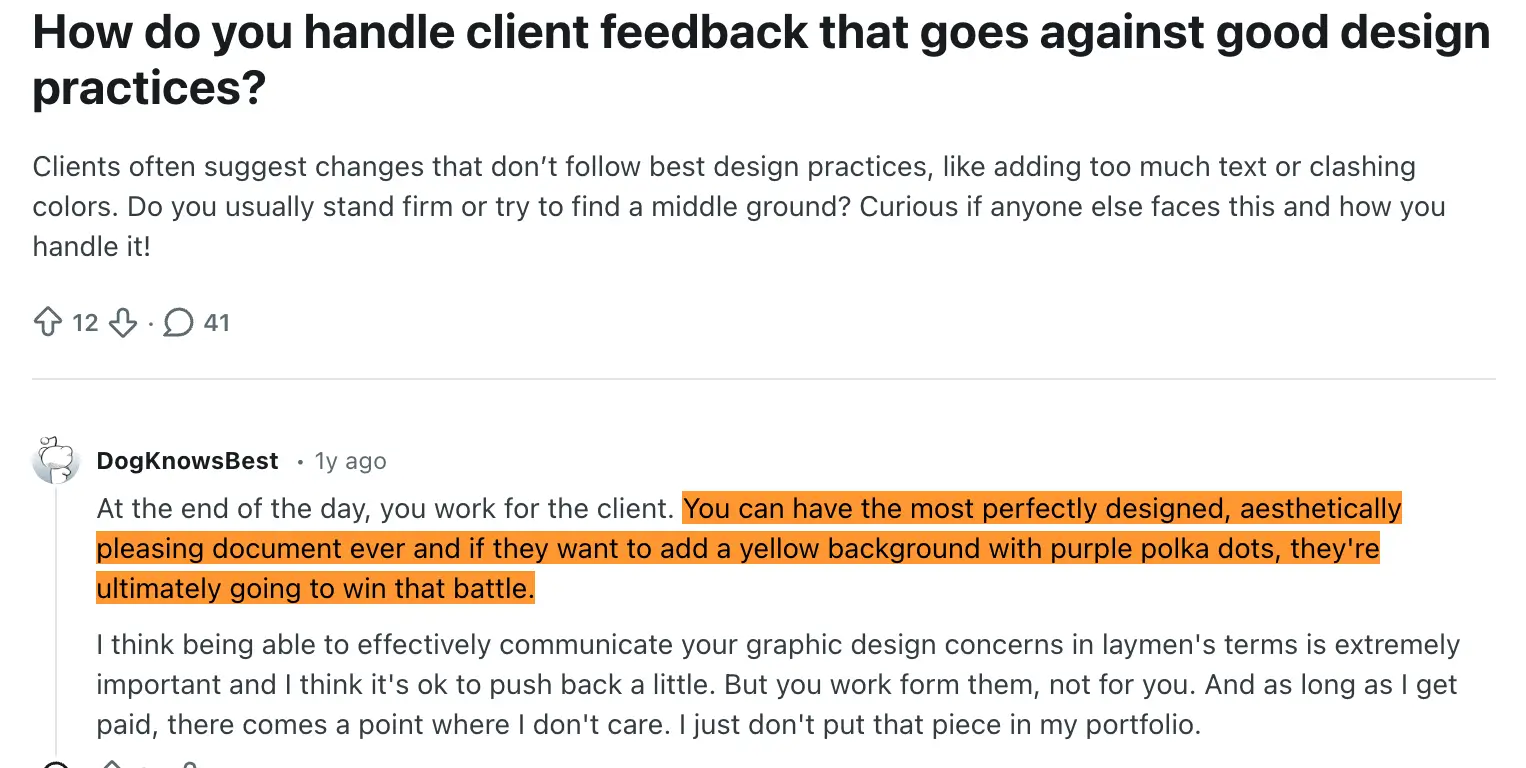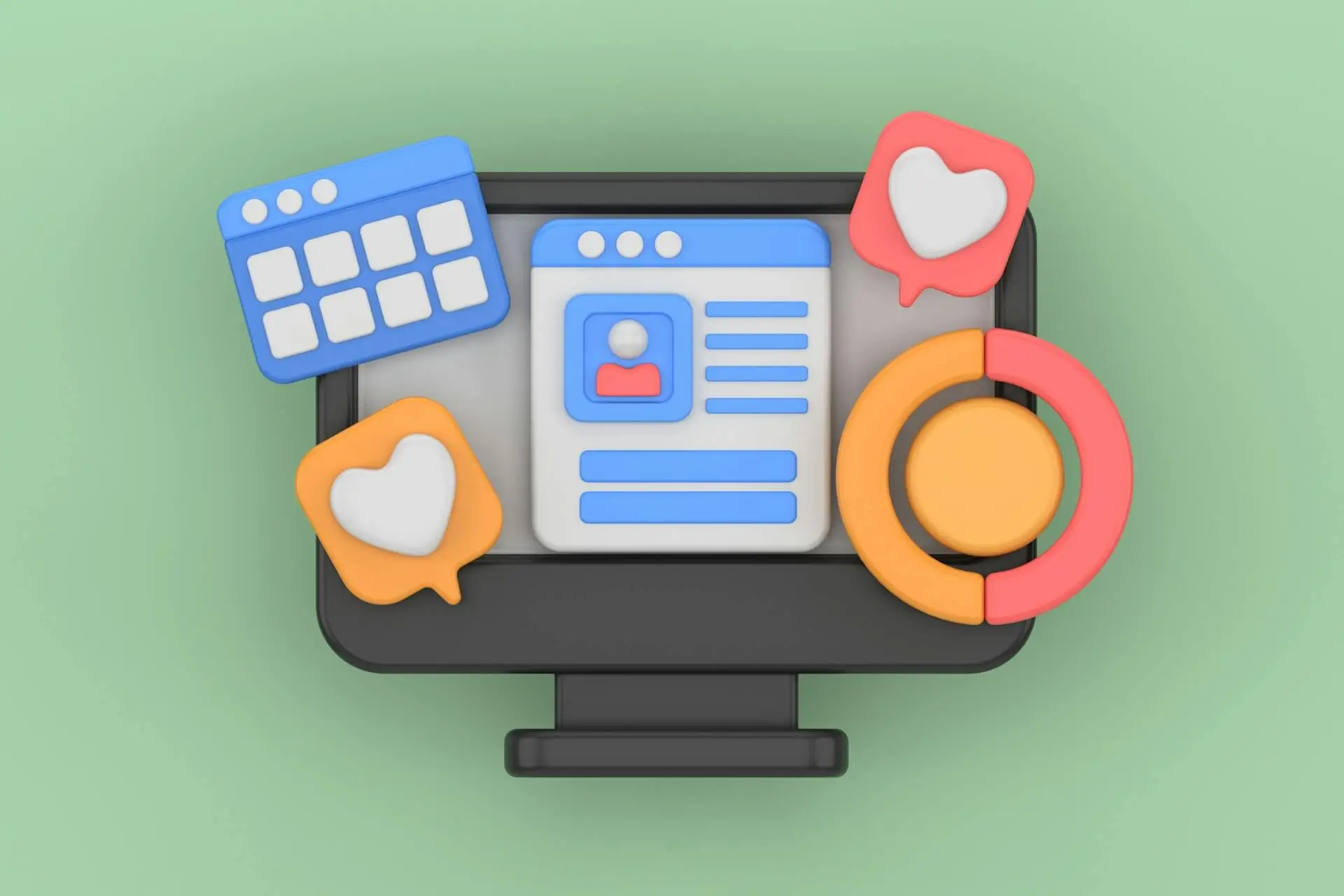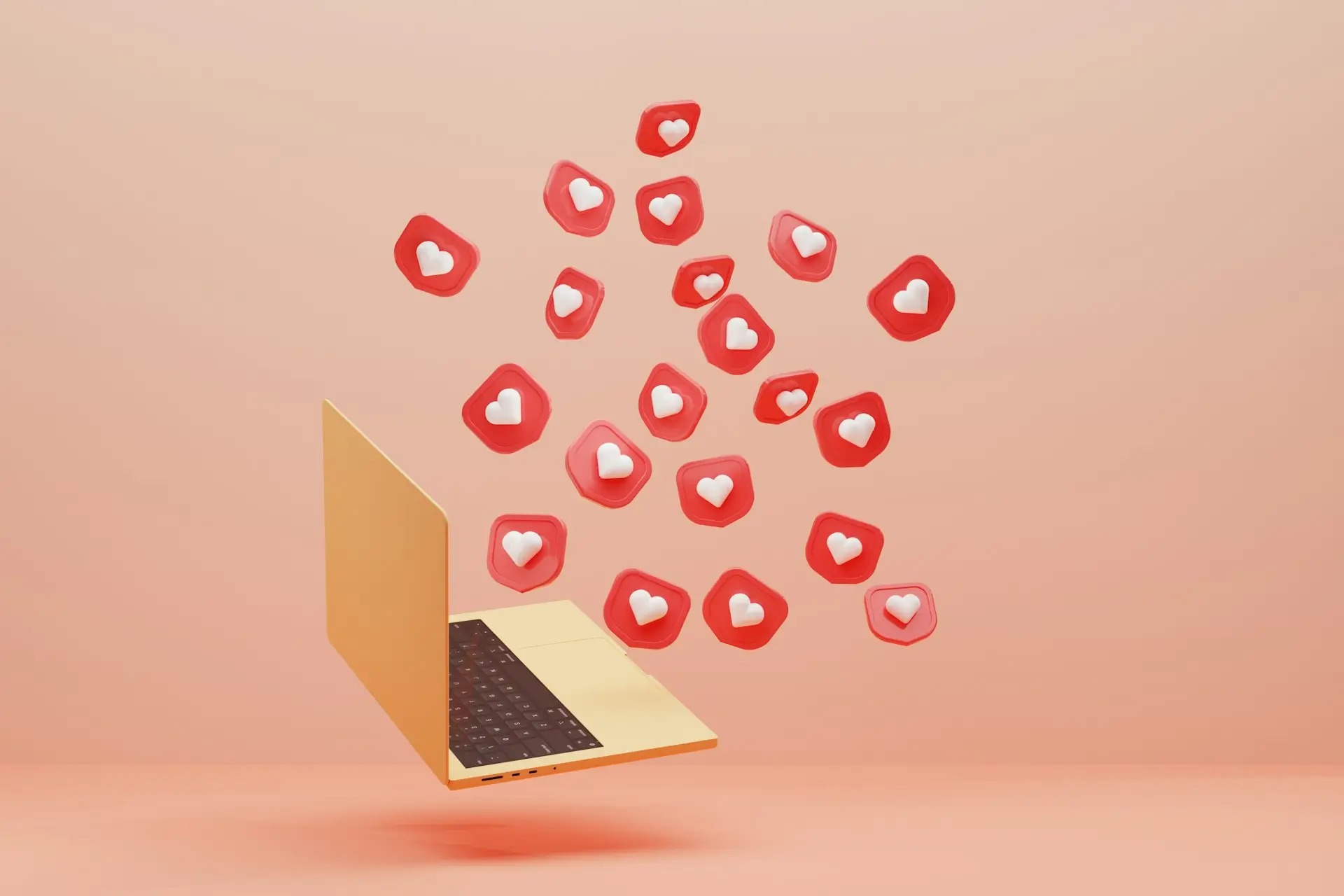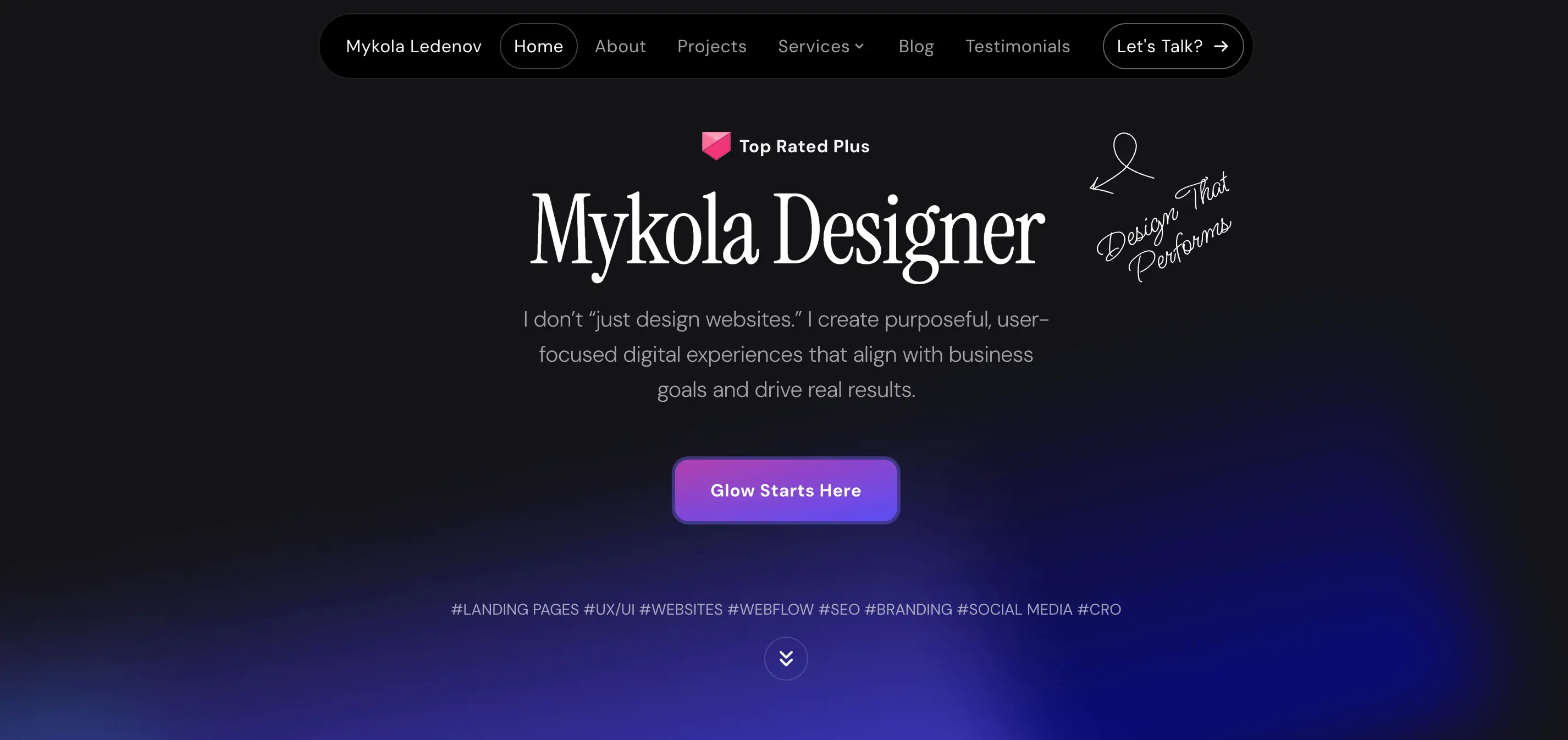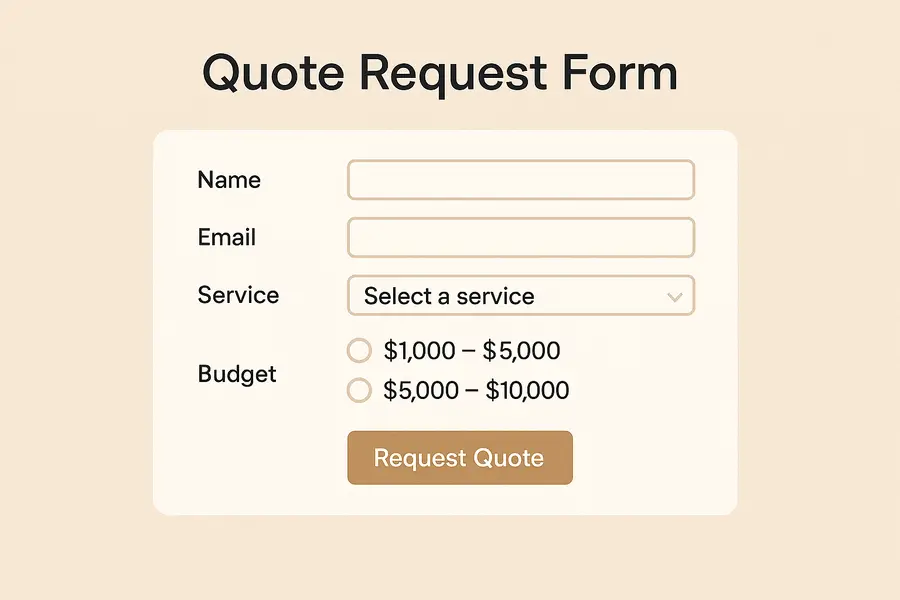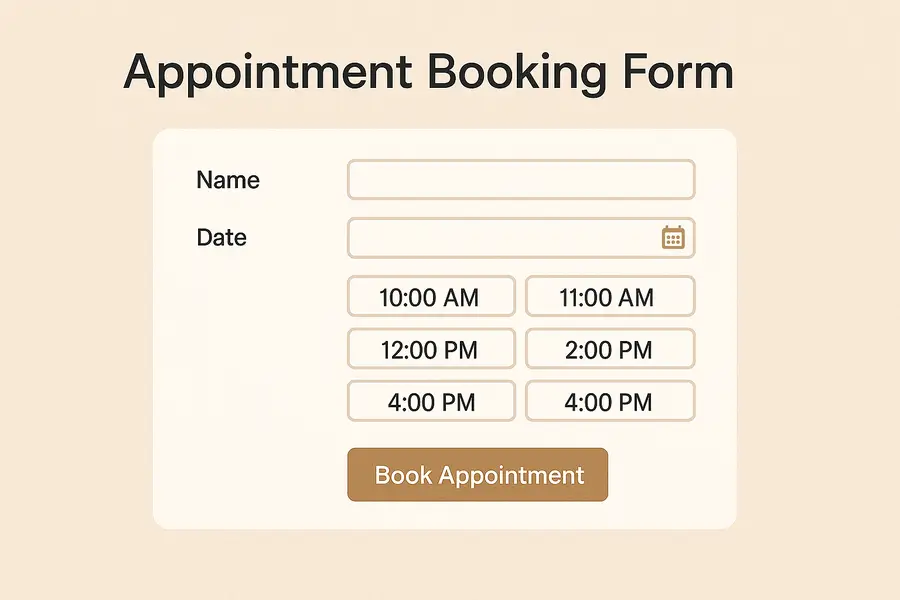What Is a Website? Understanding Its Definition & Key Components
Website
Mar 6, 2025
0 min
Over 1.5 billion websites exist today, with more than 200 million actively maintained. Websites are an essential part of the internet, serving as digital spaces where businesses, individuals, and organizations share information, connect with audiences, and provide services.
From simple personal blogs to complex e-commerce platforms, websites come in many forms, each designed for a specific purpose.
At its core, a website is a collection of web pages linked under a common domain name, accessible through a web browser. But what makes up a website, and how do different types serve various needs?
This article explores what is a website, and its key component you may encounter, offering a clear understanding of how websites function and their role in the online world.

What Is a Website?
A website is a collection of interconnected web pages that are accessible through the internet under a single domain name. The website definition encompasses a broad range of online platforms designed to share information, provide services, or facilitate communication between users.
Websites can vary from simple, static pages to complex, interactive platforms, depending on their purpose and functionality.
Websites are hosted on servers and can be accessed using web browsers like Google Chrome, Mozilla Firefox, or Safari. They can be created using various technologies, including HTML, CSS, and JavaScript, often supported by databases and content management systems (CMS) like Webflow, WordPress or Shopify.
What Is a Website CMS?
A Website CMS (Content Management System) is a platform that allows users to create, manage, and update website content without needing extensive coding knowledge. Some of the most popular CMS platforms include:
- WordPress – A widely used CMS for blogs, business sites, and e-commerce.
- Shopify – Ideal for online stores and e-commerce businesses.
- Drupal & Joomla – Suitable for complex and scalable websites.
Using a website CMS simplifies the website-building process, making it easier to manage design, content, and functionality.

What Are Websites Used For?
Websites have become an integral part of daily life, serving as digital hubs for communication, commerce, education, and entertainment. Whether you're reading a blog, shopping online, or accessing learning resources, websites offer convenience and instant access to information.
Websites can be personal, allowing individuals to share blogs, showcase portfolios, or explore hobbies. Businesses use websites as virtual storefronts where customers can browse products, make purchases, and seek customer support.
Educational institutions also rely on websites to distribute learning materials, connect with students, and provide essential updates. Similarly, nonprofits and organizations use websites to raise awareness, engage supporters, and facilitate donations.
Difference Between a Website, Web Page, and Web Server
Understanding the distinctions between a website, a web page, and a web server is essential for navigating the digital world effectively. Think of it like a shopping mall:
- The website is the entire mall, containing various stores.
- Each webpage is an individual store within the mall, offering different products or services.
- The web server is like the infrastructure that powers the mall, providing electricity, security, and storage for everything inside.
Now, let’s break down each term in detail.
What Is a Web Page?
A web page is a single digital document displayed in a web browser. Every website consists of multiple web pages linked together. For example, a homepage, an "About Us" page, or a product listing page are all individual web pages within a website. Clicking on a link to navigate from one section to another means you’re moving from one webpage to another within the same site.

What Is a Web Server?
A web server is a physical or cloud-based computer that stores all the files and data needed to display a website. When a user enters a website URL, the web server retrieves the necessary files and sends them to the browser, allowing the webpage to load. One web server can host multiple websites simultaneously.
What Is a Website?
A website is a collection of webpages grouped under a single domain name. It includes all the content, text, images, videos, and interactive elements that users interact with. Websites are built using web technologies such as HTML, CSS, and JavaScript, making them functional and visually appealing.
Key Difference Between a Website and a Web Server
It’s common to confuse websites with web servers. If a website is down, it usually means the web server is unresponsive. However, a web server is not the same as a website; it is simply the system that delivers website content to users.
For example:
- If someone says, “My website is not working,” it usually means their specific website is experiencing an issue.
- If someone says, “My web server is down,” it means multiple websites hosted on that server are affected.
Components of a Website
A website is made up of several key components that work together to create a functional and engaging user experience. These elements ensure that a website is visually appealing, easy to navigate, and accessible to users. Here are the essential components of a website:
1. Domain Name
A domain name is the unique address of a website on the internet (e.g., example.com). It serves as the website’s identity and allows users to access it easily without needing to remember an IP address.
2. Web Hosting
Web hosting is the service that stores a website’s files and makes them accessible on the internet. Hosting providers store website data on web servers, ensuring that users can access the site anytime.
3. Web Pages
A website consists of multiple web pages that contain content. Common pages include:
- Homepage: The main landing page that introduces visitors to the website.
- About Page: Provides information about the business or individual behind the site.
- Services or Products Page: Displays the offerings of a business.
- Contact Page: Includes contact details and ways to get in touch.
4. Navigation Menu
The navigation menu helps users move through the website easily. It includes links to different sections or pages, ensuring a smooth browsing experience.
5. Content (Text, Images, and Videos)
Content is the core of any website, including text, images, videos, and interactive elements. Well-structured and engaging content keeps visitors informed and engaged.
6. User Interface (UI) and Design
A website’s UI includes colors, fonts, buttons, and layout, ensuring a visually appealing and user-friendly experience. A well-designed UI enhances usability and accessibility.
7. Functionality and Features
Websites may include additional features such as:
- Forms (e.g., contact forms, sign-up forms)
- E-commerce functionality (shopping cart, payment gateway)
- Search bar to help users find specific content
- Interactive elements (sliders, pop-ups, animations)
8. Backend and Databases
For dynamic websites, a backend (server-side system) processes user requests and manages data. A database stores information such as user accounts, product details, and blog posts.
9. Security Features
Websites need security measures to protect user data and prevent attacks. Essential security components include:
- SSL Certificates (for HTTPS encryption)
- Firewalls
- Regular software updates

Why You Need a Website
In an increasingly digital world, having a website is essential for individuals, businesses, and organizations looking to establish a strong online presence. Whether you're running a business, building a personal brand, or sharing information, a website serves as a powerful tool for communication, engagement, and growth.
1. Establishes Credibility and Trust
A professional website helps build trust with your audience. Many consumers research businesses online before making a purchase. Without a website, potential customers may question your legitimacy or opt for a competitor with an established online presence.
2. Increases Visibility and Reach
Unlike physical locations, a website is accessible 24/7 from anywhere in the world. This allows you to reach a wider audience, attract new customers, and expand your influence beyond local markets.
3. Serves as a Central Hub for Information
Your website acts as a one-stop resource where visitors can find important details about your business, such as:
- Products and services
- Contact information
- Operating hours
- Customer testimonials
- Company background
4. Enhances Marketing and Branding
A website is a key component of any digital marketing strategy. It helps you:
- Improve search engine visibility (SEO)
- Run online advertising campaigns (Google Ads, social media ads)
- Showcase brand identity through custom design, colors, and messaging
- Engage audiences with blogs, videos, and interactive content
5. Enables Online Sales and Bookings
For businesses, a website can function as an online store, allowing customers to browse and purchase products or book services anytime. E-commerce platforms make it easy to manage transactions securely.
6. Provides a Competitive Advantage
In most industries, competitors already have websites. Without one, you risk falling behind. A well-optimized website allows you to compete effectively by attracting potential customers through search engines, social media, and online ads.
7. Improves Customer Service and Communication
A website makes it easier for customers to contact you through:
- Live chat
- Contact forms
- FAQs
- Help center pages
This reduces the need for direct phone calls or emails, making customer support more efficient.

8. Cost-Effective and Scalable
A website offers a budget-friendly alternative to traditional advertising for promoting your business.It can grow with your needs, allowing you to add new features, services, or pages as your business expands.
9. Builds a Stronger Online Presence
In today’s digital world, people turn to the internet for everything, from finding services to learning new skills. Without a website, you miss out on valuable opportunities to engage and connect with your audience.
Conclusion
Websites play a crucial role in today's digital world, providing businesses, individuals, and organizations with a platform to connect, share, and grow. Whether it's a simple blog or a complex e-commerce site, a well-structured and optimized website enhances credibility, improves user experience, and expands reach.
If you're looking for a professional, user-friendly, and SEO-optimized website tailored to your needs, let's work together to bring your vision to life.