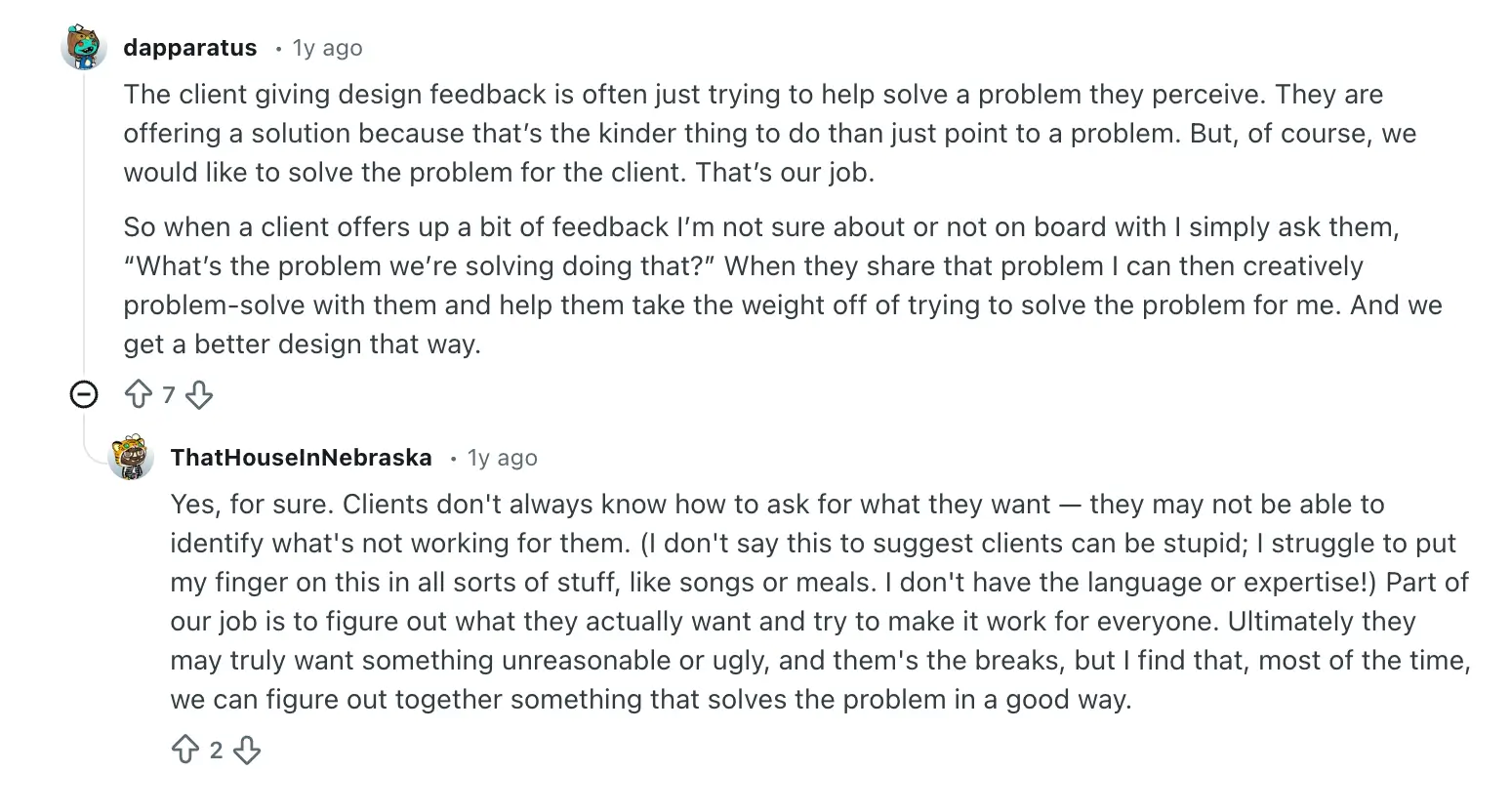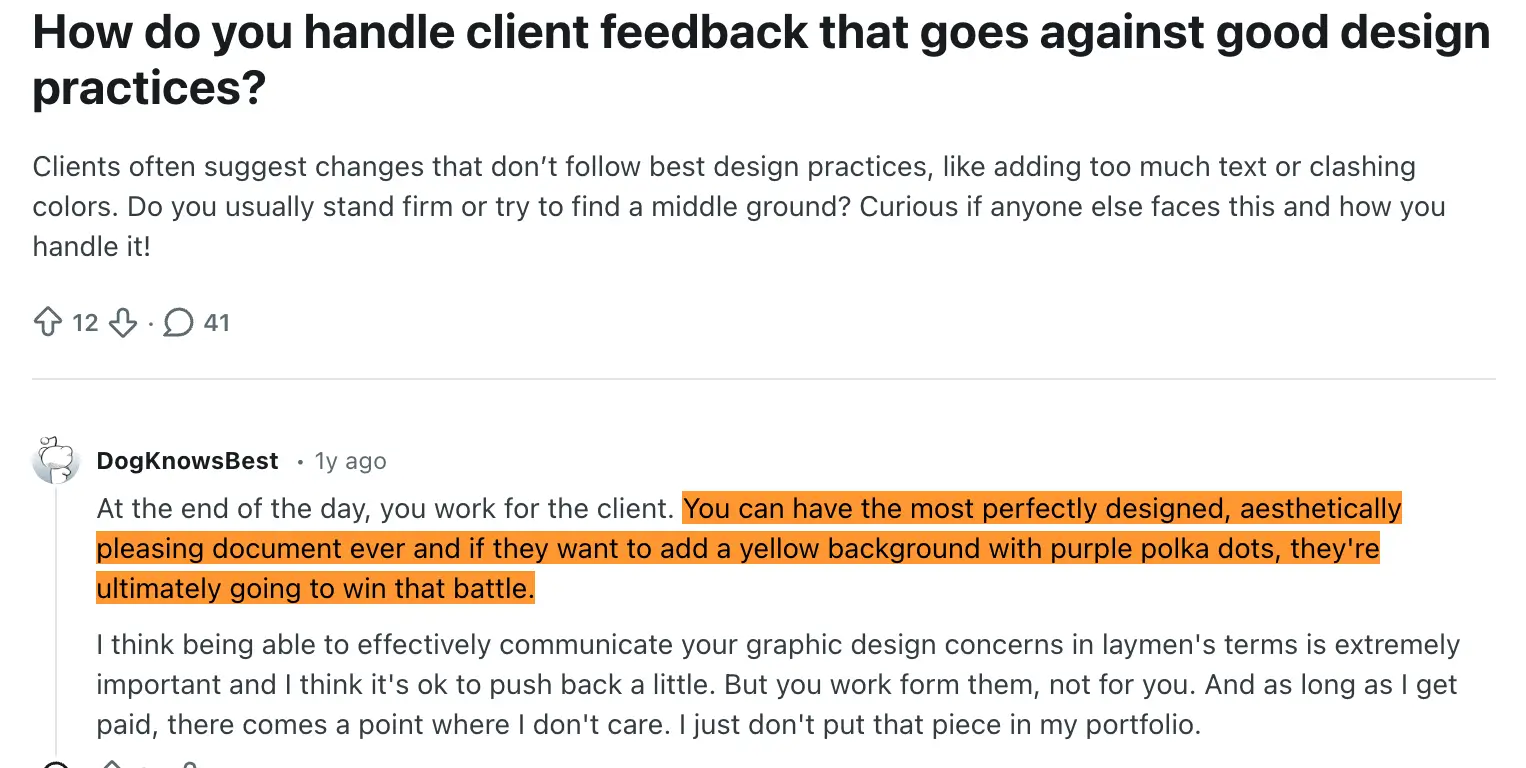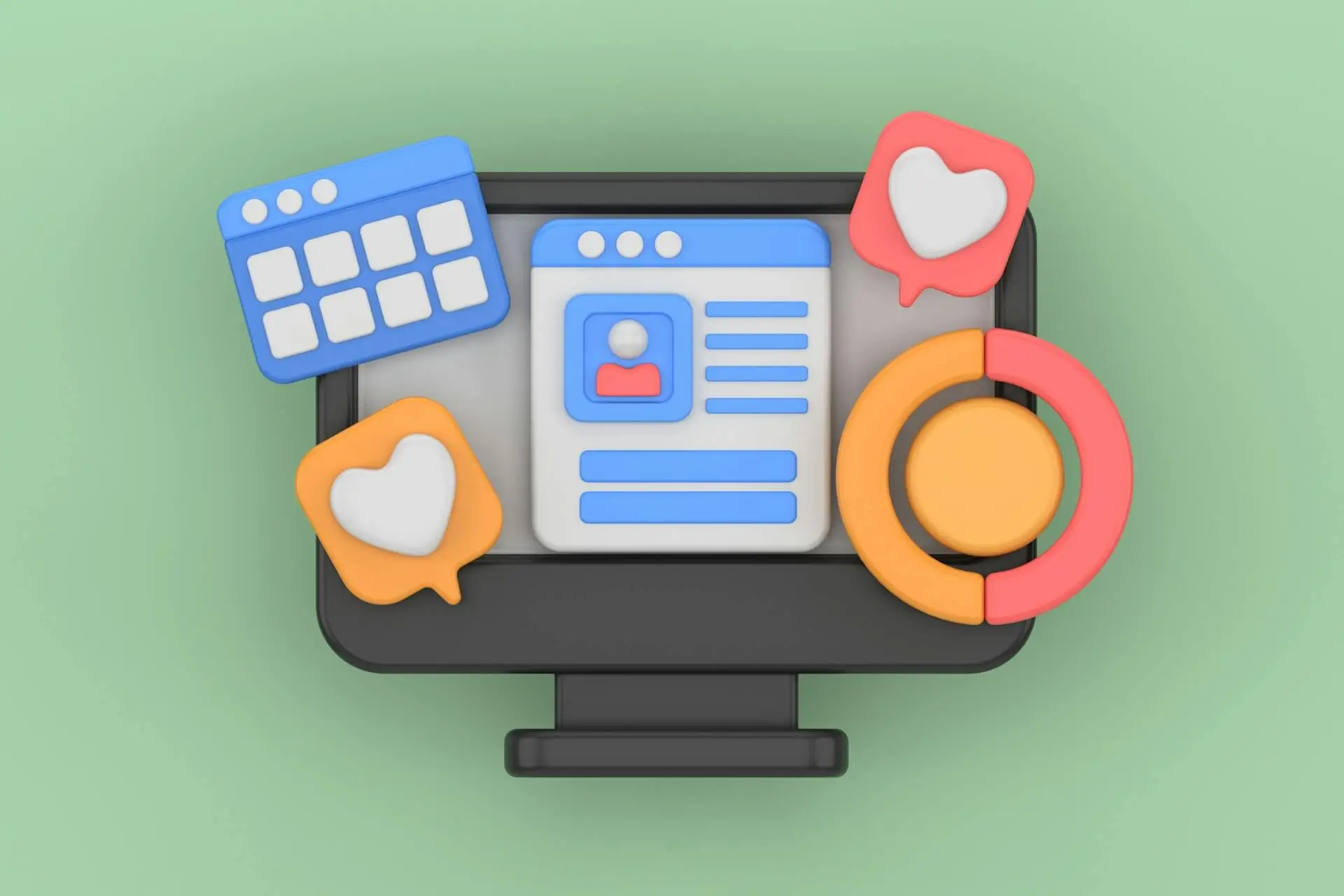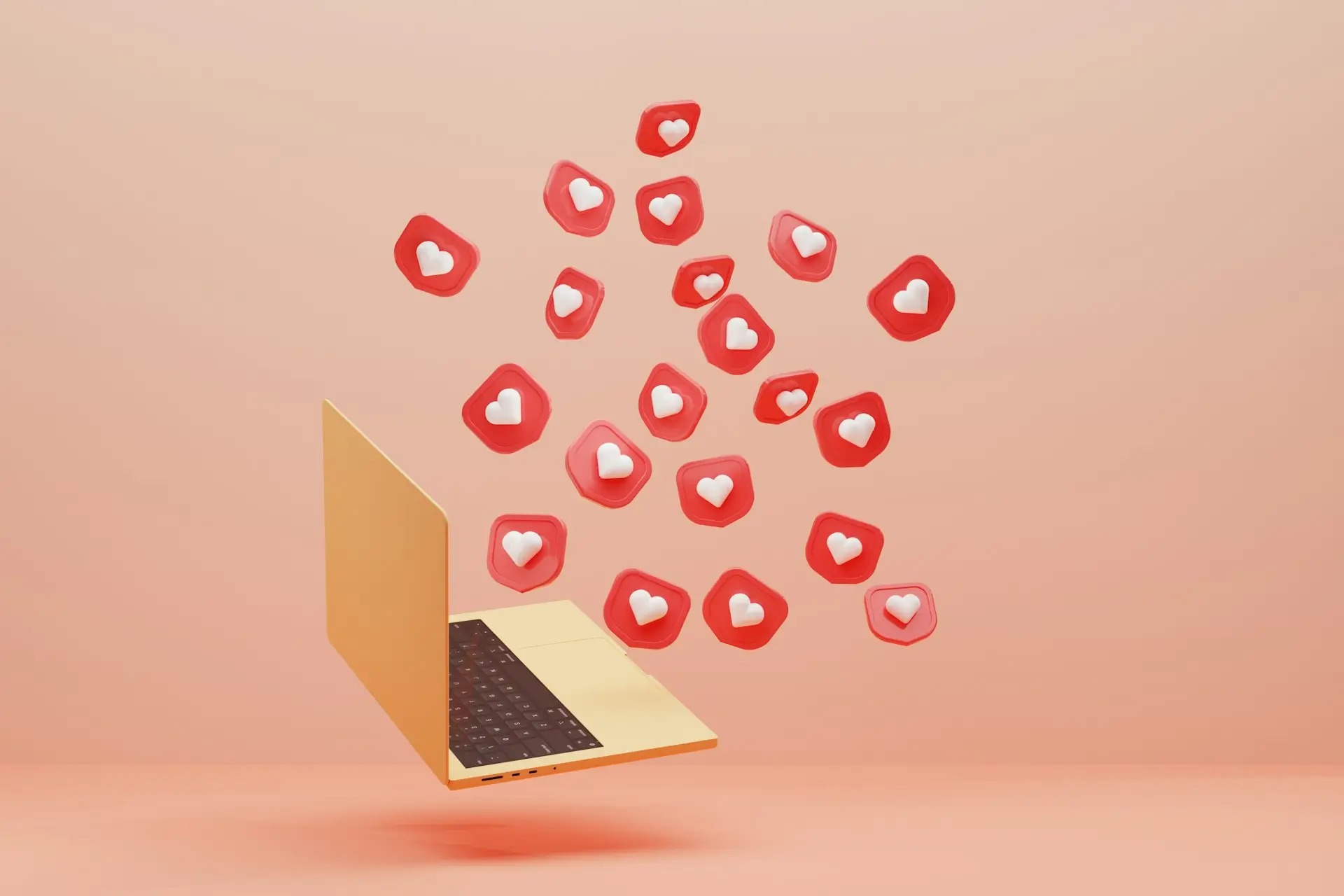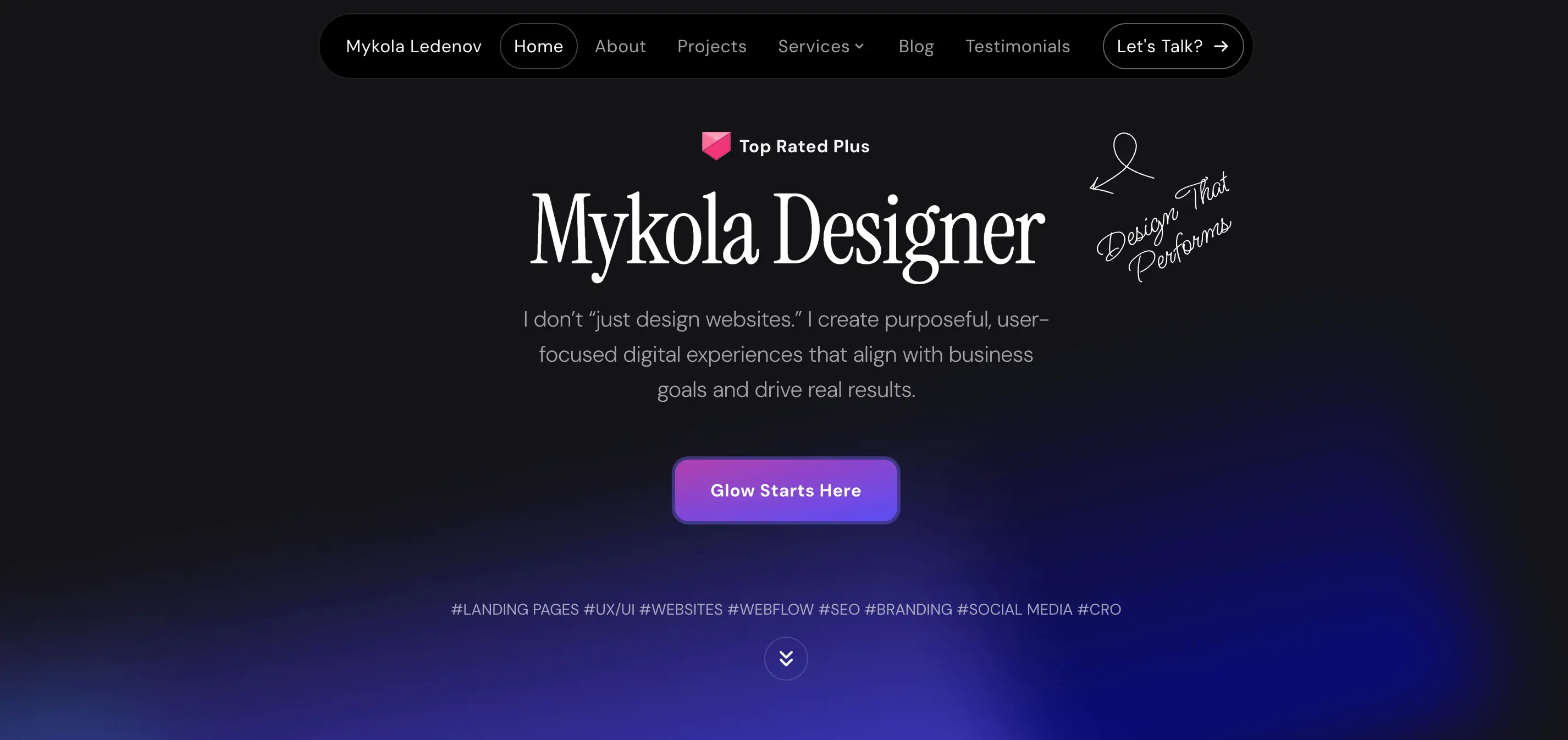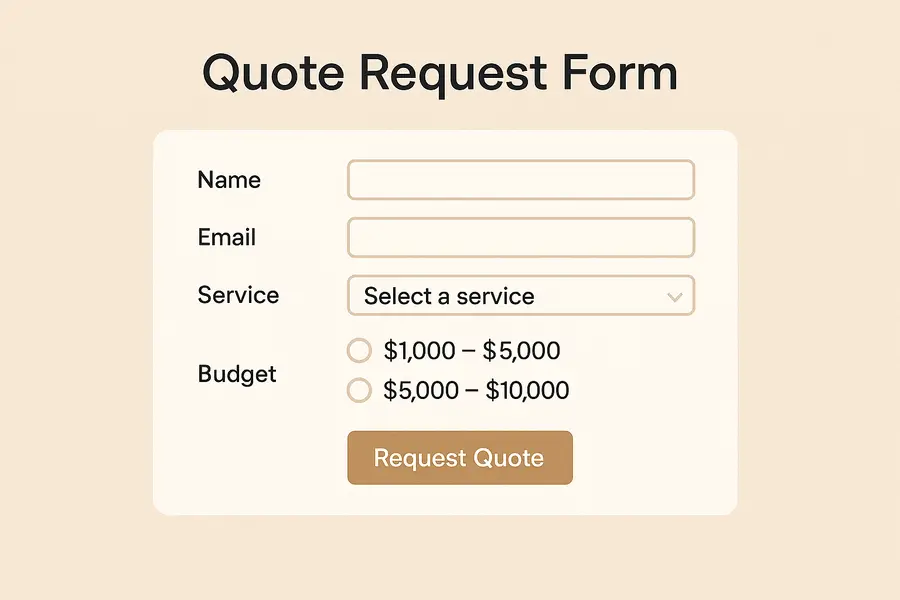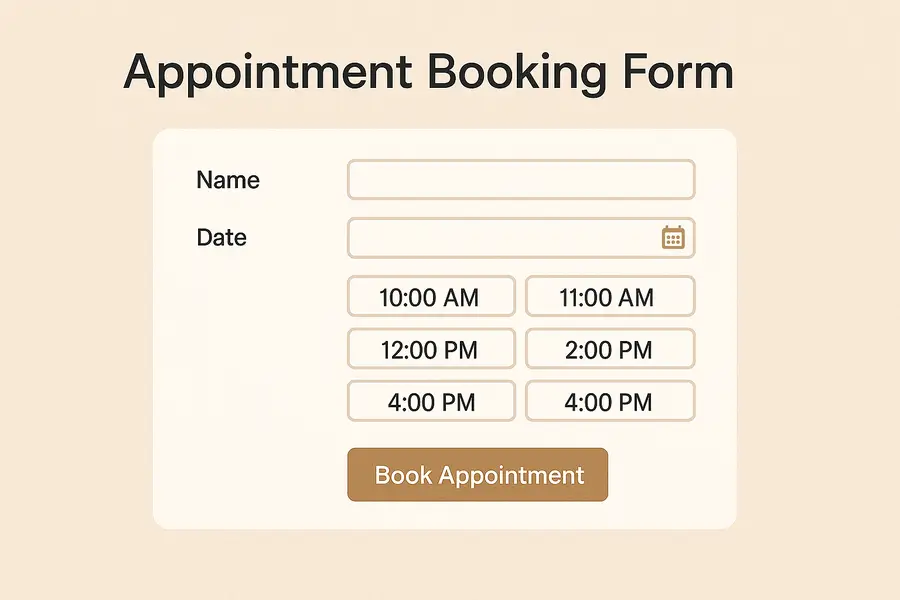Understanding Webflow Pricing: Which Plan Is Right for You?
Website
Mar 26, 2025
0 min
Webflow pricing can feel overwhelming at first glance, especially with its multiple plans for individuals, teams, and enterprises. Whether you're a freelancer, a growing business, or an agency considering Webflow as your design platform, understanding what each plan includes, and what it will cost, is key to making the right decision.
In this guide, I’ll break down Webflow cost structures, compare designer plans, so you can find the plan that fits your goals and budget. Whether you're just getting started or scaling with a team, here's what you need to know.

What Is Webflow?
Webflow is a visual web design and development platform that allows users to build responsive websites without needing to write code. It combines the flexibility of traditional front-end development with the simplicity of drag-and-drop tools, making it a popular choice among designers, developers, and businesses alike.
With Webflow, you can design custom layouts, manage content through a built-in CMS, and publish your site, all in one place. It's particularly valued for giving Webflow designers full creative control while still generating clean HTML, CSS, and JavaScript in the background.
Whether you're building a portfolio, launching a blog, or managing an eCommerce store, Webflow offers a professional, scalable solution that supports both creative freedom and technical precision.
Webflow Pricing Overview
Webflow has two main types of site plans: General Site Plans and Ecommerce Plans. All plans are billed monthly, and you can save by choosing annual billing. The cost varies depending on publishing features, bandwidth, CMS limits, and user collaboration.
General Site Plans:
These are best suited for static sites, blogs, portfolios, or marketing websites.

Starter Plan – Free
This plan is perfect for individuals who are new to the platform or just exploring how Webflow works. It allows you to build and preview a basic site at no cost.
Included features:
- Hosted on a webflow.io subdomain
- Up to 2 static pages
- 20 CMS collections and 50 CMS items for basic content structure
- 50 form submissions (lifetime limit)
- 1 GB bandwidth
While the Starter plan has limited customization options, it’s great for experimenting with layout, features, and learning the platform before upgrading.
Basic Plan – $18/month
The Basic plan is designed for simple static websites that don’t require dynamic content. It’s ideal for personal sites, small businesses, or landing pages that don’t use CMS features.
Included features:
- Custom domain support
- Up to 150 static pages
- No CMS collections or items
- Unlimited form submissions
- 10 GB bandwidth
- Surge protection to help with unexpected traffic spikes
This is a good entry-level choice for those who want a custom domain and professional presence without complex functionality.
CMS Plan – $29/month
(Most popular option)
The CMS plan is tailored for blogs, magazines, and content-driven sites that require dynamic content and structured data.
Included features:
- Custom domain
- Up to 150 pages
- 20 CMS collections and 2,000 CMS items
- Unlimited form submissions
- 50 GB bandwidth
- Surge protection
- 3 legacy Editor users (for collaborative editing)
- Built-in site search
This plan strikes a balance between power and flexibility, making it a strong choice for creators, marketers, and publishers who need more than just static content.
Business Plan – $49/month
Designed for larger businesses and growing websites, the Business plan supports higher traffic, larger content libraries, and bigger teams.
Included features:
- Custom domain
- Up to 300 pages
- 40 CMS collections and 10,000 CMS items
- Unlimited form submissions
- 100 GB bandwidth
- Surge protection
- 10 legacy Editor users
- Site search and file upload capabilities
This plan provides robust tools for brands managing content at scale or collaborating with larger internal teams.
Enterprise Plan – Custom Pricing
If your organization requires advanced features, security, and scalability, the Webflow enterprise pricing model offers a customized solution built to meet enterprise needs.
Included features:
- Enterprise-grade infrastructure
- Advanced collaboration tools
- Guaranteed SLA (Service-Level Agreement)
- Enterprise security protocols
- Customer success support
- Dedicated onboarding and training
To determine the Webflow enterprise cost for your specific business needs, you’ll need to contact Webflow’s sales team for a personalized demo and quote.
Ecommerce Site Plans:
If you’re looking to launch or scale an online store, Webflow offers dedicated ecommerce pricing plans designed for flexibility, performance, and growth. These ecommerce plans include all features from the CMS or Business plans, with added tools to support product management, transactions, and customer experience.

Standard Plan – $42/month
The Standard ecommerce plan is a great starting point for small businesses, independent creators, or those testing out an online retail model.
Included features:
- Up to 500 ecommerce items
- 2,000 CMS items for blog content, categories, or landing pages
- 2% transaction fee on each order
- All CMS Plan features included
This plan gives you everything you need to set up a basic store and begin selling online. It’s well-suited for side projects, low-volume shops, and early-stage brands.
Plus Plan – $84/month
The Plus plan is designed for higher-volume businesses that need more ecommerce flexibility and want to avoid transaction fees.
Included features:
- Up to 5,000 ecommerce items
- 10,000 CMS items
- 0% transaction fee
- All Business Plan features included
With the Plus plan, you gain access to higher limits and expanded capabilities. It’s a smart choice for brands that are growing steadily and managing a larger catalog of products.
Advanced Plan – $235/month
The Advanced plan supports established ecommerce brands that need to scale their operations efficiently. This is Webflow’s top-tier ecommerce offering for high-performing online stores.
Included features:
- Up to 15,000 ecommerce items
- 10,000 CMS items
- 0% transaction fee
- All Business Plan features included
The Advanced plan is built for high-traffic online businesses managing thousands of products. It provides the infrastructure needed for large inventories, rapid fulfillment, and seamless customer experiences.
Optional Add-ons

Webflow offers additional tools that can be added to any Site plan to enhance performance, user experience, and reach:
- Optimize – Starting at $299/month
Run A/B tests, personalize site content, and use AI to improve conversion rates across your site. - Analyze – Starting at $29/month
Get actionable performance insights with real-time data, contextual analytics, and automatic event tracking. - Localization – Starting at $9/month
Customize your site for global audiences with visual localization tools, translation support, and SEO-ready multi-language structure.
These add-ons help tailor your website for better engagement, data-backed decisions, and international reach.
Conclusion
Webflow offers a flexible pricing structure that suits a wide range of needs, from personal projects and blogs to high-traffic business sites and large-scale ecommerce stores. Whether you're looking for a simple way to get started with the free plan, need CMS capabilities for content-driven pages, or require enterprise-level scalability, there's a plan that fits.
By understanding the features of each plan and evaluating your website goals, you can choose the Webflow pricing option that makes the most sense for your project and budget.
I can create a memorable website design for your Webflow project and develop it with everything in mind - from layout to performance and the right plan.