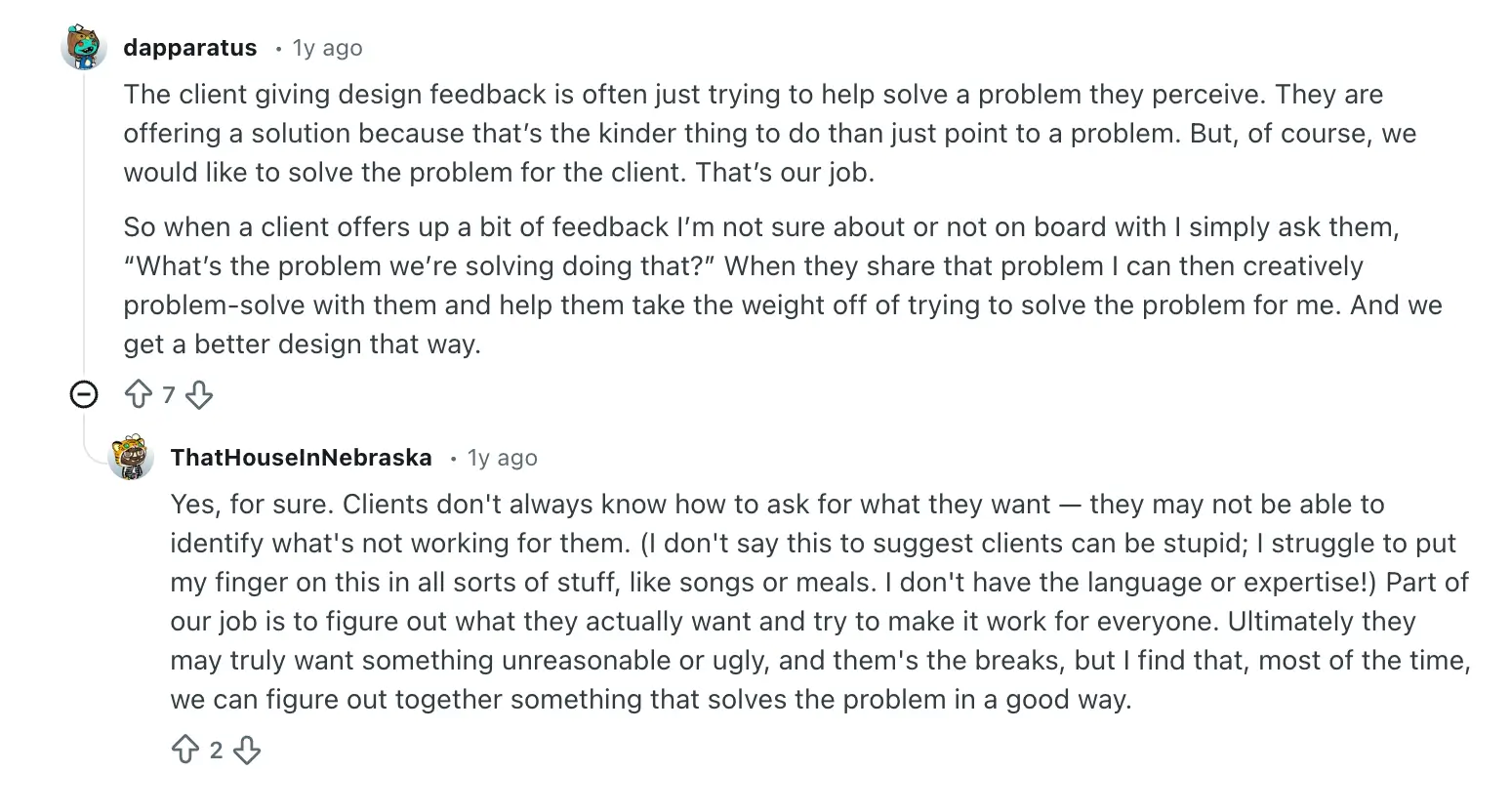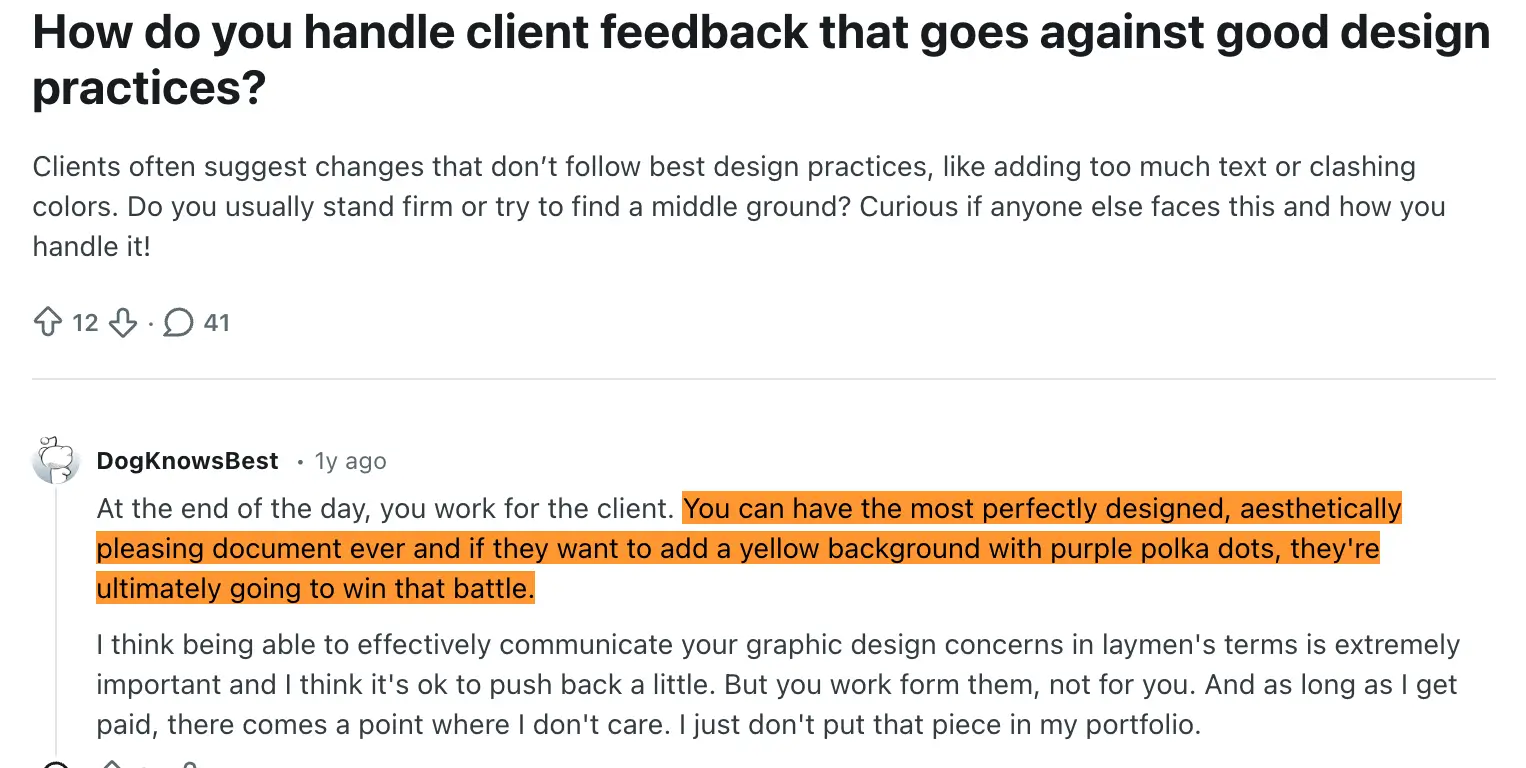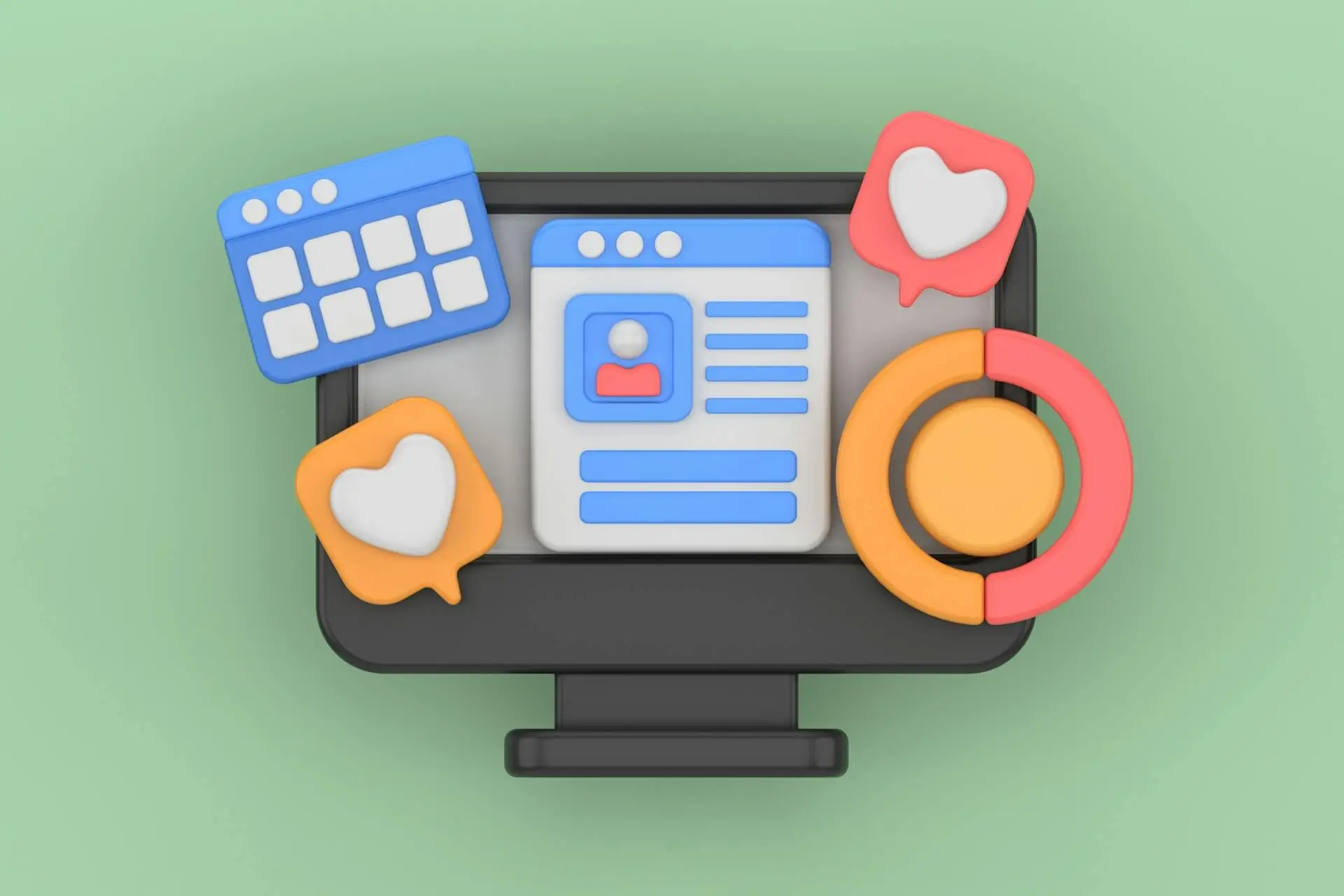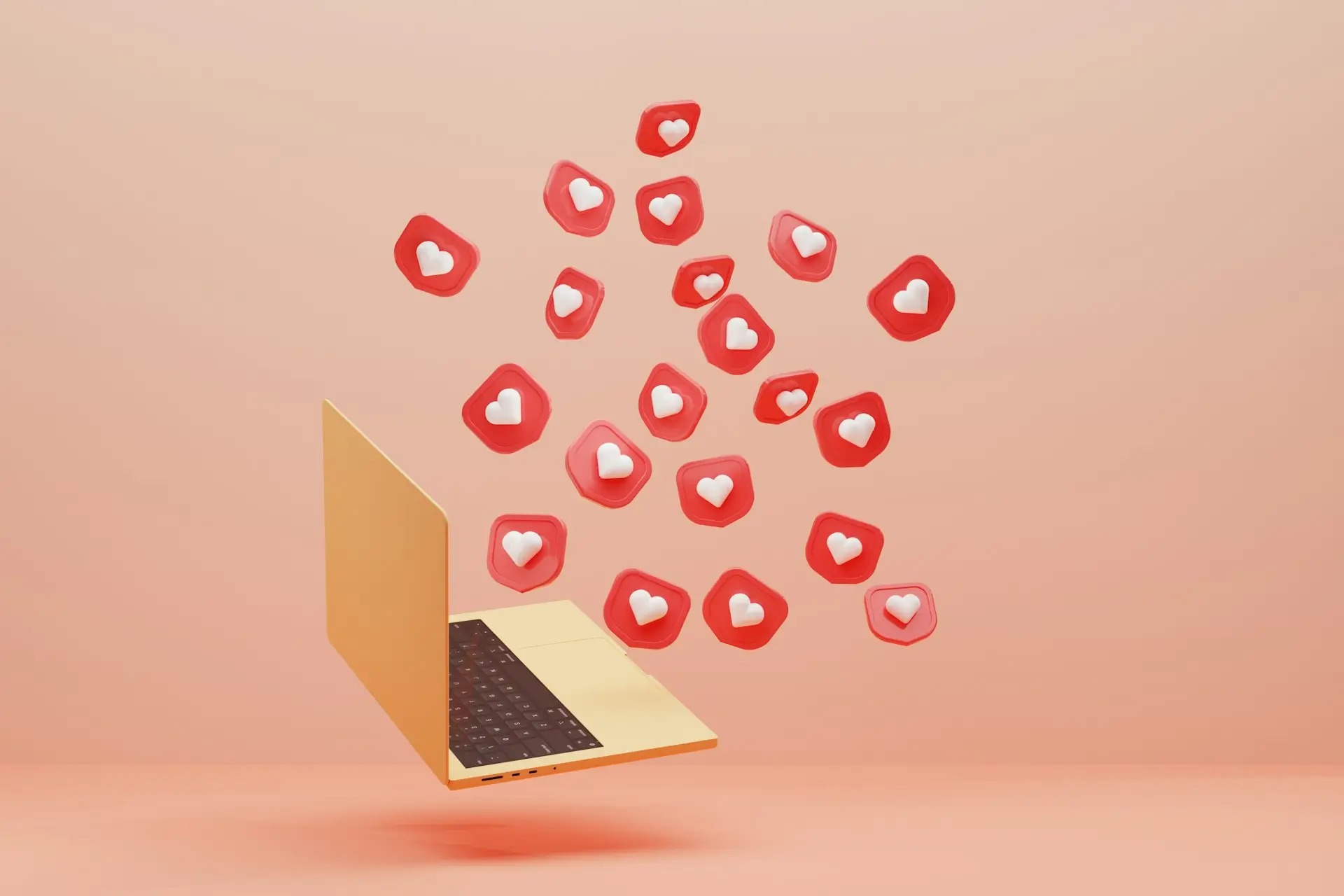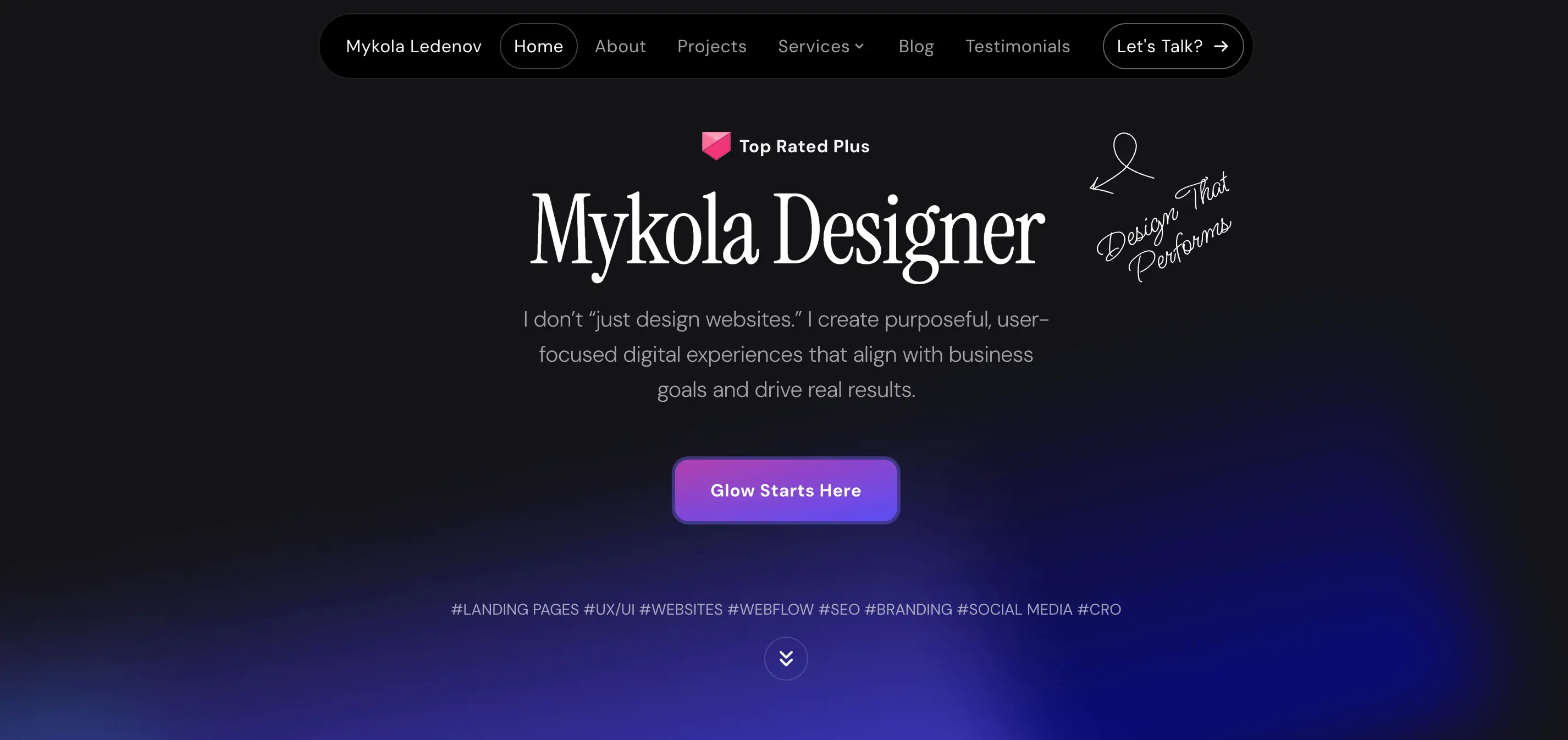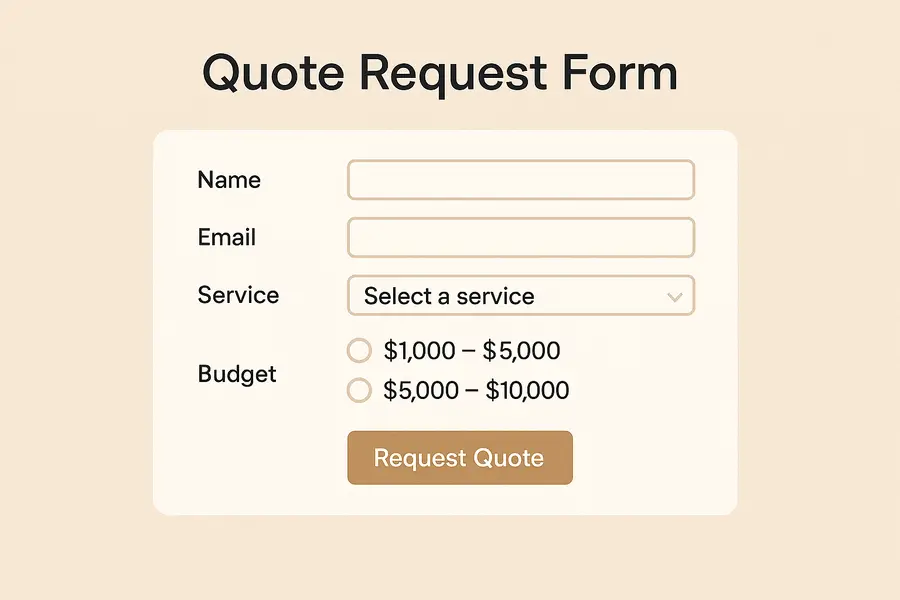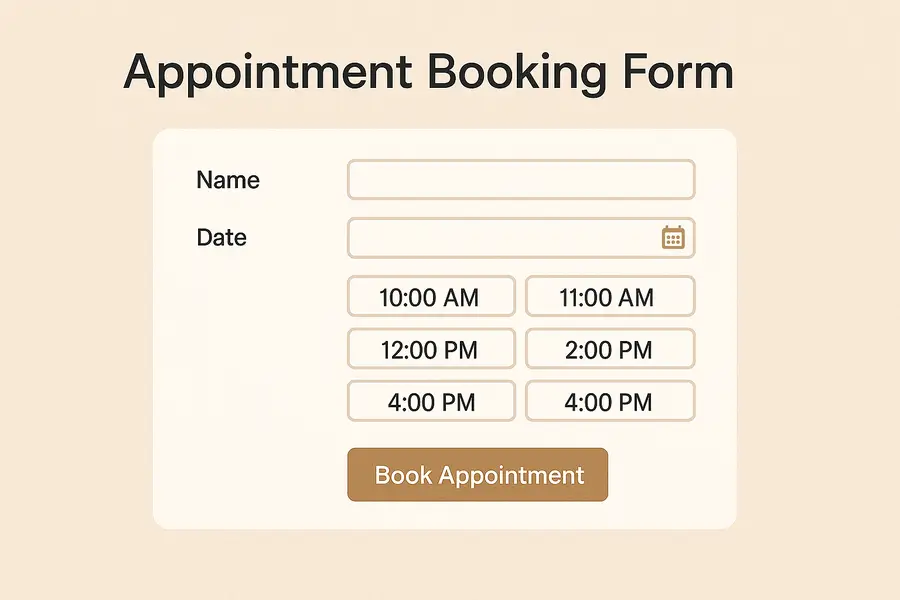Website Audit Checklist: What to Review for SEO, Speed & UX
Website
Oct 11, 2025
0 min
Your website might look great on the surface, but what’s happening underneath often determines whether it truly performs. A slow load time, broken links, weak internal linking, or outdated content can quietly damage your visibility and user experience, and you might not even notice it until traffic drops or conversions start to decline.
That’s where a website audit checklist comes in. It’s a structured way to review your site from top to bottom, covering SEO, content quality, technical performance, and overall usability. Instead of guessing what’s wrong, a proper audit gives you measurable insights into how your website performs, where it falls short, and what to fix first.

Whether you manage a large e-commerce platform or a small business website, running an audit regularly ensures your site stays fast, search-friendly, and user-focused. In this guide, you’ll find a comprehensive checklist for website audit that breaks down everything you should review, from on-page SEO and content relevance to Core Web Vitals and UX design.
By the end, you’ll have a clear roadmap for improving your website’s performance and creating a smoother experience for your visitors.
Why a Website Audit Matters
A website audit is more than a technical checkup. It is a deep analysis that shows how well your website performs across search visibility, usability, and overall efficiency. When done correctly, it reveals what helps your site grow and what holds it back.
Regular audits are important because search engines and user expectations constantly evolve. What worked a year ago might not be enough today. Algorithms change, competitors improve, and design trends shift. A website audit checklist helps you stay ahead by showing where your SEO strategy, content, or technical setup might be falling behind.
Here are a few key benefits of conducting regular website audits:
- Improved Search Performance: By identifying technical SEO issues, missing metadata, or duplicate pages, you can strengthen your site’s ability to rank higher in search results.
- Better User Experience: A faster, easier-to-navigate website keeps visitors engaged longer and helps reduce bounce rates.
- Stronger Conversions: Fixing broken links, updating content, and improving structure often lead to more actions such as sign-ups, inquiries, or purchases.
- Data-Driven Decisions: An audit gives you real data instead of assumptions, helping you prioritize what to improve first.
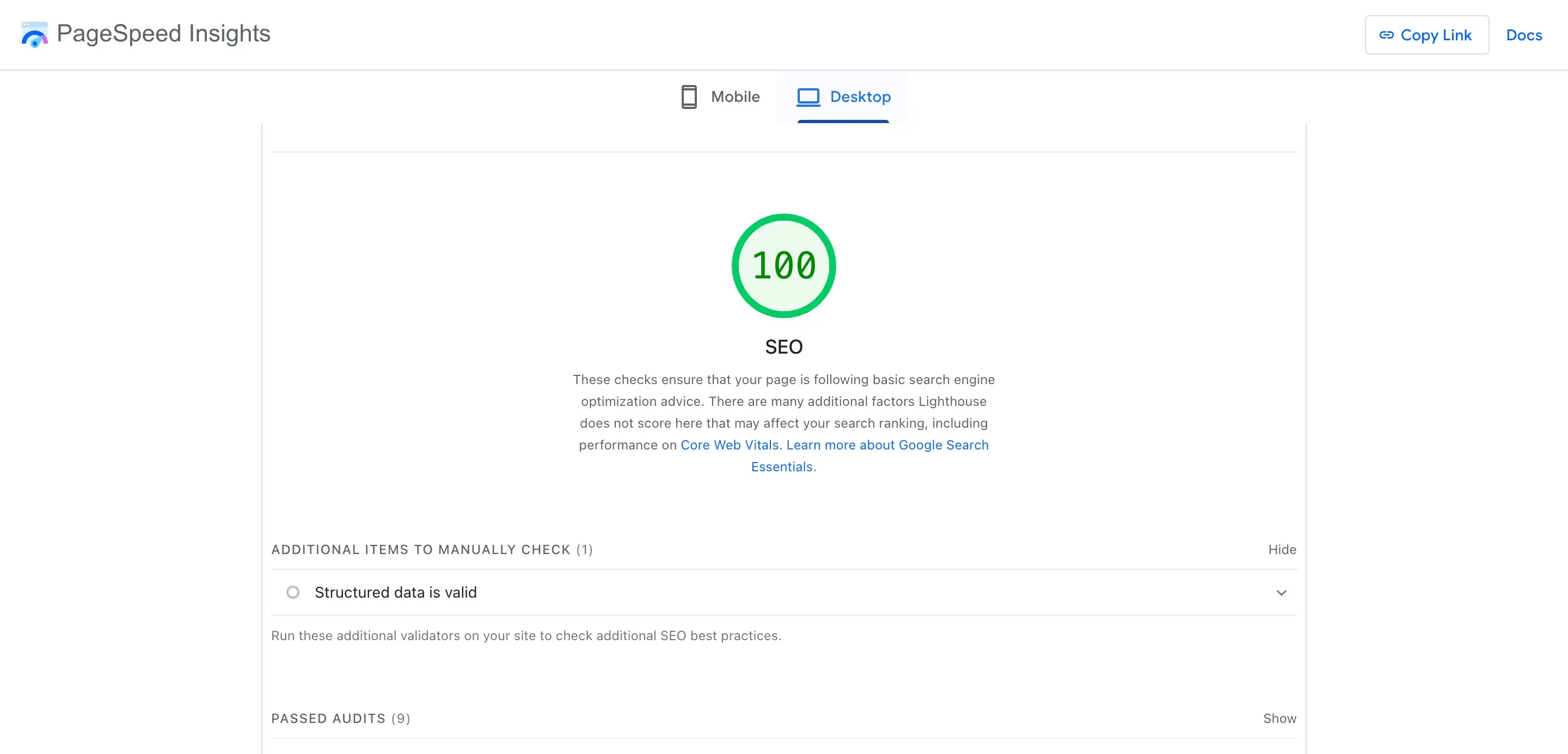
SEO Audit Checklist
The first step in your website audit checklist is to review SEO. Search engine optimization affects how easily people can find your website, how your pages appear in search results, and how relevant your content looks to users and algorithms. A proper SEO audit helps you discover errors, missed opportunities, and outdated practices that could limit your visibility.
1. Technical SEO
Technical SEO forms the foundation of every successful website. Start by checking whether search engines can properly crawl and index your pages.
- Crawlability: Make sure your robots.txt and XML sitemap are correctly configured and updated.
- Indexation: Check that important pages are indexed and duplicates or outdated URLs are removed.
- HTTPS and Security: All pages should load securely with HTTPS.
- Structured Data: Add schema markup where relevant to improve how your pages appear in search results.
- Redirects and Broken Links: Scan for 404 errors or redirect loops that can waste crawl budgets and frustrate visitors.
2. On-Page SEO
Once your technical base is solid, focus on On-Page SEO, optimizing what users see.
- Review meta titles and descriptions to make sure they are unique, keyword-focused, and within character limits.
- Check that every page has a clear H1 and logical heading hierarchy (H2s, H3s).
- Make sure your primary keyword and relevant variations appear naturally throughout the page.
- Audit internal links to confirm they guide users toward related pages and distribute authority evenly.
- Optimize images with descriptive alt text and clean file names.
3. Off-Page SEO
Even though off-page SEO occurs outside your site, it still plays a role in your overall audit.
- Review your backlink profile to identify toxic or spammy links that might harm your rankings.
- Track referring domains, brand mentions, and external citations for quality and relevance.
- Consider outreach or partnerships to strengthen authority in your niche.
Website Content Audit Checklist
Your content is what connects your website to your audience. Even if your site is technically perfect, weak or outdated content can hurt performance and reduce trust. A website content audit checklist helps you evaluate not just what you say, but how effectively you say it, across every page, blog post, and product description.
1. Review Content Quality and Relevance
Start by analyzing whether your existing content aligns with your brand message and audience needs.
- Identify outdated, thin, or duplicated pages that no longer serve a purpose.
- Check if your content answers user questions clearly and fully.
- Look for tone and style consistency across all sections of your website.
- Refresh old articles with updated data, visuals, and internal links.

2. Analyze Keyword and Search Intent Alignment
Your content should attract the right audience through search.
- Ensure each page targets a specific keyword and search intent.
- Avoid keyword stuffing and focus on natural language that fits user queries.
- Add related terms where appropriate to support contextual relevance.
3. Evaluate Readability and Engagement
Readable, structured content performs better both for users and search engines.
- Use short paragraphs, bullet points, and clear subheadings.
- Check sentence length and readability using tools like Hemingway or Grammarly.
- Include visuals such as infographics or charts to make information easier to digest.
- Track metrics like time on page and bounce rate to gauge engagement.
4. Check Internal and External Links
Good linking enhances both SEO and user experience.
- Verify that all internal links work and lead to relevant pages.
- Add links from high-performing pages to those that need more visibility.
- Review external links to ensure they point to credible, up-to-date sources.
Website Speed & Performance Audit
A fast, reliable website keeps visitors engaged and supports better rankings. Search engines consider speed a ranking factor, and users quickly abandon slow-loading pages. That’s why every website audit checklist should include a detailed review of your site’s technical performance.
1. Test Website Loading Speed
Start by measuring how quickly your pages load using tools like Google PageSpeed Insights, GTmetrix, or Lighthouse.
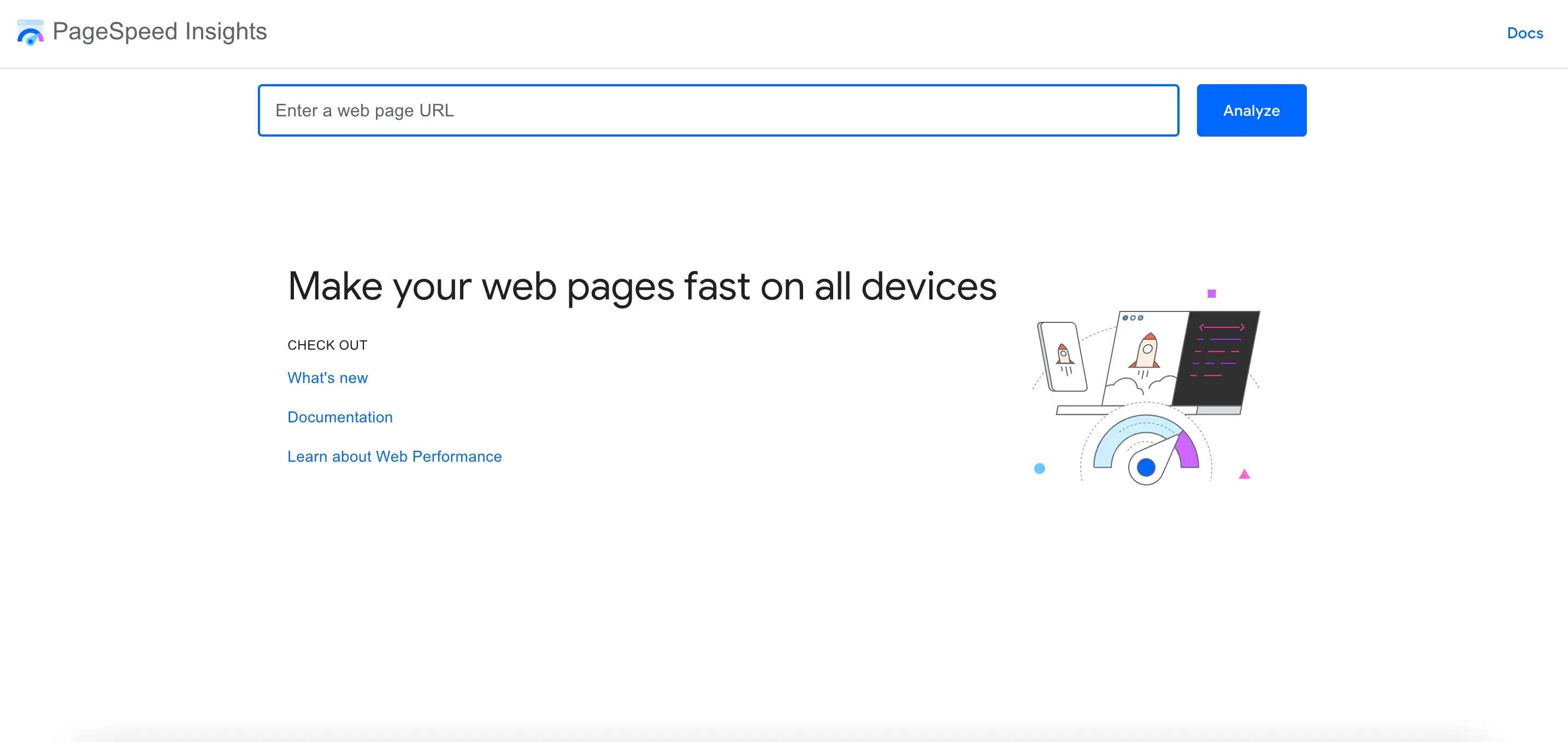
- Identify which pages have the longest load times.
- Compare performance across desktop and mobile devices.
- Focus on improving your Core Web Vitals: Largest Contentful Paint (LCP), First Input Delay (FID), and Cumulative Layout Shift (CLS).
2. Optimize Images and Media
High-quality visuals can easily slow your website if not optimized.
- Compress images without losing clarity using tools such as TinyPNG or Squoosh.
- Implement lazy loading for below-the-fold images.
- Use next-gen formats like WebP where supported.
- Ensure videos are embedded efficiently or hosted externally.
3. Reduce Code and Server Load
Your site’s backend plays a big role in speed.
- Minify CSS, JavaScript, and HTML files to remove unnecessary code.
- Limit the number of third-party scripts and plugins.
- Enable browser caching and use a Content Delivery Network (CDN) for faster global delivery.
- Review server response time and upgrade hosting if necessary.
4. Test Mobile Performance
Since most users browse on mobile, your audit should focus heavily on responsiveness.
- Make sure the design adapts properly to all screen sizes.
- Avoid oversized images and unresponsive buttons.
- Use Google’s Mobile-Friendly Test to identify and fix issues.
A performance-focused audit website checklist helps you identify where your site is losing speed and user attention.
Tools for Conducting a Website Audit
Performing a complete audit manually can take time. Choosing the right tools simplifies the process and gives you accurate data to act on. Below are some of the most effective platforms to include in your website audit checklist.
SEO and Technical Tools
- Google Search Console: Helps track indexing status, keyword performance, and crawl issues.
- Ahrefs or Semrush: Ideal for backlink analysis, keyword tracking, and competitor comparisons.
- Screaming Frog: A must-have for scanning your website structure, broken links, redirects, and metadata.
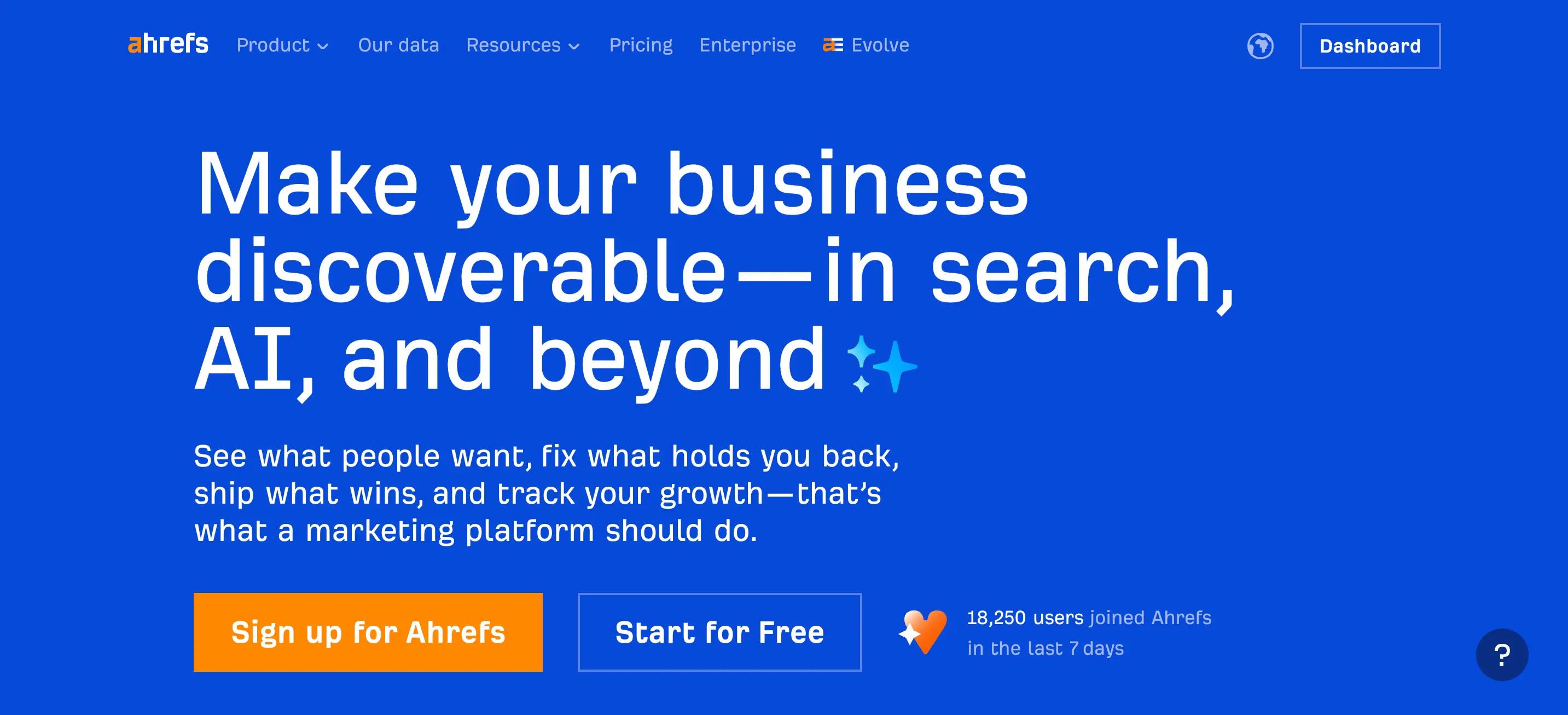
Performance and Speed Tools
- Google PageSpeed Insights: Tests speed and Core Web Vitals for desktop and mobile.
- GTmetrix: Provides waterfall reports that show which elements slow your pages down.
- Lighthouse: Offers detailed audits for performance, accessibility, SEO, and best practices.
Content and UX Tools
- Hotjar or Microsoft Clarity: Show heatmaps and user session recordings to visualize behavior.
- Grammarly and Hemingway: Improve writing clarity and tone consistency.
- Google Analytics 4 (GA4): Tracks engagement, traffic sources, and user actions to measure content effectiveness.
How Often to Audit Your Website
A website audit should never be a one-time task. The web evolves quickly, and small issues can grow into serious problems if left unchecked. The right audit frequency depends on your website’s size, traffic, and update pace.
- Quarterly Audits: Best for most businesses to catch SEO, speed, and UX issues before they affect performance.
- Monthly Mini Audits: A lighter review of content updates, new pages, and tracking setup.
- After Major Changes: Always audit after redesigns, platform migrations, or plugin updates to detect technical issues early.
Regularly following your website audit checklist ensures your site continues to meet modern standards for speed, security, and user satisfaction.
Conclusion
Your website is the core of your online presence. Keeping it optimized requires consistent attention to detail, not only in how it looks, but in how it performs. By following a structured website audit checklist, you can spot weaknesses before they impact your audience and turn your site into a stronger, faster, and more engaging platform.
If you need expert help analyzing and optimizing your website, I offer SEO services designed to improve visibility, speed, and user experience, ensuring your website performs at its best in every area.