Blog
My blog01.

0 min
|
10 Signs You Have a Bad Website (And How to Fix It)
At first look, your website might seem good enough. But underneath the surface, you could be dealing with a bad website that quietly damages your brand, frustrates visitors, and costs you valuable opportunities. A poor online experience often turns people away before you even have the chance to connect with them.
Your website is usually the first impression people get of your business in the digital space. If it feels slow, confusing, outdated, or difficult to navigate, visitors will quickly lose trust. Many companies, even well-known ones, fall into the trap of having a poorly designed website without realizing how much it affects their results.

But a bad website is not permanent. Once you know what to look for, it becomes much easier to spot the problems and make the right improvements. In this article, we will go through 10 signs that your website might need serious attention and explain simple, practical ways you can fix each one.
Let’s get started.
1. Your Site Takes Forever to Load
If your website takes too long to load, visitors will not wait around. Studies show that even a few extra seconds can cause users to leave before they ever see your content. A slow site not only frustrates users but also hurts your rankings in search engines, making it harder for new customers to find you.
Why it matters:
- Most users expect a website to fully load within three seconds or less,
- Sites that load slowly often experience more visitors leaving quickly and fewer overall conversions,
- Search engines like Google rank faster sites higher.
How to fix it:
- Compress large images without losing quality,
- Reduce the use of unnecessary plugins and external scripts to keep your site running smoothly,
- Select a dependable hosting provider that ensures quick server response times,
- Use tools like Google PageSpeed Insights or GTmetrix to identify what is slowing your site down and follow their recommendations.
Speed improvements not only create a better user experience but also make your site perform better across the board.
2. It’s Not Mobile-Friendly
Most internet users today access websites through their mobile devices. If your website is hard to read, slow to load, or awkward to navigate on a mobile device, you risk losing a large part of your audience. A site that only looks good on a desktop is no longer enough.
Why it matters:
- Over 50% of all web traffic is now driven by people browsing on mobile devices.
- A bad mobile experience often results in more users leaving quickly and fewer completed conversions,
- Google prioritizes mobile-friendly websites in its search results.

How to fix it:
- Design your website to respond smoothly across different screen sizes and devices.
- Simplify menus and buttons for smaller screens,
- Ensure that the text is easily readable without requiring users to zoom in,
- Test your website using Mobile-Friendly Test to find and fix issues.
Creating a smooth mobile experience is not optional anymore. It is one of the basic requirements for having a strong online presence.
3. Visitors Can’t Find What They Need
If visitors struggle to navigate your site or find important information, they will quickly leave. Confusing menus, missing pages, or poor structure all make it harder for users to trust and interact with your brand.
A bad website often feels overwhelming or disorganized, leaving visitors frustrated instead of engaged.
Why it matters:
- A clear and simple navigation helps users find what they need faster,
- Confusing layouts lead to higher bounce rates and lost opportunities,
- Good structure builds trust and encourages visitors to stay longer.
How to fix it:
- Simplify your navigation menu with clear, logical categories,
- Make sure every important page is easy to find within two or three clicks,
- Include a search bar to help users easily find information on content-rich websites,
- Use clear headings and consistent layouts to guide users through your pages.
If visitors can move through your site easily and find what they came for, they are much more likely to trust your brand and take action.
4. It Looks Outdated
Design trends change over time, and a website that looked great several years ago might now feel old-fashioned. A dated design often signals to visitors that your brand is behind the times, which can drive them away. It can make your business seem out of touch, even if your products or services are excellent.
Why it matters:
- First impressions happen in seconds and are heavily influenced by visual design,
- An old or cluttered layout can make your brand look less trustworthy or reliable,
- Visitors are more likely to engage with websites that feel fresh, modern, and easy to use.
How to fix it:
- Update your website’s visual style with clean layouts, modern fonts, and high-quality images,
- Remove outdated elements like rotating carousels, heavy gradients, or tiny text,
- Make sure your branding, colors, and design match the current image of your business,
- If needed, consider a full redesign with a focus on simplicity and usability.
Refreshing your website’s design can instantly improve how visitors see your brand and how comfortable they feel interacting with it.
5. No Clear Call to Action (CTA)
If visitors land on your website and are not sure what to do next, that is a serious problem. Each page should lead users toward a clear action, such as making a purchase, submitting a form, or contacting you. A bad website often leaves visitors guessing instead of leading them toward the next step.
Why it matters:
- Clear CTAs improve user experience and increase conversions,
- If there is no clear CTA, visitors are more likely to leave without taking any action,
- Strong CTAs help you achieve your website goals, whether they are sales, sign-ups, or inquiries.
How to fix it:
- Add a clear and visible CTA on every key page, such as "Get a Quote," "Buy Now," or "Schedule a Call",
- Make sure CTAs stand out visually with contrasting colors and easy-to-read text,
- Write clear, action-driven language that guides visitors on their next step,
- Position CTAs where users naturally pause or finish reading a section.

A strong call to action gives visitors a clear path forward, turning interest into real results.
6. Low Engagement or High Bounce Rate
If people leave your website quickly or do not interact with your content, it is a strong sign something is wrong. Even if you are getting traffic, low engagement means visitors are not finding enough value to stay, click, or convert.
Why it matters:
- High bounce rates often signal poor user experience or irrelevant content,
- Low engagement means fewer leads, sales, or sign-ups,
- Search engines may rank your site lower if users quickly leave without interacting.
How to fix it:
- Make your content easy to scan with short paragraphs, clear headings, and visuals,
- Add internal links to guide visitors to related pages and keep them exploring your site,
- Use interactive elements like quizzes, videos, or sliders to increase engagement,
- Regularly update your content to keep it fresh, relevant, and aligned with what your audience wants.
Improving engagement not only keeps visitors on your site longer but also helps build stronger connections with your brand.
7. It’s Not SEO-Friendly
Even the best-looking website will not perform well if people cannot find it. A bad website often lacks basic SEO elements, making it hard for search engines like Google to understand and rank it properly. Poor SEO means missed opportunities to reach new visitors organically.
Why it matters:
- Without SEO, your website will struggle to show up in search results,
- Fewer visitors lead to fewer leads, sales, and brand awareness,
- Good SEO builds long-term, sustainable traffic without relying solely on ads.

How to fix it:
- Turn your page titles, meta descriptions, and headings into keyword-rich entry points that attract the right visitors,
- Make sure each page has a clear URL structure and uses internal linking,
- Improve page load speed and mobile responsiveness, as they are SEO ranking factors,
- Regularly publish high-quality, original content that matches what your audience is searching for.
Investing in even basic SEO practices can significantly increase your website’s visibility and help you attract more qualified visitors over time.
8. Broken Links or Errors
Broken links, missing pages, or error messages make your website look careless and unprofessional. They frustrate users, interrupt the browsing experience, and can even hurt your search engine rankings. A bad website often has outdated or forgotten links that quietly drive visitors away.
Why it matters:
- Broken links lower user trust and make your site seem unreliable,
- Error pages can harm your SEO performance,
- Visitors are less likely to stay or return if they run into problems while navigating.
How to fix it:
- Regularly scan your website using tools like Screaming Frog, or online broken link checkers,
- Update or remove broken links and replace them with working alternatives,
- Create a helpful and branded 404 error page that guides visitors back to active parts of your site,
- Review older blog posts and pages to make sure all internal and external links are still valid.
Fixing broken links quickly improves both the user experience and the professional image of your website.
9. Inconsistent Branding
Your website should feel like one unified brand experience. If your colors, fonts, logos, or tone of voice change from page to page, it confuses visitors and weakens your professional image. A bad website often feels disjointed because branding elements are not used consistently.
Why it matters:
- Consistent branding builds trust, recognition, and credibility,
- Inconsistent visuals or messaging can make your business look unprofessional,
- Strong branding helps visitors immediately understand who you are and what you offer.
How to fix it:
- Create and follow a clear brand style guide that covers colors, fonts, logo usage, and voice,
- Use the same logo, colors, and design elements across all pages,
- Make sure your messaging stays consistent, whether it is formal, friendly, inspiring, or technical,
- Audit your website and update any outdated or mismatched elements to match your current branding.
When your branding feels polished and unified, visitors are more likely to trust you and remember your business.

10. No Analytics or Conversion Tracking
If you are not tracking how visitors interact with your website, you are missing important insights. Without data, it is hard to know what is working, what needs improvement, and where you are losing potential customers. A bad website often operates blindly, with no real way to measure success.
Why it matters:
- You cannot improve what you do not measure,
- Analytics reveal how visitors find you, what they do on your site, and where they drop off,
- Tracking conversions helps you understand if your website is achieving its goals.
How to fix it:
- Set up Google Analytics to track overall website performance,
- Use Google Tag Manager to monitor specific actions like form submissions, button clicks, and downloads,
- Define clear conversion goals for your site, such as leads, sales, sign-ups, or downloads,
- Regularly review your analytics to spot trends, problem areas, and new opportunities for improvement.
Having proper tracking in place turns your website into a powerful business tool, helping you make smarter decisions and drive better results.
Conclusion
A bad website does not just hurt your online presence - it can quietly impact your entire business. From slow loading speeds and confusing navigation to outdated design and missing tracking, each issue chips away at visitor trust and engagement.
The good news is that once you spot the problems, you can fix them. Whether you need a faster site, a cleaner design, stronger branding, or better user experience, small improvements can make a big difference. Your website should be your hardest-working asset, not a hidden weakness.
Need help building a website that truly supports your goals? Let’s work together to create a digital experience that looks great, functions smoothly, and drives real results.
Popular articles02.
A well-structured, visually appealing, and user-friendly website can improve engagement, enhance credibility, and drive conversions. This article is about why is web design important for businesses and how it impacts everything from brand perception to sales growth.
So, Why Is Web Design Important?
The first few seconds on your website can determine whether a visitor stays or leaves. In fact, 94% of first impressions are design-related, showing just how critical a well-structured, visually appealing site is for engaging visitors. Design, layout, and usability shape their perception instantly.

Your Website Creates an Instant Impression
The first few seconds on your website can determine whether a visitor stays or leaves. Design, layout, and usability shape their perception instantly. A modern, well-structured site signals professionalism, while a cluttered or outdated one can create doubt and push potential customers away.
For example, someone searching for a law firm visits two websites. One has a sleek, easy-to-navigate design with clear contact details. The other looks outdated and loads slowly. Most users will trust and choose the first one.
A strong first impression encourages visitors to stay, engage, and take action. A clean layout, fast loading speed, and clear messaging help build trust and keep users interested from the start.
A Strong Online Presence Attracts More Visitors
A well-designed website goes beyond aesthetics.It helps people find your business online. Search engines prioritize sites that are user-friendly, fast, and well-structured. If your website is difficult to navigate or slow to load, it may rank lower, making it harder for potential customers to discover you.
For example, a local bakery with a clean, mobile-friendly website featuring clear menus, location details, and customer reviews is more likely to show up in search results than a competitor with a poorly optimized site. The easier it is to find and use your website, the more visitors you’ll attract.
An effective online presence ensures that when people search for products or services like yours, they land on your site instead of a competitor’s. The right design keeps them engaged, turning visitors into loyal customers.
A User-Friendly Website Reflects Your Commitment to Customers
Your website is more than just a digital storefront, it shows how much you value your customers. If visitors can easily navigate your site, find information quickly, and complete actions without frustration, they’ll associate that smooth experience with your business as a whole.
On the other hand, a confusing or slow website can make them feel undervalued and push them toward competitors.
For example, imagine a customer looking for an appointment with a dental clinic. One website offers a clear, easy-to-use booking form, while another has outdated links and unclear instructions. The customer is far more likely to choose the clinic that made the process simple and stress-free.

A user-friendly design improves engagement, builds trust, and ensures that visitors have a positive experience from the moment they arrive. Prioritizing ease of use shows customers that you respect their time and care about their needs.
A Professional Look Builds Trust
People are more likely to do business with a company that looks credible and established. Your website’s design plays a key role in building that trust. If your site appears outdated, cluttered, or unprofessional, visitors may hesitate to engage with your brand. A polished, well-organized site reassures them that your business is legitimate and reliable.
Consider a customer looking for an online retailer. If they land on a website with:
- A clean, modern design
- Clear product descriptions and professional images
- Easy navigation and a secure checkout process
They will feel more confident making a purchase. On the other hand, a website with poor visuals, broken links, or missing information can create doubts about the company's credibility.
A professional design not only makes a strong first impression but also encourages users to trust your brand, engage with your content, and take action.
Staying Competitive Requires a Modern Website
In a crowded market, businesses with outdated or difficult-to-use websites risk losing potential customers to competitors with better online experiences. A modern, well-designed website helps you stand out and keeps visitors engaged. If your competitors offer a smoother browsing experience, faster load times, and clearer messaging, users are more likely to choose them instead.
For example, imagine two local fitness studios:
- One has a sleek, mobile-friendly website with an easy booking system and up-to-date class schedules.
- The other has an outdated design, slow load times, and no clear way to sign up.
Most potential customers will choose the first studio because it’s easier to use and more inviting. A modern website isn’t just about appearance; it’s about providing a seamless experience that keeps users coming back instead of turning to competitors.
A Consistent Brand Experience Increases Recognition
A strong brand is built on consistency, and your website should reflect that at every touchpoint. When colors, fonts, messaging, and design elements remain uniform across all pages, visitors can instantly recognize and connect with your business.

The web designing importance in branding is undeniable. A cohesive and professional website strengthens recognition and builds trust, ensuring that customers remember your business and feel confident engaging with it.
Consider a customer browsing two competing clothing brands:
- One has a cohesive website where the colors, typography, and tone match its social media and marketing materials.
- The other has an inconsistent design, with different styles on each page and conflicting messaging.
The first brand appears more professional and memorable, making it easier for customers to recall and trust. A consistent brand experience not only strengthens recognition but also builds loyalty, keeping customers engaged and encouraging repeat visits.
Your Business is Always Accessible Online
Unlike a physical store with set hours, a website keeps your business open 24/7. Customers can browse products, learn about your services, or contact you anytime, whether it’s during the day, late at night, or on weekends. This constant accessibility makes it easier for potential customers to engage with your brand on their schedule.
For example, imagine someone looking for a local repair service late at night. If your website provides clear information about your offerings, pricing, and a way to request service, they can take action immediately. If your competitor’s site lacks these details or is difficult to navigate, they may lose the customer before business hours even begin.
A well-designed website ensures that people can always find the information they need, leading to more inquiries, sales, and long-term customer relationships.
Data Insights Help You Improve and Grow
A well-designed website does more than attract visitors, it provides valuable insights into their behavior. By analyzing website data, you can understand what works, what doesn’t, and how to improve the user experience to drive better results.
For example, tracking user interactions can reveal:
- Which pages attract the most engagement
- Where visitors drop off before completing a purchase or inquiry
- How different marketing efforts impact website traffic

Imagine an online store noticing that many users abandon their carts at the checkout page. With this insight, they can test different solutions, like simplifying the checkout process or offering free shipping, to increase conversions.
By using website analytics, businesses can make informed decisions, refine strategies, and continuously improve their online presence to better serve their audience.
Frequently Asked Questions
1. How often should I update my website’s design?
Web design trends and user expectations evolve over time. It’s recommended to refresh your website every 2–3 years to keep it modern, functional, and aligned with industry standards. Regular updates to content and performance should happen more frequently.
2. Does web design really impact sales and conversions?
Yes! A well-structured, visually appealing, and easy-to-navigate website encourages visitors to stay longer, engage with your content, and take action, whether that’s making a purchase, signing up for a service, or filling out a contact form.
3. How does web design differ from web development?
Web design focuses on the visual layout, branding, and user experience, while web development involves coding and functionality. Both are essential for creating a successful website.
4. How does mobile responsiveness affect my website?
More than half of web traffic comes from mobile devices. If your site isn’t mobile-friendly, users may leave quickly, leading to lost opportunities. Search engines also rank mobile-responsive sites higher.
5. What are the key elements of a well-designed website?
A high-quality website should have:
- A clean, modern layout
- Easy navigation
- Fast loading speed
- Mobile responsiveness
- Clear calls to action (CTAs)
- Consistent branding
- Secure and accessible features

6. Why is SEO important in web design?
Good web design enhances SEO by improving site speed, structure, and usability. Search engines favor websites that provide a seamless experience, making it easier for your business to rank higher and attract more visitors.
7. How much does professional web design cost?
Costs vary based on complexity, features, and design requirements. Simple websites may be more affordable, while custom-built, feature-rich websites require a larger investment. The cost should be viewed as a long-term investment in your brand’s online success.
8. Can I design my website myself, or should I hire a professional?
DIY website builders are available, but hiring a professional ensures a unique, high-performing site that aligns with your business goals. A professional designer considers UX, SEO, and branding, helping your site stand out from competitors.
Conclusion
A well-designed website is more than just a digital presence; it’s a powerful tool that shapes first impressions, builds trust, and drives business growth. From enhancing user experience to increasing visibility in search results, web design plays a critical role in attracting and retaining customers.
The web designing advantages are clear; it keeps your business competitive, ensures 24/7 accessibility, and provides valuable insights to refine your strategy over time.
If you want to unlock the full potential of a well-designed website, I can create a professional web design that enhances user experience, strengthens trust, and makes your business stand out. Let’s collaborate to bring your vision to life.
Today, designers are exploring new ways to blend art with functionality while pushing the boundaries of traditional methods. In this article, I will uncover the key factors shaping the future of design and highlight the emerging design trends for 2025 that will influence everything from digital interfaces to physical products.
Key Benefits of Following Website Design Trends 2025
Keeping up with the latest website design trends offers a range of benefits that can significantly enhance your online presence and business success.
Here are some key advantages:
Improved User Experience
Modern design trends focus on creating intuitive and engaging interfaces. By adopting these practices, you ensure that your website is user-friendly, easy to navigate, and visually appealing, which can lead to longer visits and higher user satisfaction.
Enhanced Brand Credibility
A contemporary, well-designed website conveys professionalism and reliability. Following newest design trends helps establish a strong brand identity and builds trust with your audience, making them more likely to engage with your content and convert into customers.
Competitive Advantage
Staying updated with design trends allows you to keep your website fresh and innovative. This competitive edge can differentiate your business from others in your industry and attract more visitors, as users are often drawn to sites that look modern and perform well.
Increased Conversion Rates
Designs that align with current trends often incorporate clear calls to action and strategic content placement. These elements can boost conversion rates by guiding visitors seamlessly through the buying or signup process, resulting in improved business outcomes.

Better SEO Performance
Many design trends emphasize mobile responsiveness and fast-loading pages, which are crucial factors for search engine optimization. A website that adheres to these trends is more likely to rank higher in search results, increasing organic traffic and overall visibility.
Top Web Design Trends 2025
Interactive Websites
Interactive websites are revolutionizing the way users engage with digital content. Rather than presenting information in a static format, these sites invite users to participate actively in their online experience. Interactive websites often incorporate dynamic elements such as animated transitions, clickable infographics, and real-time feedback, creating a more immersive environment that encourages exploration and engagement.
One of the primary benefits of interactive design is enhanced user retention. When users can engage directly with content through features like quizzes, sliders, and interactive maps, they are more likely to stay on the site longer and absorb the information being presented.
This level of engagement not only improves user satisfaction but also contributes to higher conversion rates as visitors are guided smoothly toward taking desired actions.
Another advantage is the ability to tailor content in response to user interactions. For example, interactive websites can adapt content based on a user's previous actions, preferences, or behaviors. This personalization creates a more relevant and engaging experience, ensuring that users receive content that resonates with their interests and needs.
Overall, interactive websites exemplify the future of digital design by creating meaningful, engaging, and user-centric experiences. By integrating interactivity into the design process, brands can build deeper connections with their audiences and set themselves apart in an increasingly competitive digital landscape.
AI-Powered Personalization
Building on the momentum of interactive websites, the next major trend in design trends 2025 is AI-powered personalization. This approach leverages artificial intelligence and machine learning to analyze user data in real time, enabling websites to deliver tailored content, dynamic layouts, and personalized recommendations.
AI-powered personalization goes beyond basic customization. By adapting the user interface to individual behavior, preferences, and even environmental cues, websites create a more engaging and efficient experience.

For example, e-commerce sites can showcase products that match a user’s browsing history or shopping patterns, while content platforms can curate articles and videos that align with specific interests. This not only enhances user satisfaction but also increases conversion rates and overall engagement.
Furthermore, as AI algorithms become more sophisticated, they can dynamically adjust design elements such as color schemes, fonts, and layout structures to resonate with each unique visitor. This level of customization, however, requires a careful balance between personalization and privacy, ensuring that user data is handled responsibly and securely.
Enhancing UX/UI Excellence
The spotlight on user experience (UX) and user interface (UI) design continues to intensify. As brands strive to deliver seamless, intuitive, and engaging digital experiences, the refinement of UX/UI practices remains a top priority. This elevated focus is not just about aesthetics—it’s about creating interactions that resonate with users and drive meaningful engagement.
Key aspects of this trend include:
- Intuitive Navigation: Simplified layouts and clearly defined pathways ensure users can effortlessly find what they need.
- User-Centered Design: Prioritizing user needs and behaviors leads to interfaces that are both accessible and engaging.
- Responsive and Adaptive Interfaces:Designs that adjust to various devices and screen sizes enhance usability and accessibility.
- Seamless Interactions:Smooth transitions and micro-interactions create a cohesive and dynamic user journey.
By elevating UX/UI excellence, brands can deliver digital experiences that not only meet but exceed user expectations. This commitment to refined design practices is setting new standards in the digital landscape, ensuring that every interaction is both meaningful and enjoyable.
Minimalism with Dynamic Micro-Interactions
The trend of minimalism has long championed simplicity and clarity in design, and in 2025 it’s evolving with the addition of dynamic micro-interactions. This trend embraces clean layouts and restrained design elements, while integrating subtle animations and interactive cues that enhance the user experience without overwhelming the interface.
Minimalism paired with micro-interactions offers several benefits:
- Clarity and Focus: A minimalistic design eliminates visual clutter, allowing users to focus on key content.
- Enhanced Engagement: Micro-interactions, like hover effects or smooth transitions, guide users and provide immediate feedback during their journey.
- Improved Usability: Simple interfaces, combined with intuitive interactive elements, help users navigate the site effortlessly.
- Modern Aesthetic: The blend of minimalism with dynamic details delivers a contemporary look that resonates with today’s design-savvy audiences.
By integrating these micro-interactions into a minimalist framework, designers can create digital experiences that are not only visually appealing but also highly functional. This approach encourages user exploration, subtly guiding them through content while maintaining a clean and modern aesthetic. As a result, websites achieve both elegance and interactivity, setting a new standard for user-centric design in the future.
Asymmetrical and Broken Grid Layouts
In 2025, designers are moving away from conventional symmetrical layouts in favor of more experimental, asymmetrical, and broken grid designs. This trend disrupts the predictable structure of traditional grids, adding visual interest and dynamic energy to digital interfaces.
By challenging established norms, these layouts create a sense of movement and unpredictability that draws users in.
Key benefits of asymmetrical and broken grid layouts include:
- Visual Dynamism: Unconventional structures capture attention and stimulate curiosity.
- Creative Freedom: Designers have more room to experiment with composition and hierarchy.
- Enhanced Storytelling: Irregular grids can guide users through content in a unique, narrative-driven way.
- Modern Appeal: Bold, non-traditional layouts resonate with audiences seeking fresh, innovative experiences.
By embracing asymmetrical and broken grid layouts, brands can inject personality into their digital presence. This design approach not only breaks the monotony of uniform structures but also enhances the overall user experience by encouraging exploration and engagement. As designers continue to push boundaries, these layouts are poised to become a defining element of future digital aesthetics.
Customizable Dark Modes and Themed Experiences
As we look toward design trends 2025, customizable dark modes and themed experiences are gaining traction as a way to enhance user comfort and personalization. This trend goes beyond a simple color switch; it allows users to tailor the visual aspects of a website to match their preferences and even their environment.
By offering flexible themes, websites can cater to a diverse audience and provide a more inclusive and comfortable experience.
Key advantages include:
- Improved Readability: Dark modes can reduce eye strain, especially in low-light environments.
- Personalized Aesthetics: Customizable themes enable users to select color schemes that resonate with their style.
- Enhanced User Engagement: A dynamic, themed interface can boost user satisfaction and encourage prolonged interaction.
- Modern, Versatile Design: The ability to switch between themes adds a modern twist, catering to both aesthetic and functional needs.

By integrating customizable dark modes and themed experiences, designers are creating more engaging and accessible digital environments. This trend not only enhances usability but also empowers users to control their visual experience, setting a new benchmark for personalized design in the digital age.
Inclusive and Accessible Design
Inclusive and accessible design is emerging as a cornerstone for digital success. This trend focuses on ensuring that websites and digital products are usable by people of all abilities, backgrounds, and devices. By embracing inclusivity from the outset, designers can create digital experiences that are not only more ethical but also reach a broader audience.
Key aspects of inclusive and accessible design include:
- User-Centric Approach: Prioritizing the needs of diverse users through thoughtful layouts, clear typography, and intuitive navigation.
- Compliance with Standards: Following guidelines such as WCAG ensures that websites meet accessibility requirements for people with disabilities.
- Responsive and Adaptive Design: Crafting interfaces that function seamlessly across various devices and screen sizes.
- Enhanced Usability: Designing with accessibility in mind leads to clearer content and improved interactions for all users.
By integrating these principles, brands can break down barriers, improve user satisfaction, and foster a more inclusive online community. This approach not only strengthens brand reputation but also drives engagement by ensuring that every user feels welcome and valued.
Inclusive and accessible design is not just a trend; it’s a fundamental shift towards creating digital spaces that work for everyone.
Data-Driven Design Decisions
In the evolving landscape of design trends 2025, data-driven design decisions are emerging as a vital approach for crafting exceptional digital experiences. By leveraging analytics and user feedback, designers and brands can refine their strategies to create interfaces that are both visually compelling and functionally efficient.
This trend underscores the importance of making informed decisions based on measurable outcomes, ensuring that every design choice contributes to an optimized user journey.
Key benefits of data-driven design include:
- User-Centric Improvements:
Continuous insights allow for tailored enhancements that address real user needs. - Enhanced Conversion Rates:
Data guides design tweaks that streamline the user path, boosting engagement and conversions. - Efficient Resource Allocation:
Focused data analysis helps prioritize impactful changes, ensuring optimal use of time and budget. - Iterative Design Process:
Ongoing testing and refinement enable designers to adapt quickly to evolving user behaviors and market trends.
By integrating data into the design process, brands can create more intuitive, responsive, and successful digital products. This approach not only elevates the user experience but also empowers organizations to stay agile and competitive in a rapidly changing digital environment.
Data-driven design decisions are, therefore, a cornerstone of modern design practices, paving the way for smarter, more effective web experiences.
Voice User Interfaces and Conversational Design
Following the rise of AI-powered personalization, voice user interfaces and conversational design are emerging as key trends in design trends 2025. As voice-activated devices and virtual assistants become increasingly integrated into our daily lives, websites are evolving to offer more natural, conversational experiences.
Voice user interfaces (VUIs) allow users to interact with digital platforms through spoken commands, eliminating the need for traditional inputs like keyboards or touchscreens. This hands-free approach not only enhances accessibility but also streamlines the navigation process, making it easier for users to find information or complete tasks quickly.
Conversational design takes this interaction a step further by incorporating chatbots and virtual assistants that can simulate human-like conversations. These tools provide real-time assistance, answer queries, and even guide users through complex processes with personalized recommendations.

By leveraging natural language processing, conversational interfaces can understand context, tone, and nuances in user inquiries, leading to more accurate and helpful responses.
The adoption of voice user interfaces and conversational design represents a significant shift towards more intuitive and accessible digital experiences. As users become more comfortable with interacting via voice, websites that incorporate these elements will not only improve overall user engagement but also position themselves at the forefront of innovative, user-centric design.
Immersive Experiences with AR and VR
Immersive experiences powered by augmented reality (AR) and virtual reality (VR) are set to transform digital interaction in design trends 2025. These innovative technologies extend beyond traditional web interfaces, creating environments where users interact with digital content in a more tangible and engaging way.
By blending real-world elements with virtual enhancements, brands can offer experiences that are both memorable and highly interactive.
The benefits of integrating AR and VR into your digital strategy are clear:
- Enhanced Visualization: Digital elements merge seamlessly with real-world settings.
- Fully Immersive Environments: VR transports users into captivating virtual worlds.
- Interactive Exploration: Engaging features invite users to explore and interact.
- Seamless Integration: Smooth technology ensures an accessible, user-friendly experience.
By incorporating these immersive elements, businesses can create dynamic digital environments that capture user attention and boost engagement. As AR and VR continue to evolve, they promise to set new standards for interactive, user-centric design that resonates with modern audiences.
Advanced 3D Elements and Motion Graphics
These dynamic elements bring a new level of depth and realism to websites, transforming static pages into engaging, interactive environments that captivate audiences.
By incorporating 3D visuals and smooth animations, designers can create interfaces that not only look stunning but also guide user interactions in intuitive ways. This trend enhances the storytelling aspect of digital content, making it easier to communicate complex ideas and capture the attention of users in an increasingly competitive digital landscape.
Key benefits of advanced 3D elements and motion graphics include:
- Enhanced Visual Appeal: Rich 3D visuals add a sense of realism and depth, making the interface more attractive.
- Improved User Engagement: Smooth, context-aware animations help users navigate content and create a more interactive experience.
- Better Communication: Motion graphics can simplify complex information by visually demonstrating processes or ideas.
Modern and Immersive Experience: These elements create a futuristic aesthetic that resonates with audiences looking for cutting-edge design.

As design trends 2025 evolve, the integration of advanced 3D elements and motion graphics is becoming a key strategy for creating visually compelling digital experiences.
This trend not only sets a new standard for visual storytelling but also aligns with the broader movement towards more interactive and immersive web design in the future.
Conclusion
In summary, design trends 2025 are setting the stage for a transformative era in digital experiences. From interactive interfaces and AI-powered personalization to immersive AR/VR environments and data-driven practices, the landscape is evolving to meet the demands of modern users.
Each trend offers unique opportunities to enhance engagement, improve usability, and establish a competitive edge in a rapidly changing digital world. Embracing these innovations allows brands to create experiences that are both visually compelling and deeply meaningful.
Ready to elevate your digital experience? With a passion for design excellence, I create digital experiences that blend aesthetic innovation with user-centric functionality. Discover my approach at mykoladesigner.
All articles03.
Whether you're designing a new website or improving an existing one, getting navigation right is key to user experience and overall site performance. In this ultimate guide, we'll explore the best practices for website navigation strategy, helping you create a clear, efficient, and user-friendly experience that keeps visitors engaged and encourages them to explore more of your content.
What Is Website Navigation?
Website navigation refers to the system that allows users to move around a website and find the information they need. It’s essentially the structure that organizes the content, guiding users to different sections, pages, or features of the site. Good navigation provides a clear, intuitive path for visitors, helping them easily access key content without feeling lost or frustrated.
This typically includes elements like menus, links, buttons, and search bars that are strategically placed for a smooth and efficient user experience. The goal is to ensure that users can navigate the site with minimal effort, encouraging them to explore more and stay longer.
Why Is Website Navigation Important?
- User Experience (UX): Clear and intuitive navigation ensures that users can find what they’re looking for quickly and without frustration.
- Reduced Bounce Rates: When visitors can't find the information they need easily, they’re likely to leave the site.
- SEO Benefits: Well-structured navigation helps search engines crawl and index your website more efficiently, improving your site's visibility in search engine results.
- Accessibility: A well-designed navigation system makes your website more accessible to people with disabilities.
- Conversion Optimization: A streamlined navigation system can guide users through a clear path toward taking the desired actions on your site, such as making a purchase, signing up for a newsletter, or filling out a contact form.
- Brand Credibility: Professional and well-organized navigation reflects positively on your brand.
Types of Website Navigation
1. Top Navigation Bar (Horizontal Navigation)
The top navigation bar is one of the most common types of website navigation. It runs horizontally across the top of the page and typically includes links to the most important sections of the website, such as "Home," "About Us," "Services," and "Contact."

This type of navigation is widely used because it’s straightforward and easy to access from any page, providing users with a clear structure. It works best for websites with a limited number of top-level categories.
2. Side Navigation Bar (Vertical Navigation)
Side navigation bars, also known as vertical navigation, are positioned on the left or right side of the website. They are ideal for websites with multiple categories or complex structures, as they allow for more detailed submenus.
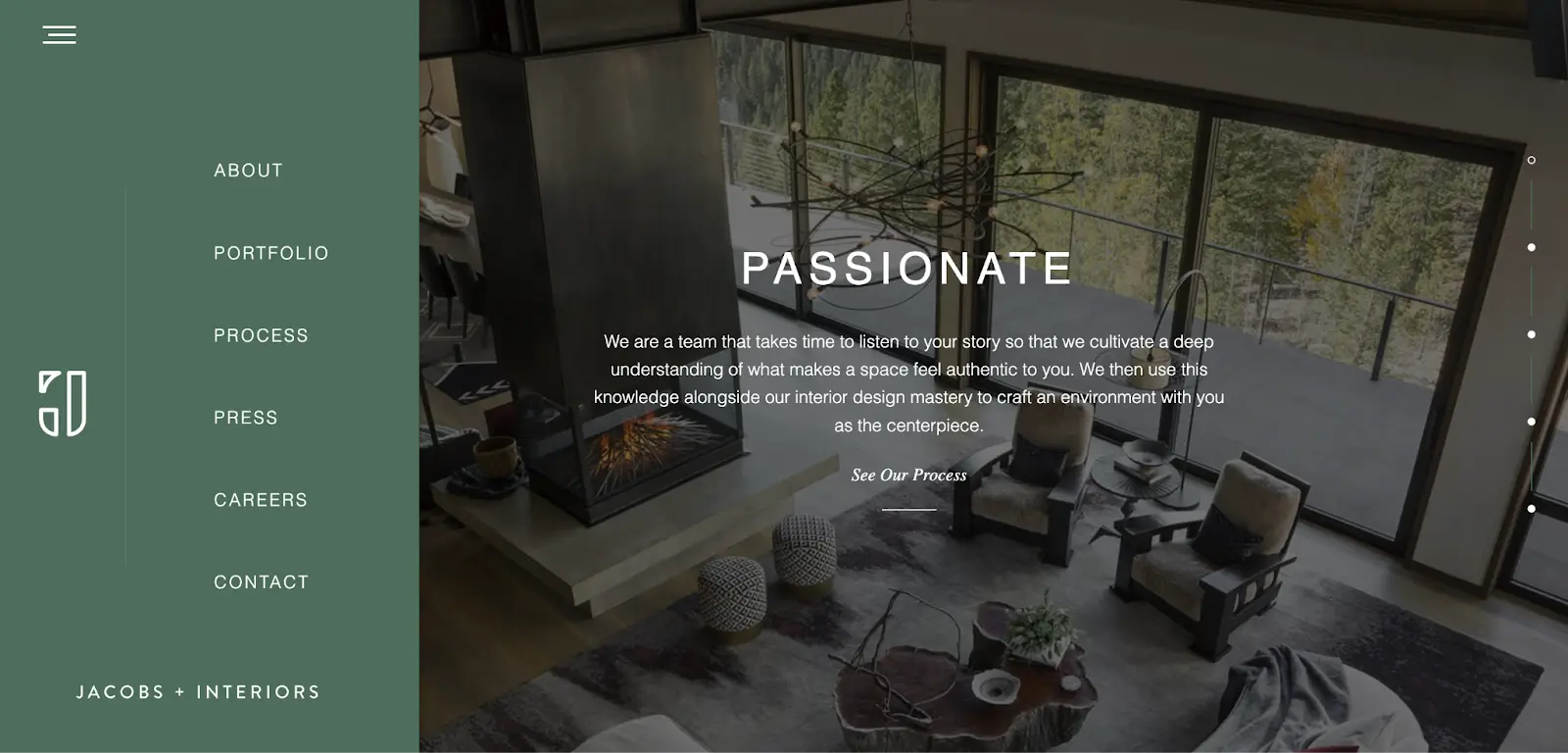
Side navigation is often used on e-commerce sites, dashboards, or large corporate websites, as it can accommodate a large amount of content without overwhelming the user. Users can expand or collapse categories for easy access to deeper sections.
3. Dropdown Navigation
Dropdown menus allow users to hover over or click on a navigation item to reveal a list of subcategories or additional links. This type of navigation is compact and helps save space while providing access to more content.

It's often used in top navigation bars, especially on websites with a large number of pages. Dropdowns can be tricky for mobile users if not optimized properly, so it's important to ensure they're user-friendly across all devices.
4. Hamburger Menu
The hamburger menu is a compact, collapsible navigation option represented by three stacked horizontal lines, usually placed in the top-left corner of the website or app. When clicked or tapped, it expands to reveal the main navigation items. This type of navigation is popular in mobile design because it helps save screen space.

However, it has been a subject of debate, as some argue that it can obscure important content, requiring users to make an extra click to find navigation options.
5. Footer Navigation
Footer navigation is located at the bottom of the website and usually includes links to less prominent pages, such as "Privacy Policy," "Terms & Conditions," or "Site Map." Footer navigation is not a primary navigation system but serves as a secondary method for users to access information that may not be necessary to see immediately.

It's particularly useful for long-form content pages where users may want to find additional details without scrolling back to the top.
6. Breadcrumb Navigation
Breadcrumb navigation shows users a trail of links that lead back to the homepage, starting from the current page they’re viewing. This form of navigation is typically placed near the top of the page. It helps users understand their current location on the website, making it easier for them to navigate back to higher-level pages.

Breadcrumbs are most commonly used on large websites like e-commerce stores, blogs, and news sites where users may drill down into categories or specific articles.
7. Sticky Navigation
Sticky navigation remains fixed at the top or side of the page as users scroll. This ensures that the navigation menu is always accessible, providing a seamless experience. Sticky navigation is particularly useful for websites that have long pages, as it allows users to jump between sections without needing to scroll back to the top.

However, if used improperly, sticky navigation can take up too much screen space and become distracting.
8. Pagination Navigation
Pagination is used for dividing large amounts of content (such as blog posts, product listings, or search results) into multiple pages. Users can navigate between these pages by clicking on pagination links like "Next," "Previous," or individual page numbers.

Pagination helps prevent overwhelming users with too much information at once and is commonly used in search results, news sites, and blogs.
9. Search-Based Navigation
Search-based navigation provides users with a search bar that allows them to type in queries to quickly find specific content or products. This type of navigation is especially important on websites with large amounts of content or e-commerce sites where users may want to find specific items.

A well-optimized search function, including filters and auto-suggestions, improves the user experience by guiding users to their desired content faster.
10. Mega Menu Navigation
A mega menu is a large, multi-column drop-down menu that displays several options at once, often including categories, subcategories, and links to popular pages or products.

Mega menus are ideal for websites with extensive content, like e-commerce stores or educational platforms. They allow users to see a variety of options at once, reducing the need for multiple clicks and making navigation more efficient.
Website Navigation Optimization: Best Practices for a Seamless User Experience
Keep Navigation Simple and Clear
The simpler and clearer your website navigation is, the easier it will be for users to find the information they need. Overcomplicated menus with too many options can confuse visitors and lead to frustration. Stick to a minimalist approach by organizing your navigation in a straightforward manner with easy-to-understand labels.
Here’s how you can keep it simple:
- Limit Menu Items: Focus on the most important sections of your website. Avoid overwhelming users with too many choices - aim for 5-7 main menu items for optimal clarity.
- Group Related Content: Group similar content together in categories or subcategories. This helps users understand the structure of your site and navigate it more easily.
- Use Clear Labels: Avoid jargon or vague labels. Use descriptive terms that clearly explain what users will find when they click on a menu item.
Studies indicate that 94% of first impressions are design-related, underscoring the importance of intuitive navigation. A cluttered or confusing navigation can quickly create a negative impression, leading users to abandon your site before they've even explored it.
Use Descriptive Labels for Menu Items
Descriptive labels are crucial for guiding users efficiently through your website. Clear, straightforward labels make it obvious what each menu item leads to, reducing confusion and improving the overall user experience. When users know exactly what they can expect from each link, they’re more likely to click and engage with your site.
Here’s how to optimize your labels:
- Be Specific: Instead of generic terms like “Click Here” or “Learn More,” use precise labels that describe the content or action.
- Avoid Ambiguity: Steer clear of overly broad terms. Instead, use labels like “Electronics” or “Apparel” if relevant.
- Consider User Intent: Think from the user’s perspective. What would they expect to find when they click on a particular label?
By using descriptive labels, you make navigation intuitive and user-friendly, which helps visitors feel more confident and engaged on your site.Ensure Consistency Across PagesConsistency in website navigation is key to creating a seamless and cohesive user experience. When users move from page to page, they should always find the same navigation structure, layout, and labels. This reduces confusion and helps users understand the site’s structure, making it easier for them to find what they’re looking for, no matter where they are.Here’s how to maintain consistency:
- Keep Navigation Layout the Same: The main menu, footer, and any sidebars should be positioned in the same place across all pages.
- Use the Same Terminology: Stick with the same wording for your labels throughout the site.
- Maintain Visual Consistency: Ensure that elements like colors, fonts, and icons used for navigation are uniform across your site.
By ensuring consistency, you make it easier for users to navigate your website without needing to relearn the navigation structure, which helps enhance their overall experience.

Limit the Number of Main Navigation Items
A key principle of effective website navigation is simplicity. Limiting the number of main navigation items prevents overwhelming users with too many choices and ensures they can easily find what they’re looking for. Ideally, aim for 5 to 7 primary menu items. This makes it easy for visitors to scan the options and quickly decide where they want to go.
Here’s how to limit your main navigation items effectively:
- Prioritize Core Content: Focus on the most essential sections of your site, such as your homepage, about page, services/products, blog, and contact page.
- Use Dropdown Menus for Subcategories: If you have more content, organize it into logical subcategories under dropdown menus.
- Consolidate Similar Pages: If there are pages with overlapping content, try combining them to reduce the total number of menu items.
By limiting the number of main navigation items, you reduce clutter and make it easier for users to navigate your site, enhancing their experience and helping them focus on the most relevant content.Make Navigation Accessible on All DevicesIn today’s mobile-first world, it’s essential that your website navigation works seamlessly across all devices, from desktops to smartphones and tablets. A navigation system that’s easy to use on one device but difficult to interact with one another can frustrate users and lead to high bounce rates. Here’s how to make navigation accessible across devices:
- Mobile-First Design: Design your navigation with mobile users in mind first.
- Responsive Layouts: Use a responsive design that adjusts the navigation layout based on the device screen size.
- Test Across Devices: Regularly test your navigation on a variety of devices, including smartphones, tablets, laptops, and desktops.
- Use Sticky Navigation: On mobile devices, sticky navigation can help keep the menu visible as users scroll down the page, making it easier to jump to other sections without having to scroll back up.
By optimizing your website navigation for all devices, you ensure that users have a consistent and accessible experience regardless of the platform they’re using, ultimately improving engagement and retention.Prioritize Important PagesPrioritizing important pages in your website navigation ensures that users can quickly access the most critical content, such as services, products, or key information. By making these pages easily accessible, you guide visitors toward the actions you want them to take, such as making a purchase, signing up, or contacting you.Here’s how to prioritize your important pages:
- Highlight Core Offerings: Place links to your most important pages in prominent positions within your navigation menu.
- Use Action-Oriented Labels: For key actions, such as requesting a quote or scheduling a demo, use labels that encourage action, like “Get a Quote” or “Book Now.”
- Position Key Pages First: Position your most important navigation items at the beginning of the menu, whether it's at the top or on the sidebar.
- Limit Distractions: While it’s important to include links to other sections of your site, try to limit links to less essential pages in your main navigation.
By prioritizing important pages, you streamline the user experience and ensure that visitors can easily access your most valuable content, leading to better engagement and conversions.Use Visual Hierarchy for Easy ScanningVisual hierarchy in website navigation is about organizing and styling elements to guide users through your content in a clear and logical order. By using design techniques like size, color, and spacing, you can make it easy for users to scan and understand your navigation at a glance. This helps visitors find what they need quickly and reduces decision fatigue.Here’s how to apply visual hierarchy in navigation:
- Make Key Items Stand Out: Use size, color, or bold text to draw attention to the most important navigation links.
- Use Clear Grouping: Group related items together to create a visual flow. Clear spacing between groups helps users identify sections quickly.
- Limit Fonts and Colors: Stick to a small set of fonts and use color to emphasize important links, but avoid overwhelming the user with too many variations.
- Consistent Placement: Keep navigation elements in consistent places throughout the site.
By implementing visual hierarchy, you create a more organized and user-friendly navigation experience. This makes it easier for visitors to find what they’re looking for, improving the overall usability of your site.Implement Search FunctionalitySearch functionality is a crucial element of website navigation, especially for sites with large amounts of content or e-commerce stores. It allows users to quickly find specific information, products, or pages without having to manually navigate through multiple sections. A well-optimized search feature can improve user experience and help keep visitors engaged by providing them with exactly what they’re looking for in seconds.Here’s how to implement effective search functionality:
- Make the Search Bar Visible: Place the search bar in a prominent position, such as at the top of the page or in the header, where users can easily spot it.
- Autocomplete and Suggestions: Provide autocomplete functionality that offers suggestions as users type in their queries.
- Filters and Sorting Options: If your website includes a large catalog of products or content, offering filtering and sorting options can help users narrow down their search results by category, price, popularity, or other relevant criteria.
- Error Handling and No Results Page: Ensure that users receive helpful feedback if their search yields no results.
- Mobile Optimization: Make sure the search function is optimized for mobile devices, with an easily tappable search icon and an accessible input field for typing queries.

By implementing an intuitive and efficient search function, you enhance your website’s usability, allowing users to quickly access the information they need. This not only improves the user experience but can also increase conversion rates by helping visitors find and purchase products or services faster.
Optimize for Mobile Devices
With more users browsing the web on smartphones and tablets, optimizing your website navigation for mobile is no longer optional - it’s a necessity. Mobile optimization ensures that your site’s navigation is just as intuitive and user-friendly on smaller screens as it is on desktops. A poor mobile navigation experience can frustrate users, leading to higher bounce rates and lower engagement.
Here’s how to optimize navigation for mobile devices:
- Responsive Design: Use a responsive design that adapts your navigation layout to different screen sizes.
- Touch-Friendly Elements: Make navigation links large enough to be easily tapped with a finger. Small buttons or links can be difficult to interact with on mobile devices, leading to accidental clicks or frustration.
- Simplified Menu Structure: Keep your mobile navigation as simple and streamlined as possible.
- Sticky Navigation: Implement sticky navigation so that the menu remains visible at the top of the screen as users scroll down.
- Easy Access to Search: Ensure the search bar is accessible on mobile, either by including a visible search icon or having the search bar stay at the top of the screen as users scroll.
- Prioritize Key Actions: On mobile, space is limited, so prioritize the most important calls to action like “Contact Us,” “Shop Now,” or “Sign Up.”
By optimizing your website navigation for mobile devices, you provide a smoother, more enjoyable browsing experience for your users. This can increase engagement, improve retention, and ultimately lead to better conversion rates.
Test and Analyze Navigation Performance Regularly
Even the most unique website navigation systems require regular testing and analysis to ensure they continue to meet the needs of users and deliver optimal performance. User behavior can change over time, and new design trends or technological advancements may influence how people interact with your site. Regularly testing and analyzing your navigation allows you to make data-driven improvements, ensuring that users can always find what they need quickly and easily.Here’s how to test and analyze navigation performance:
- Conduct Usability Testing: Regularly test your website navigation with real users to identify any pain points.
- Use Analytics Tools: Leverage tools like Google Analytics to track user behavior and interactions with your navigation. Pay attention to metrics like bounce rates, average session duration, and pages per session to gauge the effectiveness of your navigation.
- A/B Testing: Try different versions of your navigation to see which one performs best.
- Monitor Mobile Usability: As more users browse websites on mobile devices, it’s important to test and analyze how your navigation performs on smartphones and tablets.
- Collect User Feedback: Include user feedback options, such as surveys or comment forms, to gather direct insights from visitors.
By regularly testing and analyzing navigation performance, you ensure that your website remains user-friendly, functional, and effective at guiding visitors to the content they need. Continuous improvement based on real data leads to better user satisfaction and more successful conversions.
Common Website Navigation Problems and How to Fix Them
Even well-designed websites can suffer from website navigation problems, leading to poor user experience and higher bounce rates.
Issues such as unclear menus, overcrowded navigation bars, or broken links can frustrate visitors and make it difficult for them to find the information they need.
Common Issues:
- Overly Complex Navigation Menus - Too many options can overwhelm users, making it hard for them to decide where to go.
- Lack of Mobile Optimization - Navigation that works on desktop but is difficult to use on mobile can drive users away.
- Hidden or Inconsistent Navigation - If users can’t easily locate the menu or if navigation elements change from page to page, they may struggle to move through the site.
- No Search Functionality - Websites with large amounts of content but no search bar force users to click through multiple pages to find what they need.
Conclusion:Navigating a website should be seamless and intuitive, but poor navigation can frustrate users and increase bounce rates. Whether you're designing a new site or improving an existing one, optimizing navigation is key to enhancing user experience and boosting site performance. By implementing the best practices and navigation types discussed, you can create a user-friendly experience that keeps visitors engaged.If you’re looking to improve your website’s navigation or design a new one, I can help! As a UI/UX designer, I specialize in creating intuitive navigation systems that enhance usability and drive engagement. Contact me today, and let’s optimize your website for a better user experience!
When users visit a mobile app or website, their overall experience hinges on how well the interface guides them toward their goals. A thoughtful and well planned UI not only influences how smoothly tasks are completed, but also impacts brand credibility and user satisfaction.
By understanding the fundamental principles of UI design and recognizing its importance in the digital realm, designers and businesses alike can create memorable user experiences that foster trust and drive success.
What Is UI Design?
What is UI? Think of UI design as the storefront of a shop. The colors, layout, and signage guide customers inside. If it’s welcoming and well-organized, people stay longer and find what they need easily. Just like a well-designed storefront makes shopping easy, UI design shapes how users interact with digital products - guiding them smoothly toward their goals.
When asking "what is UI?", the answer goes beyond aesthetics. UI design ensures an intuitive flow of interactions, helping users feel confident and satisfied while using an app or website. This discipline sits at the crossroads of art and technology, blending creativity and functionality to make digital experiences more engaging and user-focused.
The Importance of UI Design
1. Immediate First Impressions
When users visit a digital product, their initial reaction is shaped by its interface. A clear and organized UI can quickly capture attention, reduce any confusion, and encourage further exploration. This positive start not only keeps users engaged but also sets the foundation for how they perceive the entire product or service.
2. Seamless Navigation and Intuitive Interactions
A core aspect of what is UI involves intuitive navigation. A properly structured UI layout helps users interact with menus, buttons, and forms effortlessly, ensuring they can complete their goals without confusion.

3. Brand Credibility and Trust
A visually appealing UI goes hand in hand with brand credibility. When the interface reflects consistent color schemes and design elements, users are more likely to trust the product. Consistency across various touchpoints also conveys professionalism, making it easier for users to recognize and remember your brand.
4. User Engagement and Retention
Thoughtfully designed user interfaces encourage people to stay longer and return more frequently. By presenting information in an organized manner and including visually engaging elements, you spark curiosity and keep users interested. This ongoing engagement helps foster loyalty, which can ultimately translate into higher customer satisfaction.
5. Competitive Advantage in the Market
In a crowded digital landscape, a product that offers effortless navigation and appealing visuals will stand out from competitors. A well-structured UI gives businesses an edge, boosting engagement and conversion rates. In today's digital world, effective website design is the key to standing out.
Key UI Design Steps Explained
Research and Discovery
The research and discovery phase is the critical starting point for any UI design process, as it lays the groundwork for all subsequent decisions. Designers begin by identifying key objectives for the product and the general needs of its target audience. To gain these insights, they often conduct interviews, surveys, and observational studies to learn more about user preferences, pain points, and potential motivations.
Market analysis is another major aspect of this phase. By examining what competitors offer and how users respond to similar products, designers can pinpoint areas where their solution might stand out. This investigation also helps in uncovering emerging industry trends and best practices that can inform the design direction.

From this collective data, designers create user personas and map out user journeys. Personas are fictional representations of typical users, illustrating their goals and challenges, while user journeys reveal the sequence of steps they take when interacting with the product. Together, these tools help ensure that every design decision aligns with what people actually need or expect.
Stakeholder engagement is equally important during research and discovery. By meeting with business leaders and subject matter experts, the design team clarifies project scope, brand goals, and any technical constraints. This alignment between user requirements and business objectives makes it easier to prioritize features and maintain a clear vision of the product's purpose.
Ultimately, the research and discovery phase provides a well informed foundation that guides both the structural and visual elements of the UI. With a thorough understanding of the product's context, team members can move forward confidently, knowing their decisions are rooted in real data and focused on user satisfaction.
Wireframing and Prototyping
Wireframing and prototyping serve as the blueprint for an interface, allowing designers to map out the structure and flow before adding detailed visuals. Wireframes provide a simplified view of the product, highlighting elements such as navigation menus and content placement without focusing on aesthetics. This approach helps teams quickly identify potential gaps and confirm the logical arrangement of features.
Prototypes extend the functionality of wireframes by simulating user interactions. They give stakeholders and team members a tangible way to explore how the interface behaves when users click through or perform tasks. Through prototyping, designers can gather feedback early, make adjustments, and ensure the final product meets user needs and aligns with project goals.
Visual Design
Visual design brings a product's interface to life by combining aesthetic and functional elements. After establishing the structure through wireframes and prototypes, designers focus on choosing color palettes, typography, and imagery that represent the brand identity and resonate with users. These visual choices create the product's unique look and feel, influencing how users perceive the interface and whether they find it appealing and trustworthy.

During this phase, details such as icon styles, button shapes, and spacing also play a significant role. These design aspects ensure consistency and help users navigate effortlessly. Accessibility is a key consideration here, making sure text is legible, contrasts are sufficient, and any visuals are friendly to different user preferences or potential vision impairments.
Visual design goes beyond pure aesthetics by supporting the product's overall functionality. Well selected colors can guide attention to important elements, and carefully paired fonts can convey brand personality. By blending visual appeal with user centric principles, designers craft an interface that is not only appealing but also intuitive to use.
UI Design System
A UI design system is a centralized repository of reusable components and guidelines that ensure consistency across a product's entire interface. This collection usually includes elements such as buttons, icons, typography, color palettes, and layout rules. By referencing this system, designers and developers maintain a cohesive visual language, reducing the risk of errors and eliminating repeated effort.
Establishing a UI design system also promotes efficient collaboration. When every team member understands the shared toolkit and how to apply it, making updates or creating new features becomes more streamlined. This approach not only speeds up the design process but also maintains a unified brand identity.
Additionally, it helps standardize best practices for accessibility, ensuring that features remain user friendly for a wide range of individuals. Over time, a robust UI design system can adapt as the product evolves, providing lasting value by keeping interfaces consistent and easy to recognize.
Iteration and Refinement
Iteration and refinement are essential steps in ensuring a UI remains both effective and engaging. After initial designs are implemented, designers gather user feedback and conduct usability tests to identify where improvements are needed. This real world input helps uncover potential friction points, from confusing navigation paths to unclear visual cues.
Based on these findings, the team makes data driven adjustments, refining layout, color choices, and interactive elements to better align with user expectations. Iteration often continues in ongoing cycles, allowing the product to evolve as users' needs and preferences shift over time. By proactively refining the interface, designers can keep the user experience fresh, intuitive, and aligned with the product’s goals.
Implementation and Handoff
Implementation and handoff is the phase where designs move from concept to reality. Designers work closely with developers, sharing style guides, images, and functional specifications. This collaboration makes sure the final product stays true to the original vision while meeting technical requirements.
Throughout this stage, teams resolve any discrepancies or constraints that arise, fine tuning details such as button states or font sizes. Clear communication and thorough documentation help keep everyone aligned, ensuring a smooth transition from design mockups to a fully functioning interface.
UI Design Patterns
When exploring various websites or applications, you might notice recurring interface elements such as dropdown menus or top navigation bars. These consistent design choices are referred to as UI design patterns. At their core, UI design patterns offer practical methods to address common user needs or challenges. By applying these patterns, designers provide familiar experiences that require less effort for people to learn and adapt.

What Are UI Design Patterns?
UI design patterns are well established examples of interface structures or layouts that solve frequent usability problems. They serve as guidelines for tackling recurring design situations, offering a predictable outcome grounded in best practices.
Key Components of UI Design Patterns
- Problem: Identifies what users want to accomplish or the obstacle they are facing.
- Context: Explains the setting or scenario in which the pattern is most relevant.
- Solution: Outlines how the pattern effectively solves the identified challenge.
- Examples: Demonstrates real world instances where the pattern has been applied successfully.
Trends Shaping Modern UI Design
UI design evolves with technology and user preferences, often shaping how people interact with digital products. Here are some current UI design trends that continue to influence modern interfaces:
1. Minimalist Layouts
Simplicity remains a guiding principle for many brands. Designers remove unnecessary elements, focusing on clean lines, ample white space, and uncluttered screens. This approach not only looks elegant but also helps users quickly locate what they need.
2. Dark Mode
Offering an alternative to traditional light backgrounds, dark mode provides a sleek aesthetic while reducing eye strain in low light environments. This style has grown popular across operating systems and apps, reflecting user demand for flexible interface options.
3. Micro Interactions
Small animations or interactive elements can guide users without overwhelming them, enhancing the overall experience. These subtle cues might include button animations, progress indicators, or hover effects, making the interface feel more lively and responsive.

4. Inclusive and Accessible Design
As awareness of diverse user needs increases, inclusive design principles play a larger role. Appropriate color contrast, clear typography, and compatibility with assistive technologies make products more accessible to a wider audience.
5. 3D and Immersive Elements
Advancements in technology enable richer visuals, such as 3D graphics and augmented content. These enhancements add depth to interfaces, making them more engaging and memorable. However, balancing them with usability is crucial to avoid overwhelming users.
6. Personalization and Data Driven Design
In an era of data rich interactions, personalization stands out as a key feature. Tailored recommendations, layouts, and content create more relevant user experiences. By analyzing feedback and usage patterns, designers can adapt interfaces to meet evolving preferences.
Conclusion
UI design is more than just making digital products visually appealing - it plays a crucial role in creating seamless, intuitive experiences that guide users toward their goals. From research and discovery to implementation and refinement, every step of the UI design process is focused on building an interface that is functional, aesthetically pleasing, and aligned with user needs.
Understanding what is UI and applying its best practices allows businesses to craft digital experiences that engage users, enhance brand credibility, and drive long-term success. Whether it’s ensuring accessibility, optimizing user interactions, or refining visuals, a well-executed UI is key to making a product stand out in an increasingly competitive digital space.
Need a UI that’s both visually appealing and user-friendly? With over 8 years of experience, I specialize in professional UI/UX design that enhances usability and creates seamless digital experiences. Let’s create something exceptional together. Schedule a call, and let’s turn your vision into a seamless digital experience.
When done right, good web design boosts user engagement, instills trust, and helps convert casual browsers into loyal customers.
This article will explore 12 key principles of good web page design - a foundational set of guidelines to help you create visually appealing, user-friendly websites. Whether you’re a web design novice or a seasoned professional, these core principles offer a roadmap to building pages that are both functional and memorable.
From ensuring intuitive navigation to optimizing your site for mobile devices, we’ll outline the strategies that will help your website stand out in a crowded digital space.
Let’s dive in and discover how to blend aesthetics and functionality, capturing the essence of effective website design while meeting your audience’s needs.

What Are Web Design Principles?
Principles of a good web design draw on insights from diverse fields such as psychology, behavioral science, ergonomics, and even physics. They act as flexible guidelines that help designers create effective and user-friendly websites. These principles influence which design elements to include or exclude, as well as how to structure them for maximum clarity and impact.
By applying these principles, it becomes easier to build aesthetically pleasing sites that also deliver a smooth and efficient user experience (UX) and user interface (UI). When applied properly, they can significantly boost user engagement and conversions, often through just a few thoughtful adjustments.
In short, incorporating core web design principles into each stage of your process will enhance usability, shape how your site is perceived, and empower you to make the best decisions for both users and your business.
Main Principles of a Good Web Page Design
1. Clarity of Purpose
Every good site design starts with a clear, well-defined purpose. Whether it’s providing information, selling products, or showcasing a portfolio, users should be able to understand your site’s main objective within seconds of arriving.
A defined purpose guides all subsequent design decisions, from layout and color palette to the tone of your content, ensuring that each element supports a cohesive user experience. When your website’s purpose is evident and straightforward, visitors are more likely to engage with your content and take desired actions.

2. Simplicity and Minimalism
In a world of constant information overload, simplicity is a powerful design strategy. By eliminating unnecessary elements and focusing on what truly matters, you create a clean, navigable environment that keeps users engaged. Below are some key considerations when adopting a minimalist approach.
Limit Your Color Palette
Stick to one primary color and one or two accent colors. This keeps the design cohesive and focuses user attention on your content.
Use White Space Effectively
Allow for ample margins around text and images. Don’t be afraid of blank areas, as they can help guide the eye to key messages.
Prioritize Readability
Opt for clean, legible fonts, and ensure font sizes and line spacing are generous enough for comfortable reading on all devices.
Declutter Your Layout
Only include elements that serve a clear purpose or directly support your website’s goals. Group related items and make use of simple navigation menus.
Create a Clear Visual Hierarchy
Use size, contrast, and spacing to guide the eye from essential information to supplementary details.
Maintain Consistency
Use the same style of buttons, icons, and spacing throughout. Keep recurring elements uniform across all pages.
3. User-Friendly (Intuitive) Navigation
No matter how visually appealing a website may be, if users can’t easily find what they’re looking for, they’re unlikely to stick around. User-friendly navigation allows visitors to navigate your site quickly and efficiently, often without even realizing it.
Keep Menus Clear and Concise
- Why it Matters: Confusing labels and overly long menus can overwhelm users, causing them to abandon your site.
- Best Practices: Use clear, descriptive terms for menu items and limit the number of top-level options to the most essential categories.
Use Consistent Navigation Elements
- Why it Matters: Familiarity reduces cognitive load, so users can focus on content rather than figuring out how to get around.
- Best Practices: Place main navigation in a consistent location across all pages. Make sure the style, color, and placement of navigation elements remain the same site-wide.
Provide a Logical Hierarchy
- Why it Matters: Grouping related pages under intuitive subcategories helps users quickly understand how content is organized.
- Best Practices: Create broad categories for main sections, then nest relevant pages beneath them in a structured, logical manner.

Include a Search Function
- Why it Matters: Even with the most organized menu, some users prefer to type in a keyword rather than click through multiple links.
- Best Practices: Make the search bar easily visible, typically in the header. If possible, include features like auto-suggestions or filters to refine results.
Use Breadcrumbs for Complex Sites
- Why it Matters: Breadcrumbs visually indicate a user’s location within the site’s hierarchy, making it easier to jump back to higher-level pages.
- Best Practices: Display a simple text path near the top of the page, e.g., Home > Category > Subcategory > Current Page.
Optimize for Mobile Navigation
- Why it Matters: More users browse on mobile devices than ever before, and cramped, hard-to-click menus can ruin the experience.
- Best Practices: Use collapsible menus (often called “hamburger” menus) for smaller screens. Ensure that buttons and links are large enough to tap comfortably.
4. Responsive and Mobile-Friendly Design
In an era where smartphones and tablets are increasingly the primary way people access the web, ensuring that your website is easy to use on all devices is essential. A responsive design automatically adjusts its layout and elements according to the user’s screen size, preventing content from becoming distorted or cut off. This seamless adaptability helps maintain visual appeal and functionality, whether someone is browsing on a large desktop monitor or a small mobile phone.
A mobile-friendly site also enhances overall user experience by reducing the need for excessive scrolling or zooming. Buttons, navigation menus, and text all remain comfortably accessible, improving engagement and lowering bounce rates.
Moreover, search engines reward mobile-optimized websites with better rankings, making responsiveness not just a design choice but a strategic move for increasing visibility and attracting new visitors.
5. Accessibility
Accessibility ensures that all users, including those with disabilities or impairments, can fully interact with and benefit from your website’s content. A truly accessible design goes beyond adding text alternatives for images or enabling keyboard navigation; it creates an inclusive digital environment.
By using clear headings, descriptive link text, and sufficient color contrast, you help those with visual, auditory, or motor challenges navigate your site more comfortably.
Accessible websites also tend to rank higher in search results and typically feature cleaner code, which can improve overall performance. Ultimately, prioritizing accessibility not only expands your audience reach but demonstrates a genuine commitment to creating a welcoming, user-centric online experience.
6. Speed and Performance
Website speed and performance are critical factors in delivering a positive user experience. Visitors quickly lose patience with slow-loading pages and are more likely to abandon the site in favor of a faster alternative. Achieving optimal performance often involves compressing images, minimizing code, and employing efficient hosting solutions.
By improving loading times and reducing unnecessary elements, you create a smoother browsing experience, which in turn increases user satisfaction and encourages repeat visits. In addition, search engines take site speed into account when ranking pages, so optimizing performance not only pleases your audience but can also boost visibility in search results.
7. Visual Hierarchy and Layout
A well-structured layout with a clear visual hierarchy helps guide users’ attention to the most important elements on your page. When users arrive on your site, they should immediately recognize where to focus, whether it is a headline, call-to-action button, or key product feature.
Achieving this involves using principles like contrast, spacing, and scale to distinguish primary content from secondary elements. By deliberately arranging and styling elements in order of importance, you make it easier for visitors to scan and absorb information.
Moreover, a balanced layout creates a sense of harmony that keeps users engaged rather than overwhelmed. Cluttered or disorganized pages can lead to confusion and higher bounce rates.
On the other hand, a well-structured visual hierarchy enhances the user journey by creating natural pathways that encourage exploration and guide visitors toward your key objectives, such as signing up for a newsletter, making a purchase, or exploring more content.

8. Consistent Branding and Design
Sticking to a unified design language not only creates a sense of familiarity but also instills trust in your audience. When every element on your site, from the color palette to typography, maintains a consistent brand identity, it enhances credibility and reinforces user recognition.
Unified Color Palette and Typography
Consistency in color and typography helps users instantly identify your brand across different pages. Choose a limited set of colors and no more than two or three complementary fonts to maintain a visually harmonious look and feel.
Cohesive Imagery and Iconography
Visuals such as images, icons, and illustrations should support your overall brand persona. If you use custom icons or images, ensure they follow the same style, forming a seamless, professional aesthetic.
Consistent Tone of Voice
From headlines to product descriptions, the language you use can reinforce brand identity just as much as visuals. Maintain a consistent writing style that aligns with your organization’s core values, whether it is friendly, authoritative, or humorous.
Site-Wide Design Patterns
Using common design components and layouts across all pages helps users predict where to find important elements. This predictability boosts user confidence and encourages them to explore further.
9. Clear Calls to Action (CTAs)
A website without effective calls to action is like a map without directions. Even if users appreciate the design, they won’t necessarily know what to do next or how to take the step you want them to take. Well-crafted CTAs encourage visitors to take specific actions, such as signing up for a newsletter, downloading a resource, or making a purchase, effectively bridging the gap between curiosity and conversion.
To make CTAs impactful, place them where users are most likely to see them, such as near the top of a page, within important content, or at the end of a critical information section. Keep the text short and direct, ensuring it clearly communicates the benefit of clicking. Use design elements like contrasting colors or slightly larger fonts to make CTAs stand out visually.
Each CTA should feel relevant and natural in its context, making the next step for your visitors both intuitive and compelling. When executed well, strong CTAs not only increase engagement but can significantly boost conversions, ultimately driving your business’s growth.
10. Search Engine Optimization (SEO)
Even the most visually stunning and user-friendly website will struggle if potential visitors can’t find it in search results. By following fundamental SEO best practices, such as using relevant keywords in headings, optimizing load times, and structuring content with clear metadata, you can enhance your site's visibility and reach.

Good SEO also often aligns with a positive user experience; for instance, user-friendly navigation and fast page speeds are ranking factors that can improve your standing in search engine results. When people can discover your site organically, you’re more likely to attract the right audience and ultimately see higher levels of engagement and conversions.
11. Continuous Testing and Improvement
Even the best-designed website can benefit from ongoing refinement. By regularly reviewing analytics, conducting user testing, and gathering feedback, you can pinpoint what’s working and what isn’t. This iterative process enables you to refine elements such as layout, navigation, and copy to better meet user needs and stay aligned with evolving design trends.
A commitment to continuous improvement ensures your site remains fresh, functional, and competitive in a constantly changing digital landscape.
Frequently Asked Questions
1. What is a good website design?
A good web page design is one that seamlessly blends aesthetics with functionality. It has a clear purpose, intuitive navigation, fast load times, and visual coherence that reflects a consistent brand identity. Moreover, it caters to a diverse range of users by prioritizing accessibility and responsive design.
2. What makes a good website stand out?
What makes a good web page design is its ability to meet user needs efficiently and effectively. This involves providing valuable, readable content, employing calls to action at strategic points, and ensuring the layout is both visually appealing and easy to navigate. When all these elements work in harmony, the site stands out and keeps visitors engaged.
3. How important is mobile responsiveness in good web page design?
Mobile responsiveness is essential because a large portion of web traffic now comes from mobile devices. A website optimized for phones and tablets delivers a seamless experience, reducing bounce rates and improving overall user satisfaction. Search engines also give preference to mobile-friendly sites, which can boost your rankings.
4. Why does website speed matter so much?
Speed influences how users perceive your site’s usability. If pages load slowly, visitors are more likely to leave and may never return. High bounce rates can negatively affect your search engine ranking, decreasing the likelihood that new visitors will discover your site organically.
5. How often should I update or redesign my website?
There is no one-size-fits-all answer, but regularly reviewing your site's performance metrics and identifying indicators such as high bounce rates or declining conversions can help determine when updates are needed. Conducting user testing or analyzing feedback can also highlight areas that require improvement.

Conclusion
Creating a good web page design that effortlessly merges aesthetics with functionality is both an art and a science. From clarifying your site’s purpose to optimizing for speed, accessibility, and overall user engagement, these principles lay the groundwork for a website that not only captures attention but also builds trust and drives meaningful actions.
A consistent commitment to monitoring performance and gathering user feedback ensures your site remains effective in an ever-evolving digital landscape.
If you’d like expert help implementing these principles or refining your existing site, consider hiring a professional for expert web design services. With over 8 years of experience, I can help create a user-centric, visually appealing online presence that resonates with your audience and drives real results.




